jonniek / Mpv Playlistmanager
Projects that are alternatives of or similar to Mpv Playlistmanager
Mpv-Playlistmanager
Mpv lua script to create and manage playlists.
This script allows you to see and interact with your playlist in an intuitive way. The key features are removing, reordering and playing files. Additional features include resolving url titles, parsing filenames according to patterns and creating/saving/shuffling/sorting playlists.
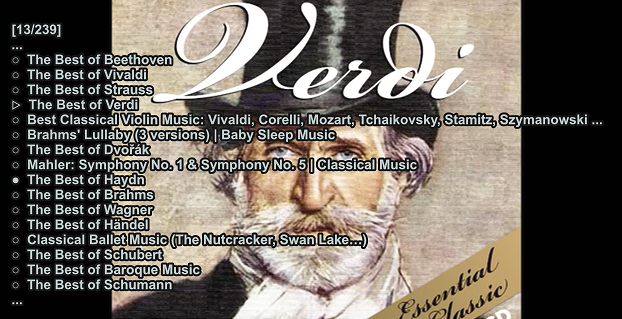
Default visual cues:
○ default file
▷ playing file
● hovered file(for removing, playing and moving)
▶ playing and hovered file
➔ selected file(file is being moved)
➤ playing and selected file
It will make sense once you try the script!
Installation
Copy the playlistmanager.lua file to your mpv scripts directory which is usually ~/.config/mpv/scripts/ or %APPDATA%/mpv/scripts/. See https://mpv.io/manual/master/#files and https://mpv.io/manual/master/#script-location for more detailed information.
Settings
You can modify behaviour of the script in the settings variable in the lua file or a playlistmanager.conf lua-setting file inscript-opts directory.
Note: the conf file will override any changed setting in the lua file. There is a playlistmanager.conf file in this repo with the default values of the script.
You can pass settings from the command line on startup such as mpv --idle=once --script-opts=playlistmanager-loadfiles_on_start=yes.
You can also change settings during runtime with a keybind or command like KEY change-list script-opts append playlistmanager-showamount=10.
Url title resolving
If you want playlistmanager to fetch and display titles of all playlist urls(mpv defaults to current file only) you will need to use resolve_titles = yes(default is no) setting. Title resolving requires youtube-dl to be in PATH to work.
Keybinds
Static keybindings
-
sortplaylist(CTRL+p)
- Sorts the current playlist with stripped values from filename(not media title, no paths, usercreated strips applied). To start playlist from start you can use a script message
KEY script-message sortplaylist startover. Settings involving sort include alphanumeric sort(nonpadded numbers in order, case insensitivity), sort on mpv start and sort on file added to playlist.
- Sorts the current playlist with stripped values from filename(not media title, no paths, usercreated strips applied). To start playlist from start you can use a script message
-
shuffleplaylist(CTRL+P)
- Shuffles the current playlist. Stops currently playing file and starts playlist from start of new playlist unlike native shuffle that doesn't shuffle current file.
-
reverseplaylist(CTRL+R)
- Reverses the current playlist. Does not stop playing the current file.
-
loadfiles(P)
- Attempts to load all files from the currently playing files directory to the playlist keeping the order. Option to run at startup if 0 or 1 files are opened, with 0 opens files from working directory. On startup with no file requires
--idle=yes or --idle=once.
- Attempts to load all files from the currently playing files directory to the playlist keeping the order. Option to run at startup if 0 or 1 files are opened, with 0 opens files from working directory. On startup with no file requires
-
saveplaylist(p)
- Saves the current playlist to m3u file. Saves to
mpv/playlists/by default.
- Saves the current playlist to m3u file. Saves to
-
showplaylist(SHIFT+ENTER)
- Displays the current playlist and loads the dynamic keybinds for navigating
If you want to use the above controls from a "gui" rather than keybinds, then you can check out mpv-menu and use the
menu.jsonfound in this repository.
Dynamic keybindings
-
moveup(UP)
- Moves the cursor up in playlist, if at first entry loops to end of playlist.
-
movedown(DOWN)
- Moves the cursor down in playlist, if at last entry loops to start of playlist.
-
removefile(Backspace)
- Removes the file currently selected with the cursor from the playlist
-
playfile(Enter)
- Opens the file currently selected with the cursor, if cursor on playing file, open the next file
-
selectfile(RIGHT or LEFT)
- Selects or unselects the file under the cursor
- When moving the cursor the selected file will follow, allowing reordering of the playlist
-
unselectfile(no default bind)
- Unselects the file under the cursor if it was selected
-
closeplaylist(ESC)
- closes the playlist if it is open
Dynamic keybinds will only work when playlist is visible. There is a setting toggle to change them to static ones. You can override keybindings by their names above by adding the following in your input.conf SPACE script-binding showplaylist. However, Dynamic keybindings should be rebound in
the settings to avoid overriding other conflicting keybinds and to support multiple keys per bind.
There is also a few script messages you can send to control the script:
KEY script-message playlistmanager command value value2
List of commands, values and their effects:
| Command | Value | Value2 | Effect |
|---|---|---|---|
| show | playlist | - / duration / toggle | show for default duration, show for given seconds, toggle playlist visibility |
| show | filename | - / seconds | shows stripped filename for default or set seconds |
| sort | startover | - | Sorts the playlist, any value will start playlist from start on sort |
| shuffle | - | - | Shuffles the playlist |
| reverse | - | - | Reverses the playlist |
| loadfiles | - / path | - | Loads files from playing files dir(default), or specified path |
| save | - | - | Saves the playlist |
| playlist-next | - | - | Plays next item in playlist (position of current file saved) |
| playlist-prev | - | - | Plays previous item in playlist (position of current file saved) |
examples:
RIGHT playlist-next ; script-message playlistmanager show playlist Shows the playlist after playlist-next
KEY show-text "Shuffled playlist" ; script-message playlistmanager shuffle Text message on shuffle
