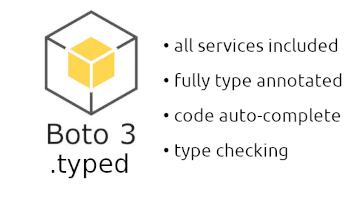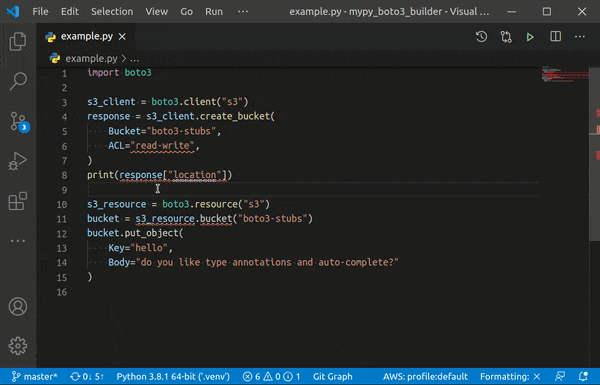vemel / Mypy_boto3_builder
Programming Languages
Projects that are alternatives of or similar to Mypy boto3 builder
mypy_boto3_builder
Type annotations builder for boto3-stubs project. Compatible with VSCode, PyCharm, Emacs, Sublime Text, mypy, pyright and other tools.
See how it helps to find and fix potential bugs:
Using boto3-stubs
Check boto3-stubs project for installation and usage instructions.
If you use up-to-date boto3 version, just install corresponding boto3-stubs and start
using code auto-complete and mypy validation. You can find instructions on
boto3-stubs page.
This page is only for building type annotations manually. For example, if you want to
use the latest features for an older boto3 version.
How to build type annotations
Locally
# Install preferred version of `boto3`
python -m pip install boto3==1.16.25 botocore==1.19.25
# Install `mypy-boto3-builder`
python -m pip install mypy-boto3-builder
# Build all packages in mypy_boto3_output directory
python -m mypy_boto3_builder mypy_boto3_output
# Or specify required services explicitly
python -m mypy_boto3_builder mypy_boto3_output -s ec2 s3
# Install custom `boto3-stubs` packages
cd mypy_boto3_output
pip install mypy_boto3_ec2_package
pip install mypy_boto3_s3_package
pip install boto3_stubs_package
With Docker image
- Install Docker
- Pull latest
mypy_boto3_builderversion and tag it
docker pull docker.pkg.github.com/vemel/mypy_boto3_builder/mypy_boto3_builder_stable:latest
docker tag docker.pkg.github.com/vemel/mypy_boto3_builder/mypy_boto3_builder_stable:latest mypy_boto3_builder
- Generate stubs in
outputdirectory
mkdir output
# generate stubs for all services
docker run -v `pwd`/output:/output -ti mypy_boto3_builder
# generate stubs for s3 service
docker run -v `pwd`/output:/output -ti mypy_boto3_builder -s s3
# generate stubs for a specific boto3 version
docker run -e BOTO3_VERSION=1.16.25 BOTOCORE_VERSION=1.19.25 -v `pwd`/output:/output -ti mypy_boto3_builder
- Install packages from
outputdirectory as described above
Known issues
PyCharm consumes too much CPU
PyCharm does not handle Literal overloads properly, so the only way to reduce CPU usage is to generate
overloads only for services you use
# got to your project folder, activate venv
# install boto3-stubs as usual with services you need
pip install 'boto3-stubs[s3,ec2]'
# install mypy_boto3_builder
pip install mypy_boto3_builder
# generate boto3 stubs only with services in use, s3 and ec2 in this case
# stubs should be generated in <project_root>/typings/boto3
python -m mypy_boto3_builder --installed --skip-services typings -d -s s3 ec2
Add <project_root>/typings folder to your Interpreter Paths
Autocomplete should work now and do not stress your CPU. Still, try to avoid generation
for 6 or more services, as it is still stressful for PyCharm. In this case, generate boto3-stubs
for a couple of services and use explicit type annotations for the rest.
Since stubs are stored in your project root, you do not need to re-generate them after update.
Versioning
mypy_boto3_builder version is not related to boto3 version and follows
PEP 440.
Latest changes
Full changelog can be found in Releases.
Thank you
- Allie Fitter for
- boto3-type-annotations, this package is based on top of his work
- black developers for an awesome formatting tool
- Timothy Edmund Crosley for isort and how flexible it is
- mypy developers for doing all dirty work for us
- pyright team for the new era of typed Python
- jbpratt, Chris Hollinworth, and pyto86 for their contributions