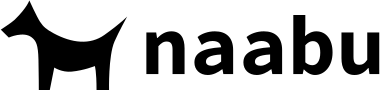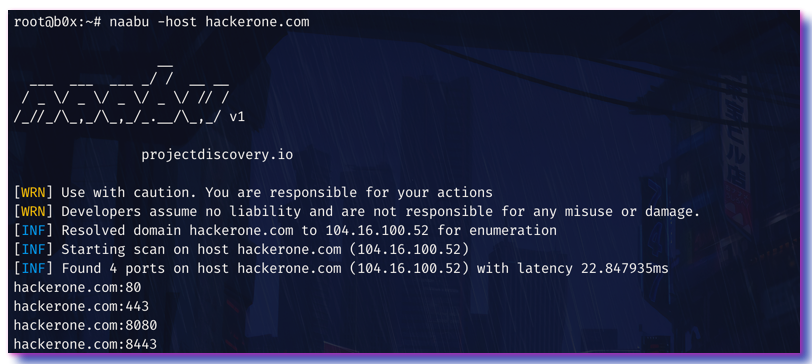projectdiscovery / Naabu
Programming Languages
Labels
Projects that are alternatives of or similar to Naabu
Naabu is a port scanning tool written in Go that allows you to enumerate valid ports for hosts in a fast and reliable manner. It is a really simple tool that does fast SYN/CONNECT scans on the host/list of hosts and lists all ports that return a reply.
Resources
- Resources
- Features
- Usage
- Installation Instructions
- Running Naabu
- Configuration file
- Nmap integration
- CDN Exclusion
- License
Features
- Simple and modular code base making it easy to contribute.
- Fast And Simple SYN/CONNECT probe based scanning.
- Multiple Output formats supported (JSON, File, Stdout)
- Optimized for ease of use and lightweight on resources
- Stdin and stdout support for integrating in workflows
- Automatic handling of duplicate hosts between multiple subdomains
- Multiple input type support including HOST/IP/CIDR notation.
Usage
▶ naabu -h
This will display help for the tool. Here are all the switches it supports.
| Flag | Description | Example |
|---|---|---|
| c | Worker threads for fqdn to ip resolution | naabu -c 25 |
| config | Configuration file for naabu | naabu -config naabu.conf |
| p | Ports to scan (80,443, 100-200) | naabu -p - |
| top-ports | Top Ports to scan (default top 100 | naabu -top-ports 1000 |
| host | host/domain/CIDR to scan ports for | naabu -host 192.168.0.1/24 |
| iL | File containing list of hosts to enumerate ports | naabu -iL hosts.txt |
| ports-file | File containing ports to enumerate for on hosts | naabu -ports-file ports.txt |
| exclude-cdn | Skip full port scans for CDNs (only checks for 80,443) | naabu -exclude-cdn |
| exclude-hosts | Skip port scans for given hosts | naabu -exclude-hosts 192.168.0.1/24 |
| exclude-file | Skip port scans for given hosts in file | naabu -exclude-file exclude.txt |
| exclude-ports | Skip port scans on hosts for given ports | naabu -exclude-ports 22,80,443 |
| nmap | nmap scans to run on results (works with config file) | naabu -nmap |
| nmap-cli | nmap scans to run on results | naabu -nmap-cli 'nmap -sV' |
| o | File to write output to (optional) | naabu -o output.txt |
| json | Write output in JSON lines Format | naabu -json |
| rate | Rate of port scan probes per requests | naabu -rate 1000 |
| interface | Network Interface to use for port scan | naabu -interface eth0 |
| interface-list | List available interfaces and public ip | naabu -interface-list |
| no-color | Don't Use colors in output | naabu -no-color |
| retries | Number of retries for the port scan probe (default 3) | naabu -retries 10 |
| silent | Print found ports only in output | naabu -silent |
| source-ip | Source IP | naabu -source-ip 10.10.10.10 |
| s | Scan Type (s - SYN, c - CONNECT) | naabu -s c |
| timeout | Millisecond to wait before timing out (default 700) | naabu -timeout 700 |
| verify | Validate the ports again with TCP verification | naabu -verify |
| debug | Enable debugging information | naabu -debug |
| version | Show version of naabu | naabu -version |
| warm-up-time | Time in seconds between scan phases (default 2) | naabu -warm-up-time |
Installation Instructions
From Binary
The installation is easy. You can download the pre-built binaries for your platform from the releases page. Extract them using tar, move it to your $PATHand you're ready to go.
Download latest binary from https://github.com/projectdiscovery/naabu/releases
▶ tar -xvf naabu-linux-amd64.tar
▶ cp naabu-linux-amd64 /usr/local/bin/naabu
▶ naabu -version
From Source
naabu requires go1.14+ to install successfully and have libpcap-dev installed on the system.
To install libpcap-dev:-
apt install -y libpcap-dev
▶ GO111MODULE=on go get -v github.com/projectdiscovery/naabu/v2/cmd/naabu
▶ naabu -version
From Github
▶ git clone https://github.com/projectdiscovery/naabu.git; cd naabu/v2/cmd/naabu; go build; cp naabu /usr/local/bin/; naabu -version
From Docker
You can use the official dockerhub image at naabu. Simply run -
▶ docker pull projectdiscovery/naabu
The above command will pull the latest tagged release from the dockerhub repository.
- After pulling / building the container using either way, run the following -
docker run -it projectdiscovery/naabu -version
For example, this runs the tool against hackerone.com and output the results to your host file system -
docker run -it projectdiscovery/naabu -host hackerone.com > hackerone.com.txt
Windows
Windows version is currently not usable without docker.
The docker install instructions are identical to the ones for other platforms. See the From Docker section for install instructions on Windows.
Running Naabu
To run the tool on a target, just use the following command.
▶ naabu -host hackerone.com
This will run the tool against hackerone.com. There are a number of configuration options that you can pass along with this command. The verbose switch -v can be used to display verbose information.
▶ naabu -host hackerone.com
__
___ ___ ___ _/ / __ __
/ _ \/ _ \/ _ \/ _ \/ // /
/_//_/\_,_/\_,_/_.__/\_,_/ v2.0.3
projectdiscovery.io
[WRN] Use with caution. You are responsible for your actions
[WRN] Developers assume no liability and are not responsible for any misuse or damage.
[INF] Running SYN scan with root privileges
[INF] Found 4 ports on host hackerone.com (104.16.100.52)
hackerone.com:80
hackerone.com:443
hackerone.com:8443
hackerone.com:8080
The ports to scan for on the host can be specified via -p parameter. It takes nmap format ports and runs enumeration on them.
▶ naabu -p 80,443,21-23 -host hackerone.com
By default, the Naabu checks for nmap's Top 100 ports. It supports following in-built port lists -
-
-top-ports 100=> Checks for nmap top 100 ports. -
-top-ports 1000=> Checks for nmap top 1000 ports. -
-p -=> Checks for all ports from1-65535.
You can also specify specific ports which you would like to exclude from the scan.
▶ naabu -p - -exclude-ports 80,443
The o flag can be used to specify an output file.
▶ naabu -host hackerone.com -o output.txt
To run the naabu on a list of hosts, -iL option can be used.
▶ naabu -iL hosts.txt
You can also get output in json format using -json switch. This switch saves the output in the JSON lines format.
▶ naabu -host hackerone.com -json
{"host":"hackerone.com","ip":"104.16.99.52","port":8443}
{"host":"hackerone.com","ip":"104.16.99.52","port":80}
{"host":"hackerone.com","ip":"104.16.99.52","port":443}
{"host":"hackerone.com","ip":"104.16.99.52","port":8080}
Hosts can also be piped to naabu and port enumeration can be ran on them. For example -
▶ echo hackerone.com | naabu
▶ cat targets.txt | naabu
The ports discovered can be piped to other tools too. For example, you can pipe the ports discovered by naabu to httpx which will then find running http servers on the host.
▶ echo hackerone.com | naabu -silent | httpx -silent
http://hackerone.com:8443
http://hackerone.com:443
http://hackerone.com:8080
http://hackerone.com:80
If you want a second layer validation of the ports found, you can instruct the tool to make a TCP connection for every port and verify if the connection succeeded. This method is very slow, but is really reliable. This is similar to using nmap as a second layer validation
▶ naabu -host hackerone.com -verify
The speed can be controlled by changing the value of rate flag that represent the number of packets per second. Increasing it while processing hosts may lead to increased false-positive rates. So it is recommended to keep it to a reasonable amount.
Configuration file
We have added support for config file, it allows each and every flag to define in config file, so you don't have to write them everytime, it's optional and not used on default run, default location of config file is $HOME/.config/naabu/naabu.conf, custom config file can be provided using config flag.
Example config file
# Number of retries
# retries: 1
# Packets rate
# rate: 100
# Timeout is the seconds to wait for ports to respond
# timeout: 5
# Hosts are the host to find ports for
# host:
# - 10.10.10.10
# Ports is the ports to use for enumeration
# ports:
# - 80
# - 100
# ExcludePorts is the list of ports to exclude from enumeration
# exclude-ports:
# - 20
# - 30
# Verify is used to check if the ports found were valid using CONNECT method
# verify: false
# Ips or cidr to be excluded from the scan
# exclude-ips:
# - 1.1.1.1
# - 2.2.2.2
# Top ports list
# top-ports: 100
# Attempts to run as root
# privileged: true
# Drop root privileges
# unprivileged: true
# Excludes ip of knows CDN ranges
# exclude-cdn: true
# SourceIP to use in TCP packets
# source-ip: 10.10.10.10
# Interface to use for TCP packets
# interface: eth0
# WarmUpTime between scan phases
# warm-up-time: 2
# nmap command to invoke after scanninginvoke after scanning
# nmap: nmap -sV
Nmap integration
We have integrated nmap support with nmap and nmap-cli flag, in config file you can define any nmap command you wish to run on the result of naabu, make sure you have nmap installed to use this feature.
To make use of nmap flag, make sure to remove the comments from the config file at $HOME/.config/naabu/naabu.conf
We also added nmap-cli flag that let you run nmap commands directly on the results of naabu without making use of config file.
▶ echo hackerone.com | naabu -nmap-cli 'nmap -sV -oX naabu-output'
__
___ ___ ___ _/ / __ __
/ _ \/ _ \/ _ \/ _ \/ // /
/_//_/\_,_/\_,_/_.__/\_,_/ v2.0.0
projectdiscovery.io
[WRN] Use with caution. You are responsible for your actions
[WRN] Developers assume no liability and are not responsible for any misuse or damage.
[INF] Running TCP/ICMP/SYN scan with root privileges
[INF] Found 4 ports on host hackerone.com (104.16.99.52)
hackerone.com:443
hackerone.com:80
hackerone.com:8443
hackerone.com:8080
[INF] Running nmap command: nmap -sV -p 80,8443,8080,443 104.16.99.52
Starting Nmap 7.01 ( https://nmap.org ) at 2020-09-23 05:02 UTC
Nmap scan report for 104.16.99.52
Host is up (0.0021s latency).
PORT STATE SERVICE VERSION
80/tcp open http cloudflare
443/tcp open ssl/https cloudflare
8080/tcp open http-proxy cloudflare
8443/tcp open ssl/https-alt cloudflare
CDN Exclusion
Naabu also supports excluding CDN IPs being port scanned. If used, only 80 and 443 ports get scanned for those IPs. This feature can be enabled by using exclude-cdn flag.
Currently cloudflare, akamai, incapsula and sucuri IPs are supported for exclusions.
📋 Notes
- Naabu is designed to scan ports on multiple hosts / mass port scanning.
- As default naabu is configured with a assumption that you are running it from VPS.
- We suggest to tune the flags / rate if running naabu from local system.
- For best results, run naabu as root user.
naabu is made with 🖤 by the projectdiscovery team. Community contributions have made the project what it is. See the Thanks.md file for more details.