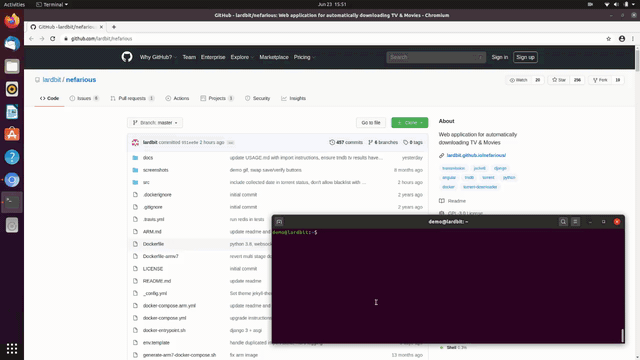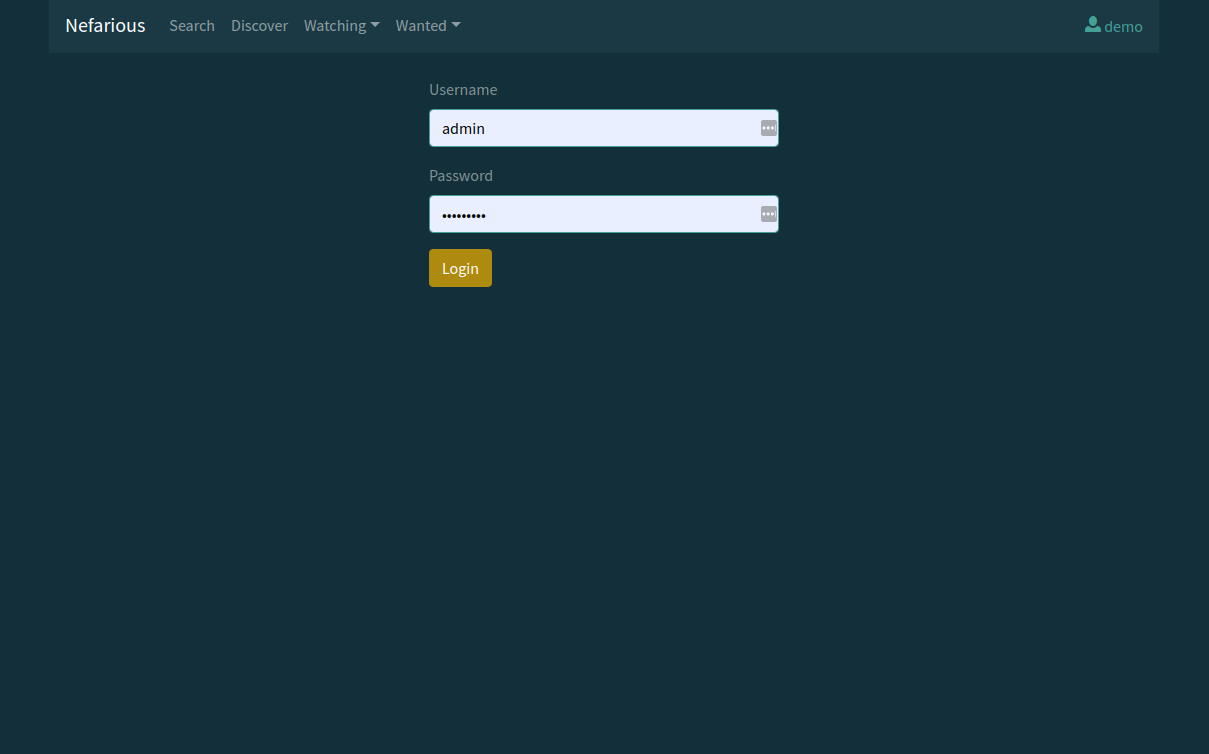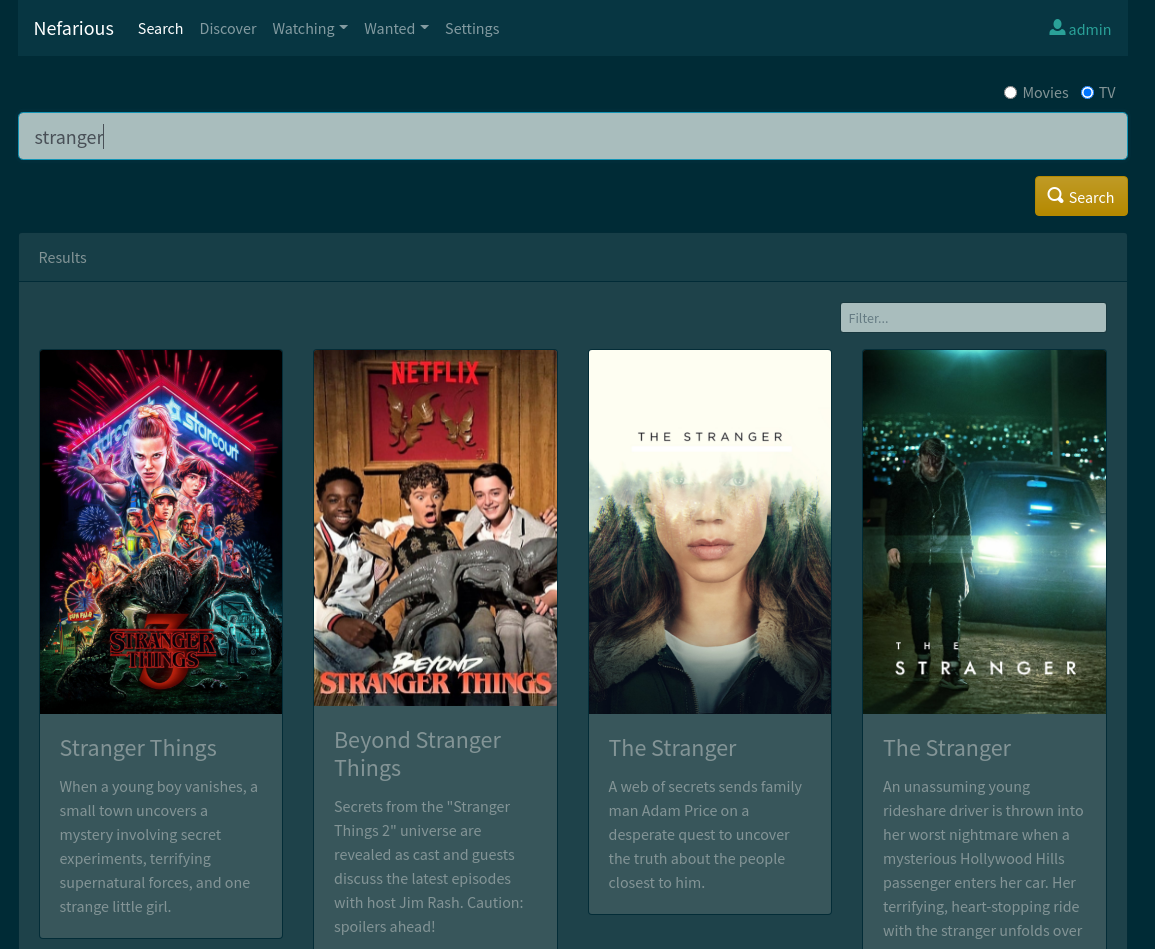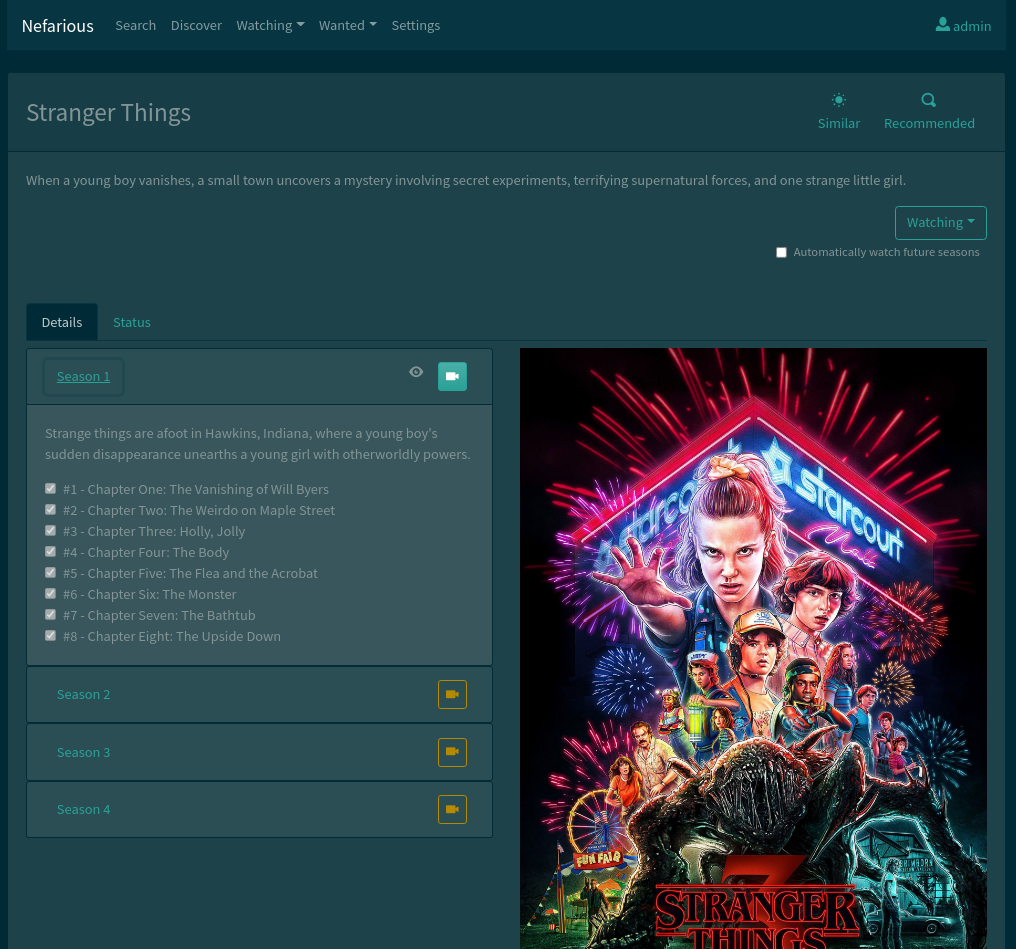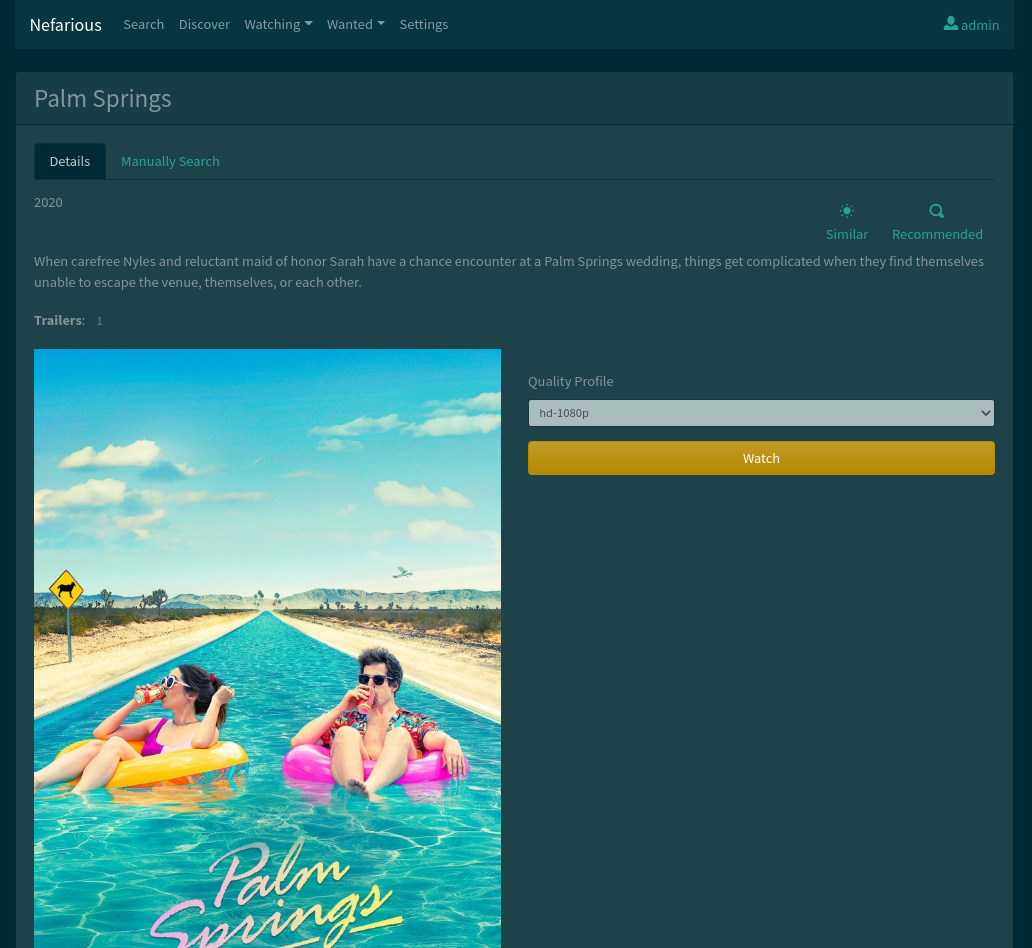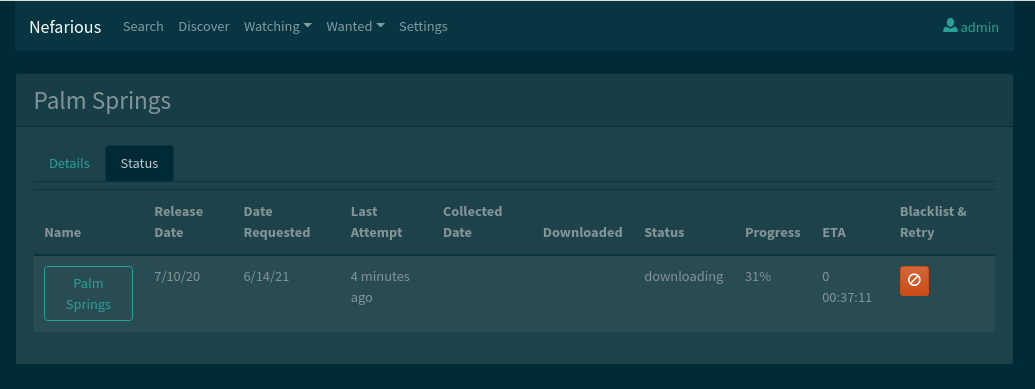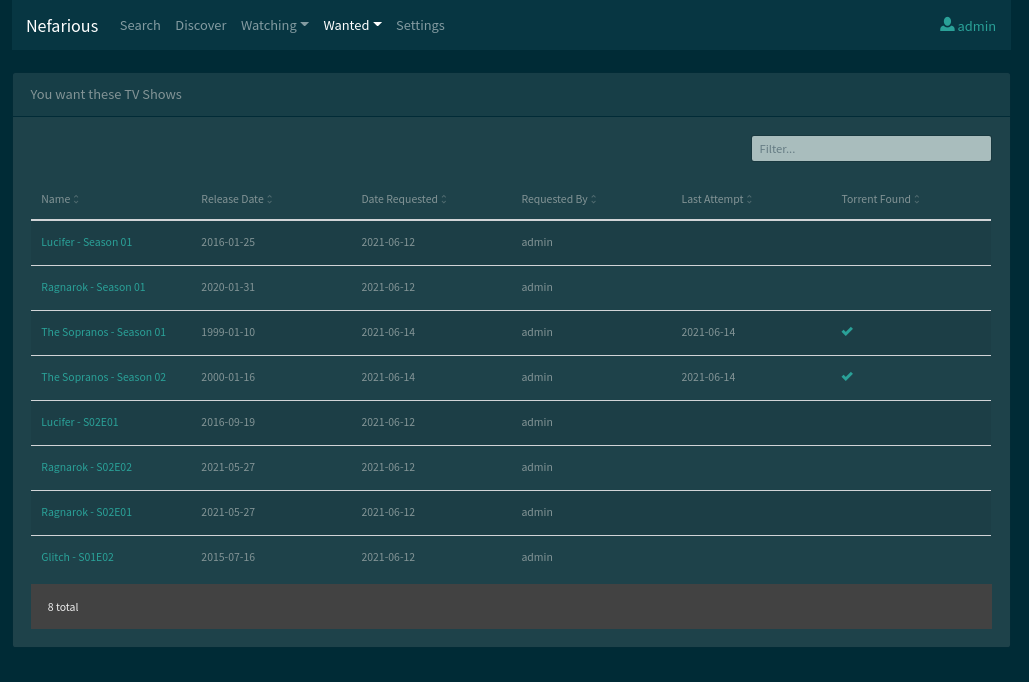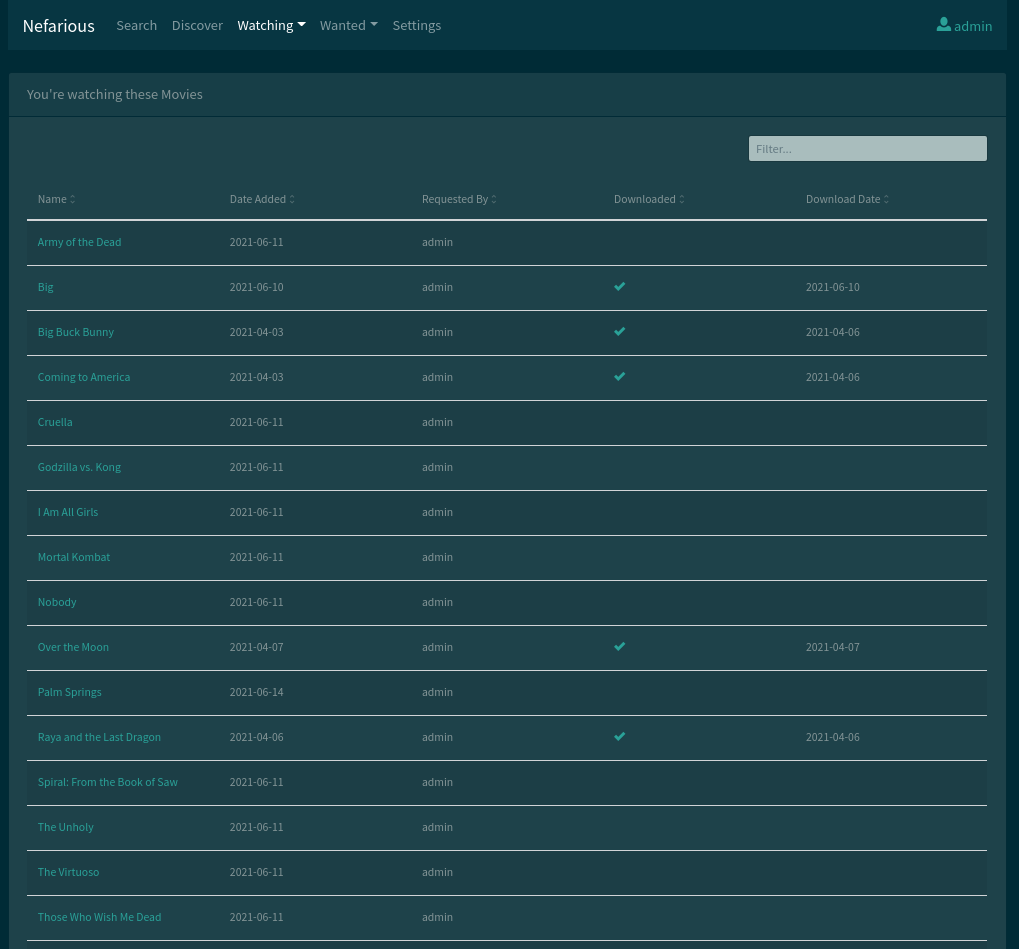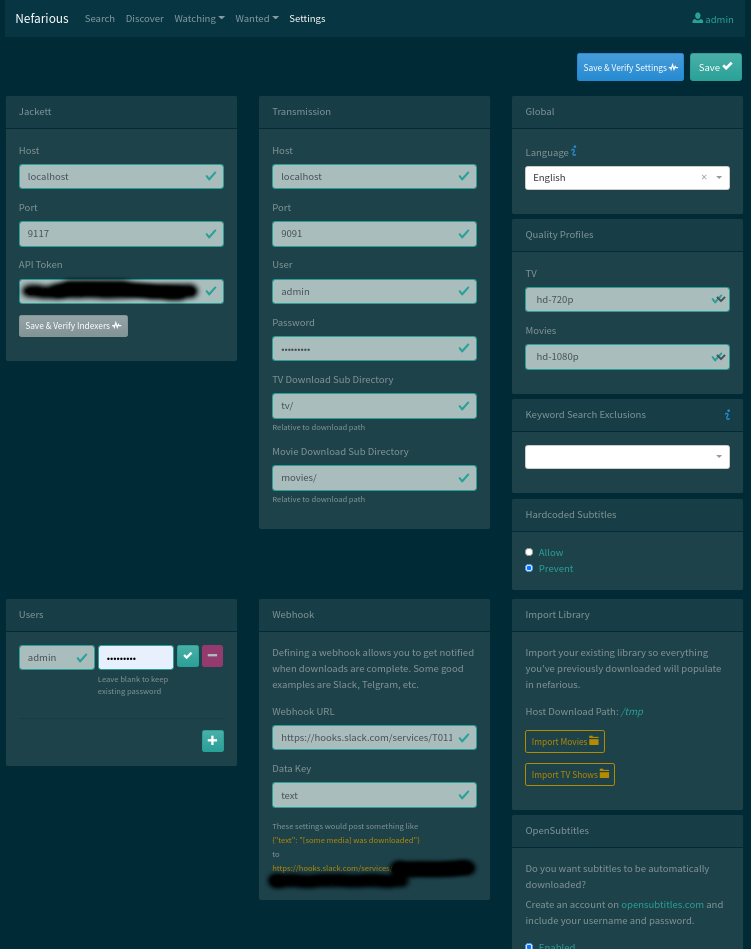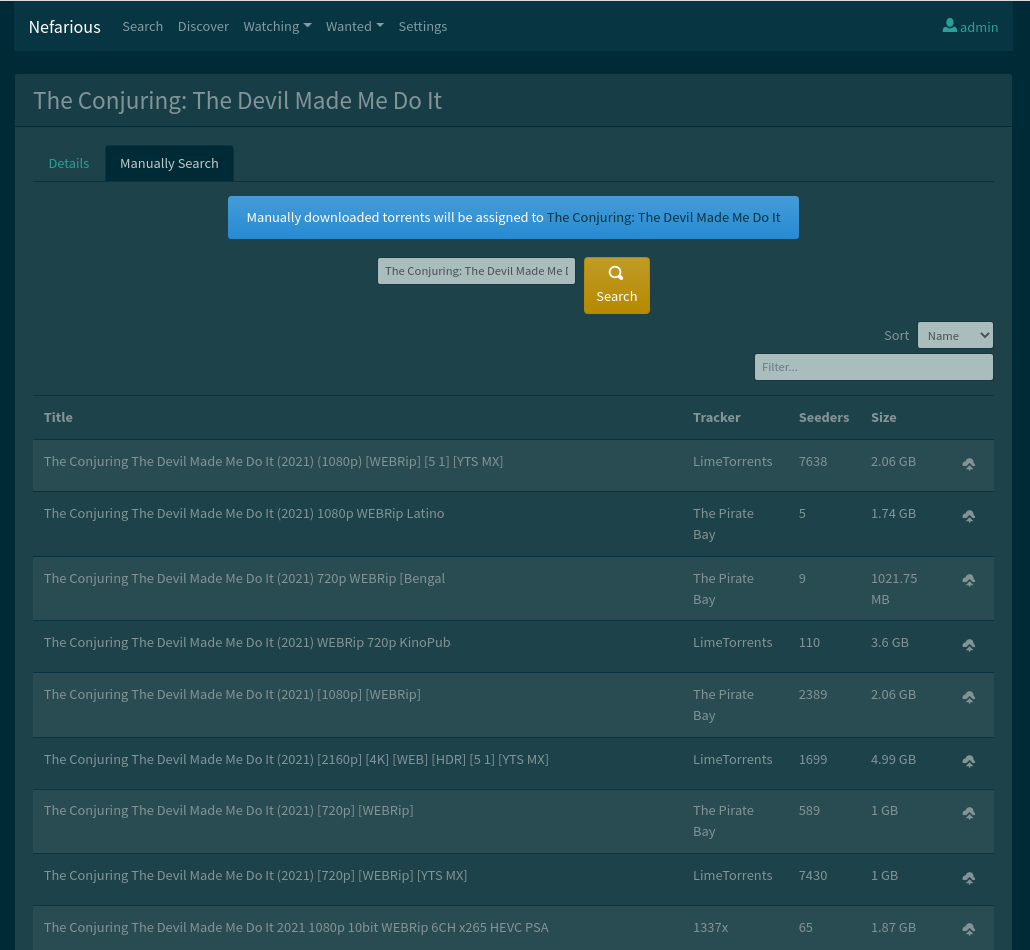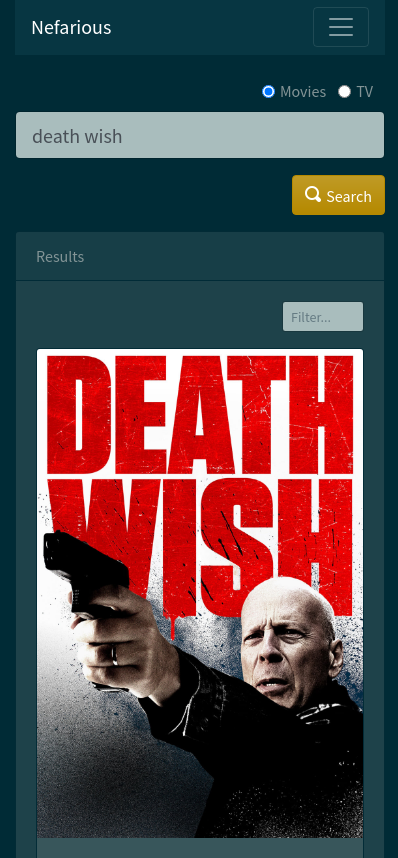lardbit / Nefarious
Programming Languages
Projects that are alternatives of or similar to Nefarious
nefarious
nefarious is a web application that automatically downloads Movies and TV Shows.
It aims to combine features of Sonarr and Radarr.
It uses Jackett and Transmission under the hood. Jackett searches for torrents and Transmission does the downloading.
Features:
- [x] Search TV & Movies
- [x] Auto download TV (individual episodes or full seasons)
- [x] Auto download Movies
- [x] Discover TV & Movies (by popularity, genres, year etc)
- [x] Find similar TV & Movies
- [x] Find recommended TV & Movies
- [x] Manually search and download Jackett's torrent results
- [x] Supports blacklisting torrent results (i.e permanently avoid a bad/fake torrent)
- [X] Supports quality profiles (i.e only download 1080p Movies and 720p TV)
- [x] Supports whether to download media with hardcoded subtitles or not
- [x] Supports user defined keywords to filter results (i.e ignore "x265", "hevc" codecs)
- [x] Auto download TV & Movies once it's released (routinely scans for newly released content)
- [x] Monitor transmission results & status from within the app
- [x] Self/auto updating application so you're always up-to-date
- [x] Supports multiple users and permission groups (i.e admin users and regular users)
- [x] Responsive Design (looks great on desktops, tablets and small devices like phones)
- [x] Movie trailers
- [x] Automatically renames media
- [x] Supports multiple languages (TMDB supports internationalized Titles, Descriptions and Poster artwork)
- [x] Webhook support (i.e can post to Slack, Telegram etc when media downloads)
- [x] Imports existing libraries
- [x] VPN integration (optional)
- [x] Rotten Tomatoes integration
Contents
Demo
Screenshots
Login
Search
TV Result
Movie Result
Movie Custom Quality Profile
Download Status
Discover
Wanted
Watching
Settings
Search Manual
Mobile Friendly
Dependencies
See DEPENDENCIES.md
Setup
You must have docker and docker-compose already installed. See dependencies.
Part 1
Clone the nefarious repository:
git clone https://github.com/lardbit/nefarious.git
cd nefarious
Copy the default environment file to make changes:
cp env.template .env
Edit .env as needed for your settings, at least defining HOST_DOWNLOAD_PATH to something like HOST_DOWNLOAD_PATH=/path/to/downloads.
You should never need to edit the docker-compose.yml file since all settings are read from .env.
Start all the containers:
docker-compose up -d
NOTE: the first time you start nefarious can take a few minutes.
Your default local URLs for all the various services will be:
- nefarious: http://localhost:8000
- Jackett: http://localhost:9117
- Transmission: http://localhost:9091
See Part 2 for finalizing the configuration.
Low powered systems
See SBC.md for low powered / single board computers (sbc) like the raspberry pi, odroid, pine etc.
VPN
See VPN.md for VPN integration.
Part 2
The default nefarious user/password is admin/admin. On first login you will be directed to the main nefarious settings and asked to configure your Jackett API token.
Jackett's host in the main settings should remain jackett and the port should remain 9117. Copy your API Token from Jackett into the appropriate nefarious section.
Don't forget to also add some indexers in Jackett to track your preferred content, and be sure to test them to see that they're working. Some popular examples are The Pirate Bay, 1337x, RARBG.
Transmission's host should remain transmission and port should remain 9091. It's possible to configure it with a username and password, but defaults to keeping them both blank.
Entering both username and password in the nefarious settings should only be done if the Transmission settings of 'transmission-settings.json' were also configured for your desired user/pass.
The Download Subdirectories can also be configured here as well. Bear in mind these are subdirectories, and that we will be configuring the parent download directory shortly.
Leaving these as they are will be perfectly fine.
Global Language, Keyword Exclusions, Subtitles, and Quality Profiles can also be configured here.
TV and Movie quality profiles can be changed independently of each other if you wish to have differing profiles.
User accounts and passwords can be added or modified as well.
Once all of your settings are updated, click Save then be sure to Verify Settings to make sure they're valid.
Transmission Configuration
There is no default transmission user/pass, but feel free to edit the transmission-settings.json beforehand following the official settings to make any changes you'd like.
NOTE if you make any changes to transmission-settings.json you'll have to recreate the transmission container for the changes to take place:
docker-compose up -d --force-recreate transmission
Usage
See USAGE.md.
Upgrading
If you're running nefarious via the default docker-compose.yml file then nefarious will automatically update to the newest versions as they release.
However, occasionally the docker-compose.yml configuration file changes and you'll need to redo the steps in Setup.
You will not lose your nefarious settings due to persistent docker volumes. It's a safe operation.
Troubleshooting
See TROUBLESHOOTING.md.
Development
See DEVELOPMENT.md.