aliumujib / Nibo
Programming Languages
Labels
Projects that are alternatives of or similar to Nibo
Nibo library for Android
Android library that provides UI for a customizable place picker, origin and destination picker and Google Places autocomplete searchview
Current stable version - 2.0
This version uses Google Play Services 11.6.0 and RxJava 2.0.+
What can you do with this?
- Easily add a Google Places autocomplete searchview widget to your project
- Pick a location from a map
- Can be customized to match the theme of your app
- Can use customized map markers
- Can drag map marker to select location
- Can search for location names
- uses a fragment which you can overide and add extra functionality
- Pick a origin location and a destination location (like Uber)
- Can be customized to match the theme of your app
- Can use custom map markers for each location
- Get directions, distance and time from a location with directions API
What does the UI look like?
| ROW 1 | ROW 2 |
|---|---|
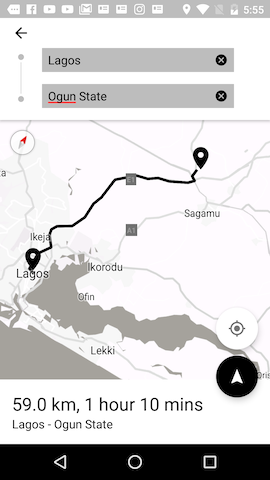 |
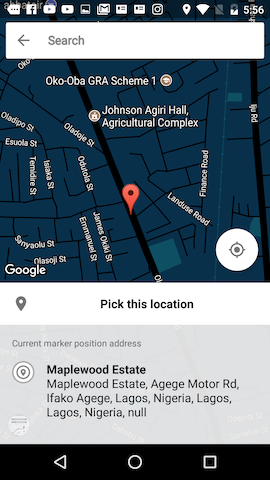 |
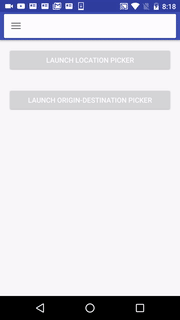 |
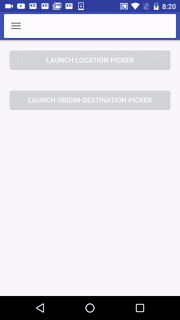 |
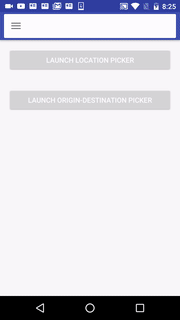 |
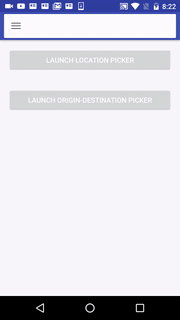 |
How do I use this?
Using NiboPlaceAutoCompleteSearchView
Simple. All you need is to do is:
- Add the following to your layout (You can change the values as you wish)
<com.alium.nibo.autocompletesearchbar.NiboPlacesAutoCompleteSearchView
android:id="@+id/autocompletesearchbar"
android:layout_width="match_parent"
android:layout_height="wrap_content"
android:elevation="4dp"
app:niboSV_customToolbarHeight="?attr/actionBarSize"
app:niboSV_displayMode="screen_toolbar"
app:niboSV_editHintText="Search"
app:niboSV_editHintTextColor="#757575"
app:niboSV_editTextColor="#757575"
app:niboSV_homeButtonMode="nibo_burger"
app:niboSV_searchCardElevation="2dp"
app:niboSV_searchTextColor="#757575" />
-
In your fragment or activity, implement
NiboAutocompleteSVProvider, and return a valid GoogleAPIClient object and an instance of NiboPlacesAutoCompleteSearchView.SearchListener (see example app for better explanation) -
Call setmProvider(this) on your seachview.
Using NiboOriginDestinationPickerUI
- Add the following to your manifest file. NiboOrigDestTheme.NoActionBar gives you the default (white and black) styling.
<activity
android:name="com.alium.nibo.origindestinationpicker.NiboOriginDestinationPickerActivity"
android:label="@string/title_activity_origin_destination_picker"
android:theme="@style/NiboOrigDestTheme.NoActionBar" />
-
To use a custom style, see NiboActivityStyle style in the niboexample project. Make sure your theme has NiboOrigDestTheme.NoActionBar as a parent.
-
To start the activity:
Intent intent = new Intent(this, NiboOriginDestinationPickerActivity.class);
NiboOriginDestinationPickerActivity.NiboOriginDestinationPickerBuilder config = new NiboOriginDestinationPickerActivity.NiboOriginDestinationPickerBuilder()
.setDestinationMarkerPinIconRes(R.drawable.ic_map_marker_black_36dp)
.setOriginMarkerPinIconRes(R.drawable.ic_map_marker_black_36dp)
.setOriginEditTextHint("Input pick up location")
.setPrimaryPolyLineColor(R.color.colorPrimary)
.setSecondaryPolyLineColor(R.color.colorAccent)
.setDestinationEditTextHint("Input destination")
.setStyleEnum(NiboStyle.SUBTLE_GREY_SCALE);
NiboOriginDestinationPickerActivity.setBuilder(config);
startActivityForResult(intent, REQUEST_CODE);
- You can customize it other things like the directions Polyline color using the NiboOriginDestinationPickerBuilder as shown above.
Using NiboPlacePickerUI
- To start the activity:
Intent intent = new Intent(this, NiboPlacePickerActivity.class);
NiboPlacePickerActivity.NiboPlacePickerBuilder config = new NiboPlacePickerActivity.NiboPlacePickerBuilder()
.setSearchBarTitle("Search for an area")
.setConfirmButtonTitle("Pick here bish")
.setMarkerPinIconRes(R.drawable.ic_map_marker_black_36dp)
.setStyleEnum(NiboStyle.NIGHT_MODE);
.setStyleFileID(R.raw.retro);
NiboPlacePickerActivity.setBuilder(config);
startActivityForResult(intent, REQUEST_CODE);
- To retrieve the results:
Intent intent = new Intent(this,
if (resultCode == Activity.RESULT_OK && requestCode == 300) {
NiboSelectedPlace selectedPlace = data.getParcelableExtra(NiboConstants.SELECTED_PLACE_RESULT);
Toast.makeText(this, selectedPlace.getPlaceAddress(), Toast.LENGTH_LONG).show();
Toast.makeText(this, selectedPlace.getLatitude(), Toast.LENGTH_LONG).show();
Toast.makeText(this, selectedPlace.getLongitude(), Toast.LENGTH_LONG).show();
} else if (resultCode == Activity.RESULT_OK && requestCode == 200) {
NiboSelectedOriginDestination selectedOriginDestination = data.getParcelableExtra(NiboConstants.SELECTED_ORIGIN_DESTINATION_RESULT);
Toast.makeText(this, selectedOriginDestination.getOriginFullName() + " - " + selectedOriginDestination.getDestinationFullName(), Toast.LENGTH_LONG).show();
} else {
Toast.makeText(this, "Error getting results", Toast.LENGTH_LONG).show();
}
- You can customize it other things like the directions Polyline color using the NiboPlacePickerBuilder as shown above.
How to add to your project?
Gradle
Step 1. Add the JitPack repository to your build file
Add it in your root build.gradle at the end of repositories:
allprojects {
repositories {
...
maven { url 'https://jitpack.io' }
}
}
Step 2. Add the dependency
dependencies {
compile 'com.github.aliumujib:Nibo:2.0'
}
Nibo requires at minimum Android 4.1 (API Level 15).
Manual
- download project source
- import new module to your project
- compile path(":modulename")
Sample
Sample usage is available in niboexample directory.
Directions, Places and Maps APIs require API Key. Before running samples you need to create project on API console
and obtain API Key from here.
Obtained key should used to replace string named: google_places_key in google_maps_api.xml file.
TODO
- Add better example
- Add options transport type to DirectionsFinder
References
If you need the SearchView without all the Google Places stuff, look at PersistentSearchView .
Other Notes
Nibo means “Where?” in my native language (Yoruba), so yeah, Nigeria to the world baby!! Also Nibo is a work in progress and I will keep updating it, suggestions (and issues) are welcome. Tweet them at me @aliumujib on twitter or email me.
