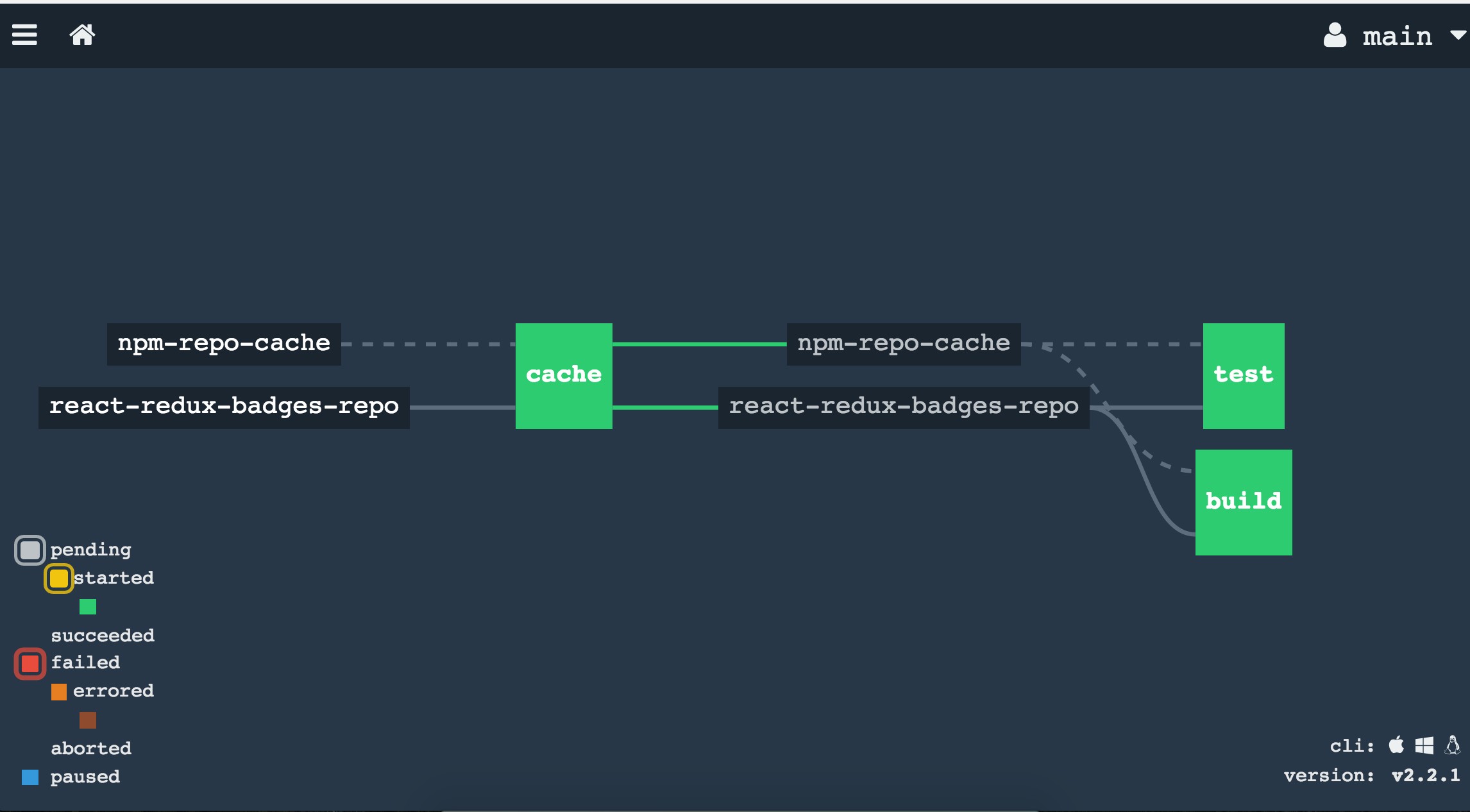ymedlop / Npm Cache Resource
Licence: mit
Concourse resource for caching dependencies
Stars: ✭ 51
Programming Languages
shell
77523 projects
Labels
Projects that are alternatives of or similar to Npm Cache Resource
Iceci
IceCI is a continuous integration system designed for Kubernetes from the ground up.
Stars: ✭ 29 (-43.14%)
Mutual labels: ci
Doact
A Terraform module for hosting your own runner for CI/CD on Digital Ocean to run jobs in your GitHub Actions workflows. 🚀
Stars: ✭ 42 (-17.65%)
Mutual labels: ci
Automatic Release
Automates the release process for GitHub projects.
Stars: ✭ 46 (-9.8%)
Mutual labels: ci
Condition Circle
Checks CircleCI environment before publishing successful build using semantic-release
Stars: ✭ 32 (-37.25%)
Mutual labels: ci
Aliyungradleconfig
自用的安卓开源项目工程模板。阿里云远程仓库加速,发布到maven仓库、上传到jcenter,代码混淆、资源混淆,持续集成(CI),多渠道自动打包。在天朝使用jcenter、mavenCentral及google三个远程仓库,Gradle Sync太慢?一招教你配置阿里云镜像源。init.d/init.gradle
Stars: ✭ 37 (-27.45%)
Mutual labels: ci
Plek
Make continuous deployment delightful. Deploy and preview your apps for each pull request with Plek. 🇳🇱
Stars: ✭ 15 (-70.59%)
Mutual labels: ci
Action Ros Ci
Github Action to build and test ROS 2 packages using colcon
Stars: ✭ 41 (-19.61%)
Mutual labels: ci
Drone Vault
Drone plugin for integrating with the Vault secrets manager
Stars: ✭ 36 (-29.41%)
Mutual labels: ci
Octopod
🐙🛠️ Open-source self-hosted solution for managing multiple deployments in a Kubernetes cluster with a user-friendly web interface.
Stars: ✭ 47 (-7.84%)
Mutual labels: ci
Chinese Poetry
The most comprehensive database of Chinese poetry 🧶最全中华古诗词数据库, 唐宋两朝近一万四千古诗人, 接近5.5万首唐诗加26万宋诗. 两宋时期1564位词人,21050首词。
Stars: ✭ 34,881 (+68294.12%)
Mutual labels: ci
Xcode Server And Continuous Integration Guide In Chinese
《Xcode Server and Continuous Integration Guide》官方文档中文版
Stars: ✭ 42 (-17.65%)
Mutual labels: ci
npm-cache-resource
a Concourse resource for caching dependencies downloaded by NPM - built on mhart/alpine-node and git-resource.
Versions
| Tag | From | Bower | Yarn | Maintained |
|---|---|---|---|---|
| latest | mhart/alpine-node:latest | Yes | Yes | Yes |
| 15 | mhart/alpine-node:15 | Yes | Yes | Yes |
| 14 | mhart/alpine-node:14 | Yes | Yes | Yes |
| 12 | mhart/alpine-node:12 | Yes | Yes | Yes |
| 10 | mhart/alpine-node:10 | Yes | Yes | Yes |
| 9 | mhart/alpine-node:9 | No | Yes | No |
| 8 | mhart/alpine-node:8 | No | Yes | No |
| 7 | mhart/alpine-node:7 | No | No | No |
| 6 | mhart/alpine-node:6 | No | No | No |
| 4 | mhart/alpine-node:4 | No | No | No |
| 0.12 | mhart/alpine-node:0.12 | No | No | No |
| 0.10 | mhart/alpine-node:0.10 | No | No | No |
Resource Configuration
resource_types:
- name: npm-cache
type: docker-image
source: {repository: ymedlop/npm-cache-resource, tag: "12"}
Source Configuration
-
<<:: Required. The source is the same as the corresponding git resource
Configuration to access a Git Private Repo
SSH:
-
private_key: Required. Private key.
HTTP(S):
-
username_key: Required. Username for HTTP(S) auth. This is needed when only HTTP/HTTPS protocol for git is available (which does not support private key auth) and auth is required. -
password_key: Required. Password for HTTP(S) auth. -
skip_ssl_verification: Optional. Skips git ssl verification by exporting GIT_SSL_NO_VERIFY=true.
Configuration to access a NPM Registry or Private Registry by User and Password.
-
registry-url: Optional. Private NPM registry to log in to (Default: https://registry.npmjs.org) -
registry-user: Required. Registry Username. -
registry-pass: Required. Registry User Password. -
registry-email: Required. Registry User Email. -
registry-scope: Optional. Registry Scope.
Configuration to access a Private Registry by Base64 Token
-
registry: Required. The location our private npm registry. -
token: Required. Our npm token.
Node.js Environment variables
-
node-env: Set NODE_ENV. (Default: development)
Configuration for projects living in subdirectories
-
project-path: Optional Relative path of subdirectory containing the project (i.e. where thepackage.jsonis).
Configuration use for npm
-
npm-args: Optional Allow to add extra args to npm i / npm ci command. (Default: "-q")
Configuration use npm ci command
-
npm-ci-support: Optional Allow to use npm ci instead of npm install to install the npm modules into our resource. (Default: false)
Configuration use yarn cli
-
yarn-support: Optional Allow to use yarn to install the npm modules into our resource. (Default: false) -
yarn-args: Optional Allow to add extra args to yarn install command. (Default: "")
Configuration use bower cli
-
bower-support: Optional Allow to use bower to install packages into our resource (Bower dependency has to be in our package.json). (Default: false) -
bower-args: Optional Allow to add extra args to bower install command. (Default: "-q --allow-root")
Whatever tool you use to generate the encoded username and password string, try to encode the string admin:admin123, which should result in YWRtaW46YWRtaW4xMjM=. `
Another example for a valid setup is jane:testpassword123 resulting in amFuZTp0ZXN0cGFzc3dvcmQxMjM=.
In our demo we are using admin:123456 resulting in YWRtaW46MTIzNDU2
Example
resources:
# a perfectly normal source repository with lashings and lashings of dependencies
- name: repo
type: git
source: &repo-source # apply a YAML anchor so we can refer to this in the cache resource
uri: https://github.com/ymedlop/npm-cache-resource.git
branch: npm-package-example
# a resource caching the dependencies listed in the source repository
- name: npm-repo-cache
type: npm-cache # as defined above
source:
<<: *repo-source # the source is the same as the corresponding git resource ...
paths: # ... except that it's only interested in files listing dependencies
- package.json
Behavior
check: Check for new commits
The repository is cloned (or pulled if already present), and any commits from the given version on are returned. If no version is given, the ref for HEAD is returned.
Any commits that contain the string [ci skip] will be ignored. This allows you to commit to your repository without triggering a new version.
in: Pulls a package from npm
Clones the repository to the destination, and locks it down to a given ref. It will return the same given ref as version. And fetch npm package from the package.json`.
Examples
jobs:
- name: cache
plan:
- get: repo
trigger: true
- get: npm-repo-cache
- name: test
plan:
- get: repo
trigger: true
passed: [cache]
- get: npm-repo-cache
passed: [cache]
- task: run tests
config:
platform: linux
image_resource:
type: docker-image
source: {repository: mhart/alpine-node, tag: "12"}
inputs:
- name: repo
path: /src
- name: npm-repo-cache
path: /cache
run:
path: sh
args:
- -exc
- |
mv cache/node_modules src
cd src && npm test
- name: build
plan:
- get: repo
trigger: true
passed: [cache]
- get: npm-repo-cache
passed: [cache]
- task: run build
config:
platform: linux
image_resource:
type: docker-image
source: {repository: mhart/alpine-node, tag: "12"}
inputs:
- name: repo
path: /src
- name: npm-repo-cache
path: /cache
run:
path: sh
args:
- -exc
- |
mv cache/node_modules src
cd src && npm run build
out: Nothing to do here....
Getting Started
You can see more examples here.
Credits:
- concourse git resource
- projectfalcon/gradle-cache-resource We are following this resource to create our npm cache resource.
License
See the LICENSE file for license text and copyright information.
Note that the project description data, including the texts, logos, images, and/or trademarks,
for each open source project belongs to its rightful owner.
If you wish to add or remove any projects, please contact us at [email protected].