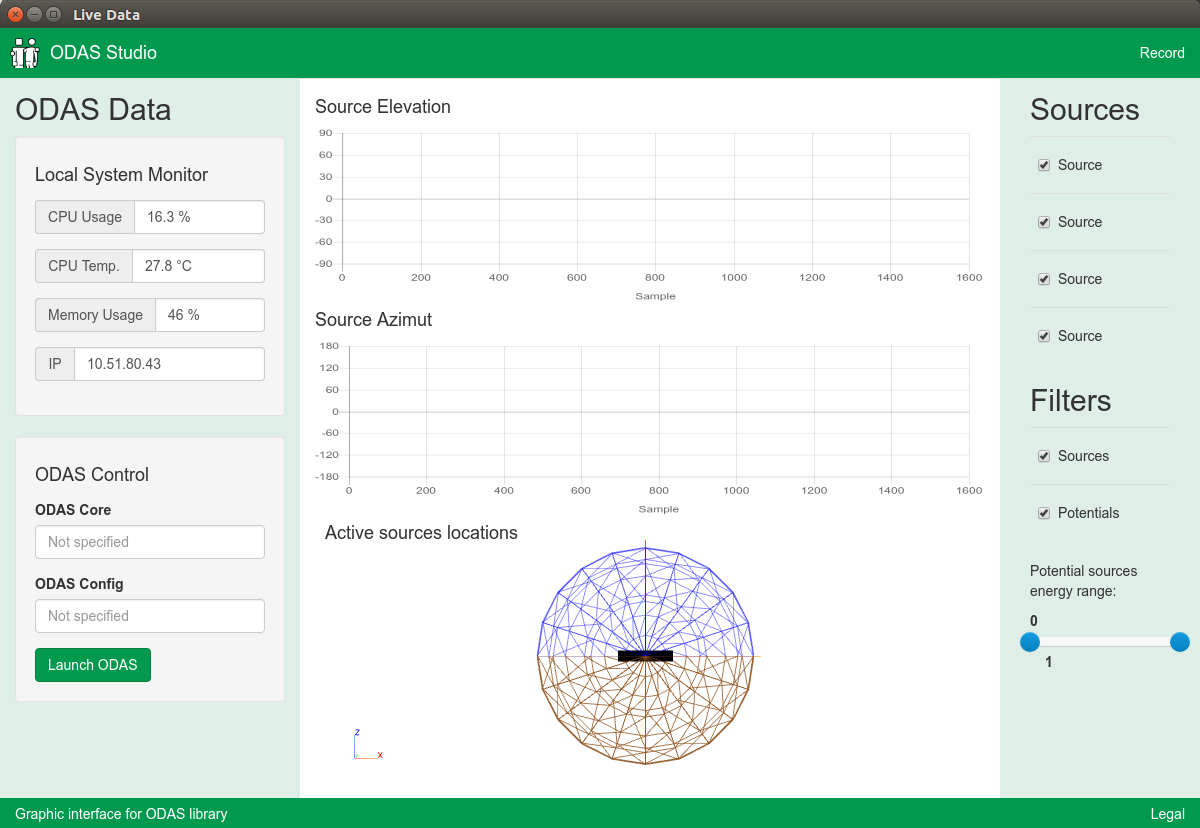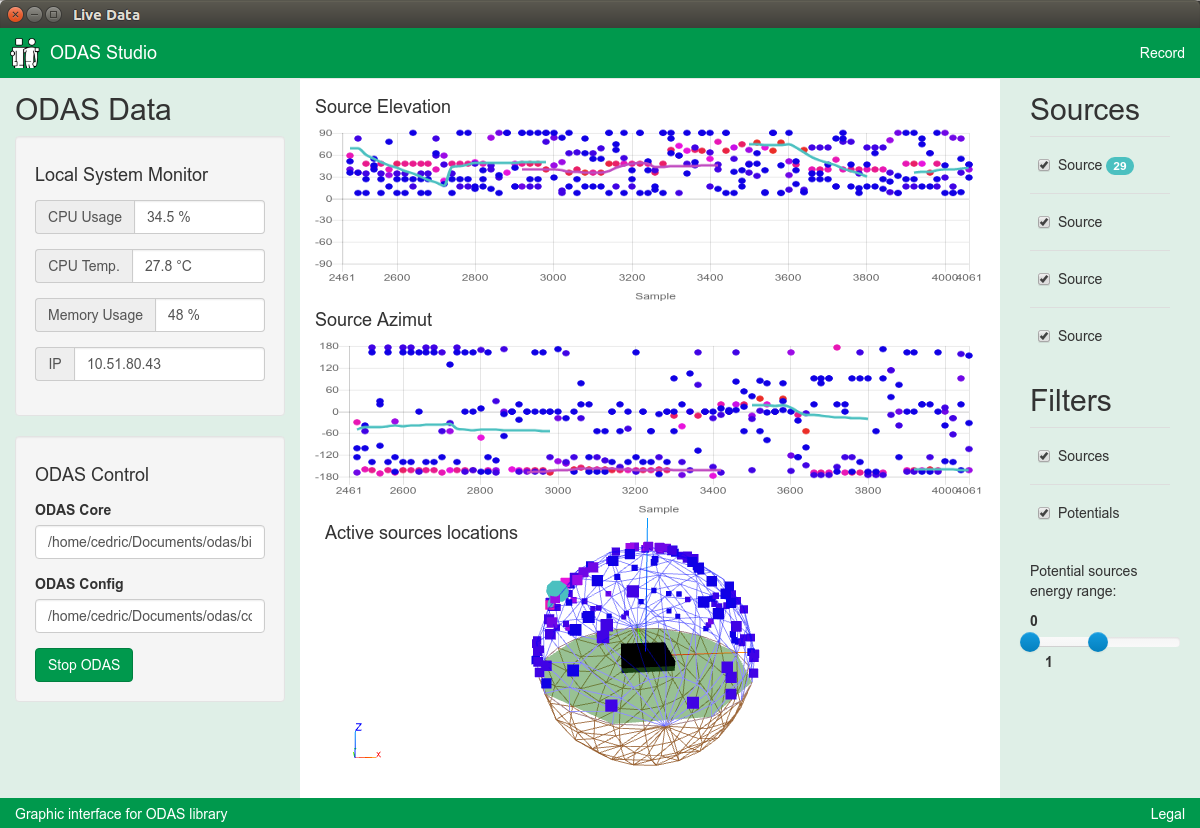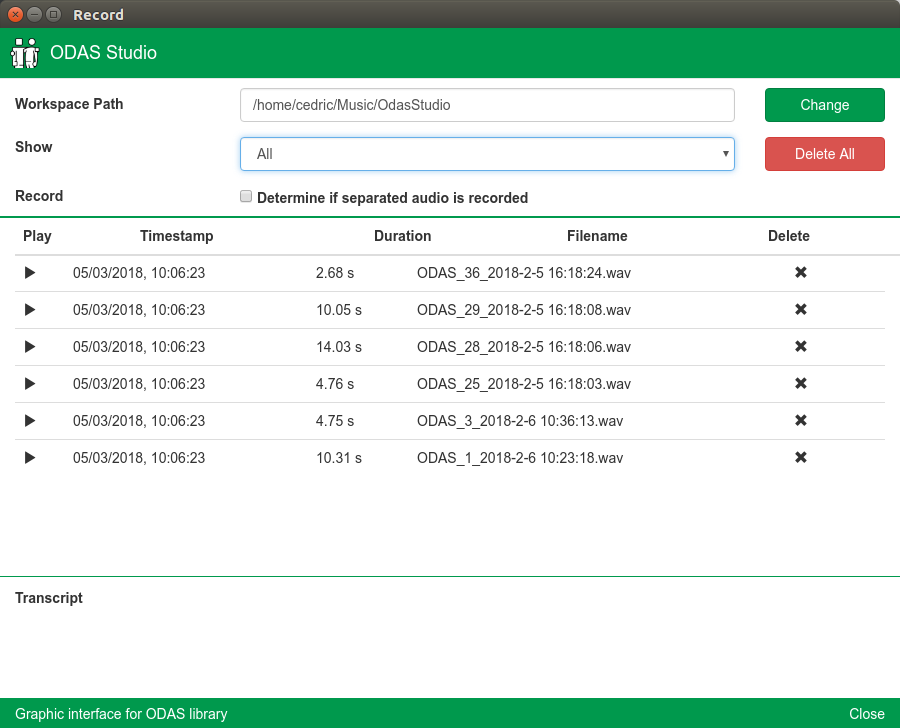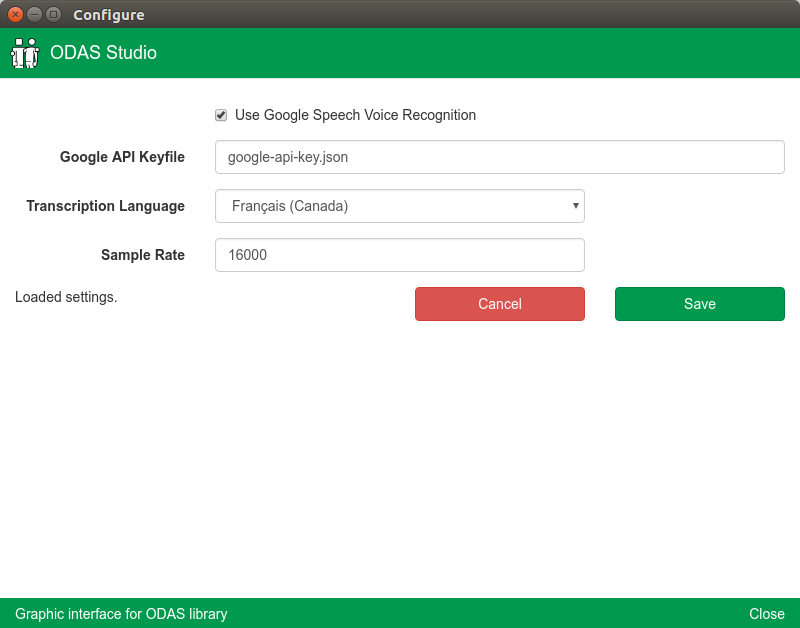introlab / Odas_web
Programming Languages
Projects that are alternatives of or similar to Odas web
ODAS Studio
A desktop user interface for the ODAS library
Description
ODAS Studio is a desktop interface built to visually represents data produced by the ODAS algorithm and manage recordings of separated audio sources. ODAS Studio represents audio energy and tracked audio sources on an unit sphere and is a powerful tool when tuning ODAS settings. ODAS Studio also records separated audio as distinct wav files. ODAS Studio is built on the Electron framework and can be run natively on PC, Mac and Linux.
Installation
- Install Node.js v12
- Clone the repository
- Run npm install in the cloned repository base folder (it contains main.js)
Please note that even if ODAS Studio can be installed on a Raspberry Pi, it will not perform properly due to CPU limitations. Please see the ODAS configuration section for instructions on how to sink data from a Pi running ODAS to another computer trough sockets.
Usage
Start ODAS Studio
- Run npm start in the base folder
Configure ODAS
The ODAS library must be built to use ODAS Studio. You must use the master branch. ODAS Studio can be run either with a local or remote ODAS core. For local execution, it is suggested to use 127.0.0.1 as the computer IP. For remote execution, use the computer IP as seen by the remote computer. The Local System Monitor in ODAS Studio displays the computer IP for easy configuration of a remote system.
ODAS Studio uses TCP sockets to receive data from ODAS, thus, it is important to specify the following sinks in the ODAS configuration file. Also make sure that your firewall allow connections on the specified ports if running ODAS on a remote computer.
- SSL
potential: {
format = "json";
interface: {
type = "socket";
ip = "<IP>";
port = 9001;
};
};
- SST
tracked: {
format = "json";
interface: {
type = "socket";
ip = "<IP>";
port = 9000;
};
};
- SSS
separated: {
fS = <SAMPLE RATE>;
hopSize = 512;
nBits = 16;
interface: {
type = "socket";
ip = "<IP>";
port = 10000;
}
};
postfiltered: {
fS = <SAMPLE RATE>;
hopSize = 512;
nBits = 16;
interface: {
type = "socket";
ip = "<IP>";
port = 10010;
}
};
Run ODAS
For local execution, browse the odascore binary and the configuration file in the ODAS Control pane. A local ODAS execution can then be controlled using the green Launch ODAS button.
For remote execution, start ODAS in command line on the distant system. As odascore is a TCP client and ODAS Studio is a TCP server, ODAS Studio must be started before odascore.
Live Data
This is the main page of ODAS Studio.
- Local System Monitor : displays performance information about the computer running ODAS Studio.
- ODAS Control : is used to start and stop ODAS in local mode or indicate when a remote odascore is connected.
- Source Elevation : sound source elevation relative to the X-Y pane in decimal degree.
- Source Azimut : sound source azimut around the Z axis relative to the X axis in decimal degree.
- Active Sources Locations : sound source elevation and azimut on the unit sphere.
- Sources : selects which tracked source is displayed. Useful to hide a parasitic source in the environment.
- Filters : sets visibility of tracked sources and sound energy. The energy range slider adjust the energy levels that are displayed in the interface.
Record
Click the record button at the upper right of the Live Data window to open the Record window.
- Workspace Path : specifies a folder where audio files will be recorded. It must be set before enabling recording.
- Show : chooses to dispay either separated, postfiltered or all recordings.
- Record : when selected, separated audio sources will be recorded in distinct wav files.
- The file list displays recordings in the workspace and allows playback and deletion of files.
- The transcript displays the speech to text transcription of the hovered recording.
Configure
Click the configure button at the upper right of the Live Data window to open the Configure window.
- Use Google Speech Voice Recognition : sends recorded audio to Google Speech service to generate transcriptions.
- Google API Keyfile : path to your Google Speech API json key.
- Transcription Language : language in which the recorded audio is processed by Google.
- Sample Rate : sample rate of the audio streams produced by ODAS. Must match ODAS sink config file.
License
ODAS Studio is free and open source. ODAS Studio is licensed under the MIT License.