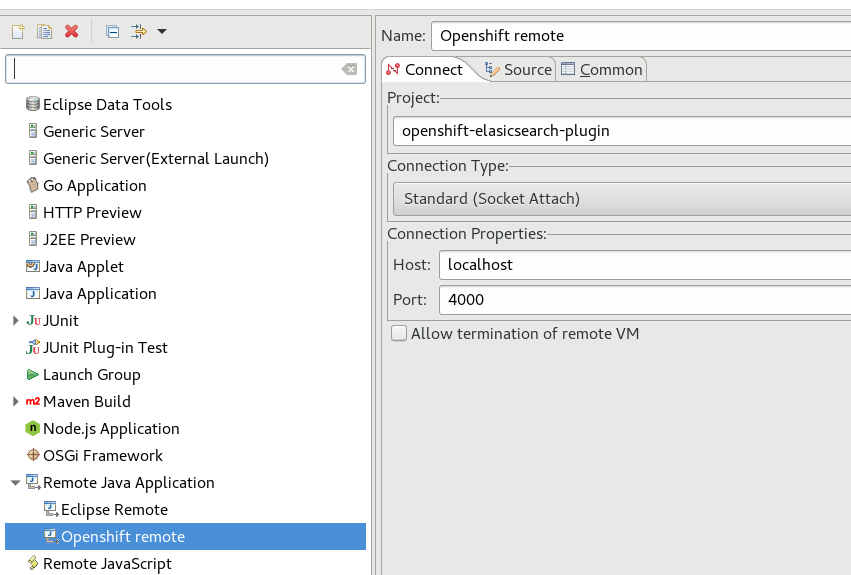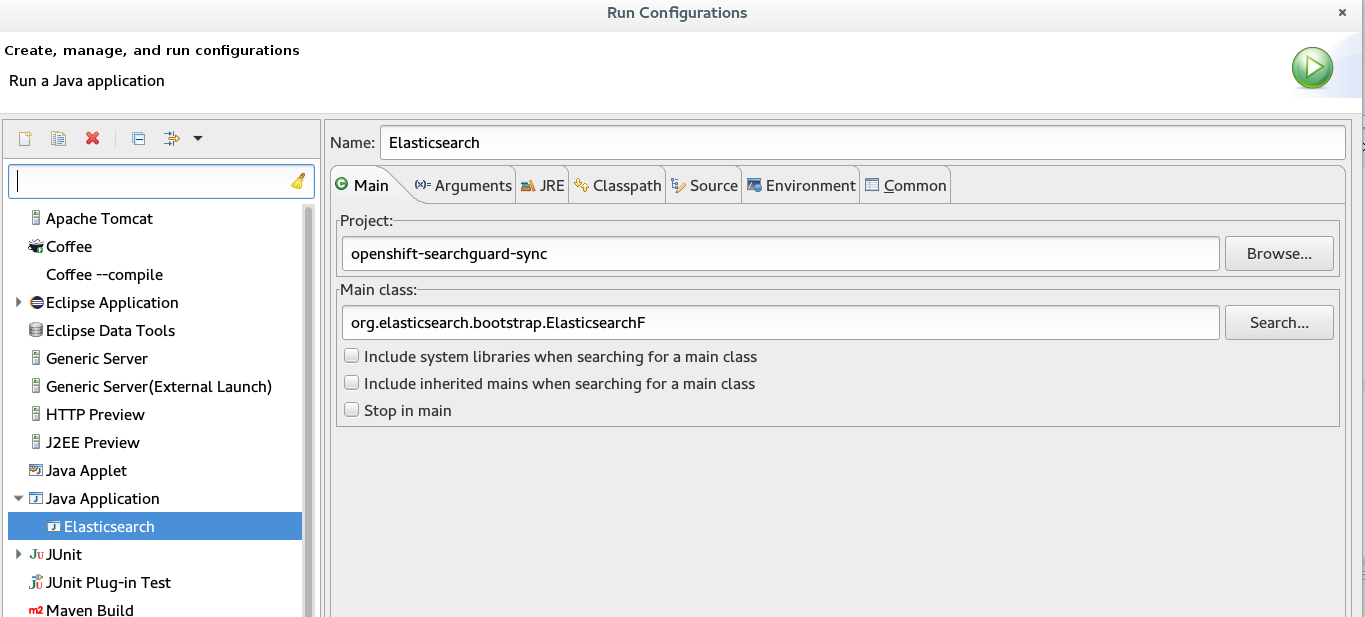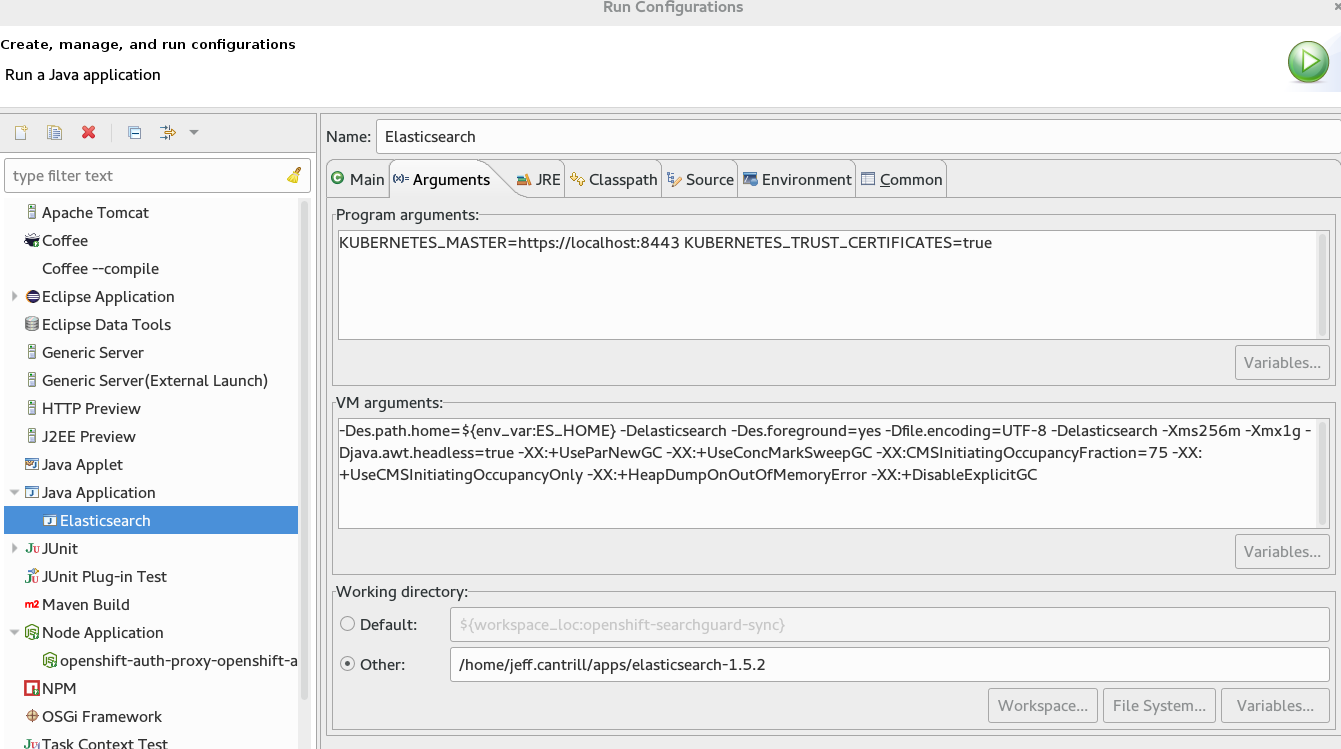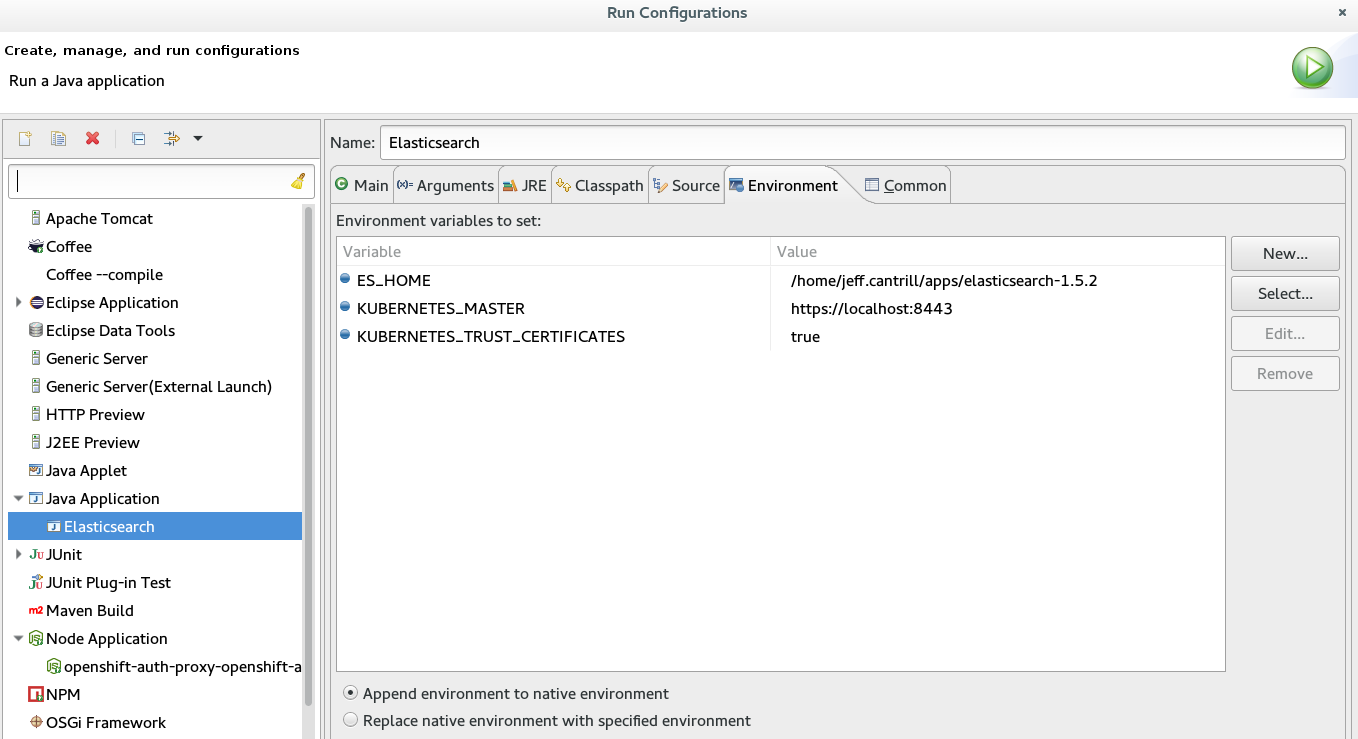fabric8io / Openshift Elasticsearch Plugin
Programming Languages
Projects that are alternatives of or similar to Openshift Elasticsearch Plugin
OpenShift ElasticSearch plugin
This is an OpenShift plugin to ElasticSearch to:
- Dynamically update the SearchGuard ACL based on a user's name
- Transform kibana index requests to support multitenant deployments for non-operations users when so configured.
Note: Previous versions of this plugin created a Kibana profile for each user regardless of their role, which is still the default mode of operation. It is now possible to configure the Kibana index mode to allow operations users to share the Kibana index to store dashboards and visualizations. It is highly recommended that operations teams establish agreements and naming conventions so users do not overwrite each others work.
Configuring the Authorization Backend
searchguard:
dynamic:
...
authc:
openshift_domain:
enabled: true
order: 0
http_authenticator:
challenge: false
type: io.fabric8.elasticsearch.plugin.auth.OpenShiftTokenAuthentication
authentication_backend:
type: io.fabric8.elasticsearch.plugin.auth.OpenShiftTokenAuthentication
config:
note: The following is optional and adds the group 'prometheus' to the user if SAR is satisfied
subjectAccessReviews:
prometheus:
namespace: openshift-logging
verb: view
resource: prometheus
resourceAPIGroup: metrics.openshift.io
Configuring your initial ACLs
The OpenShift-Elasticsearch-Plugin assumes the initial ACLs are seeded when the cluster is started.
Action Groups
This plugin will produce role and role mappings that assume certain action groups are defined with the base SearchGuard ACL documents. Samples of the generated roles and role mappings are found in the unit tests. Additional sample ACL document configurations are here. The generated roles and role mappings are periodically expired to reduce the possibility of a mismatch between the allowed permissions and a user's Openshift projects. See the 'Additional Configuration Parameters' to modify the period.
As with sgadmin, the plugin needs to use the certificate with a DN that matches
the searchguard.authcz.admin_dn as defined in the ES config to be able to
update the Searchguard index. You can specify the certificate and truststore information
for the esClient with the following properties:
| Property | Description |
|---|---|
| openshift.searchguard.keystore.path | The certificate that contains the cert and key for the admin_dn. Default: /usr/share/elasticsearch/config/admin.jks |
| openshift.searchguard.truststore.path | The truststore that contains the certificate for Elasticsearch. Default: /usr/share/elasticsearch/config/logging-es.truststore.jks |
| openshift.searchguard.keystore.password | The password to open the keystore. Default: kspass |
| openshift.searchguard.truststore.password | The password to open the truststore. Default: tspass |
| openshift.searchguard.keystore.type | The file type for the keystore. JKS or PKCS12 are accepted. Default: JKS |
| openshift.searchguard.truststore.type | The file type for the truststore. JKS or PKCS12 are accepted. Default: JKS |
Configure the projects for '.operations'
You can configure which projects are deemed part of the .operations index for ACL configuration.
In your config file:
openshift.operations.project.names: ["default", "openshift", "openshift-infra"]
The defaults must all be in lower-case to be properly matched.
Additional Configuration Parameters
The following additional parameters can be set in set in elasticsearch.yml:
| Property | Description |
|---|---|
| io.fabric8.elasticsearch.acl.user_profile_prefix | The prefix to use to store Kibana user visualizations (default: .kibana.USERUUID) |
| io.fabric8.elasticsearch.kibana.mapping.app | Absolute file path to a JSON document that defines the index mapping for applications |
| io.fabric8.elasticsearch.kibana.mapping.ops | Absolute file path to a JSON document that defines the index mapping for operations |
| io.fabric8.elasticsearch.kibana.mapping.empty | Absolute file path to a JSON document that defines the index mapping for blank indexes |
| openshift.acl.expire_in_millis | The delay in milliseconds before generated ACLs are removed from |
| openshift.config.project_index_prefix | The string value that project/namespace indices use as their prefix (default: ``) for example, with the common data model, if the namespace is test, the index name will be `project.test.$uuid.YYYY.MM.DD`. In this case, use `"project"` as the prefix - do not include the trailing `.`. |
| openshift.kibana.index.mode | The setting that determines the kibana index is used by users. Valid values are one of the following:
|
Note: The io.fabric8.elasticsearch.kibana.mapping.* properties are required and must be defined for the plugin to function. A sample file
may be found in the samples folder.
Removed Configuration Parameters
The following config parameters were removed:
| Property | Version |
|---|---|
| io.fabric8.elasticsearch.acl.user_profile_prefix | |
| openshift.acl.dynamic.enabled | 5.6.10.4 |
| openshift.kibana.rewrite.enabled | 5.6.10.4 |
Development
Manually install custom version of SearchGuard
$ mvn install:install-file -Dfile=lib/search-guard-5-5.6.10-19.2-rh.jar -Dpackaging=jar
Following are the dependencies
- [ElasticSearch] (https://github.com/elastic/elasticsearch/tree/5.6.10)
- [Search-Guard] (https://github.com/floragunncom/search-guard/tree)
- [Search-Guard-SSL] (https://github.com/floragunncom/search-guard-ssl/tree)
Remote Debugging deployed to Openshift
- Edit the Elasticsearch deployment config:
$oc edit dc/$ES_DCNAME
- Add environment variable:
...
spec:
containers:
- env:
- name: ES_JAVA_OPTS
value: -Xdebug -Xrunjdwp:transport=dt_socket,server=y,suspend=n,address=4021
...
- Forward the debug port
oc port-forward $ES_PODNAME 4000:4021
Debugging and running from Eclipse
Note: Mileage may vary here as this has not been verified since the plugin was compatible with ES1.7x
-Des.path.home=${env_var:ES_HOME} -Delasticsearch -Des.foreground=yes -Dfile.encoding=UTF-8 -Delasticsearch -Xms256m -Xmx1g -Djava.awt.headless=true -XX:+UseParNewGC -XX:+UseConcMarkSweepGC -XX:CMSInitiatingOccupancyFraction=75 -XX:+UseCMSInitiatingOccupancyOnly -XX:+HeapDumpOnOutOfMemoryError -XX:+DisableExplicitGC
- Environment Variables: