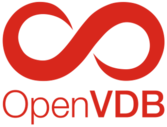AcademySoftwareFoundation / Openvdb
Projects that are alternatives of or similar to Openvdb
| Build | Status |
|---|---|
| OpenVDB | |
| OpenVDB AX |
Website | Discussion Forum | Documentation
OpenVDB is an open source C++ library comprising a novel hierarchical data structure and a large suite of tools for the efficient storage and manipulation of sparse volumetric data discretized on three-dimensional grids. It was developed by DreamWorks Animation for use in volumetric applications typically encountered in feature film production.
Development Repository
This GitHub repository hosts the trunk of the OpenVDB development. This implies that it is the newest public version with the latest features and bug fixes. However, it also means that it has not undergone a lot of testing and is generally less stable than the production releases.
License
OpenVDB is released under the Mozilla Public License Version 2.0, which is a free, open source software license developed and maintained by the Mozilla Foundation.
The trademarks of any contributor to this project may not be used in association with the project without the contributor's express permission.
Contributing
OpenVDB welcomes contributions to the OpenVDB project. Please refer to the contribution guidelines for details on how to make a contribution.
Developer Quick Start
The following provides basic installation examples for the core OpenVDB library. Other components, such as the python module, OpenVDB AX and various executables, may require additional dependencies. See the build documentation for help with installations.
Linux
Installing Dependencies (Boost, TBB, Blosc)
apt-get install -y libboost-iostreams-dev
apt-get install -y libboost-system-dev
apt-get install -y libtbb-dev
git clone [email protected]:Blosc/c-blosc.git
cd c-blosc
git checkout tags/v1.5.0 -b v1.5.0
mkdir build
cd build
cmake ..
make -j4
make install
cd ../..
Building OpenVDB
git clone [email protected]:AcademySoftwareFoundation/openvdb.git
cd openvdb
mkdir build
cd build
cmake ..
make -j4
make install
macOS
Installing Dependencies (Boost, TBB, Blosc)
brew install boost
brew install tbb
git clone [email protected]:Blosc/c-blosc.git
cd c-blosc
git checkout tags/v1.5.0 -b v1.5.0
mkdir build
cd build
cmake ..
make -j4
make install
cd ../..
Building OpenVDB
git clone [email protected]:AcademySoftwareFoundation/openvdb.git
cd openvdb
mkdir build
cd build
cmake ..
make -j4
make install
Windows
Installing Dependencies (Boost, TBB, Blosc)
Note that the following commands have only been tested for 64bit systems/libraries.
It is recommended to set the VCPKG_DEFAULT_TRIPLET environment variable to
x64-windows to use 64-bit libraries by default. You will also require
Git, vcpkg
and CMake to be installed.
vcpkg install zlib:x64-windows
vcpkg install blosc:x64-windows
vcpkg install tbb:x64-windows
vcpkg install boost-iostreams:x64-windows
vcpkg install boost-system:x64-windows
vcpkg install boost-any:x64-windows
vcpkg install boost-algorithm:x64-windows
vcpkg install boost-uuid:x64-windows
vcpkg install boost-interprocess:x64-windows
Building OpenVDB
git clone [email protected]:AcademySoftwareFoundation/openvdb.git
cd openvdb
mkdir build
cd build
cmake -DCMAKE_TOOLCHAIN_FILE=<PATH_TO_VCPKG>\scripts\buildsystems\vcpkg.cmake -DVCPKG_TARGET_TRIPLET=x64-windows -A x64 ..
cmake --build . --parallel 4 --config Release --target install