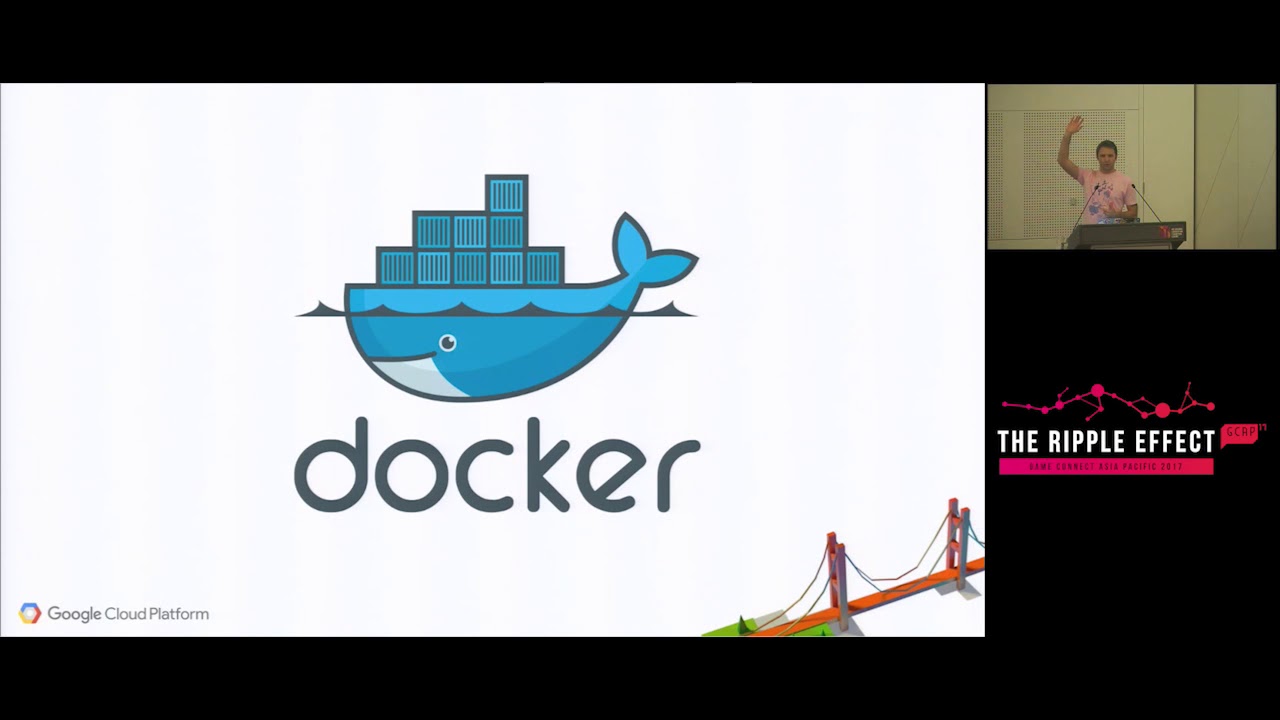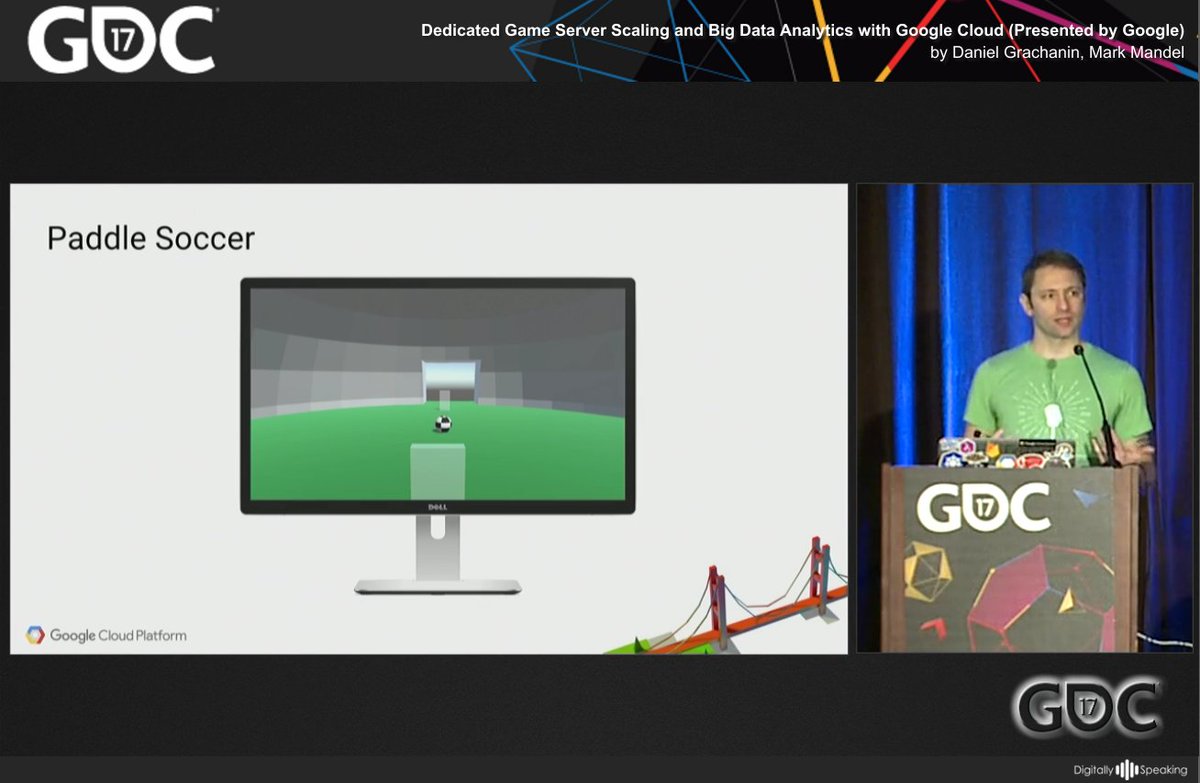markmandel / Paddle Soccer
Projects that are alternatives of or similar to Paddle Soccer
Paddle Soccer
A simple, two player multiplayer game built to show how you can host dedicated game servers on Kubernetes.
It has been implemented using Unity for the game client and dedicated game server, and Go for the backend service components that sit on top of Kubernetes.
Overview
Game servers are started up as a Pod on request through the Kubernetes API, and configured to use Host Networking, to avoid any network latency issues through a Load Balancer. The Game Servers start on a random port between a given range (defaults to 2000-3000), and then register themselves against a custom API with their Pod name for later lookup.
Once the game server has started, we use the combination of the Kubernetes API and the aforementioned custom port registry to determine which node in the Kubernetes cluster the Pod has been scheduled on, that node's external IP and what port the game server is open on. This is then pass that back to the game client, through a match maker or otherwise, so that they can connect to it directly.
Blog Posts
- Scaling Dedicated Game Servers with Kubernetes: Part 1 - Containerising and Deploying
- Scaling Dedicated Game Servers with Kubernetes: Part 2 – Managing CPU and Memory
- Scaling Dedicated Game Servers with Kubernetes: Part 3 – Scaling Up Nodes
- Scaling Dedicated Game Servers with Kubernetes: Part 4 – Scaling Down
Presentations
Unity Structure
The unity source code can be found in the unity folder.
It was built with Unity 5.6.0. It was built on Linux, but the client should run on any OS.
To quickly make the Client and Server builds (for Linux), you can run the Build Pipeline under the Build > Build Game and Server menu
Once the server infrastructure has been configured, you can start the game with a -match command line argument, to tell it where the matchmaker is. For example:
./Game.x86_64 -match "http://10.32.14.10" -logFile /dev/stdout
Server
All the non-Unity server side code is found in the server folder.
Infrastructure
This project works on Kubernetes 1.6.0 or higher, as it uses Kubernetes Node Affinity.
If you have a Google Cloud Platform Project configured and the Google Cloud SDK installed, you can cd into the infrastructure folder, and run make deploy to deploy a 4 node cluster over 2 nodepools, as well as the accompanying firewall rules. make auth will authenticate your local kubectl tooling with this cluster.
Node Pools
- There are two Node Pools withing this cluster.
- "apps" (Node Selector
role=apps) - which is the area in which Sessons, Matchmaker and Nodescaler all run, so as to keep application separate from the game servers, and not have them impact CPU performance. - "game-servers" (Node Selector
role=game-servers) - for which game servers will be exclusively run on, and for ease of autoscaling.
- "apps" (Node Selector
Game Server
The game-server folder contains Dockerfile for the Unity dedicated server. To build the server, and the image (on Linux) run make build and then make push to push the image up to Container Registry for use.
Sessions
The sessions folder contains the Go application manages the HTTP API that creates new instances of the Unity Game Server within a Pod. It also hosts the HTTP API the that Game Server connects to to register the port that it currently runs on, with the podname is it provided through an Environment variable.
To build the code for the Docker image and push the image up to the Container Registry, run make build push.
To deploy, run make deploy-all and it will deploy the Redis Stateful Set, and the
Kubernetes Deployment and accompanying Service.
Matchmaker
The matchmaker folder contains a Go application that is a very simple HTTP based matchmaker that pairs the first two players that request a game in FIFO order. It coordinated with the session manager to start game servers, and inspect what IP and port they are running on, so it can be passed back to the client.
To build the code for the Docker image and push the image up to the Container Registry, run make build push.
To deploy, run make deploy-all and it will deploy the Redis Stateful Set, and the Kubernetes Deployment and accompanying Service.
NodeScaler
The nodescaler folder contains a Go application that tracks resource usage within the game-server node pool and
increases the number of nodes if the amount of CPU space available falls below a certain buffer value. Once the buffer is exceeded, the node scaler will first cordon nodes that have game servers
still running on them, and then eventually delete them once they are empty of running dedicated game servers.
Currently only implemented to work on Google Cloud Platform, through its Container Engine API and Compute Engine Instance Group Manager API, but has been written for extension if required.
To build the code for the Docker image and push the image up to the Container Registry, run make build push.
To deploy, run make deploy-all and it will deploy the Kubernetes Deployment for this.
Licence
Apache 2.0
This is not an official Google product.