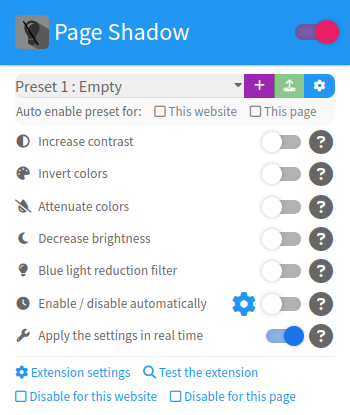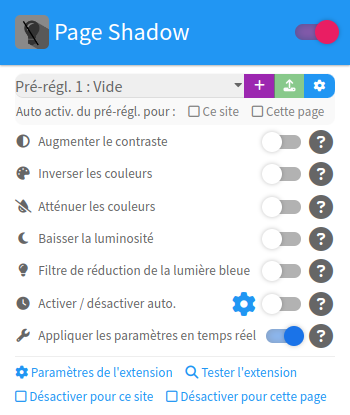Page Shadow :
English :
An extension by Eliastik (eliastiksofts.com) - Contact : http://www.eliastiksofts.com/contact/
- Latest version: 2.9.1 (12/26/2021)
- Official website: http://eliastiksofts.com/page-shadow
- Github repository: https://github.com/Eliastik/page-shadow
This is the source code for the extension Page Shadow, compatible with Chrome/Chromium, Firefox, Opera and Microsoft Edge. This extension uses the WebExtensions technology via the Browser API (more infos : https://developer.mozilla.org/fr/Add-ons/WebExtensions ).
Page Shadow is a dark mode plugin. It includes a series of tools to improve the reading of web pages in a dark environment.
It allows you:
- To increase the contrast of the pages, that is to say to reinforce the dark tones of a page: the extension transforms the design of any site in a "dark mode" theme;
- To decrease the brightness of the pages;
- To invert the colors of images or entire pages;
- To enable a night mode (applies an orange filter on the page to reduce the blue light emitted by the screen).
Page Shadow has many parameters to personalize your extension: settings adapted to each site, automatic enable/disable, etc.
Installation:
Page Shadow is avalaible to download and install at the following addresses:
- Chrome : https://chrome.google.com/webstore/detail/eimaelgbclmdoeimifebaagealdkjmki/
- Firefox : https://addons.mozilla.org/fr/firefox/addon/page-shadow/
- Opera : https://addons.opera.com/fr/extensions/details/page-shadow/?display=fr
- Edge : https://microsoftedge.microsoft.com/addons/detail/ofcbmommmmaoekccnfojdpjgopgcbgbd
For the other compatibles browser, you can install this extension from the official website: http://eliastiksofts.com/page-shadow Or you can compile it yourself (see Compilation section).
Compilation :
You can compile yourself the extension with only one command line. To do this, you have to install npm and gulp.
To install npm for your OS, read this page: https://docs.npmjs.com/getting-started/installing-node
To install gulp with npm, run the following command:
npm i -g gulp
Git clone the repository and cd to the project directory (or download it directly from Github):
git clone https://github.com/Eliastik/page-shadow.git
cd page-shadow
To install the depedencies, run the following command:
npm install
Then to compile:
- Dev mode (no compression):
gulporgulp build-dev - Prod mode (compression):
gulp build-prodorbuild-prod-no-css-compress(only compress js files)
The extension files compiled will be created in the sub-directory "build".
(Note: The key directory contains a key needed to compile the Chrome extension).
To install the extension in Firefox, you need to install Firefox Developer Edition then modify the following value in about:config to "false": xpinstall.signatures.required Then launch the installation with the .xpi file.
For Chrome, slide the .crx file in the extension window (chrome://extensions).
Then if you want to clean the build directory, run the command gulp clean-build
Licence :
Page Shadow is distributed under GPL-3.0 license
License notice
Copyright (C) 2015-2021 Eliastik (eliastiksofts.com)
This program is free software: you can redistribute it and/or modify it under the terms of the GNU General Public License as published by the Free Software Foundation, either version 3 of the License, or (at your option) any later version.
This program is distributed in the hope that it will be useful, but WITHOUT ANY WARRANTY; without even the implied warranty of MERCHANTABILITY or FITNESS FOR A PARTICULAR PURPOSE. See the GNU General Public License for more details.
You should have received a copy of the GNU General Public License along with this program. If not, see http://www.gnu.org/licenses/.
Credits :
- Source Sans Pro (version 2.020), SIL Open Font License version 1.1 ( http://scripts.sil.org/OFL ) : https://github.com/adobe-fonts/source-sans-pro/blob/master/LICENSE.txt
- Font Awesome, SIL Open Font License version 1.1 ( http://scripts.sil.org/OFL )
- Bootstrap (CSS and Javascript), MIT license ( https://github.com/twbs/bootstrap/blob/v4-dev/LICENSE ) ;
- Theme: Paper by Bootswatch (modified) - https://bootswatch.com/paper/
- This extension uses a picture from this site: http://littlevisuals.co , Public domain ( https://creativecommons.org/publicdomain/zero/1.0/ ).
- See package.json dependencies
Français :
Une extension by Eliastik (eliastiksofts.com) - Contact : http://www.eliastiksofts.com/contact/
- Version actuelle : 2.9.1 (26/12/2021)
- Site officiel : http://eliastiksofts.com/page-shadow
- Dépôt Github : https://github.com/Eliastik/page-shadow
Ceci est le code source de l'extension Page Shadow, compatible avec Chrome/Chromium, Firefox, Opera et Microsoft Edge. Cette extension utilise la technologie WebExtensions via l'API Browser (plus d'infos : https://developer.mozilla.org/fr/Add-ons/WebExtensions ).
Page Shadow est une extension de mode sombre (dark mode). Elle comprend une série d'outils pour améliorer la lecture de pages web dans une pièce mal éclairée ou dans un environnement sombre.
Elle vous permet :
- D'augmenter le contraste de la page, c'est à-dire de renforcer les tons sombres d'une page : l'extension transforme le design de n'importe quel site en "mode sombre" ;
- De baisser la luminosité de la page ;
- D'inverser les couleurs des images ou des pages entières ;
- D'activer un mode nuit (applique un filtre orangé sur la page pour réduire la lumière bleue émise par l'écran).
Page Shadow dispose de nombreux paramètres pour personnaliser votre expérience de l'extension : réglages adapté à chaque site, activation/désactivation automatique, etc.
Installation :
Page Shadow est disponible au téléchargement et à l'installation aux adresses suivantes :
- Chrome : https://chrome.google.com/webstore/detail/eimaelgbclmdoeimifebaagealdkjmki/
- Firefox : https://addons.mozilla.org/fr/firefox/addon/page-shadow/
- Opera : https://addons.opera.com/fr/extensions/details/page-shadow/?display=fr
- Edge : https://microsoftedge.microsoft.com/addons/detail/ofcbmommmmaoekccnfojdpjgopgcbgbd
Pour les autres navigateurs compatibles, vous pouvez soit l'installer depuis le site officiel : http://eliastiksofts.com/page-shadow Soit la compiler vous-même (voir section "Compilation").
Compilation :
Vous pouvez compiler vous-même l'extension en une ligne de commande. Pour cela, vous devez avoir installé npm et gulp.
Pour installer npm sur votre système, plus d'infos ici : https://docs.npmjs.com/getting-started/installing-node
Pour installer gulp avec npm, lancez la commande suivante :
npm i -g gulp
Faites un Git clone du dépôt et faites un cd vers le dossier du projet (ou bien téléchargez le directement depuis Github) :
git clone https://github.com/Eliastik/page-shadow.git
cd page-shadow
Pour installer les dépendances, lancez la commande suivante :
npm install
Puis pour compiler :
- Mode dev (pas de compression):
gulpougulp build-dev - Mode prod (compression):
gulp build-prodoubuild-prod-no-css-compress(compresse uniquement les fichiers js)
Les fichiers d'extension compilés seront créés dans le dossier "build".
(Note : le répertoire key contient une clé nécessaire à la création d'une extension Chrome).
Pour installer l'extension dans Firefox, vous devez installer Firefox Developer Edition et smodifier la valeur suivante dans about:config en "false" : xpinstall.signatures.required Puis lancez l'installation avec le fichier .xpi
Pour Chrome, faites glisser le fichier .crx dans la fenêtre des extensions (chrome://extensions).
Puis si vous souhaitez nettoyer le répertoire de build, lancez la commande gulp clean-build
Licence :
Page Shadow est distribué sous licence GNU GPL-3.0
Avis de licence
Copyright (C) 2015-2021 Eliastik (eliastiksofts.com)
Ce programme est un logiciel libre ; vous pouvez le redistribuer ou le modifier suivant les termes de la GNU General Public License telle que publiée par la Free Software Foundation ; soit la version 3 de la licence, soit (à votre gré) toute version ultérieure.
Ce programme est distribué dans l'espoir qu'il sera utile, mais SANS AUCUNE GARANTIE ; sans même la garantie tacite de QUALITÉ MARCHANDE ou d'ADÉQUATION à UN BUT PARTICULIER. Consultez la GNU General Public License pour plus de détails.
Vous devez avoir reçu une copie de la GNU General Public License en même temps que ce programme ; si ce n'est pas le cas, consultez http://www.gnu.org/licenses.
Credits :
- Source Sans Pro (version 2.020), SIL Open Font License version 1.1 ( http://scripts.sil.org/OFL ) : https://github.com/adobe-fonts/source-sans-pro/blob/master/LICENSE.txt
- Font Awesome, SIL Open Font License version 1.1 ( http://scripts.sil.org/OFL )
- Bootstrap (CSS et Javascript), MIT license ( https://github.com/twbs/bootstrap/blob/v4-dev/LICENSE ) ;
- Thème : Paper par Bootswatch (modifié) - https://bootswatch.com/paper/
- Cette extension utilise une photo venant de ce site : http://littlevisuals.co , domaine public ( https://creativecommons.org/publicdomain/zero/1.0/ ).
- Voir les dépendances dans le fichier package.json