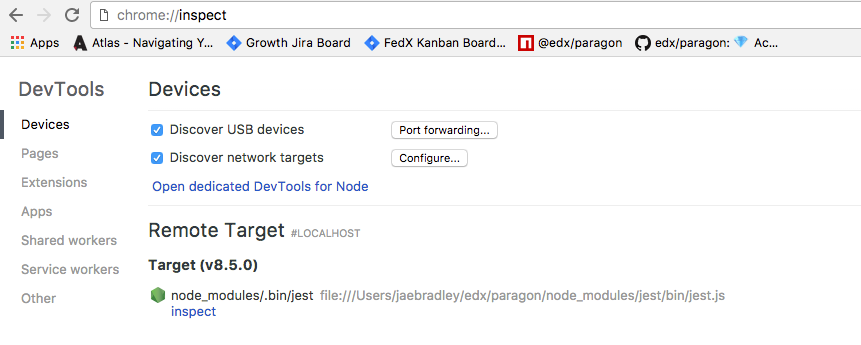edx / Paragon
Programming Languages
Projects that are alternatives of or similar to Paragon
Paragon
Paragon is a pattern library containing accessible React components and a SCSS foundation built on Twitter Bootstrap. Paragon is developed for the Open edX platform.
Documentation lives at http://edx.github.io/paragon.
Usage
React Components
Paragon components require React 16 or higher. To install Paragon into your project:
In terminal:
npm i --save @edx/paragon
In your React project:
import { ComponentName } from '@edx/paragon';
SCSS Foundation
Usage for Open edX and others:
// ... Any custom SCSS variables should be defined here
@import '[email protected]/paragon/scss/core/core.scss';
Usage on edx.org:
@import '[email protected]/paragon/scss/edx/theme.scss';
@import '[email protected]/paragon/scss/edx/fonts.scss'; // Roboto
Note that including the fonts (Roboto) will affect performance. In some micro-frontends you may choose not to load the custom font - this is a decision we've made for edx/frontend-app-payment, for instance, to keep it highly performant.
CSS Foundation
If you are not using SCSS you can use the pre-built CSS.
Usage for Open edX and others:
// ... Any custom SCSS variables should be defined here
@import "[email protected]/paragon/dist/paragon.css';
Usage on edx.org:
@import "[email protected]/paragon/dist/edx-paragon.css";
Contributing & Development
See the code of conduct.
To add a new component, create a file src/MyComponent/index.jsx. Define your component (using the same <MyComponent> as the class name) in this file. Example:
// src/MyComponent/index.jsx
import React from 'react';
import PropTypes from 'prop-types';
const MyComponent = ({ children, className }) => {
// ...
return (
<p className={className}>
{children}
</p>
);
}
MyComponent.propTypes = {
className: PropTypes.string.isRequired,
}
export default MyComponent;
Next, add your component to the exports in src/index.js. Example:
...
export { default as MyComponent } from './MyComponent';
...
Set up your workbench
To see your component in action, you need to run the documentation site locally and add a new page. The documentation site is a Gatsby application located in the www/ folder.
Run the documentation site:
-
Install node modules in the root project
npm install -
Install node modules in the Gatsby project
cd www && npm install -
Run the documentation dev server
npm start -
Visit the documentation at http://localhost:8000
Add a page for your new component
-
Make a copy of
www/src/pages/components/_my-component.mdxand rename to match your component. Use kebab-case. -
Add your new page to the navigation by making an addition to
www/src/components/navigation.jsx. Note that the url of your new page is determined by its file name. A file atwww/src/pages/components/my-new-component.mdxwould generate a page at the pathcomponents/my-new-component. You should see your changes reflected at http://localhost:8000. Note: Live code blocks in mdx files are created by adding a live attribute (See_my-component.mdxfor an example). The code inside this code block does not share scope with the MDX file it lives in. It's parsed and rendered insidewww/src/components/CodeBlock.jsx. All Paragon components are added to the scope of these code blocks by default. If you need to add something to the scope (a React hook for example) you can do so inCodeBlock.jsx. -
Use your new doc page as the workbench for your component. It will auto refresh as you make changes.
ESLint
Paragon runs ESLint as a pre-commit hook. If your code fails linting, you will not be able to commit. To avoid hitting a giant-wall-of-linter-failures when you try to commit, we recommend configuring your editor to run ESLint. To run ESLint in the console at any time, run the following:
$ npm run lint
Paragon's ESLint config is based off eslint-config-edx, which itself is based off eslint-config-airbnb. Paragon uses ESLint 3 (and will upgrade to v4 as soon as eslint-config-airbnb releases a supported version), which itself comes with a number of built-in rules. This configuration is highly opinionated and may contain some rules with which you aren't yet familiar, like comma-dangle, but rest assured, you're writing modern, best-practice JS 💅
One of the most powerful features of this ESLint config is its inclusion of eslint-plugin-jsx-a11y. This plugin actually enforces accessibility best practices at the linter level. It will catch things reviewers might not notice, like event handlers bound to noninteractive elements. Of course, it won't catch all accessibility violations, but it's a pretty good low-pass filter.
Testing
Paragon uses Jest with Enzyme for tests and coverage. Both libraries are full-featured and very well supported.
Unit Testing
Jest is an all-in-one test runner and assertion library created for use with React components. Jest's API is similar to Jasmine's and comes with functionality for mocking and spying as well. Check out the docs for more details -- they are very comprehensive.
Paragon also uses Airbnb's Enzyme library to help render our components within unit tests. Enzyme comes with a number of utilities for shallow rendering, mounting components, querying the DOM, simulating DOM events, and querying React components themselves. Read the docs for more details.
To run the unit tests, run:
npm run test
To add unit tests for a component, create a file in your component's directory named <ComponentName>.test.js. Jest will automatically pick up this file and run the tests as part of the suite. Take a look at Dropdown.test.jsx or CheckBox.test.jsx for examples of good component unit tests.
Run Unit Tests in Chrome DevTools Inspector
To run the unit tests in the Chrome DevTools inspector, run:
npm run debug-test
Then, open chrome://inspect in your Chrome browser and select the "node_modules/.bin/jest" target to open the Chrome DevTools. You can set breakpoints in Chrome DevTools or insert a debugger; statement into the code to pause execution at that point.
Snapshot Testing
Jest has built-in snapshot testing functionality which serves as a good means of smoketesting components to ensure they render in a predictable way.
When you modify components or stories (or add new components or stories), make sure to update the snapshots or else the snapshot tests will fail. It's easy to do -- just run:
$ npm run snapshot
If the snapshot tests fail, it's generally pretty easy to tell whether it's happening because of a bug or because the snapshots need to be updated. Don't be afraid to inspect the test output for clues!
Coverage
Paragon measures code coverage using Jest's built-in --coverage flag (which I believe uses istanbul under the hood) and report it via Coveralls. Shoot for 100% test coverage on your PRs, but use your best judgment if you're really struggling to cover those last few lines. At the very least, don't reduce total coverage. Coveralls will fail your build if your PR reduces coverage.
Semantic Release
Paragon uses the semantic-release package to automate its release process (creating Git tags, creating GitHub releases, and publishing to NPM).
Preview next release version from Pull Requests
As a convenience, the "Node.js CI / build (push)" check on Pull Requests includes a step to analyze the commit(s) and outputs a preview of what version semantic-release will publish if a PR gets merged. This is done using the "--dry-run" option for the semantic-release CLI, which will skip the publish/release steps. Look for a message in this CI step along the lines of "The next release version is <NEXT_RELEASE_VERSION>".
Commit Messages
semantic-release analyzes commit messages to determine whether to create a major, minor, or patch release (or to skip a release).
Paragon currently uses the default conventional Angular changelog rules which means that there are 3 commit types that will trigger a release:
-
feat(minorrelease) -
fix(patchrelease) -
perf(patchrelease)
There are other commit types that will not trigger a release that you can use at your own discretion. Suggested prefixes are docs, chore, style, refactor, and test for non-changelog related tasks.
Breaking Changes
Any of the previous 3 commit types combined with BREAKING CHANGE in the commit message body will trigger a major version release.
Example Breaking Change commit message
perf(pencil): remove graphiteWidth option
BREAKING CHANGE: The graphiteWidth option has been removed. The default graphite width of 10mm is always used for performance reason.
Treeshaking
Paragon is distributed on npm as ES6 modules. This means that webpack can use treeshaking on any Paragon components that a consuming app is not using, resulting in greatly reduced bundle sizes.
To get treeshaking to work, your app may require some updates - most notably, Babel 7. See this PR for an example of the changes necessary to update an app to take advantage of treeshaking with Paragon: https://github.com/edx/frontend-app-payment/pull/48