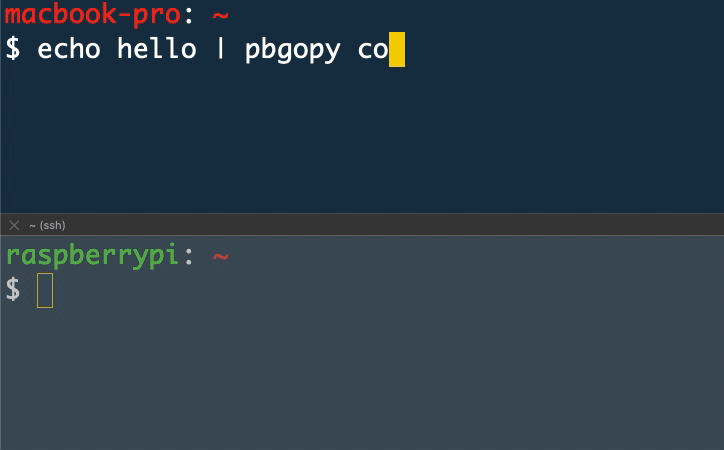nakabonne / Pbgopy
Projects that are alternatives of or similar to Pbgopy
pbgopy
pbgopy acts like pbcopy/pbpaste but for multiple devices. It lets you share data across devices like you copy and paste.
Installation
Binary releases are available through here.
MacOS
brew install nakabonne/pbgopy/pbgopy
RHEL/CentOS
rpm -ivh https://github.com/nakabonne/pbgopy/releases/download/v0.3.0/pbgopy_0.3.0_linux_amd64.rpm
Debian/Ubuntu
wget https://github.com/nakabonne/pbgopy/releases/download/v0.3.0/pbgopy_0.3.0_linux_amd64.deb
apt install ./pbgopy_0.3.0_linux_amd64.deb
Arch Linux
AUR package is available: pbgopy
yay pbgopy
Nix
nix-shell -p nixpkgs.pbgopy
Go
go get github.com/nakabonne/pbgopy
Docker
docker run --rm nakabonne/pbgopy pbgopy help
Usage
First up, you start the pbgopy server which works as a shared clipboard for devices. It listens on port 9090 by default. You must allow access to this port for each device you want to share data with.
pbgopy serve
Populate the address of the host where the above process is running into the PBGOPY_SERVER environment variable. Then put the data entered in STDIN into the server with:
export PBGOPY_SERVER=http://host.xz:9090
pbgopy copy <foo.png
Paste it on another device with:
export PBGOPY_SERVER=http://host.xz:9090
pbgopy paste >foo.png
End-to-end encryption
pbgopy comes with a built-in ability to encrypt/decrypt with a variety of keys.
With symmetric-key:
You can derive the key from password with the -p flag, which is provided so that you can encrypt/decrypt without previous setting.
pbgopy copy -p your-password <plaintext.txt
pbgopy paste -p your-password
Be aware that this way cannot prevent a dictionary attack.
For more safety, it is highly recommended to use a 32-bytes symmetric key generated by other methods.
The -k flag or the PBGOPY_SYMMETRIC_KEY_FILE environment variable is available to indicate the path to key file.
pbgopy copy -k /path/to/pbgopy.key <plaintext.txt
With public/private key-pair:
pbgopy can also encrypt using hybrid cryptosystem. If you have already exchanged public keys between devices you want to share data with, this is the way to go.
pbgopy copy --public-key-file /path/to/public.key <plaintext.txt
pbgopy paste --private-key-file /path/to/private.key <plaintext.txt
Note that you can only use an RSA key in PEM or DER format.
Via GPG
You manage your keyring in GPG? The --gpg-user-id (-u) flag is for you!
Suppose you want to encrypt with a public key whose user id is alice:
pbgopy copy -u alice <plaintext.txt
Then you decrypt it with the private key by specifying the user id on another device:
pbgopy paste -u alice
There are a couple of ways to specify a user ID. Visit here to see the entire list.
TTL
If you don't want more data to be cached on the server than necessary, use the --ttl flag to set TTL for the cache.
Give 0s for disabling it. Default is 24h.
pbgopy serve --ttl 10m
Authentication
HTTP Basic Authentication is available with -a flag.
pbgopy serve -a user:pass
pbgopy copy -a user:pass <foo.png
pbgopy paste -a user:pass >foo.png
From clipboard on your OS
You can put the data stored at the clipboard on your OS into pbgopy server.
pbgopy copy -c
Command-line options
Copy
pbgopy copy -h
Copy from stdin
Usage:
pbgopy copy [flags]
Examples:
export PBGOPY_SERVER=http://host.xz:9090
echo hello | pbgopy copy
Flags:
-a, --basic-auth string Basic authentication, username:password
-c, --from-clipboard Put the data stored at local clipboard into pbgopy server
--gpg-path string Path to gpg executable (default "gpg")
-u, --gpg-user-id string GPG user id associated with public-key to be used for encryption
-h, --help help for copy
--max-size string Max data size with unit (default "500mb")
-p, --password string Password to derive the symmetric-key to be used for encryption
-K, --public-key-file string Path to an RSA public-key file to be used for encryption; Must be in PEM or DER format
-k, --symmetric-key-file string Path to symmetric-key file to be used for encryption
--timeout duration Time limit for requests (default 5s)
Paste
pbgopy paste -h
Paste to stdout
Usage:
pbgopy paste [flags]
Examples:
export PBGOPY_SERVER=http://host.xz:9090
pbgopy paste >hello.txt
Flags:
-a, --basic-auth string Basic authentication, username:password
--gpg-path string Path to gpg executable (default "gpg")
-u, --gpg-user-id string GPG user id associated with private-key to be used for decryption
-h, --help help for paste
--max-size string Max data size with unit (default "500mb")
-p, --password string Password to derive the symmetric-key to be used for decryption
-K, --private-key-file string Path to an RSA private-key file to be used for decryption; Must be in PEM or DER format
--private-key-password-file string Path to password file to decrypt the encrypted private key
-k, --symmetric-key-file string Path to symmetric-key file to be used for decryption
--timeout duration Time limit for requests (default 5s)
Serve
pbgopy serve -h
Start the server that acts like a clipboard
Usage:
pbgopy serve [flags]
Examples:
pbgopy serve --port=9090 --ttl=10m
Flags:
-a, --basic-auth string Basic authentication, username:password
-h, --help help for serve
-p, --port int The port the server listens on (default 9090)
--ttl duration The time that the contents is stored. Give 0s for disabling TTL (default 24h0m0s)