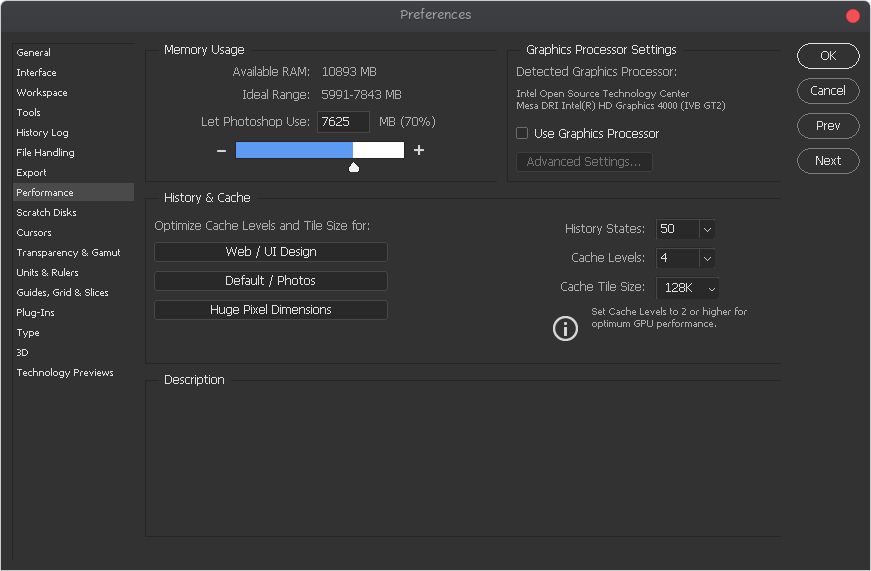Photoshop CC v19 installer for Linux
This bash script helps you to install Photoshop CC version 19 on your Linux machine using wine behind the scene and sets some necessary components up for the best performance
🚀 Features
- downloads necessary components and installs them (
vcrun,atmlib,msxml...) - downloads
photoshop.exeinstaller - creates photoshop command and a desktop entry
- wine dark mode
- supports graphic cards like (
intel,Nvidia) - saves the downloaded files in your cache directory
- It's free and you will not need any license key
- works on any Linux distribution
⚠️ Requirements
1- use a 64bit edition of your distro
2-make sure the following packages are already installed on your Linux distro
winewine64winetricksmd5sum
if they are not already installed you can install them using your package manager for example in arch Linux
sudo pacman -S wine winetricks3- make sure you have enough storage in your /home partition about 5 GiB
1 GiB will be free after installation
also you can install photoshop in diffrent directory
4- make sure you have an internet connection and about 1.5 Gib traffic to download photoshop and its components
💻 Installation
the installer scripts use a virtual drive of wine and makes a new winprefix for photoshop
first of all, you need to clone the repository with this command:
git clone https://github.com/Gictorbit/photoshopCClinux.git
cd photoshopCClinuxthen you can easily run setup.sh script to install photoshop cc on your Linux distro
chmod +x setup.sh
./setup.shyou can use -d to specify the installation path, and -c for the cache directory.
for example:
./PhotoshopSetup.sh -d /mnt/myfiles/photoshopor
./PhotoshopSetup.sh -d /mnt/myfiles/photoshop -c /mnt/cachewhen no options are given, the installer script will use the default path,
the uninstaller script and others will detect your custom path so there is no problem,
I recommend using the -d option and having the default cache directory.
this feature is currently being tested, and will be added to setup.sh later
during installation please pay attention to the script messages
NOTE : make sure OS version in wine is on windows 7
installer script use winetricks to install necessary components
🍷 wineprefix Configuration
if you need to configure the wineprefix of photoshop you can use winecfg.sh script just run the command below
chmod +x winecfg.sh
./winecfg.sh🔨 Tools
✨ Liquify Tools
as you know photoshop has many useful tools like `Liquify Tools`.if you get some errors while working with these tools,
It may because of the graphics card.
photoshop uses the GPU to process these tools so before using these tools make sure that your graphics card (Nvidia, AMD) is configured correctly in your Linux machine.
The other solution is you can configure photoshop to use your CPU for image processing. to do that, follow the steps below:
- go to edit tab and open
preferencesor[ctrl+K] - then go to the
performancetab - in the graphics processor settings section, uncheck
Use graphics processor
📷 Adobe Camera Raw
another useful adobe software is camera raw if you want to work with it beside photoshop you must install it separately to do this, after photoshop installation run cameraRawInstaller.sh script with commands below:
chmod +x cameraRawInstaller.sh
./cameraRawInstaller.shthen restart photoshop.you can open it from
Edit >>Preferences >> Camera Raw
NOTE1: the size of camera raw installation file is about 400MB
NOTE2: camera raw performance depends on your graphic card driver and its configuration
♨️ Uninstall
to uninstall photoshop you can use the uninstaller script with commands below
chmod +x uninstaller.sh
./uninstaller.sh🔖 License