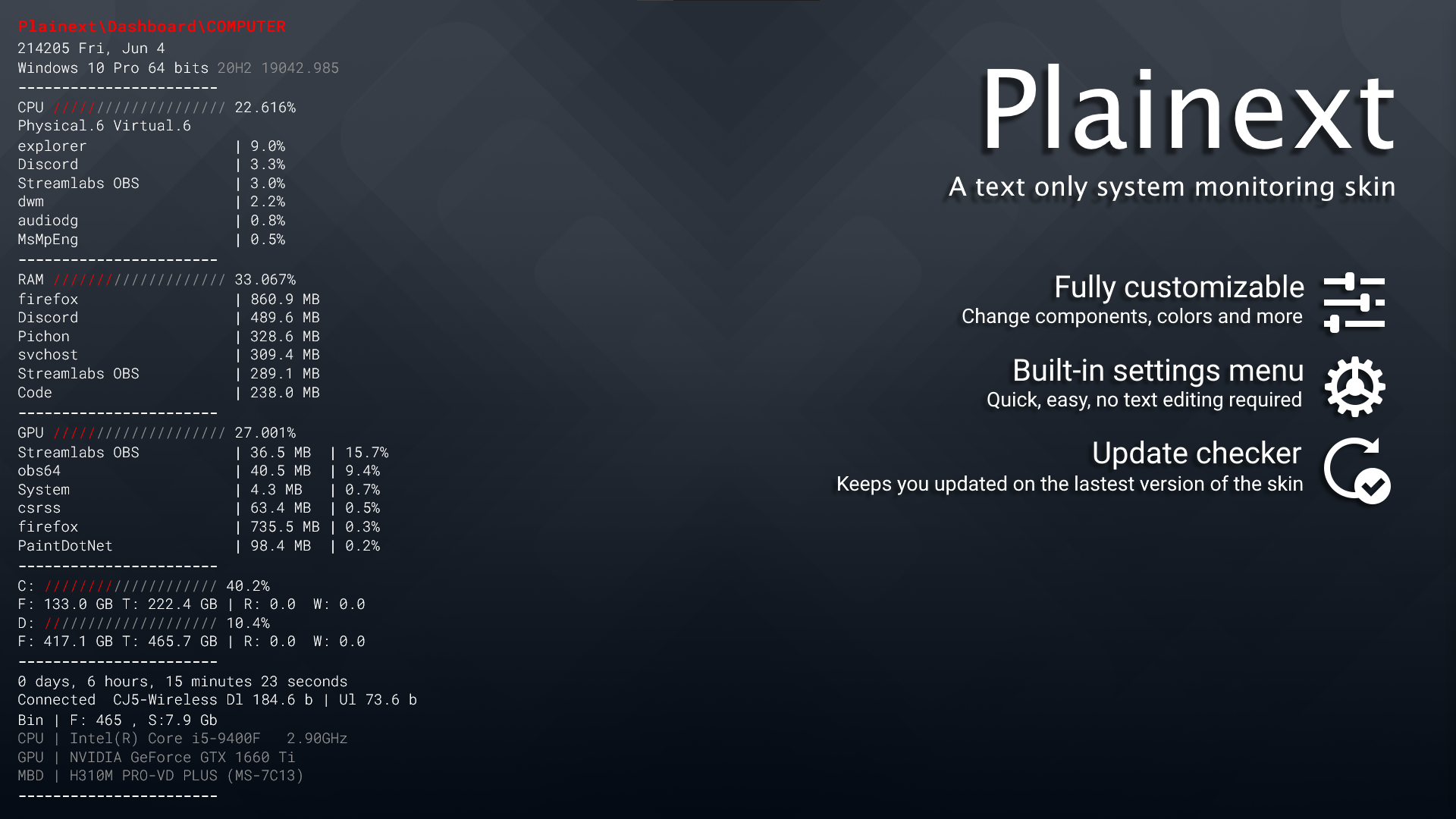Table of Contents
About
Plainext is a Rainmeter skin that shows your system's stats in real time and is made with strings only. It is fully customizable and rescalable, and you can even choose from aligning left or right!
Features
- Two Alignment Options
- Real-time System Monitor
- Customizable Text
Getting Started
Prerequisites
- Rainmeter v4.5 or newer. Rainmeter can be installed by downloading the
.exefile from Rainmeter's official website. - JaxCore v40005 or newer. JaxCore can be installed by downloading the
.rmskinfile from JaxCore's official website.
Installation
Assuming you successfully downloaded and installed Rainmeter as well as JaxCore, you can now proceed to install Plainext by following the steps below.
- Download and run the
.rmskinfile for Plainext from the official JaxCore site to install Plainext. - Leave the installation settings at their defaults and click Install.
- When the installation is finished, a startup pop-up should appear. Follow through the pop-up to finish installing Plainext.
- Note: If you find that the JaxCore option is red on the startup pop-up, please press the red button and Core will be installed automatically. Perchance this fails, you can manually install Core by downloading the
.rmskinfile from JaxCore's official website.
Customization
Now that you've installed and configured Plainext, let's take a look at some of its customization options!
- Layouts: Plainext includes two alignment options as well as some customization options for each alignment.
- Further in-depth customization can be done through the Appearance, Modules, and General tabs.
Help
- Join the Core Community Discord Server for more help.