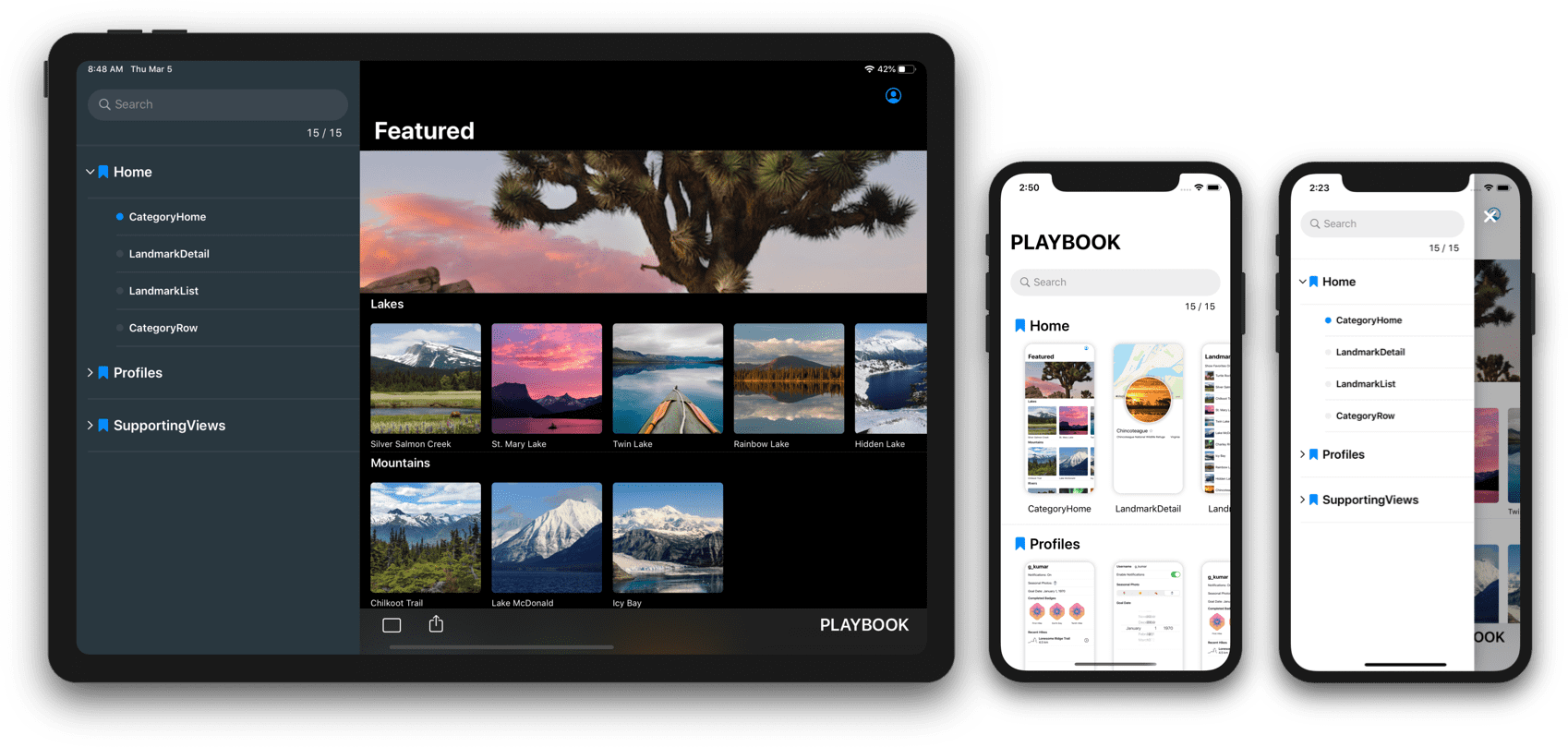playbook-ui / Playbook Ios
Programming Languages
Projects that are alternatives of or similar to Playbook Ios
A library for isolated developing UI components and automatically taking snapshots of them.
Playbook
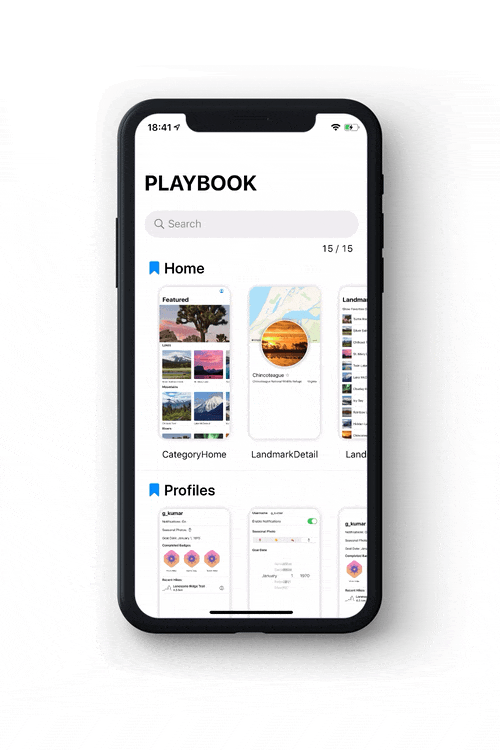
Playbook is a library that provides a sandbox for building UI components without having to worry about application-specific dependencies, strongly inspired by Storybook for JavaScript in web-frontend development.
Components built by using Playbook can generate a standalone app as living styleguide.
This allows you to not only review UI quickly but also deliver more robost designs by separating business logics out of components.
Besides, snapshots of each component can be automatically generated by unit tests, and visual regression testing can be performed using arbitrary third-party tools.
For complex modern app development, it’s important to catch UI changes more sensitively and keep improving them faster.
With the Playbook, you don't have to struggle through preparing the data and spend human resources for manual testings.
Usage
Playbook
Playbook is a framework that provides the basic functionality for managing components. It supports both SwiftUI and UIKit.
Components are uniquely stored as scenarios. A Scenario has the way to layout component. Please check the API Doc for the variety of layouts.
Playbook.default.addScenarios(of: "Home") {
Scenario("CategoryHome", layout: .fill) {
CategoryHome().environmentObject(UserData.stub)
}
Scenario("LandmarkList", layout: .fill) {
NavigationView {
LandmarkList().environmentObject(UserData.stub)
}
}
Scenario("UIView red", layout: .fixed(length: 100)) {
let view = UIView()
view.backgroundColor = .red
return view
}
}
ScenarioProvider allows you to isolate additional scenarios and keep your playbook building clean.
struct HomeScenarios: ScenarioProvider {
static func addScenarios(into playbook: Playbook) {
playbook.addScenarios(of: "Home") {
Scenario("CategoryHome", layout: .fill) {
CategoryHome().environmentObject(UserData.stub)
}
}
}
}
struct AllScenarios: ScenarioProvider {
static func addScenarios(into playbook: Playbook) {
playbook.add(HomeScenarios.self)
}
}
You can use the ScenarioContext passed to the closure that creates the component to get the screen size in snapshot, or wait before generating a snapshot.
Scenario("MapView", layout: .fill) { context in
MapView(coordinate: landmarkData[10].locationCoordinate) {
// This closure will called after the map has completed to render.
context.snapshotWaiter.fulfill()
}
.onAppear(perform: context.snapshotWaiter.wait)
}
PlaybookUI
PlaybookUI is a framework that provides user interfaces made by SwiftUI for browsing a list of scenarios.
PlaybookGallery
The component visuals are listed and displayed.
Those that are displayed on the top screen are not actually doing layout, but rather display the snapshots that are efficiently generated at runtime.
| Browser | Detail |
|---|---|
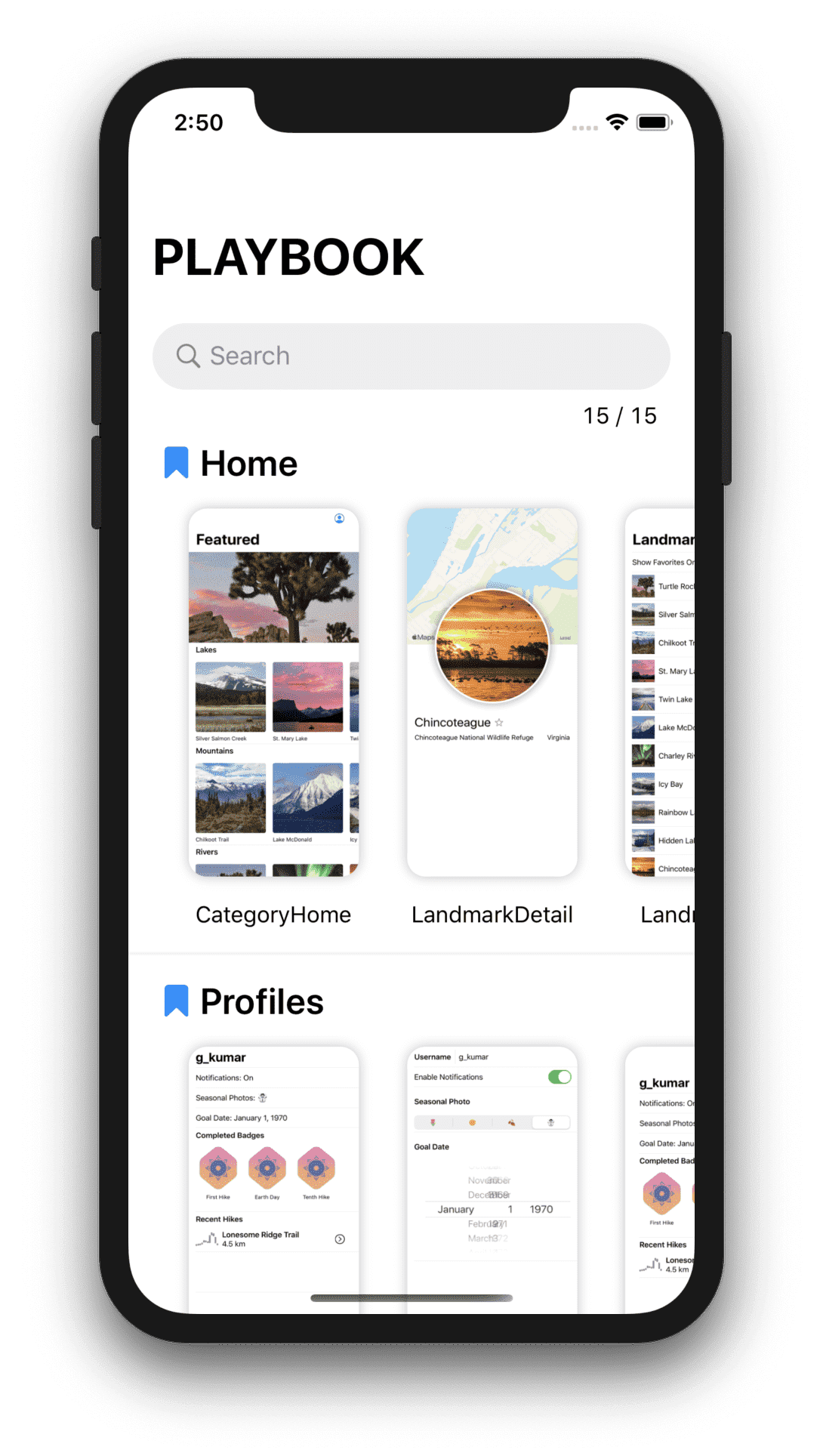 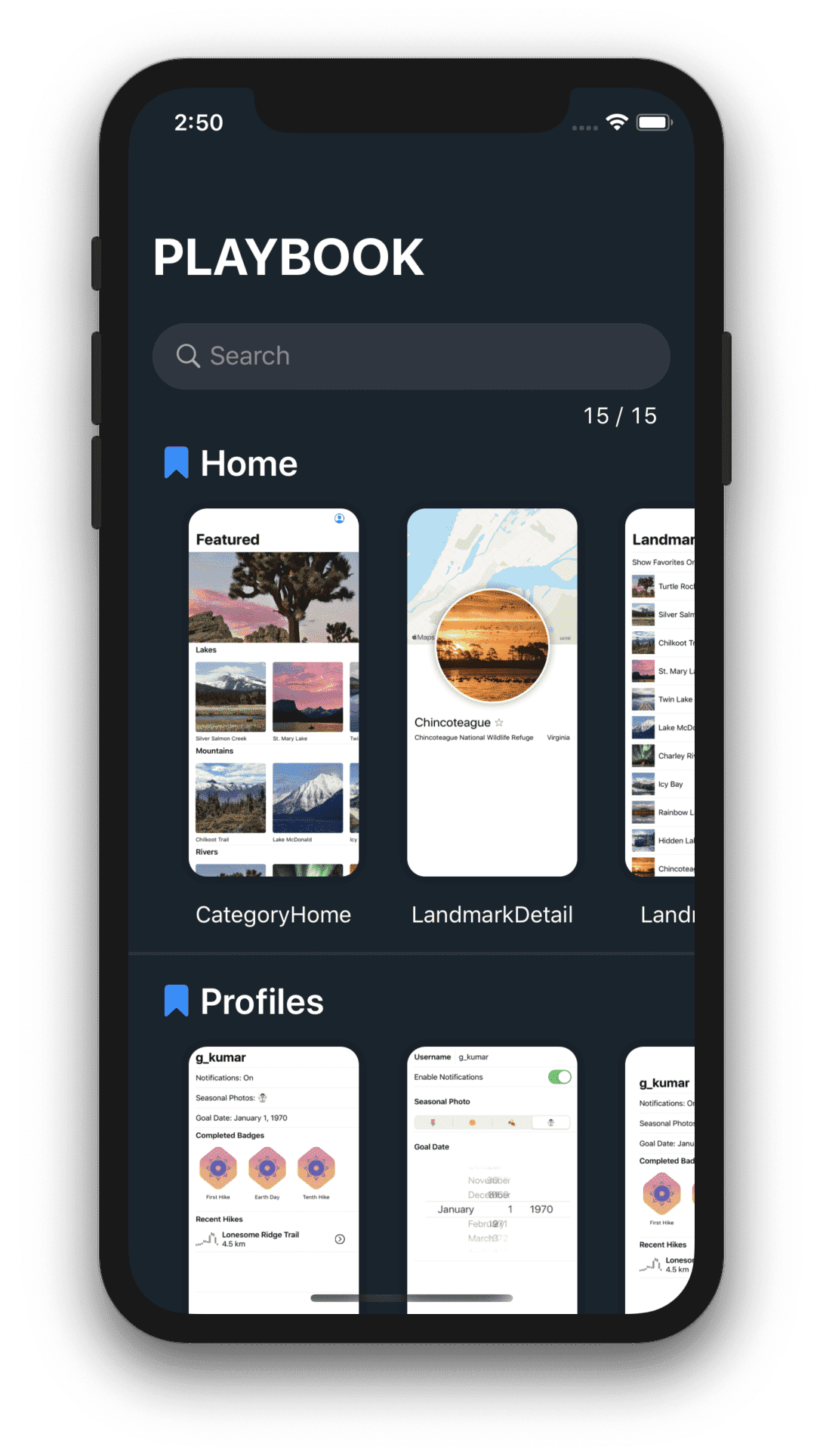
|
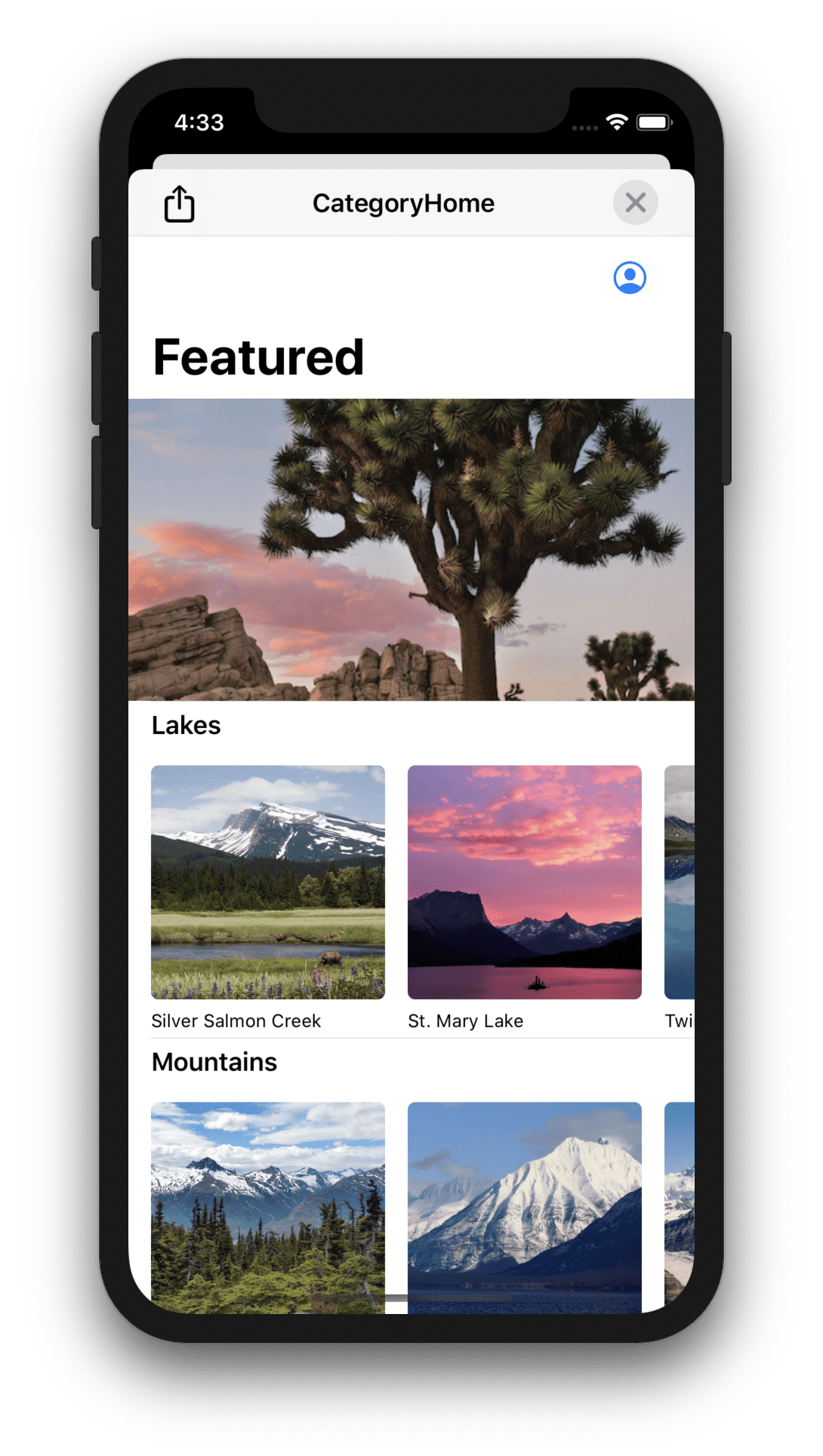 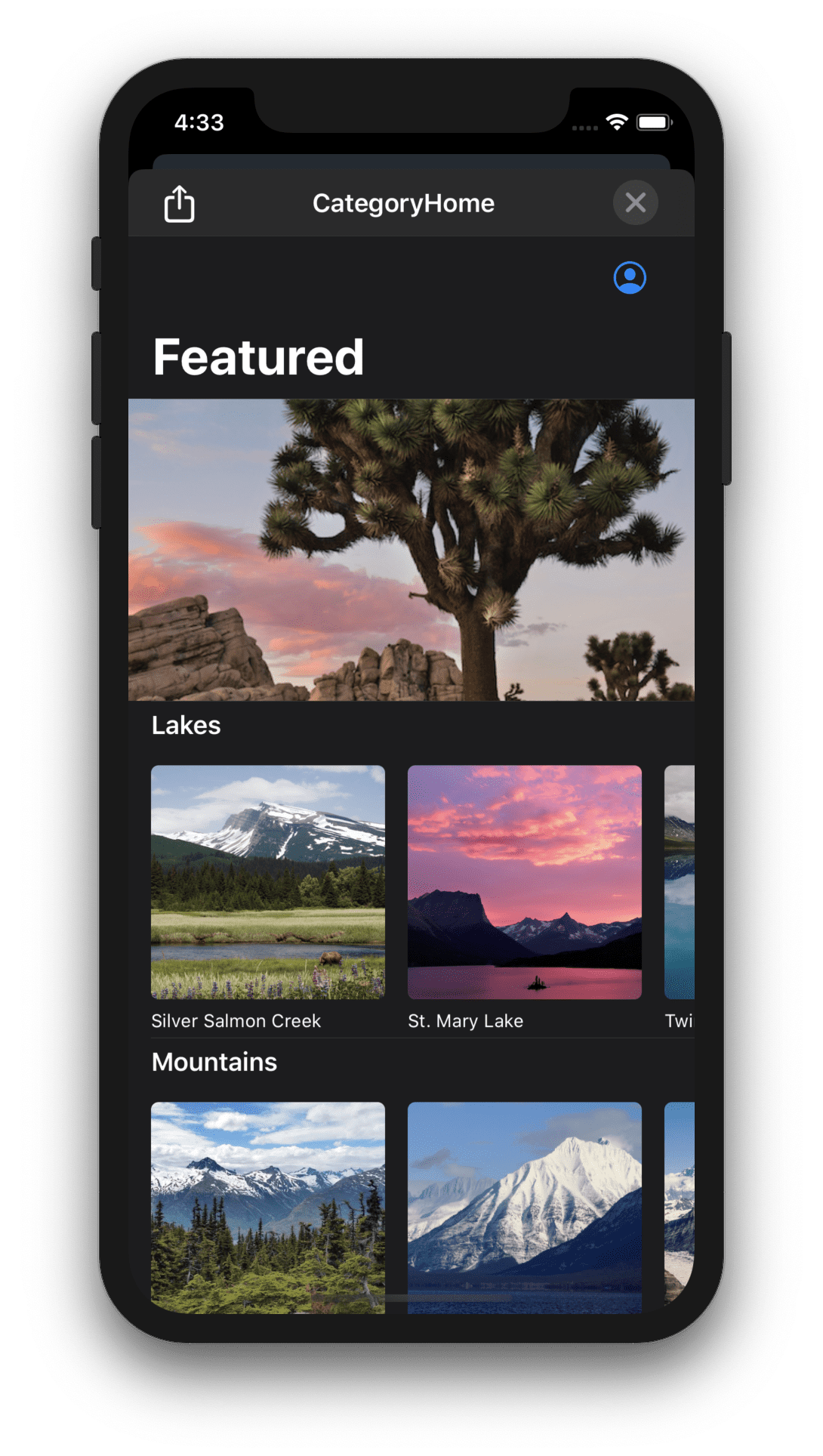
|
PlaybookCatalog
The UI that search and select a scenario in a drawer. It's more similar to Storybook.
If you have too many scenarios, this may be more efficient than PlaybookCatalog.
| Browser | Detail |
|---|---|
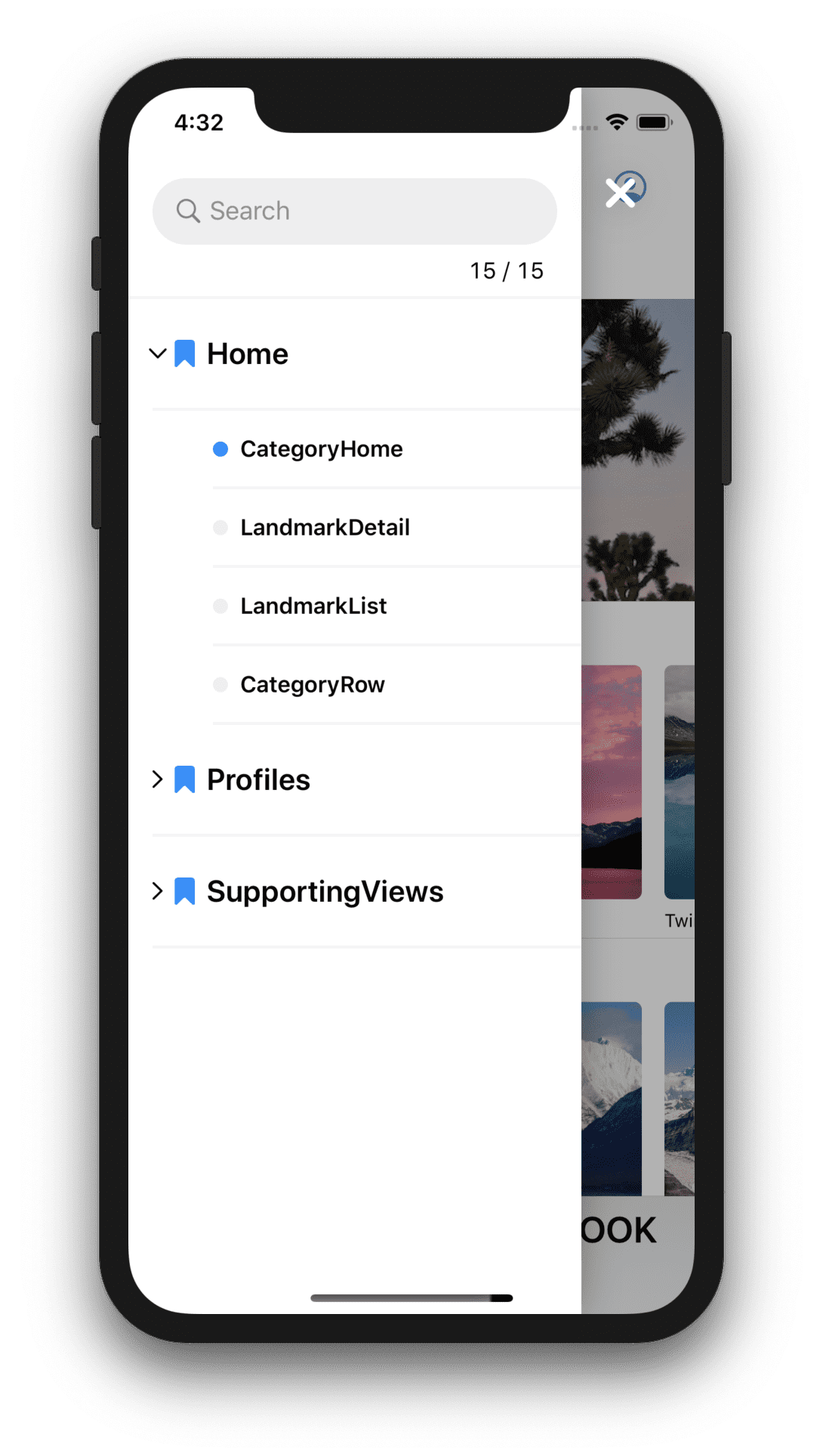 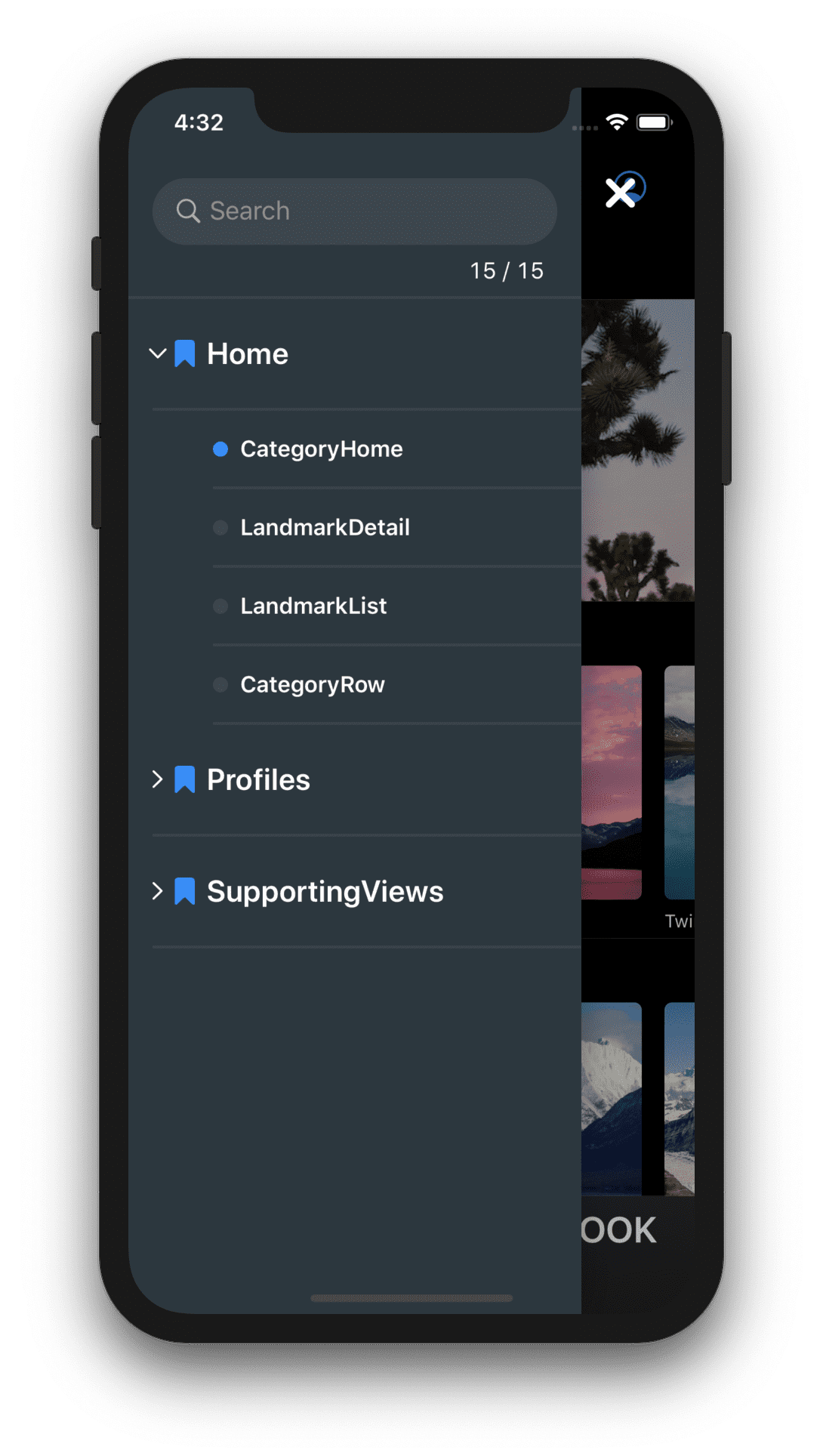
|
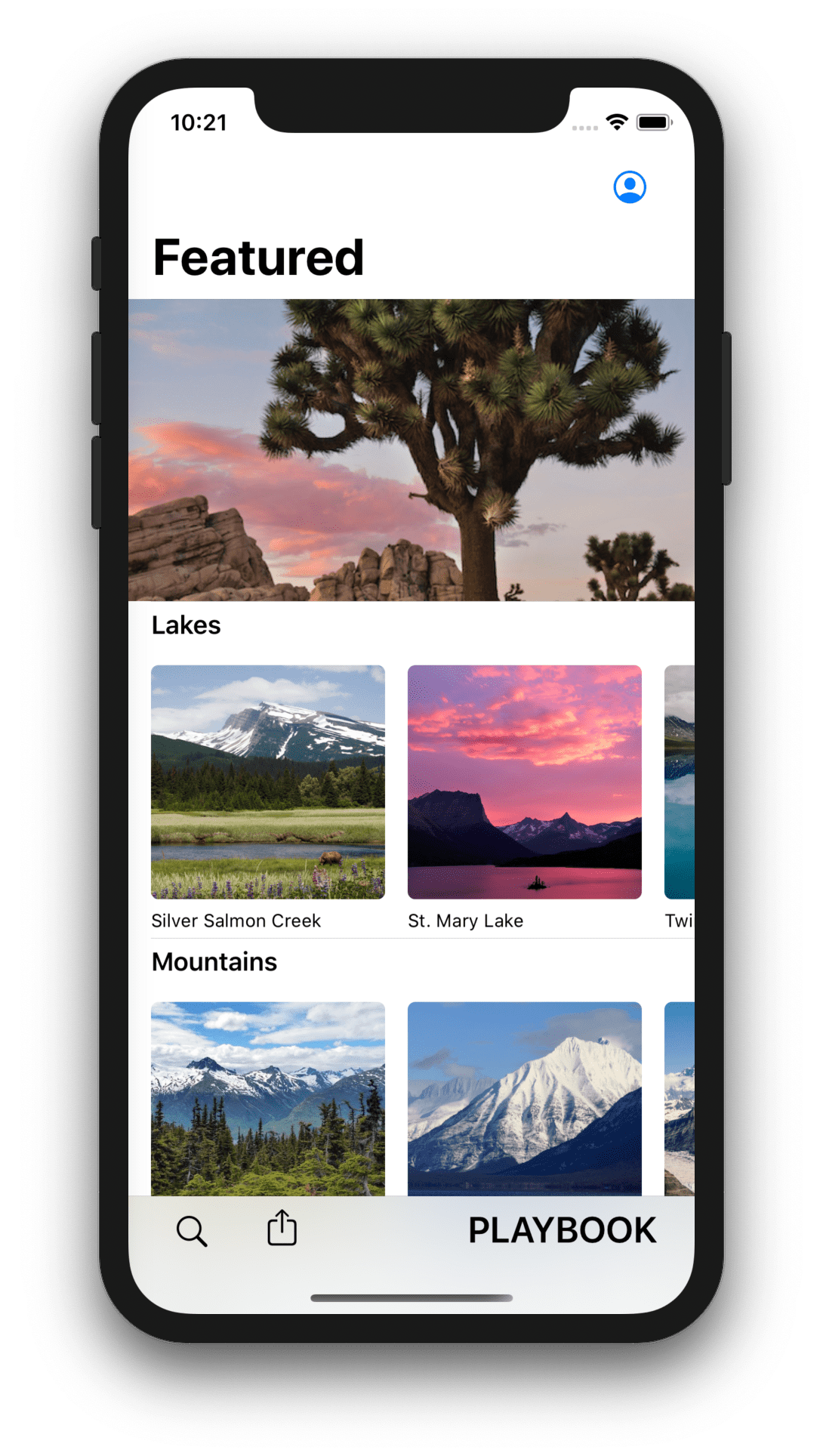 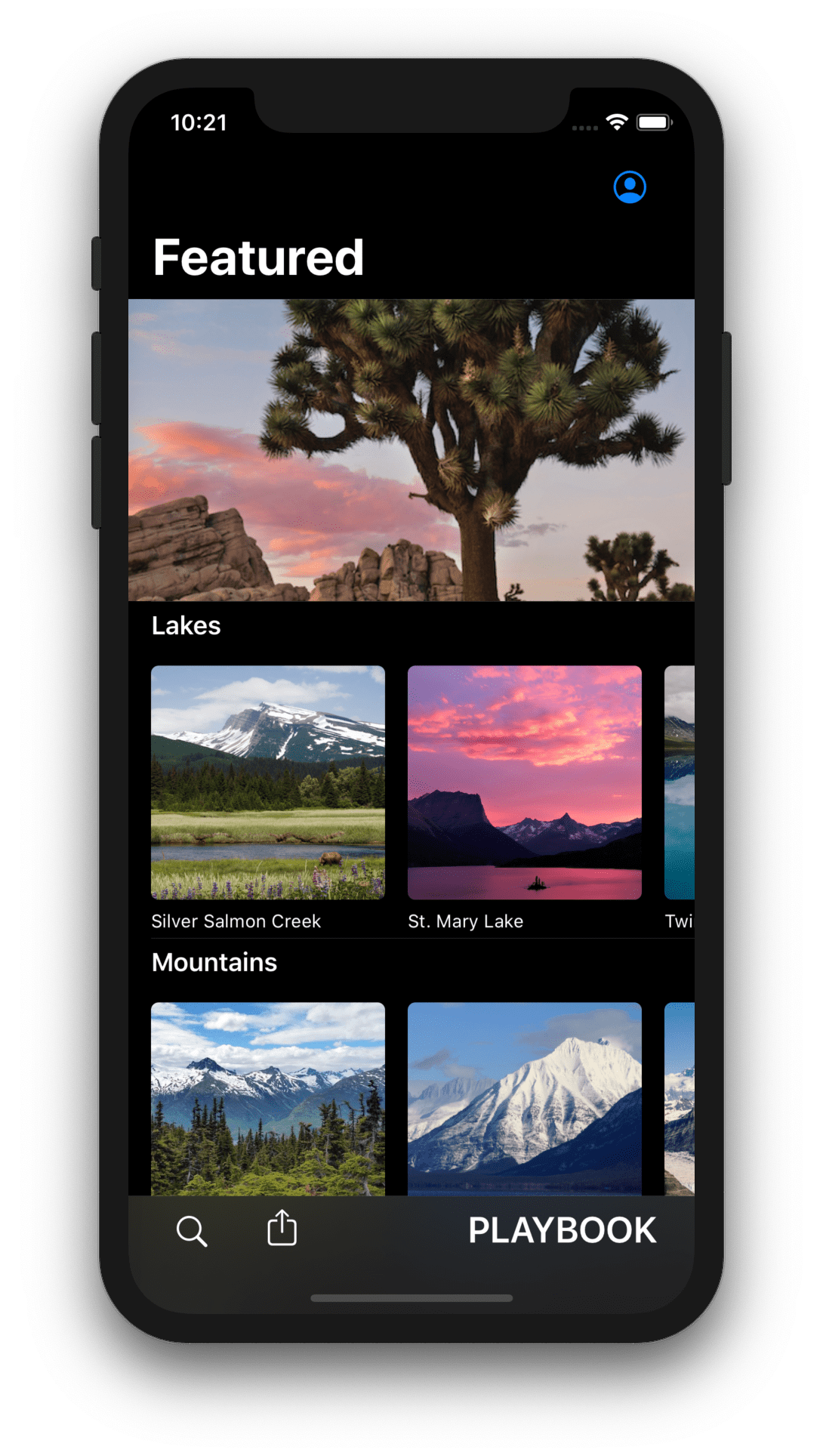
|
How to Save Snapshot Images
To save snapshot images to the photo library from the share button on each UI, NSPhootLibraryAddUsageDescription must be supported. See the official document for more information.
PlaybookSnapshot
Scenarios can be tested by the instance of types conform to TestTool protocol.
Snapshot is one of them, which can generate the snapshots of all scenarios with simulate the screen size and safe area of the given devices.
Since Snapshot depends on XCTest, it should be used in the module for unit test.
final class SnapshotTests: XCTestCase {
func testTakeSnapshot() throws {
let directory = ProcessInfo.processInfo.environment["SNAPSHOT_DIR"]!
try Playbook.default.run(
Snapshot(
directory: URL(fileURLWithPath: directory),
clean: true,
format: .png,
keyWindow: UIApplication.shared.windows.first { $0.isKeyWindow },
devices: [.iPhone11Pro(.portrait)]
)
)
}
}
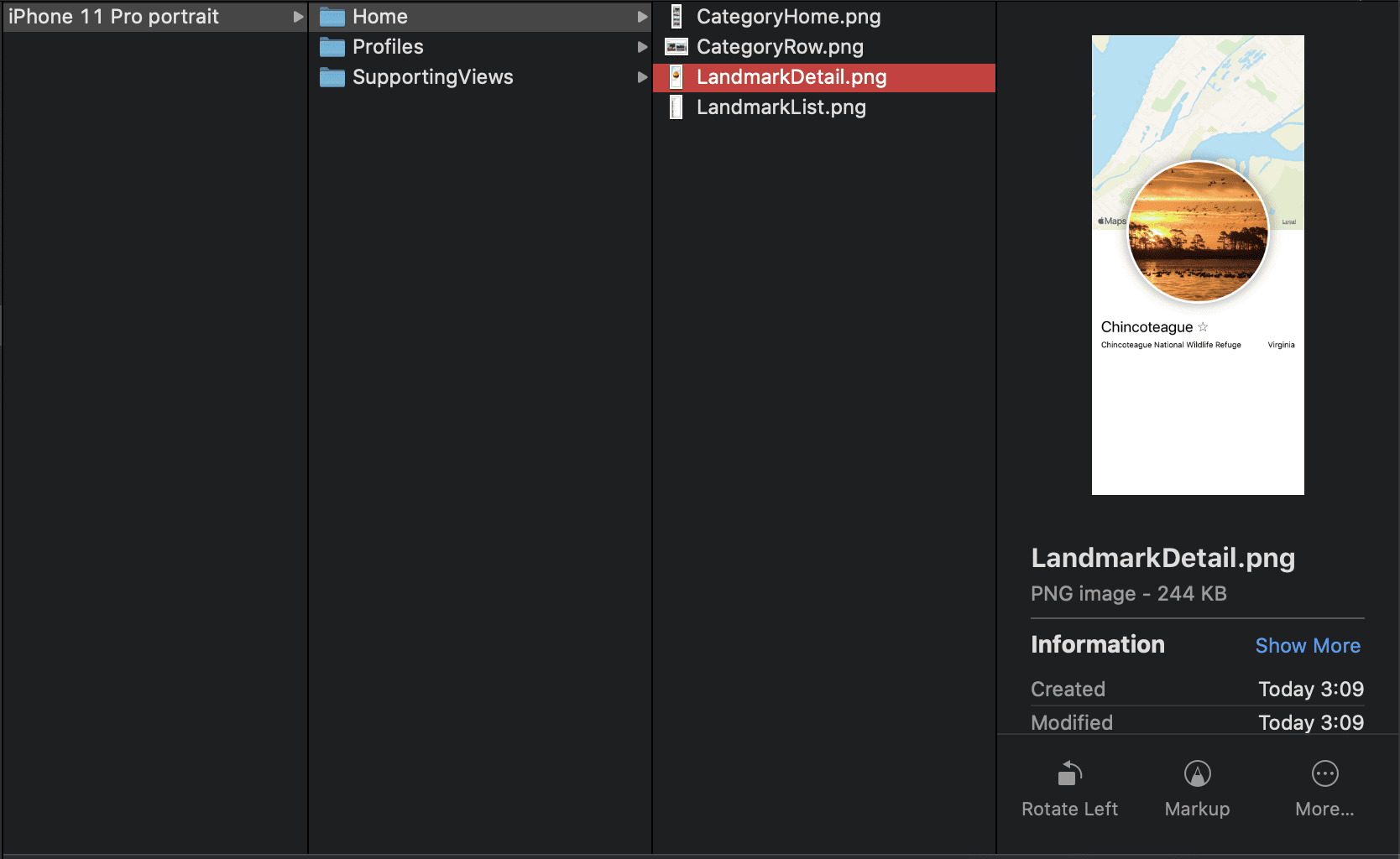
PlaybookAccessibilitySnapshot
An extension to Playbook that uses AccessibilitySnapshot to produce snapshots with accessibility information such as activation points and labels.
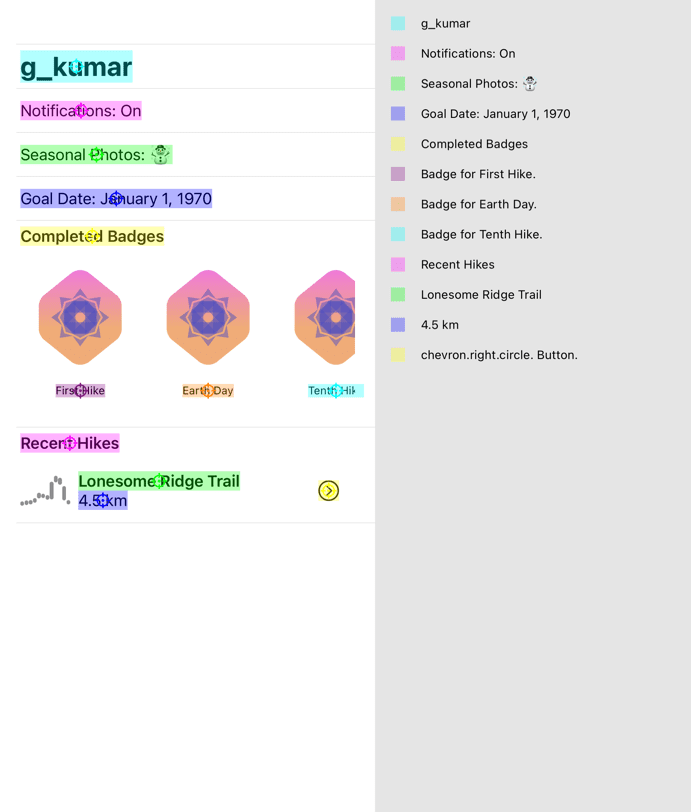
Integration with Third-party Tools
The generated snapshot images can be used for more advanced visual regression testing by using a variety of third party tools.
percy
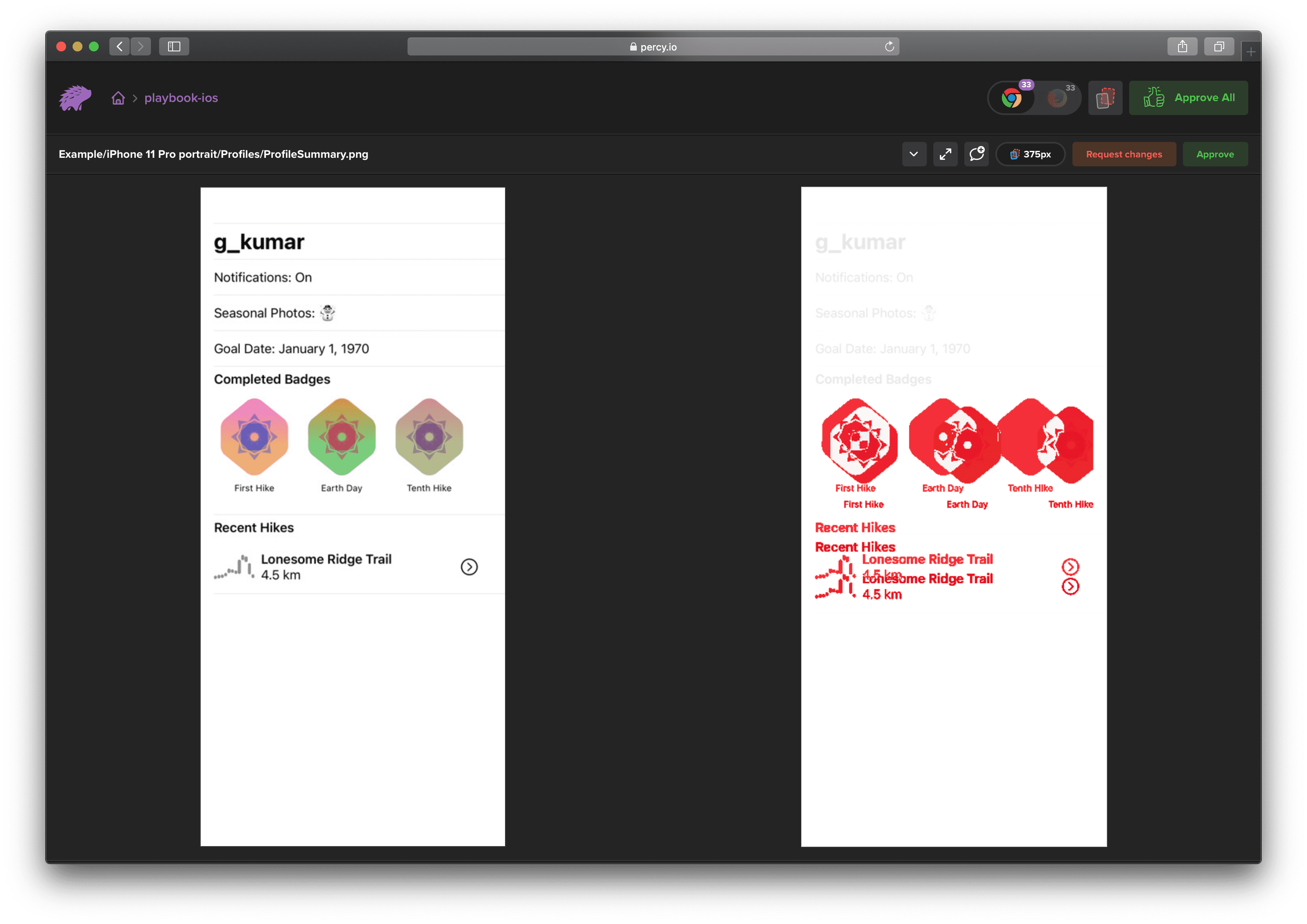
reg-viz/reg-suit
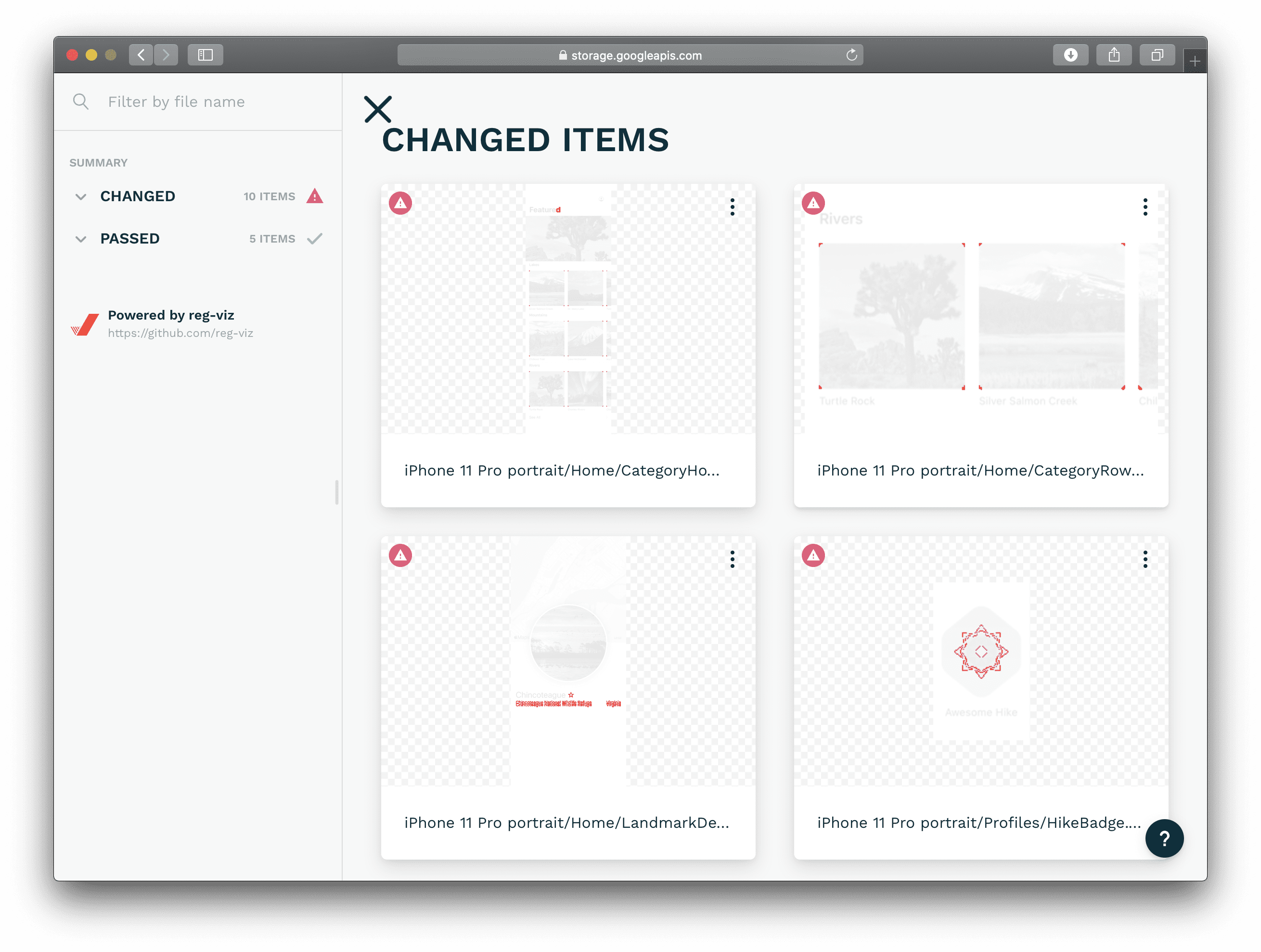
Requirements
- Swift 5.1+
- Xcode 11.0+
- iOS
-
Playbook: 11.0+ -
PlaybookSnapshot: 11.0+ -
PlaybookUI: 13.0+
-
Installation
Playbook features are separated into the following frameworks.
-
Playbook: Core system of component management. -
PlaybookSnapshot: Generates snapshots of all components. -
PlaybookUI: Products a browsing UI for components managed by Playbook.
CocoaPods
Add the following to your Podfile:
target 'YourPlaybook' do
pod 'Playbook'
pod 'PlaybookUI'
target 'YourPlaybookTests' do
inherit! :search_paths
pod 'PlaybookSnapshot'
end
end
Carthage
Add the following to your Cartfile:
github "playbook-ui/playbook-ios"
Swift Package Manager
Select Xcode menu File > Swift Packages > Add Package Dependency... and enter repository URL with GUI.
Repository: https://github.com/playbook-ui/playbook-ios
Note: Currently, SwiftPM doesn't support specifying the OS version for each library, so only iOS13 is supported.
License
Playbook is released under the Apache 2.0 License.