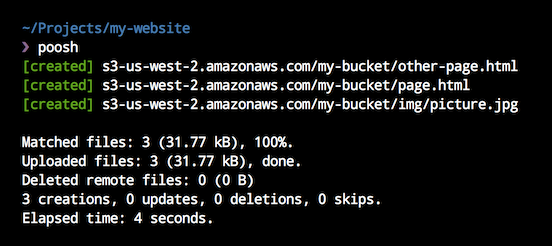yvele / Poosh
Programming Languages
Projects that are alternatives of or similar to Poosh
poosh
Publish local files to virtually any remote endpoint (AWS S3, etc.)
Short Example
Install poosh CLI and S3 plugin:
> npm install -g poosh-cli poosh-plugin-s3
Create a .poosh.json5 file at the root of your project:
{
plugins : ["s3"],
baseDir : "./deploy",
remote : "s3-us-west-2.amazonaws.com/my-bucket",
each: [{
headers : { "cache-control": { cacheable: "public" } }
}, {
match : "**/*.{html,css,js}",
gzip : true,
headers : { "cache-control": { maxAge: "48 hours" } }
}, {
match : "**/*.{jpg,png,gif,ico}",
gzip : false,
headers : { "cache-control": { maxAge: "1 year" } }
}, {
match : "**/*.html",
priority : -1
}]
}
You can now upload:
> poosh
Or sync if you want to delete remote files that has been locally removed:
> poosh sync
Main Features
Glob Selection | GZIP | HTTP Headers | Upload Ordering | Automatic Redirection | Cache | Simulation
Poosh allow you to upload and sync local files to virtually any remote destination.
Glob Selection
Using the match option, local files that needs to be uploaded can be selected and configured with a glob string:
{
each: [{
match: "**/*.html"
}]
}
or an array of patterns
{
each: [{
match: ["*.*", "!*.txt"]
}]
}
Some supported glob features are:
| Feature | Example |
|---|---|
| Brace Expansion |
"foo/bar-{1..5}.html", "one/{two,three}/four.html"
|
| Typical glob patterns |
"**/*", "a/b/*.js"
|
| Logical OR | "foo/bar/(abc|xyz).js" |
| Regex character classes | "foo/bar/baz-[1-5].jpg" |
| POSIX bracket expressions | "**/[[:alpha:][:digit:]]/" |
| extglobs |
"**/+(x|y)", "!(a|b)", etc. |
GZIP
Using the GZIP option, files can be compressed at remote destination:
{
each: [{
match : "**/*.html",
gzip : true
}]
}
content-encoding HTTP header will accordingly be set to gzip.
HTTP Headers
Using the headers option, HTTP headers can be configured for each files:
{
each: [{
match : "**/*.html",
headers: {
"cache-control": {
maxAge : "60 days",
cacheable : "public",
noTransform : true,
immutable : true
},
"content-disposition" : "attachment; filename=\"foo.html\"",
"content-encoding" : "utf-8",
"content-language" : "en-us",
"content-length" : 500,
"content-md5" : "Q2hlY2sgSW50ZWdyaXR5IQ==",
"content-type" : "text/html; charset=utf-8",
"expires" : "0",
"location" : "http://www.zombo.com"
}
}]
}
content-encoding, content-length and content-type HTTP headers are automatically generated by default.
Upload Ordering
Sometimes some files must be uploaded before other ones to avoid inconsistency. The priority option can be used to order uploads:
{
each: [{
match : "**/*.html",
priority : -1
}]
}
Greatest values are uploaded first.
Automatic Redirection
Using the header-location-from-html plugin,
the location HTTP header can be automatically generated from a file HTML http-equiv meta tag.
First install the plugin:
> npm install -g poosh-plugin-header-location-from-html
And then use it in your configuration file:
{
plugins: ["header-location-from-html"],
each: [{
match : "**/*.html",
headers : { location: { fromContent: true } }
}]
}
Cache
When local files are processed, a .poosh.cache file is generated next to the .poosh.json5 configuration file.
Consecutive runs of poosh will use this file to avoid unnecessary remote requests.
Poosh CLI can be used with the --force options to bypass cache lookup:
> poosh --force cache
The cache file is written after each individual file processing (using the great NeDB append-only format). Cache file stores 3 separate hash keys for each processed local file:
- File content hash key
- HTTP headers hash key
- Remote options hash key
This is useful to poosh to detect distinctive local changes in either file content, HTTP headers and remote options.
Simulation
Using the CLI --dry-run or --read-only options,
no changes will be maid while output still showing potential changes:
> poosh --dry-run
or
> poosh sync --dry-run
Options
| Option | Default | Description |
|---|---|---|
| plugins | [] |
List of plugins to load and use. A single plugin is designed by it's package name (with or without it's poosh-plugin- prefix). |
| baseDir | null |
The base directory of local files. This path can either be absolute or relative (to the configuration file). |
| remote | null |
The remote client or a key/value map of remote clients to use for processing files. See your remote plugin documentation for more information (e.g. S3 Plugin). |
| concurrency | 3 |
File processing concurrency. |
| each | [] |
List of items used to select and process local files. Available options are described in the each section. |
| ignore | [] |
List of glob strings identifying files to totally ignore (prevent files to be created, updated or deleted). |
Each
All "each" items are applied to files in order. Same options are overridden by the last one.
| Option | Default | Description |
|---|---|---|
| match | null |
A glob string used to match files. If not specified, other options are applied to all files without marking them "to be processed". |
| priority | null |
Greatest values are processed first. |
| gzip | false |
If true, will gzip the file in remote destination. |
| headers | [] |
List of headers options. |
| remote | "default" |
The key of the remote client to use. Or an object with an id key and some other ones that will define specific remote client options. |
Headers
Options used to control file's HTTP headers.
| Option | Default | Description |
|---|---|---|
| cache-control | null |
String or object. The object can be a combination of the following keys:
null by default.
|
| content-disposition | null |
String. |
| content-encoding | null |
Content encoding header is automatically generated at runtime. Using this option will force the header to the specified value. |
| content-language | null |
String. |
| content-length | null |
Number. Content length header is automatically generated at runtime. Using this option will force the header to the specified value. |
| content-md5 | null |
String. |
| content-type | null |
Content type header is automatically generated at runtime. Using this option will force the header to the specified value. |
| expires | null |
String. |
| location | null |
String. |