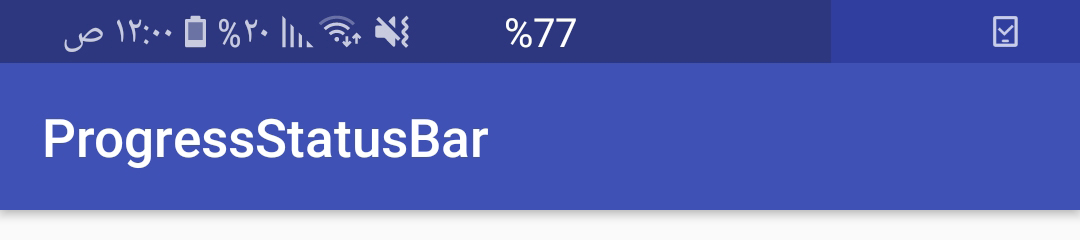BaselHorany / Progressstatusbar
Licence: apache-2.0
Another way to show progress. A progress View over the system StatusBar.
Stars: ✭ 283
Programming Languages
java
68154 projects - #9 most used programming language
Projects that are alternatives of or similar to Progressstatusbar
Material Progressview
🔥A beautiful, gradual and simple used progress view for android.
Stars: ✭ 406 (+43.46%)
Mutual labels: material-design, material, progressbar, progressview
Circleprogressview
🎡 CircleProgressView是一个圆形渐变的进度动画控件(支持外环显示刻度,内环随之变化,配置参数完全可配),动画效果纵享丝滑。
Stars: ✭ 314 (+10.95%)
Mutual labels: progress, progressbar, progressview
GaugeProgressView
Tired of boring Android progress views? This one is amazing!
Stars: ✭ 17 (-93.99%)
Mutual labels: progress, progressbar, progressview
Multiprogressview
📊 An animatable view that depicts multiple progresses over time. Modeled after UIProgressView
Stars: ✭ 614 (+116.96%)
Mutual labels: progress, progressbar, progressview
Theglowingloader
TheGlowingLoader is the highly configurable library to indicate progress and is natively created for Android Platform. It is an implementation of a design composed by Shashank Sahay.
Stars: ✭ 379 (+33.92%)
Mutual labels: progress, progressbar, progressview
Segmentedarcview
Unique & beautiful segmented arc view with rich customisation options! RTL supported.
Stars: ✭ 67 (-76.33%)
Mutual labels: material, progressbar, progressview
react-sweet-progress
A way to quickly add a progress bar to react app 🌈
Stars: ✭ 250 (-11.66%)
Mutual labels: progress, progressbar
ProBar
this script will allow you to configure a progress bar with a timer with other options
Stars: ✭ 0 (-100%)
Mutual labels: progress, progressbar
stqdm
stqdm is the simplest way to handle a progress bar in streamlit app.
Stars: ✭ 75 (-73.5%)
Mutual labels: progress, progressbar
Responsive scaffold
Responsive Scaffold - On mobile it shows a list and pushes to details and on tablet it shows the List and the selected item. Maintainer: @rodydavis
Stars: ✭ 238 (-15.9%)
Mutual labels: material-design, material
angular-progress-bar
This component allow you to easy incorporate progress-bar to angular/ionic project, providing binding and color options
Stars: ✭ 26 (-90.81%)
Mutual labels: progress, progressbar
ProgressText
A text progress bar with animation effect, highly customized.
Stars: ✭ 13 (-95.41%)
Mutual labels: progress, progressbar
RemainingCountIndicator
Remaining count indicator like a tweet screen of twitter.
Stars: ✭ 17 (-93.99%)
Mutual labels: progress, progressview
MatlabProgressBar
This MATLAB class provides a smart progress bar like tqdm in the command window and is optimized for progress information in simple iterations or large frameworks with full support of parallel parfor loops provided by the MATLAB Parallel Computing Toolbox.
Stars: ✭ 44 (-84.45%)
Mutual labels: progress, progressbar
Materiallettericon
Material first letter icon like lollipop contacts icon. Letter(s) on a shape drawn on canvas.
Stars: ✭ 255 (-9.89%)
Mutual labels: material-design, material
VHProgressBar
Vartical and Horizontal ProgressBar
Stars: ✭ 23 (-91.87%)
Mutual labels: progress, progressbar
Epiboard
Web Extension — A new tab page extension with material design and useful features 🆕 🎉
Stars: ✭ 262 (-7.42%)
Mutual labels: material-design, material
ProgressStatusBar
Another way to show progress. A progress View over the system StatusBar. in addition to showing a toast message.
The first form is suitable for showing that the activity is being loaded like fetching data from server, meanwhile the second form is better for real process.
1.2.0: Toast, waiting balls and percentage text has been removed due to chaotic notches on phones which will cause them to be covered at least on some devices even if added a method to position them manually and caluclating notch coordinates is a lot of work results in ugly positioning for a simple idea
Another way to show progress. A progress View over the system StatusBar.
That was for android pre-oreo on oreo and above statusbar will remain visible for all options like this:
Setup
1- Add jitpack.io repositories to you project build.gradle
allprojects {
repositories {
maven { url 'https://jitpack.io' }
}
}
2- Add it as a dependency to your app build.gradle
dependencies {
compile 'com.github.BaselHorany:ProgressStatusBar:1.2.4'
}
Usage
1- In your Activity class
public class MainActivity extends AppCompatActivity {
ProgressStatusBar mProgressStatusBar;
@Override
protected void onCreate(Bundle savedInstanceState) {
super.onCreate(savedInstanceState);
setContentView(R.layout.acitivity_main);
//initialize
mProgressStatusBar = new ProgressStatusBar(this);
//show progress
mProgressStatusBar.startFakeProgress(3000); //make fake progress from 0 to 100 in 3 sec.
//or
mProgressStatusBar.setProgress(60); //set progress value manually
/*Addidional*/
//options, anytime before you start a new progress
mProgressStatusBar.setProgressColor(COLOR);//default #40212121
mProgressStatusBar.setProgressBackgroundColor(COLOR);//default transparent
//Listener
mProgressStatusBar.setProgressListener(new ProgressStatusBar.OnProgressListener() {
public void onStart() {
//ex: lock the UI or tent it
}
public void onUpdate(int progress) {
//ex: simulate with another progressView
}
public void onEnd() {
//ex: continue the job
}
});
}
}
Author
Basel Horany http://baselhorany.com
Note that the project description data, including the texts, logos, images, and/or trademarks,
for each open source project belongs to its rightful owner.
If you wish to add or remove any projects, please contact us at [email protected].