mike-works / Pwa Fundamentals
Programming Languages
Projects that are alternatives of or similar to Pwa Fundamentals
This is the example project used for the Mike and Steve's PWA Fundamentals course.
Course outline and slides
About This Workshop
Progressive Web Apps become superheroes when they can, while still providing a great baseline experience on less modern browsers. They're reliable, fast, engaging, and although they can do many of the things users expect from native apps, they don't take up a lot of space, or require a long install process.
In this workshop, we'll begin with a "classic" single page app, that's a bit bulky in size, has a slow initial load, doesn't work offline, and provides a very "basic" mobile web experience. We'll then enhance it in several ways, so that when key technologies are supported in your users' browsers, their experience ends up being substantially better!
What will we do?
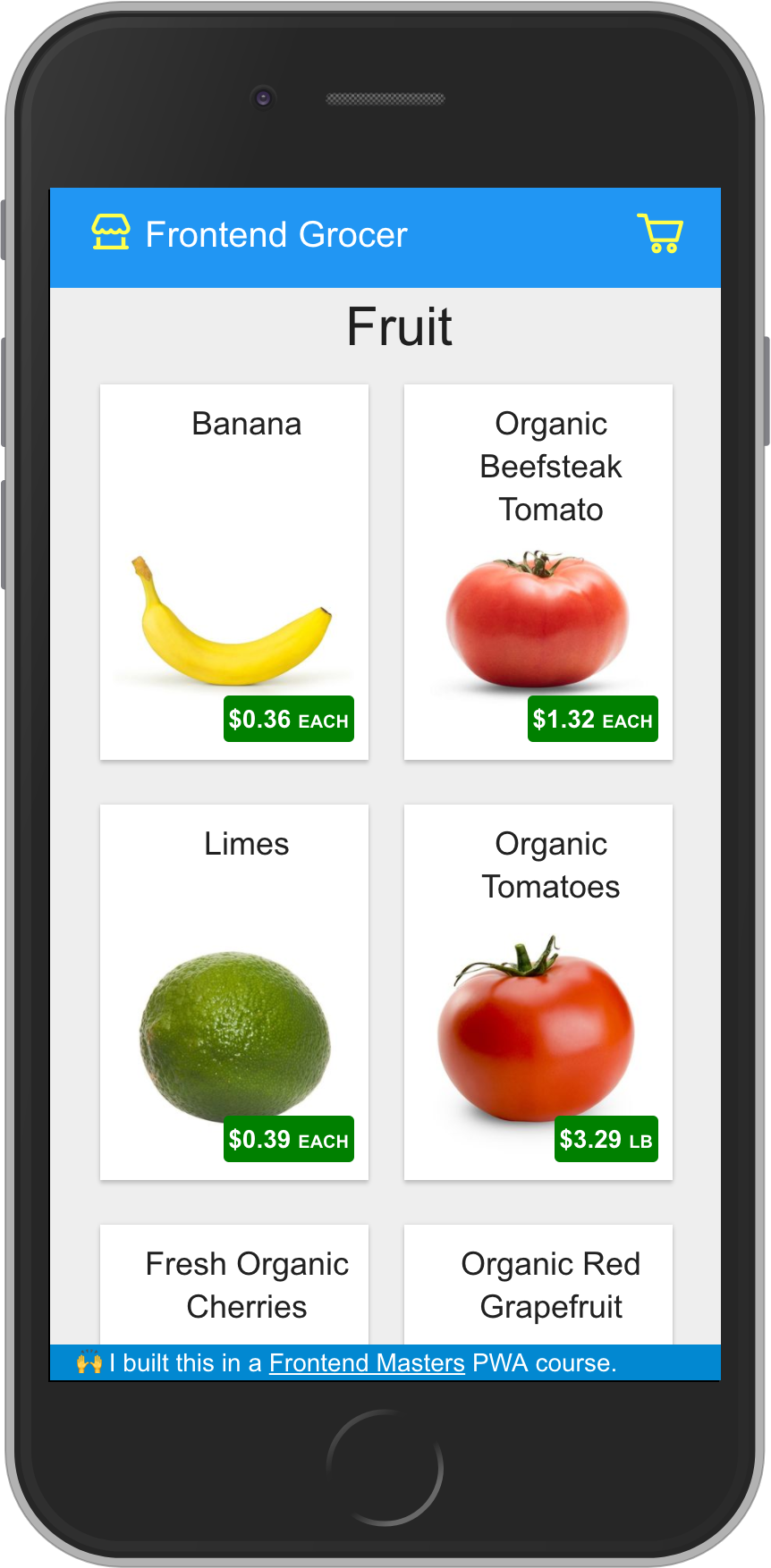
First, we’ll add any mobile-specific metadata to the app, and look at how we can use android studio and the iOS simulator to test out our improvements. In order to reduce our page weight a little bit, we'll discuss how to choose between image types like png and jpeg, and some recent advances in compression.
Next, we'll add a service worker, and apply a few caching strategies to ultimately allow our app to work offline! Additionally, we'll take advantage of IndexedDb, so that new data created on a mobile device can be stored as a structured record, available both in our application and service worker scopes.
Then, we'll make use of Web Push and Notifications to engage our users bring them back into the app, and explore encryption and signing techniques that ensure our web clients only get messages that originate from our servers.
Finally, we’ll use Background Sync to further reduce our app’s dependency on a network connection, enabling it to be a free-standing piece of software that synchronizes with the rest of the world when possible.
By coding along in this workshop, you will…
- Learn how to audit a web application for “Progressive Web Fitness" with Lighthouse, and to measure important performance metrics like "time to first load" and "time to interactive"
- Take a "classic" client-side-rendered single-page app, and make it work offline, without changing a single line of the app's code.
- Get hands-on experience with IndexedDb, a worker-friendly nosql database that's built in to most browsers.
- Build an example of the App-Shell architecture, where large portions of the UI load almost instantly
- Learn what you can do to keep your JavaScript code fast, by taking a look at some aspects of JavaScript engines, and taking advantage of some tools to keep us on the speedy path.
- And much more...
Setup
Please make sure you have the following software installed before arriving at the workshop or beginning the course.
General Packages
Please make sure you have the following general software installed
| Required | Library | Version Range | Notes |
|---|---|---|---|
| ✔ | Node.js | >= 7.10 | nvm is highly recommended for managing multiple node versions on a single machine |
| ✔ | Visual Studio Code | >= 1.14 | We'll be using several specific features of the VS Code editor. We can't force you to use it, but you'll miss out if you don't! |
| ✔ | Yarn | >= 0.24 | An alternative to npm |
| ✔ | Firefox | >= 50 | We'll need Firefox briefly in order to create certificates. |
| ✔ | SQLite 3 | >= 3 | Embedded database |
VS Code Extensions
Additionally, to take advantage of syntax hilighting, static code analysis and other editor features, you'll want to install the latest version of the following VS Code extensions
| Required | Extension | Notes |
|---|---|---|
| ✔ | sass-indented | Syntax highlighting and code completion support for Sass stylesheets |
| ✔ | eslint | Static code analysis for JavaScript and JSX files |
| ✔ | jest | Syntax highlighting for Jest snapshot testing and in-editor test pass/fail statuses |
| vscode-icons | Better file and folder icons | |
| rest-client | An in-editor REST client, so we can experiment with our API effortlessly |
Global Node.js Packages
Make sure you have these npm packages installed globally. This can be done by running
npm install -g <package-name>
| Required | Library | Version Range |
|---|---|---|
| ✔ | babel-eslint | ^7.0.0 |
| ✔ | eslint | ^4.0.0 |
| ✔ | eslint-plugin-babel | ^4.0.0 |
| ✔ | eslint-plugin-react | ^7.1.0 |
| ✔ | web-push | ^3.0.0 |
Project setup
Finally, while in the top-level folder of this project, download the and install this project's dependencies by running
yarn
We'll also need some certificates so we can run a development webserver over HTTPS. You can generate them by running
yarn prepcerts
To start the server, run
yarn watch
(Pro tip: If everything looks like it works, but you can't access the page in your browser, make sure you're using HTTPS. Try https://localhost:3000/.)
Files and Folders
This is a free-standing client/server Progressive Web App system, including
- A database
- A REST API
- A web client, which starts out as a conventional single-page app, and becomes a progressive web app you progress through the workshop
Project
│
├─ client/ 📱 React.js web client
│ ├─ components/ 📊 React components
│ │ │
│ │ ├─ my-thing/index.jsx Component implementation
│ │ ├─ my-thing/index.test.js Component tests
│ │ └─ my-thing/styles.scss Component styles
│ │
│ ├─ routes/ 🔝 Top-level React components, each corresponding to a "page" in our app
│ ├─ sass/ 💅 Global Sass stylesheets
│ ├─ app.jsx 🎁 React "App" component
│ ├─ index.js 🎬 Web client entry point
│ └─ index.ejs 📄 Template for web client index.html
│
├─ db/ 💾 SQLite databases
├─ dist/ 📦 Web client development/production builds
├─ server/ 🛒 Node.js API to support the web client
├─ webpack/ ⚙️ Build configuration
└─ .vapid.json 🔐 VAPID private and public keys
How to use it
Generate x509 Certificates for serving over HTTPS
npm run prepcerts
Start the Development Server
To start the development server, run
npm run watch
If you want, you can start the API and UI independently, by running
npm run watch:api # API only
npm run watch:ui # UI only
Build Development Assets in the /dist folder
This will be an un-minified version of an exercise, and will include some webpack-specific tooling, intended only for development use
npm run build:dev
Build Production Assets in the /dist folder
This will be an an optimized version of the exercise
npm run build:prod
Run tests
npm test
Clean old builds
npm run clean
What are the pieces?
- Webpack 3
- Babel 7.x, setup with the babel-preset-env plugins, compiling to ES5 JavaScript
- ESLint for linting JS and JSX
- sass-loader for traditional management of Sass styles
- extract-text-webpack-plugin so compiled styles are external stylesheets instead of inline style blocks
- React as a component library
- MUI as a lightweight (6.6K) Material Design inspired UI kit
- Jest as a testing platform
- SimpleHTTP2Server as a HTTP/2 proxy (for development only)
- SQLite3 - as a lightweight, embedded database (for API)
- Express - as a HTTP server for our API.
License
While the general license for this project is the BSD 3-clause, the exercises themselves are proprietary and are licensed on a per-individual basis, usually as a result of purchasing a ticket to a public workshop, or being a participant in a private training.
Here are some guidelines for things that are OK and NOT OK, based on our understanding of how these licenses work:
OK
- Using everything in this project other than the exercises (or accompanying tests) to build a project used for your own free or commercial training material
- Copying code from build scripts, configuration files, tests and development harnesses that are not part of the exercises specifically, for your own projects
- As an owner of an individual license, using code from tests, exercises, or exercise solutions for your own non-training-related project.
NOT OK (without express written consent)
- Using this project, or any subset of exercises contained within this project to run your own workshops
- Writing a book that uses the code for these exercises
- Recording a screencast that contains one or more of this project's exercises
Copyright
© 2017 Mike Works, Inc. and Steve Kinney, All Rights Reserved


