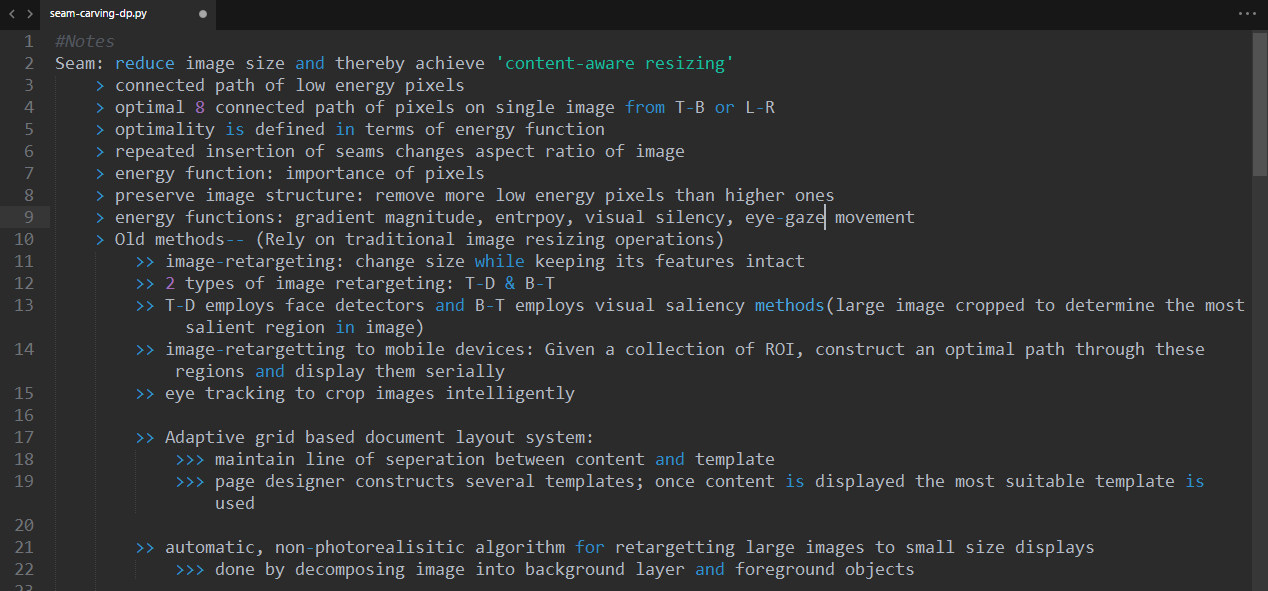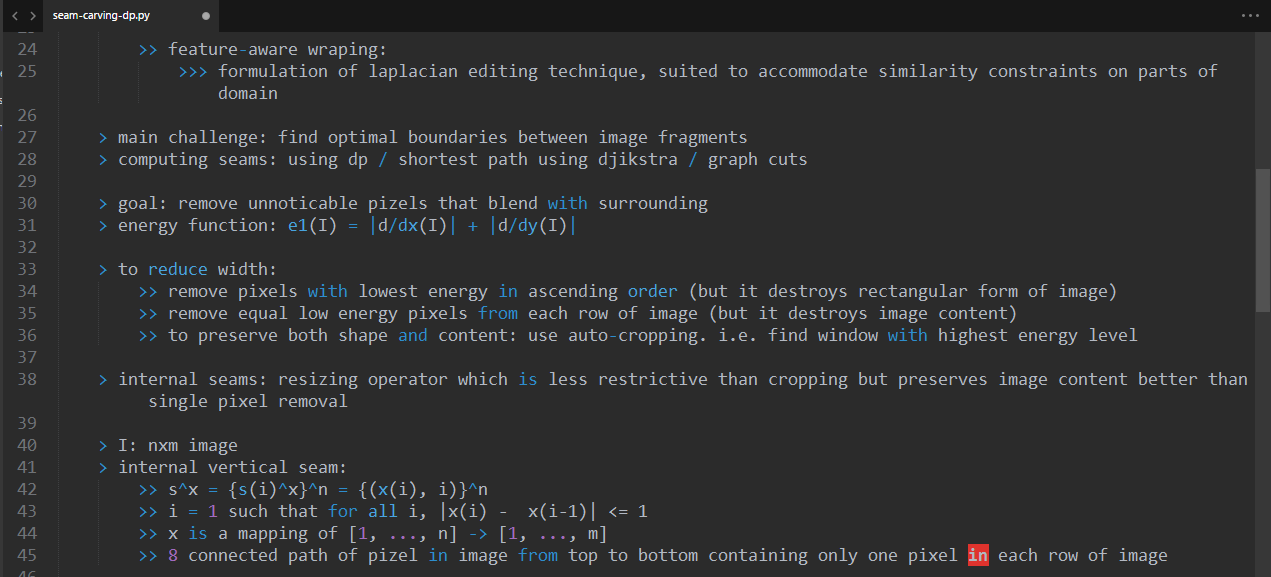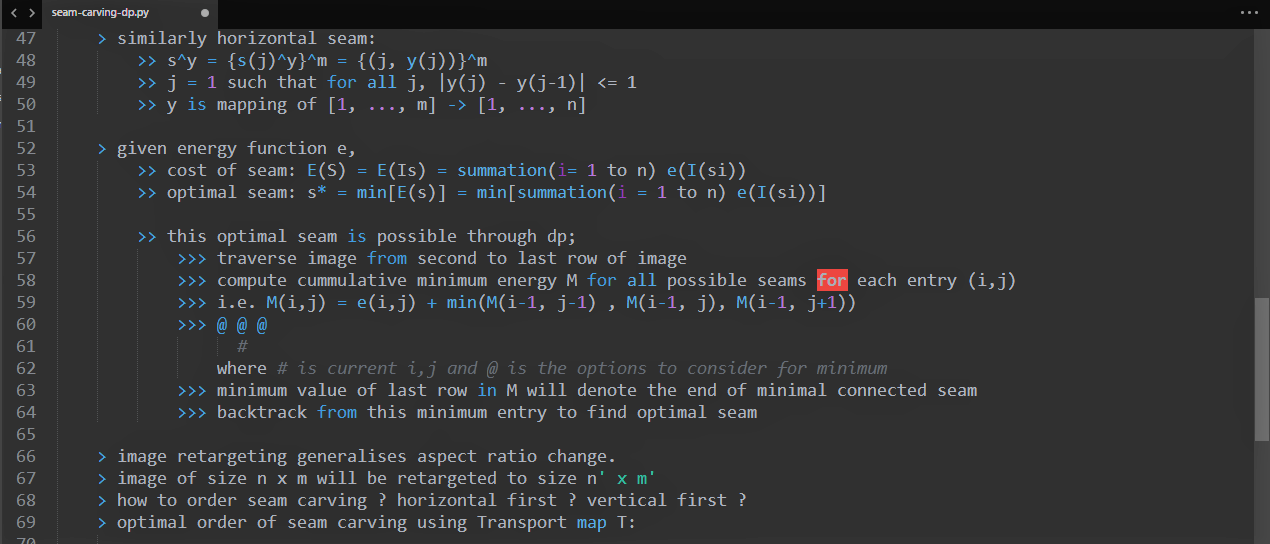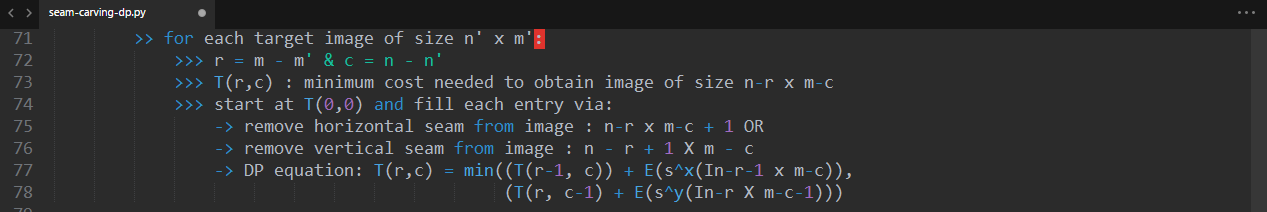avidLearnerInProgress / Pycair
Programming Languages
Projects that are alternatives of or similar to Pycair
pyCAIR is a content-aware image resizing(CAIR) library based on Seam Carving for Content-Aware Image Resizing paper.
Table of Contents
- How CAIR works
- Understanding the research paper
- Project structure and explanation
- Installation
- Usage
- Demo
- Screenshots
- Todo
How does it work
-
An energy map and a grayscale format of image is generated from the provided image.
-
Seam Carving algorithm tries to find the not so useful regions in image by picking up the lowest energy values from energy map.
-
With the help of Dynamic Programming coupled with backtracking, seam carving algorithm generates individual seams over the image using top-down approach or left-right approach.(depending on vertical or horizontal resizing)
-
By traversing the image matrix row-wise, the cumulative minimum energy is computed for all possible connected seams for each entry. The minimum energy level is calculated by summing up the current pixel with the lowest value of the neighboring pixels from the previous row.
-
Find the lowest cost seam from the energy matrix starting from the last row and remove it.
-
Repeat the process iteratively until the image is resized depending on user specified ratio.
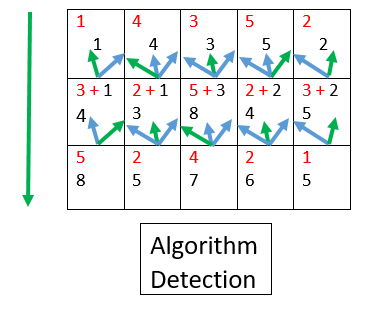 |
|
|---|---|
| DP Matrix | Backtracking with minimum energy |
Intutive explanation of research paper
Project structure and explanation
Directory structure:
pyCAIR (root directory)
| - images/
| - results /
| - sequences/ (zipped in repository)
| - videos/
| - notdoneyet.py
| - imgtovideos.py
| - opencv_generators.py
| - seam_carve.py
| - helpers.py
File: notdoneyet.py
-
user_input() -
Parameters:- Alignment: Specify on which axis the resizing operation has to be performed.
- Scale Ratio: Floating point operation between 0 and 1 to scale the output image.
- Display Seam: If this option isn't selected, the image is only seamed in background.
- Input Image
- Generate Sequences: Generate intermediate sequences to form a video after all the operations are performed.
File: imgtovideos.py
-
generateVideo() - pass each image path to vid() for video generation.
-
vid()- writes each input image to video buffer for creating a complete video.
File: opencv_generators.py
-
generateEnergyMap() - utilised OpenCV inbuilt functions for obtaining energies and converting image to grayscale.
-
generateColorMap() - utilised OpenCV inbuilt functions to superimpose heatmaps on the given image.
File: seam_carve.py
-
getEnergy() - generated energy map using sobel operators and convolve function.
-
getMaps() - implemented the function to get seams using Dynamic Programming. Also, stored results of minimum seam in seperate list for backtracking.
-
drawSeam() - Plot seams(vertical and horizontal) using red color on image.
-
carve() - reshape and crop image.
-
cropByColumn() - Implements cropping on both axes, i.e. vertical and horizontal.
-
cropByRow() - Rotate image to ignore repeated computations and provide the rotated image as an input to cropByColumn function.
File: helpers.py
-
writeImage() - stores the images in results directory.
-
writeImageG() - stores intermediate generated sequence of images in sequences directory.
-
createFolder() - self explanatory
-
getFileExtension() - self explanatory
Other folders:
-
images/ - stores the input images for testing.
-
videos/ - stores the videos generated from the intermediate sequences.
-
results/ - stores the final results.
-
sequences/ - stores the intermediate sequences generated.
Installation
-
Simply run
pip install pyCAIR
Usage
'''
It runs the entire code and returns final results
'''
from pyCAIR import user_input
user_input(alignment, scale, seam, input_image, generate_sequences)
'''
It generates the energy map
'''
from pyCAIR import generateEnergyMap
generateEnergyMap(image_name, file_extension, file_name)
'''
It generates color maps
'''
from pyCAIR import generateColorMap
generateColorMap(image_name, file_extension, file_name)
'''
It converts sequence of images generated to video
'''
from pyCAIR import generateVideo
generateVideo()
'''
It returns all the paths where images are present for generating video
'''
from pyCAIR import getToProcessPaths
getToProcessPaths()
'''
It returns seams, cropped image for an image
'''
from pyCAIR import cropByColumn
seam_img, crop_img = cropByColumn(image, display_seams, generate, lsit, scale_c, fromRow)
'''
It returns seams, cropped image for an image
'''
from pyCAIR import cropByRow
seam_img, crop_img = cropByRow(image, display_seams, generate, lsit, scale_c)
'''
It returns created folder
'''
from pyCAIR import createFolder
f = createFolder(folder_name)
'''
It returns extension of file
'''
from pyCAIR import getFileExtension
f = getFileExtension(file_name)
'''
It writes image to specified folder
'''
from pyCAIR import writeImage
f = writeImage(image, args)
In Action
Screenshots
Results for Image 1:
 |
 |
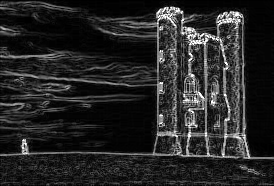 |
|---|---|---|
| Original Image | Grayscale | Energy Map |
 |
 |
|---|---|
| Color Map Winter | Color Map Hot |
 |
 |
|---|---|
| Seams for Columns | Columns Cropped |
 |
 |
|---|---|
| Seams for Rows | Rows Cropped |
Results for Image 2:
 |
 |
 |
|---|---|---|
| Original Image | Grayscale | Energy Map |
 |
 |
|---|---|
| Color Map Winter | Color Map Hot |
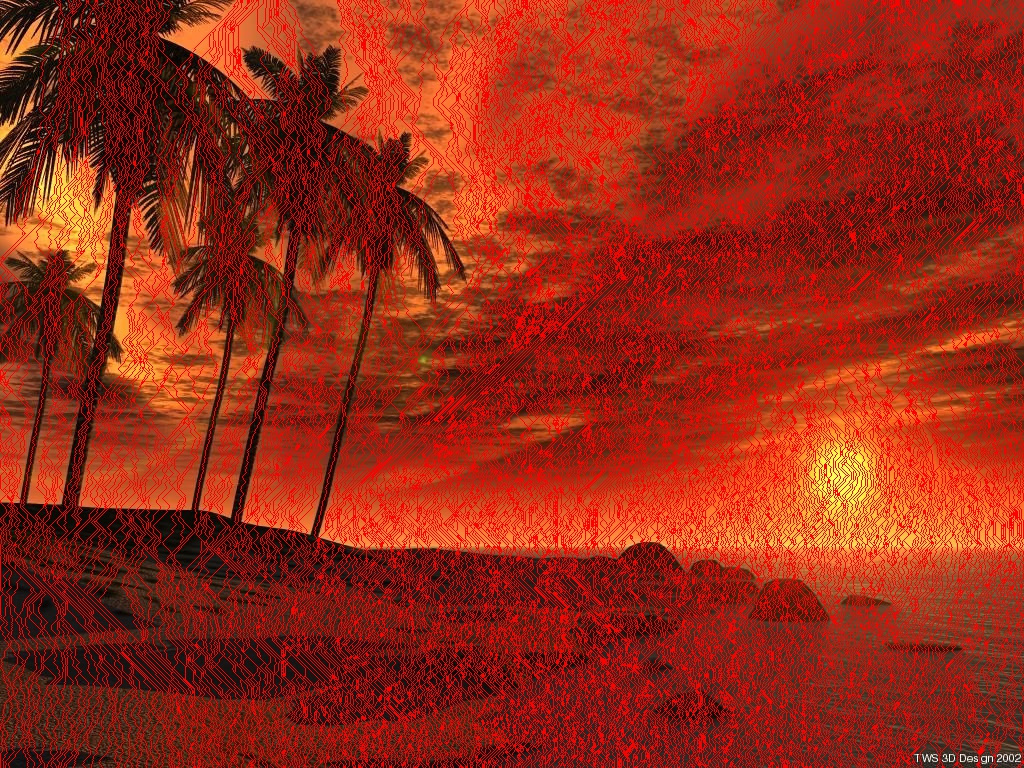 |
 |
|---|---|
| Seams for Columns | Columns Cropped |
 |
 |
|---|---|
| Seams for Rows | Rows Cropped |
Todo
- [x] Implement Seam Algorithm
- [x] Generate energy maps and color maps for image
- [x] Display Vertical Seams
- [x] Display Horizontal Seams
- [x] Crop Columns
- [x] Crop Rows
- [x] Use argparse for Command Line Application
- [x] Store subsamples in different directories for crop and seam respectively
- [x] Generate video/gif from sub-samples
- [x] Provide a better Readme
- [x] Provide examples for usage
- [x] Add badges
- [x] Provide better project description on PyPI
- [x] Documentation
- [ ] Integrate object detection using YOLOv2 (work in progress.)
- [ ] Identify most important object (using probability of predicted object)
- [ ] Invert energy values of most important object
- [ ] Re-apply Seam Carve and compare results
License
This software is licensed under the GNU General Public License v3.0 © Chirag Shah