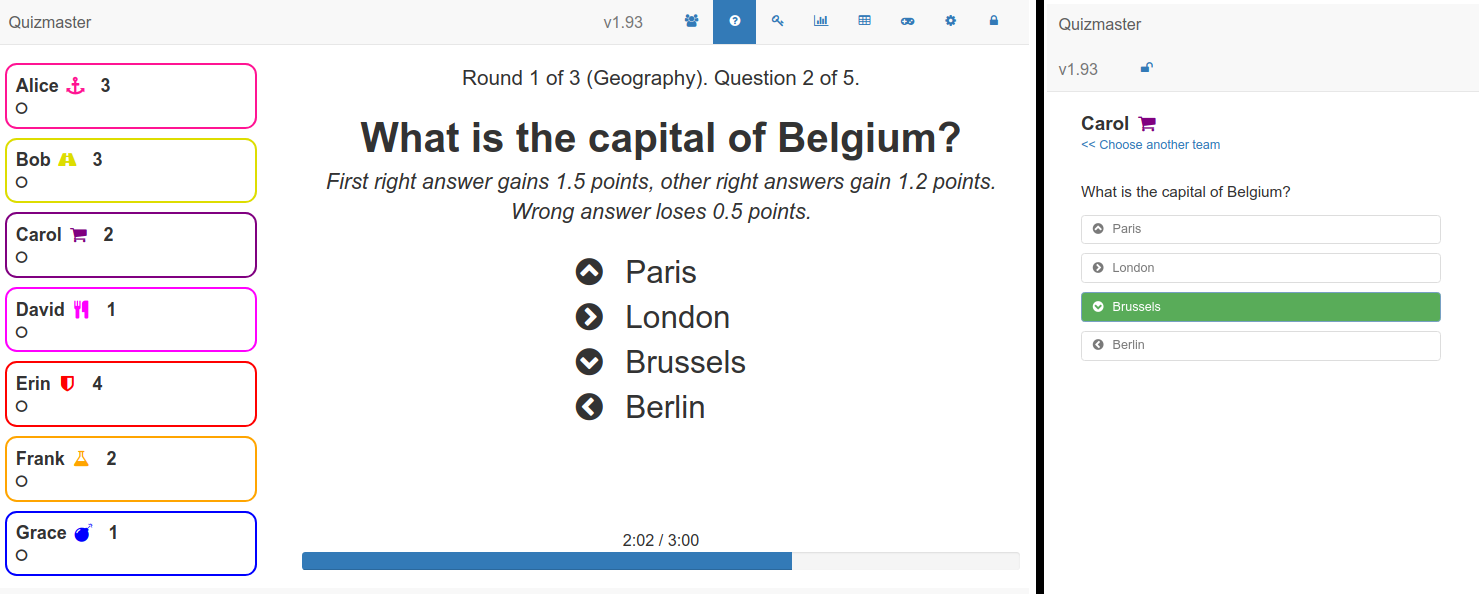nymanjens / Quizmaster
Licence: other
A web-app for conducting a quiz over the internet
Stars: ✭ 42
Programming Languages
scala
5932 projects
Labels
Projects that are alternatives of or similar to Quizmaster
Cancer Donation Portal Python Flask App
Flask App for Cancer Donation Portal using basic Python, SQLite3, HTML, CSS and Javascript
Stars: ✭ 32 (-23.81%)
Mutual labels: website
Devgonga
Devgonga é uma startup com foco em criação de sites e desenvolvimento de sistemas web, moldada para atender a pequenas e médias empresas ao redor de angola. https://devgonga.github.io/devgonga/
Stars: ✭ 41 (-2.38%)
Mutual labels: website
Hiweather
A Chinese Weather Website based on Kotlin and SpringBoot. Using Spiders to gather weather and location data.
Stars: ✭ 37 (-11.9%)
Mutual labels: website
Docker Vue Node Nginx Mongodb Redis
🐉 An awesome boilerplate, Integrated Docker, Vue, Node, Nginx, Mongodb and Redis in one, Designed to develop & build your web applications more efficient and elegant.
Stars: ✭ 34 (-19.05%)
Mutual labels: website
Passwordcockpit
Passwordcockpit is a simple, free, open source, self hosted, web based password manager for teams. It is made in PHP, Javascript, MySQL and it run on a docker service. It allows users with any kind of device to safely store, share and retrieve passwords, certificates, files and much more.
Stars: ✭ 34 (-19.05%)
Mutual labels: selfhosted
Autocms
AutoCms is a simple solution for your Meteor.js app
Stars: ✭ 34 (-19.05%)
Mutual labels: website
Googlemapview
android google map view - imageView to make the map display process easier by entering latitude and longitude only by static map
Stars: ✭ 36 (-14.29%)
Mutual labels: website
Dev Landing Page
Minimal landing page for developers
Stars: ✭ 1,004 (+2290.48%)
Mutual labels: website
Comics
A minimalist platform for hosting webcomics. Gives a nice browsing experience due to AJAX navigation.
Stars: ✭ 39 (-7.14%)
Mutual labels: website
Quizmaster
A web-app for conducting a quiz, including a page for players to enter their answers.
Screenshot
Installation
From prebuilt release in zip file (recommended)
- Download the latest release
- Unpack the archive and open a terminal in the unpacked folder
- Run
bin/server(UNIX) orbin/server.bat(Windows) - Browse to http://localhost:9000
Using a prebuilt docker image
- Run the following commands:
git clone https://github.com/nymanjens/quizmaster.git
cd quizmaster
docker-compose --file=docker-compose-prebuilt.yml up
- Browse to http://localhost:9000
Building and running your own release with Docker
- Run the following commands:
git clone https://github.com/nymanjens/quizmaster.git
cd quizmaster
docker-compose --file=docker-compose-build-locally.yml up
- Browse to http://localhost:9000
Configuration
-
conf/quiz/quiz-config.yml:
Configure your quiz here (questions, choices, answers, images, ...). The existing one in the release is a demo config that contains most of the options.
Play
How to set up
Follow these steps to host a quiz:
- Make your own quiz by editing
conf/quiz/quiz-config.yml. You can test your quiz by starting a local server with it (see the installation section above) - Host the server somewhere accessible to all players
- During a quiz, share the link to your server with all players. You
can go to the same page and unlock the master controls via the padlock icon (if you configured a
masterSecretinquiz-config.yml). The important pages during the quiz:- The player's answer submission page: This is what players use to input their answers.
- The quiz page: This is the screen to show to all players. It shows the questions, player scores and plays audio and video.
- The master page: This is a screen only for the quizmaster. It allows you to score player answers and generally control the quiz flow.
Shortcuts
-
Quiz navigation
-
left/right: Go to the previous/next step of the question -
alt + left/right: Go to the previous/next question -
alt + shift + left/right: Go to the previous/next round
-
-
Tools during question
-
spacebar: Pause and resume the timer -
shift + r: Play the current audio/video file from the beginning -
shift + -/o: Subtract 30 seconds from the current timer -
shift + =/+/p: Add 30 seconds from the current timer -
alt + enter: Toggle enlarged image (if there is a visible image) -
a: toggle the answer to be visible in the master view (http://localhost:9000/app/master)
-
Note that the project description data, including the texts, logos, images, and/or trademarks,
for each open source project belongs to its rightful owner.
If you wish to add or remove any projects, please contact us at [email protected].