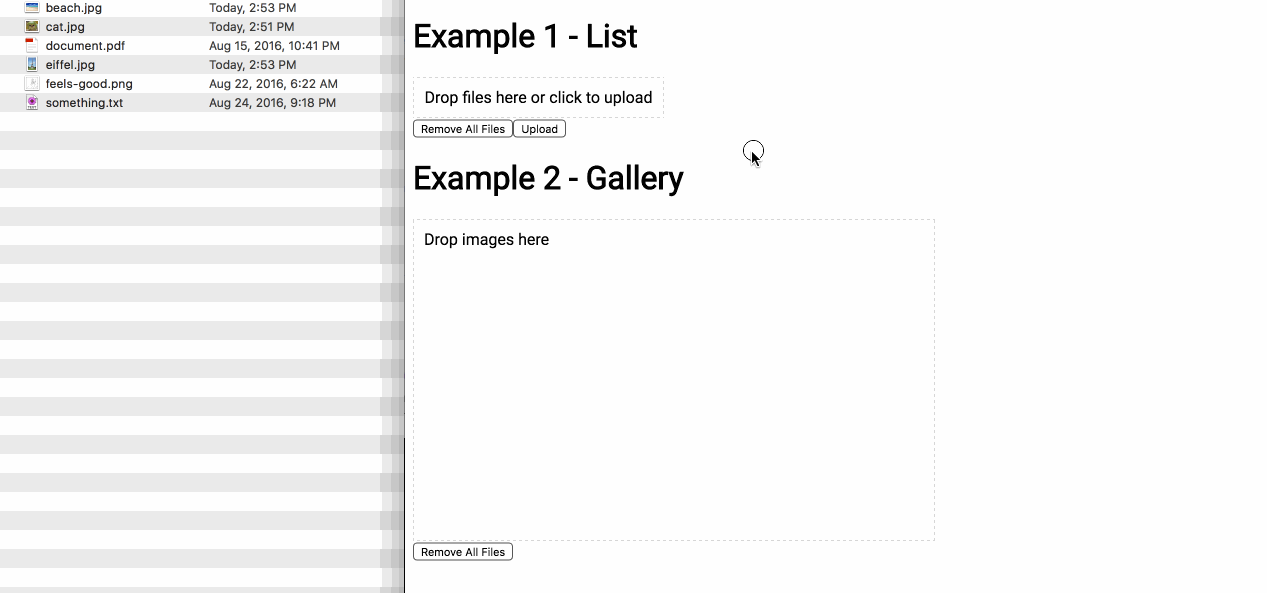mother / React Files
Programming Languages
Projects that are alternatives of or similar to React Files
react-files
A file input (dropzone) management component for React
Demo
Installation
Install from NPM and include it in your own React build process (using Browserify, Webpack, etc).
npm install react-files --save
Usage
Basic
import React from 'react'
import ReactDOM from 'react-dom'
import Files from 'react-files'
var FilesDemo = React.createClass({
onFilesChange: function (files) {
console.log(files)
},
onFilesError: function (error, file) {
console.log('error code ' + error.code + ': ' + error.message)
},
render: function() {
return (
<div className="files">
<Files
className='files-dropzone'
onChange={this.onFilesChange}
onError={this.onFilesError}
accepts={['image/png', '.pdf', 'audio/*']}
multiple
maxFiles={3}
maxFileSize={10000000}
minFileSize={0}
clickable
>
Drop files here or click to upload
</Files>
</div>
)
}
})
ReactDOM.render(<FilesDemo />, document.getElementById('container'))
Advanced
See "Tinker" instructions below to run and view all examples.
Tinker
git clone https://github.com/mother/react-files
npm install
And since React is just a peer dependency:
npm install react
Then:
npm run dev
Then visit http://localhost:8080/
Build
npm run build
Props
onChange(files) - Function
Perform work on files added when submit is clicked.
onError(error, file) - Function
-
error.code- Number -
error.message- String
Perform work or notify the user when an error occurs.
Error codes are:
- Invalid file type
- File too large
- File too small
- Maximum file count reached
accepts - Array of String
Control what types of generic/specific MIME types or file extensions can be dropped/added.
See full list of MIME types here: http://www.iana.org/assignments/media-types/media-types.xhtml
Example:
accepts={['image/*', 'video/mp4', 'audio/*', '.pdf']}
multiple - Boolean
Default: true
Allow multiple files
clickable - Boolean
Default: true
Dropzone is clickable to open file browser. Disable for dropping only.
maxFiles - Number
Default: Infinity
Maximum number of files allowed
maxFileSize - Number
Default: Infinity
Maximum file size allowed (in bytes)
minFileSize - Number
Default: 0
Minimum file size allowed (in bytes)
dropActiveClassName - String
Default: 'files-dropzone-active'
Class added to the Files component when user is actively hovering over the dropzone with files selected.
Test (todo)
npm test
License
MIT. Copyright (c) 2016 Jared Reich.