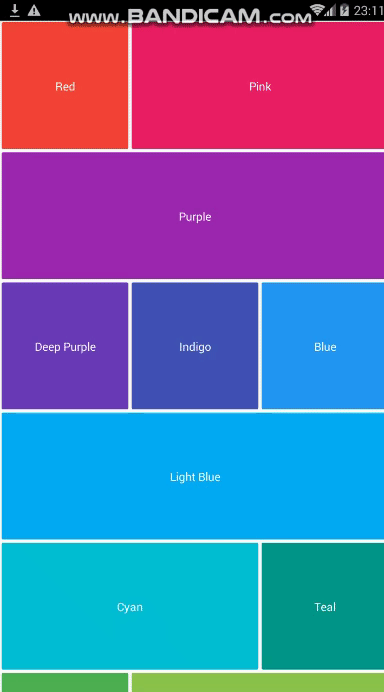react-native-masonry-brick-list 


this is a staggered List view for react native (pure Js)
Installation
$ npm install react-native-masonry-brick-list --save
Usage
just be sure that in your list id and span is specified
and use it as below
Props{data (array), renderItem (react Component), columns (int), rowHeight (int) }
import BrickList from 'react-native-masonry-brick-list';
import React, {Component} from 'react';
import {View, Text} from 'react-native'
type Props = {};
export default class App extends Component<Props> {
constructor(props){
super(props);
this.state={
//Just id (unique) and span (1,2,3, ...) is required
data:[
{id: '1', name: "Red", color: "#f44336", span: 1},
{id: '2', name: "Pink", color: "#E91E63", span: 2},
{id: '3', name: "Purple", color: "#9C27B0", span: 3},
{id: '4', name: "Deep Purple", color: "#673AB7", span: 1},
{id: '5', name: "Indigo", color: "#3F51B5", span: 1},
{id: '6', name: "Blue", color: "#2196F3", span: 1},
{id: '7', name: "Light Blue", color: "#03A9F4", span: 3},
{id: '8', name: "Cyan", color: "#00BCD4", span: 2},
{id: '9', name: "Teal", color: "#009688", span: 1},
{id: '10', name: "Green", color: "#4CAF50", span: 1},
{id: '11', name: "Light Green", color: "#8BC34A", span: 2},
{id: '12', name: "Lime", color: "#CDDC39", span: 3},
{id: '13', name: "Yellow", color: "#FFEB3B", span: 2},
{id: '14', name: "Amber", color: "#FFC107", span: 1},
{id: '15', name: "Orange", color: "#FF5722", span: 3},
],
}
}
render() {
return (
<BrickList
data = {this.state.data}
renderItem={(prop)=>renderView(prop)}
columns = {3}
/>
);
}
}
//RenderAnyItem
renderView=(prop)=>{
return(
<View key={prop.id} style={{
margin: 2,
borderRadius: 2,
backgroundColor: prop.color,
flex:1,
alignItems:'center',
justifyContent:'center',
}} >
<Text style={{color:'white'}}>{prop.name}</Text>
</View>
)
};