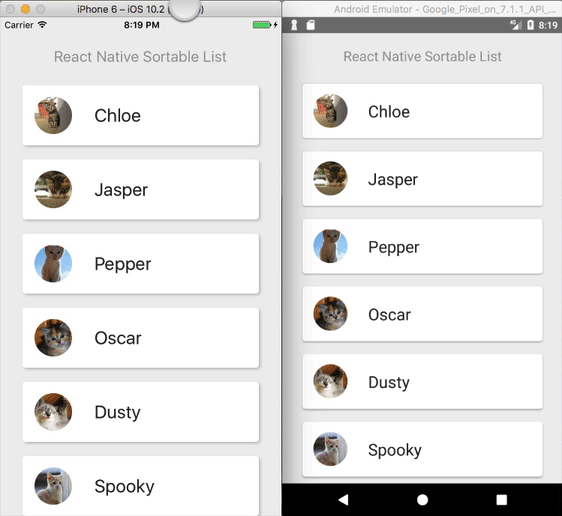gitim / React Native Sortable List
Licence: mit
React Native Sortable List component
Stars: ✭ 678
Programming Languages
javascript
184084 projects - #8 most used programming language
Projects that are alternatives of or similar to React Native Sortable List
Ultimaterefreshview
UltimateRefreshView 实现下拉刷新,上拉加载更多的轻量级库;支持RecyclerView ,ListView ,ScrollView & WebView
Stars: ✭ 64 (-90.56%)
Mutual labels: listview, scrollview
React Native Sglistview
SGListView is a memory minded implementation of React Native's ListView
Stars: ✭ 745 (+9.88%)
Mutual labels: listview, react-native-component
Swipemenu
[DEPRECATED] A swipe menu for horizontal/vertical, support left/right and top/bottom directions
Stars: ✭ 817 (+20.5%)
Mutual labels: listview, scrollview
Overscroll Decor
Android: iOS-like over-scrolling effect applicable over almost all scrollable Android views.
Stars: ✭ 2,671 (+293.95%)
Mutual labels: listview, scrollview
UnityDynamicScrollView
Dynamic scrollView based on UGUI
Stars: ✭ 161 (-76.25%)
Mutual labels: listview, scrollview
react-native-masonry-brick-list
Staggered Or Masonary List View For React Native Written in pure js
Stars: ✭ 24 (-96.46%)
Mutual labels: listview, react-native-component
react-native-card-list
A React Native component which displays a list of image cards that zoom to fullscreen
Stars: ✭ 19 (-97.2%)
Mutual labels: listview, react-native-component
react-native-dual
ScrollView, FlatList, SectionList and ListView with dual background
Stars: ✭ 28 (-95.87%)
Mutual labels: listview, scrollview
Minimap.vim
📡 Blazing fast minimap / scrollbar for vim, powered by code-minimap written in Rust.
Stars: ✭ 404 (-40.41%)
Mutual labels: scrollview
Yjbannerview
【抱歉,暂时不提供开源】A very popular and highly customized banner view, 无限循环滚动轮播图BannerView、焦点图, 支持Cocoapods 及 Carthage. 支持完全自定义
Stars: ✭ 506 (-25.37%)
Mutual labels: scrollview
React Native Drag Sort
🔥🔥🔥Drag and drop sort control for react-native
Stars: ✭ 397 (-41.45%)
Mutual labels: react-native-component
Slideanddraglistview
➰SlideAndDragListView (SDLV) is an extension of the Android ListView that enables slide and drag-and-drop reordering of list items.
Stars: ✭ 516 (-23.89%)
Mutual labels: listview
Jxcategoryview
A powerful and easy to use category view (segmentedcontrol, segmentview, pagingview, pagerview, pagecontrol) (腾讯新闻、今日头条、QQ音乐、网易云音乐、京东、爱奇艺、腾讯视频、淘宝、天猫、简书、微博等所有主流APP分类切换滚动视图)
Stars: ✭ 5,561 (+720.21%)
Mutual labels: scrollview
React Gridlist
A virtual-scrolling GridList component based on CSS Grids
Stars: ✭ 394 (-41.89%)
Mutual labels: listview
Tlyshynavbar
Unlike all those arrogant UINavigationBar, this one is shy and humble! Easily create auto-scrolling navigation bars!
Stars: ✭ 3,780 (+457.52%)
Mutual labels: scrollview
React Native Qrcode Scanner View
A highly customizable QR code scanning component for React Native
Stars: ✭ 658 (-2.95%)
Mutual labels: react-native-component
React Native Onboarding Swiper
🛳 Delightful onboarding for your React-Native app
Stars: ✭ 596 (-12.09%)
Mutual labels: react-native-component
Jt3dscrollview
ScrollView with custom effects during the scroll for iOS
Stars: ✭ 494 (-27.14%)
Mutual labels: scrollview
Sortable list view for react-native
Content
Demo
Installation
npm i react-native-sortable-list --save
Examples
API
Props
- data (Object) data source
- order? (Array) an array of keys from data, the order of keys from the array will be used to initial rows order
- style? (Object, Array)
- contentContainerStyle? (Object, Array) these styles will be applied to the inner scroll view content container
- innerContainerStyle? (Object, Array) these styles will be applied to the inner scroll view content container, excluding the header and footer
- horizontal? (boolean) when true, the SortableList's children are arranged horizontally in a row instead of vertically in a column. The default value is false.
- showsVerticalScrollIndicator (boolean) when false, the vertical scroll indicator will not be visible. The default value is true.
- showsHorizontalScrollIndicator (boolean) when false, the horizontal scroll indicator will not be visible. The default value is true.
- sortingEnabled? (boolean) when false, rows are not sortable. The default value is true.
- scrollEnabled? (boolean) when false, the content does not scrollable. The default value is true.
-
keyboardShouldPersistTaps (string)
Determines when the keyboard should stay visible after a tap.- 'never' (the default), tapping outside of the focused text input when the keyboard is up dismisses the keyboard. When this happens, children won't receive the tap.
- 'always', the keyboard will not dismiss automatically, and the scroll view will not catch taps, but children of the scroll view can catch taps.
- 'handled', the keyboard will not dismiss automatically when the tap was handled by a children, (or captured by an ancestor.
-
manuallyActivateRows? (bool) whether you intend to use the
toggleRowActivemethod to activate a row or use the out of box solution. -
autoscrollAreaSize? (number) determines the height for vertical list and the width for horizontal list of the area at the begining and the end of the list that will trigger autoscrolling. Defaults to 60.
-
rowActivationTime? (number) determines time delay in ms before pressed row becomes active. Defaults to 200 ms.
-
refreshControl? (element)
A RefreshControl that works the same way as a ScrollView's refreshControl. -
renderRow (function)
({key, index, data, disabled, active}) => renderable
Takes a row key, row index, data entry from the data source and its statuses disabled, active and should return a renderable component to be rendered as the row. The child component will receive a method calledtoggleRowActive(only ifmanuallyActivateRows={true}) to manually activate the row. Useful if you have multiple touch responders in your view.
-
renderHeader? (function)
() => renderable
Renders returned component at the top of the list. -
renderFooter? (function)
() => renderable
Renders returned component at the bottom of the list. -
onChangeOrder? (function)
(nextOrder) => void
Called when rows were reordered, takes an array of rows keys of the next rows order. -
onActivateRow? (function)
(key) => void
Called when a row was activated (user long tapped). -
onReleaseRow? (function)
(key, currentOrder) => void
Called when the active row was released. Returns the key and the new list order. -
onPressRow? (function)
(key) => void
Called when a row was pressed.
Methods
- scrollBy(dy?, animated?) scrolls by a given y offset, either immediately or with a smooth animation
- scrollTo(y?, animated?) scrolls to a given y offset, either immediately or with a smooth animation
- scrollToRowKey(key, animated?) scrolls to a given row key, either immediately or with a smooth animation
Questions?
Feel free to contact me via
If you find a bug, please submit an issue
Note that the project description data, including the texts, logos, images, and/or trademarks,
for each open source project belongs to its rightful owner.
If you wish to add or remove any projects, please contact us at [email protected].