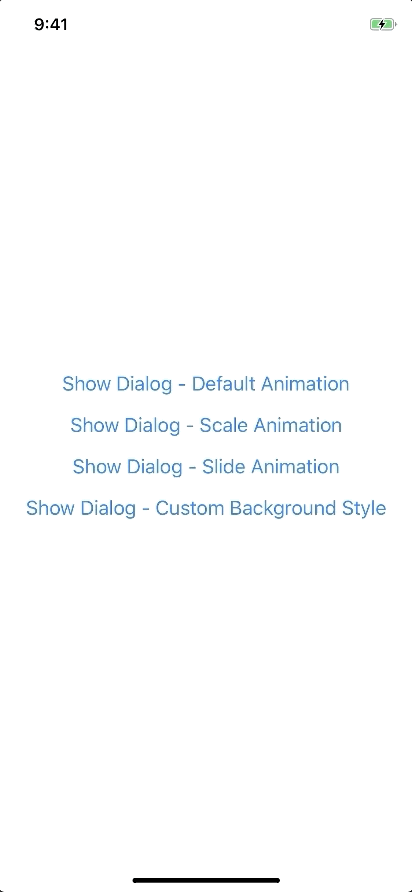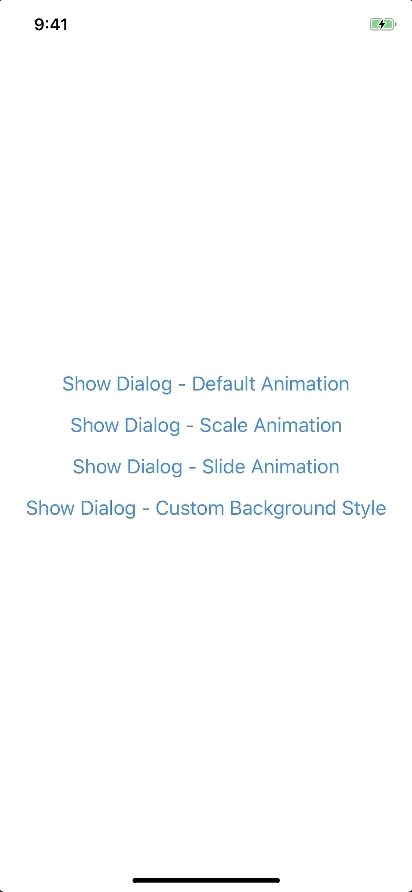React Native Modals
React Native Modals Library for iOS & Android.
How to thank me ?
Just click on
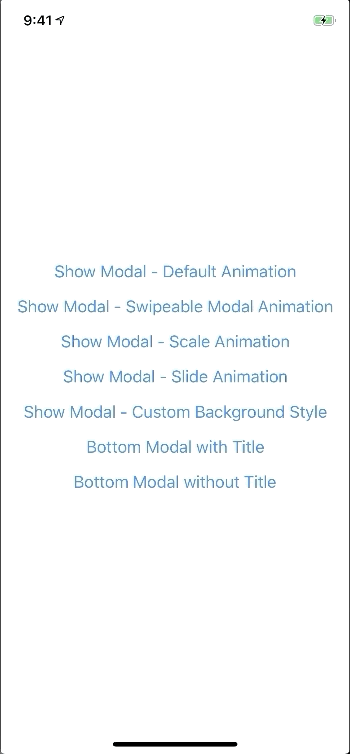
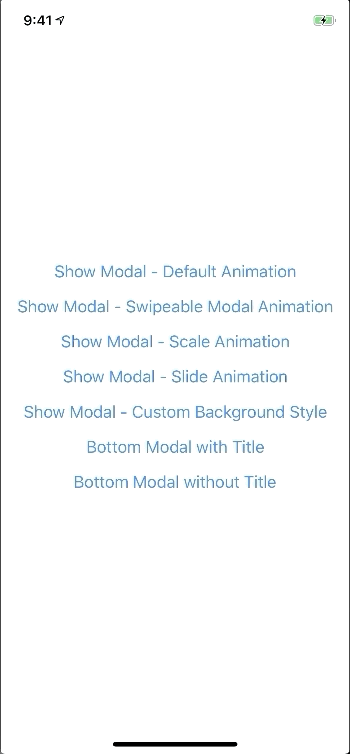
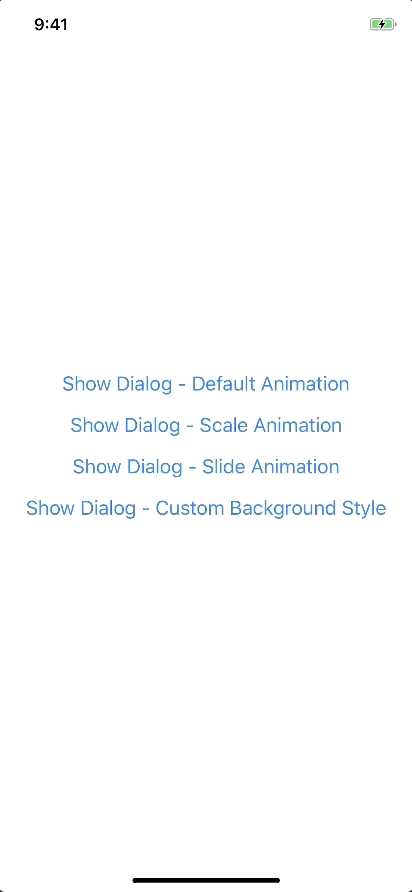
BREAKING CHANGE
A lot of backward incompatible changes in v0.22.0. Please, Read the Docs before upgrading to v0.22.0
Installation
npm install --save react-native-modals
# OR
yarn add react-native-modals
Exposed Modules
- Modal
- ButtomModal
- ModalPortal
- Backdrop
- ModalButton
- ModalContent
- ModalTitle
- ModalFooter
- Animation
- FadeAnimation
- ScaleAnimation
- SlideAnimation
- DragEvent,
- SwipeDirection,
- ModalProps
- ModalFooterProps
- ModalButtonProps
- ModalTitleProps
- ModalContentProps
- BackdropProps
Examples
Setup - this is essential step
The Component can not be used until ModalPortal is mounted.
You should register in your app root. For example:
import { ModalPortal } from 'react-native-modals';
import { Provider } from 'react-redux';
const Root = () => {
return (
<Provider store={store}>
<App />
<ModalPortal />
</Provider>
);
}Basic Usage
import { Modal, ModalContent } from 'react-native-modals';
import { Button } from 'react-native'
<View style={styles.container}>
<Button
title="Show Modal"
onPress={() => {
this.setState({ visible: true });
}}
/>
<Modal
visible={this.state.visible}
onTouchOutside={() => {
this.setState({ visible: false });
}}
>
<ModalContent>
{...}
</ModalContent>
</Modal>
</View>Usage - Imperative APIs
show
import { ModalPortal } from 'react-native-modals';
const id = ModalPortal.show((
<View>
{...}
</View>
));update
ModalPortal.update(id, {
children: (
<View>
<Text>Updated</Text>
</View>
),
});dismiss
ModalPortal.dismiss(id);dismissAll
ModalPortal.dismissAll(id);Usage - Animation
import { Modal, SlideAnimation, ModalContent } from 'react-native-modals';
<View style={styles.container}>
<Modal
visible={this.state.visible}
modalAnimation={new SlideAnimation({
slideFrom: 'bottom',
})}
>
<ModalContent>
{...}
</ModalContent>
</Modal>
</View>Usage - Swipe
import { Modal, ModalContent } from 'react-native-modals';
import { Button } from 'react-native'
<View style={styles.container}>
<Modal
visible={this.state.visible}
swipeDirection={['up', 'down']} // can be string or an array
swipeThreshold={200} // default 100
onSwipeOut={(event) => {
this.setState({ visible: false });
}}
>
<ModalContent>
{...}
</ModalContent>
</Modal>
</View>Usage - Modal Title
import { Modal, ModalTitle, ModalContent } from 'react-native-modals';
<View style={styles.container}>
<Modal
visible={this.state.visible}
modalTitle={<ModalTitle title="Modal Title" />}
>
<ModalContent>
{...}
</ModalContent>
</Modal>
</View>Usage - Modal Action
import { Modal, ModalFooter, ModalButton, ModalContent } from 'react-native-modals';
<View style={styles.container}>
<Modal
visible={this.state.visible}
footer={
<ModalFooter>
<ModalButton
text="CANCEL"
onPress={() => {}}
/>
<ModalButton
text="OK"
onPress={() => {}}
/>
</ModalFooter>
}
>
<ModalContent>
{...}
</ModalContent>
</Modal>
</View>Props
Modal
| Prop | Type | Default | Note |
|---|---|---|---|
visible |
boolean |
false |
|
rounded |
boolean |
true |
|
useNativeDriver |
boolean |
true |
|
children |
any |
||
modalTitle? |
React Element |
You can pass a modalTitle component or pass a View for customizing titlebar |
|
width? |
Number |
Your device width | The Width of modal, you can use fixed width or use percentage. For example 0.5 it means 50% |
height? |
Number |
300 | The Height of modal, you can use fixed height or use percentage. For example 0.5 it means 50% |
modalAnimation? |
FadeAnimation |
animation for modal | |
modalStyle? |
any |
||
containerStyle? |
any |
null |
For example: { zIndex: 10, elevation: 10 } |
animationDuration? |
Number |
200 |
|
overlayPointerEvents? |
String |
Available option: auto, none |
|
overlayBackgroundColor? |
String |
#000 |
|
overlayOpacity? |
Number |
0.5 |
|
hasOverlay? |
Boolean |
true |
|
onShow? |
Function |
You can pass shown function as a callback function, will call the function when modal shown | |
onDismiss? |
Function |
You can pass onDismiss function as a callback function, will call the function when modal dismissed | |
onTouchOutside? |
Function |
() => {} |
|
onHardwareBackPress? |
Function |
() => true |
Handle hardware button presses |
onMove? |
Function |
() => {} |
|
onSwiping? |
Function |
() => {} |
|
onSwipeRelease? |
Function |
() => {} |
|
onSwipingOut? |
Function |
() => {} |
|
onSwipeOut? |
Function |
||
swipeDirection? |
string or Array<string> |
[] | Available option: up, down, left, right |
swipeThreshold? |
number |
100 |
|
footer? |
React Element |
null |
for example: <View><Button text="DISMISS" align="center" onPress={() => {}}/></View> |
ModalTitle
| Prop | Type | Default | Note |
|---|---|---|---|
title |
String |
||
style? |
any |
null |
|
textStyle? |
any |
null |
|
align? |
String |
center |
Available option: left, center, right |
hasTitleBar? |
Bool |
true |
ModalContent
| Prop | Type | Default | Note |
|---|---|---|---|
children |
any |
||
style? |
any |
null |
ModalFooter
| Prop | Type | Default | Note |
|---|---|---|---|
children |
ModalButton |
||
bordered? |
Boolean |
true |
|
style? |
any |
null |
ModalButton
| Prop | Type | Default | Note |
|---|---|---|---|
text |
String |
||
onPress |
Function |
||
align? |
String |
center |
Available option: left, center, right |
style? |
any |
null |
|
textStyle? |
any |
null |
|
activeOpacity? |
Number |
0.6 |
|
disabled? |
Boolean |
false |
|
bordered? |
Boolean |
false |
Backdrop
| Prop | Type | Default | Note |
|---|---|---|---|
visible |
Boolean |
||
opacity |
Number |
0.5 |
|
onPress? |
Function |
||
backgroundColor? |
string |
#000 |
|
animationDuration? |
Number |
200 |
|
pointerEvents? |
String |
null |
Available option: auto, none |
useNativeDriver? |
Boolean |
true |
Animation
Params for (*)Animation
FadeAnimation
Preview:
Example:
new FadeAnimation({
initialValue: 0, // optional
animationDuration: 150, // optional
useNativeDriver: true, // optional
})| Param | Type | Default | Note |
|---|---|---|---|
initialValue |
Number | 0 | |
animationDuration? |
Number | 150 | |
useNativeDriver? |
Boolean | true |
ScaleAnimation
Preview:
Example:
new ScaleAnimation({
initialValue: 0, // optional
useNativeDriver: true, // optional
})| Param | Type | Default | Note |
|---|---|---|---|
initialValue |
Number | 0 | |
useNativeDriver |
Boolean | true |
SlideAnimation
Preview:
Example:
new SlideAnimation({
initialValue: 0, // optional
slideFrom: 'bottom', // optional
useNativeDriver: true, // optional
})| Param | Type | Default | Note |
|---|---|---|---|
initialValue |
Number | 0 | |
slideFrom |
String | bottom |
Available option: top, bottom, left, right |
useNativeDriver |
Boolean | true |
Create your custom animation
Example:
import { Animated } from 'react-native';
import { Animation } from 'react-native-modals';
class CustomAnimation extends Animation {
in(onFinished) {
Animated.spring(this.animate, {
toValue: 1,
useNativeDriver: this.useNativeDriver,
}).start(onFinished);
}
out(onFinished) {
Animated.spring(this.animate, {
toValue: 0,
useNativeDriver: this.useNativeDriver,
}).start(onFinished);
}
getAnimations() {
return {
transform: [{
translateY: this.animate.interpolate({
inputRange: [0, 1],
outputRange: [800, 1],
}),
}],
};
}
}Development
yarn
yarn run build
yarn test