nysamnang / React Native Raw Bottom Sheet
Licence: mit
Add Your Own Component To Bottom Sheet Whatever You Want (Android and iOS)
Stars: ✭ 771
Programming Languages
javascript
184084 projects - #8 most used programming language
Projects that are alternatives of or similar to React Native Raw Bottom Sheet
React Native Actions Sheet
A Cross Platform(Android & iOS) ActionSheet with a flexible api, native performance and zero dependency code for react native. Create anything you want inside ActionSheet.
Stars: ✭ 412 (-46.56%)
Mutual labels: picker, modal, bottom-sheet
React Native Bottom Sheet
A performant interactive bottom sheet with fully configurable options 🚀
Stars: ✭ 2,695 (+249.55%)
Mutual labels: modal, bottom-sheet
React Native Bottomsheet Reanimated
React Native bottom sheet with fully native 60 FPS animations and awesome user experience
Stars: ✭ 80 (-89.62%)
Mutual labels: modal, bottom-sheet
React Native Modal Datetime Picker
A React-Native datetime-picker for Android and iOS
Stars: ✭ 2,412 (+212.84%)
Mutual labels: picker, modal
React Native Modal Dropdown
A react-native dropdown/picker/selector component for both Android & iOS.
Stars: ✭ 1,103 (+43.06%)
Mutual labels: picker, modal
react-spring-bottom-sheet
Accessible ♿️, Delightful ✨, & Fast 🚀
Stars: ✭ 604 (-21.66%)
Mutual labels: modal, bottom-sheet
Bottomdialogs
An Android library that shows a customizable Material-based bottom sheet. API 11+ required.
Stars: ✭ 624 (-19.07%)
Mutual labels: bottom-sheet
Linear Time Picker
Gorgeous Android Time and Date picker library inspired by the Timely app
Stars: ✭ 613 (-20.49%)
Mutual labels: picker
Css Components
☕️ A set of common UI Components using the power of CSS and without Javascript.
Stars: ✭ 592 (-23.22%)
Mutual labels: modal
React Modal
Accessible modal dialog component for React
Stars: ✭ 6,716 (+771.08%)
Mutual labels: modal
Django Admin Interface
django's default admin interface made customizable. popup windows replaced by modals. :mage: ⚡️
Stars: ✭ 717 (-7%)
Mutual labels: modal
Wheelpicker
A smooth, highly customizable wheel view and picker view, support 3D effects like iOS. 一个顺滑的、高度自定义的滚轮控件和选择器,支持类似 iOS 的 3D 效果
Stars: ✭ 684 (-11.28%)
Mutual labels: picker
Louvre
A small customizable library useful to handle an gallery image pick action built-in your app. 🌄🌠
Stars: ✭ 629 (-18.42%)
Mutual labels: picker
Splarkcontroller
Custom transition between controllers. Settings controller for your iOS app.
Stars: ✭ 693 (-10.12%)
Mutual labels: modal
Rmodal.js
A simple 1.2 KB modal dialog with no dependencies
Stars: ✭ 613 (-20.49%)
Mutual labels: modal
Simplelightbox
Touch-friendly image lightbox for mobile and desktop
Stars: ✭ 744 (-3.5%)
Mutual labels: modal
Agcircularpicker
AGCircularPicker is helpful component for creating a controller aimed to manage any calculated parameter
Stars: ✭ 592 (-23.22%)
Mutual labels: picker
Vue Ctk Date Time Picker
VueJS component to select dates & time, including a range mode
Stars: ✭ 707 (-8.3%)
Mutual labels: picker
react-native-raw-bottom-sheet
- Super Lightweight Component
- Add Your own Component To Bottom Sheet
- Customize Whatever You Like
- Support Drag Down Gesture
- Support All Orientations
- Support Both Android And iOS
- Smooth Animation
- Zero Configuration
- Zero dependency
- Top Search Ranking (react native bottom sheet) at npms.io
| Showcase iOS | Showcase Android |
|---|---|
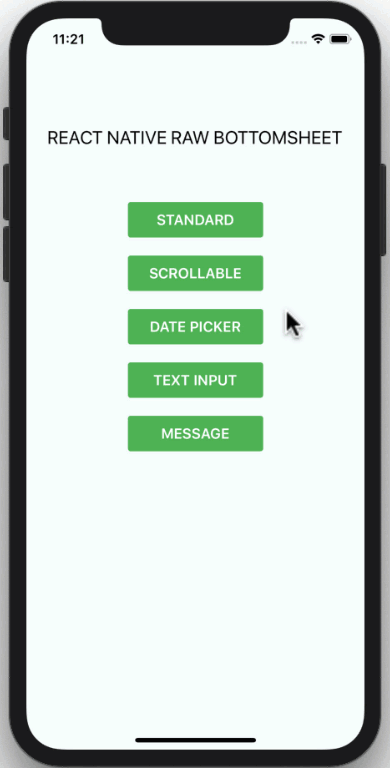 |
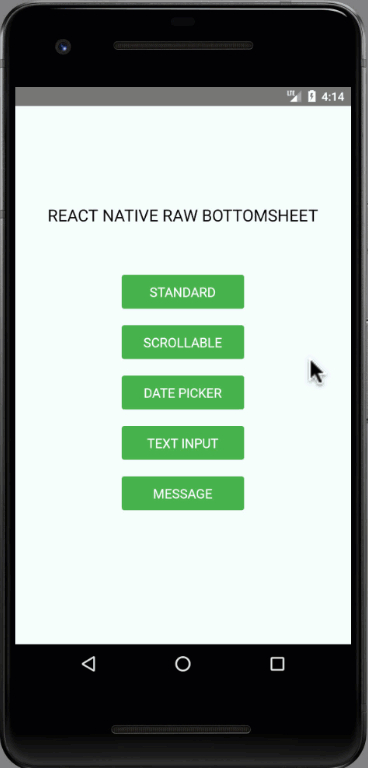 |
Installation
npm i react-native-raw-bottom-sheet --save
or
yarn add react-native-raw-bottom-sheet
Example
Class component
import React, { Component } from "react";
import { View, Button } from "react-native";
import RBSheet from "react-native-raw-bottom-sheet";
export default class Example extends Component {
render() {
return (
<View style={{ flex: 1, justifyContent: "center", alignItems: "center" }}>
<Button title="OPEN BOTTOM SHEET" onPress={() => this.RBSheet.open()} />
<RBSheet
ref={ref => {
this.RBSheet = ref;
}}
height={300}
openDuration={250}
customStyles={{
container: {
justifyContent: "center",
alignItems: "center"
}
}}
>
<YourOwnComponent />
</RBSheet>
</View>
);
}
}
Functional component
import React, { useRef } from "react";
import { View, Button } from "react-native";
import RBSheet from "react-native-raw-bottom-sheet";
export default function Example() {
const refRBSheet = useRef();
return (
<View
style={{
flex: 1,
justifyContent: "center",
alignItems: "center",
backgroundColor: "#000"
}}
>
<Button title="OPEN BOTTOM SHEET" onPress={() => refRBSheet.current.open()} />
<RBSheet
ref={refRBSheet}
closeOnDragDown={true}
closeOnPressMask={false}
customStyles={{
wrapper: {
backgroundColor: "transparent"
},
draggableIcon: {
backgroundColor: "#000"
}
}}
>
<YourOwnComponent />
</RBSheet>
</View>
);
}
Dynamic Bottom Sheet
renderItem = (item, index) => (
<View>
<Button title={`OPEN BOTTOM SHEET-${index}`} onPress={() => this[RBSheet + index].open()} />
<RBSheet
ref={ref => {
this[RBSheet + index] = ref;
}}
>
<YourOwnComponent onPress={() => this[RBSheet + index].close()} />
</RBSheet>
</View>
);
Props
| Props | Type | Description | Default |
|---|---|---|---|
| animationType | string | Background animation ("none", "fade", "slide") | "none" |
| height | number | Height of Bottom Sheet | 260 |
| minClosingHeight | number | Minimum height of Bottom Sheet before close | 0 |
| openDuration | number | Open Bottom Sheet animation duration | 300 (ms) |
| closeDuration | number | Close Bottom Sheet animation duration | 200 (ms) |
| closeOnDragDown | boolean | Use gesture drag down to close Bottom Sheet | false |
| dragFromTopOnly | boolean | Drag only the top area of the draggableIcon to close Bottom Sheet instead of the whole content | false |
| closeOnPressMask | boolean | Press the area outside to close Bottom Sheet | true |
| closeOnPressBack | boolean | Press back android to close Bottom Sheet (Android only) | true |
| onClose | function | Callback function when Bottom Sheet has closed | null |
| onOpen | function | Callback function when Bottom Sheet has opened | null |
| customStyles | object | Custom style to Bottom Sheet | {} |
| keyboardAvoidingViewEnabled | boolean | Enable KeyboardAvoidingView | true (ios) |
Available Custom Style
customStyles: {
wrapper: {...}, // The Root of Component (You can change the `backgroundColor` or any styles)
container: {...}, // The Container of Bottom Sheet
draggableIcon: {...} // The Draggable Icon (If you set closeOnDragDown to true)
}
Methods
| Method Name | Description |
|---|---|
| open | Open Bottom Sheet |
| close | Close Bottom Sheet |
Note
- If you combind
RBSheetwith react-native-gesture-handler, the components inside RBSheet will not fire onPress event on Android #37. - The demo source codes are in
example folder.
License
This project is licensed under the MIT License - see the LICENSE.md file for details
Author
Made with ❤️ by NY Samnang.
Note that the project description data, including the texts, logos, images, and/or trademarks,
for each open source project belongs to its rightful owner.
If you wish to add or remove any projects, please contact us at [email protected].

