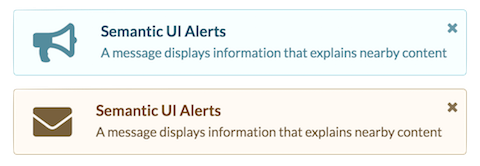academia-de-codigo / React Semantic Toasts
Programming Languages
Projects that are alternatives of or similar to React Semantic Toasts
React Semantic Toasts
Simple and easy Semantic UI animated toast notifications for React
Installation
$ npm install --save react-semantic-toasts semantic-ui-react semantic-ui-css
Usage
The library does not depend on semantic-ui-css anymore, make sure to import semantic.min.css or at the very least, to include the following components:
import 'semantic-ui-css/components/reset.min.css';
import 'semantic-ui-css/components/site.min.css';
import 'semantic-ui-css/components/container.min.css';
import 'semantic-ui-css/components/icon.min.css';
import 'semantic-ui-css/components/message.min.css';
import 'semantic-ui-css/components/header.min.css';
Import the library into your project using ES6 module syntax:
import { SemanticToastContainer, toast } from 'react-semantic-toasts';
import 'react-semantic-toasts/styles/react-semantic-alert.css';
Render the SemanticToastContainer component:
render() {
return <SemanticToastContainer />;
}
Fire as many notifications as you want
setTimeout(() => {
toast(
{
title: 'Info Toast',
description: <p>This is a Semantic UI toast</p>
},
() => console.log('toast closed'),
() => console.log('toast clicked'),
() => console.log('toast dismissed')
);
}, 1000);
setTimeout(() => {
toast({
type: 'warning',
icon: 'envelope',
title: 'Warning Toast',
description: 'This is a Semantic UI toast wich waits 5 seconds before closing',
animation: 'bounce',
time: 5000,
onClose: () => alert('you close this toast'),
onClick: () => alert('you click on the toast'),
onDismiss: () => alert('you have dismissed this toast')
});
}, 5000);
API
Toast Container
The <SemanticToastContainer> receives an optional position prop, which can be one of top-right, top-center, top-left, bottom-right, bottom-center or bottom-left.
The type of animation can be specifed using an optional animation prop with any supported SemanticUI animation value. If not present, will be derived from the container position.
<SemanticToastContainer position="top-right" />
Toast
The toast notification function receives a toast options object and optional close, click and dismiss callbacks as function arguments:
toast(options, onClose, onClick, onDismiss);
Toast Options
-
title- The header of the toast -
description- The content of the toast -
type- Can be one ofinfo,success,warning, orerror -
icon- Override the default icon -
color- Override color with semantic values -
size- Size of toast with semantic values -
list- Array of strings for showing an item menu inside the toast -
time- Duration to keep the toast open, 0 to wait until closed by the user -
onClose- The function that will be called when the toast is closed (either if you have clicked the close sign or if the toast has been closed aftertimehas passed) -
onClick- The function that will be called when you click on the toast -
onDismiss- The function that will be called when you click to close the toast. onClose function will be called afterwards. -
animation- Override the default toast container animation
License
Licensed under MIT