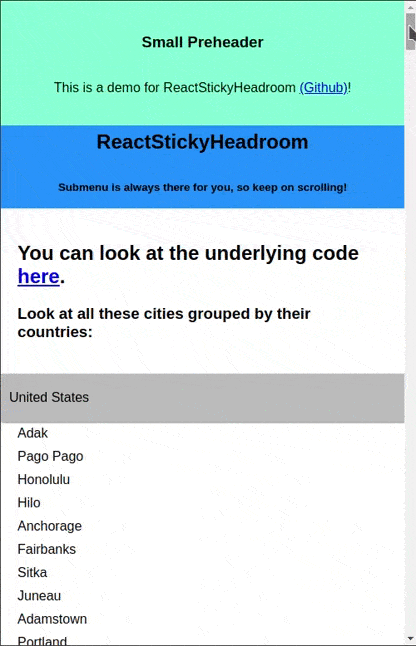ReactStickyHeadroom
ReactStickyHeadroom is a React component, that hides your header when you scroll down and shows it once you're scrolling up again. It's designed for best performance and can only be used if you know the height of your header component (or more precisely the amount of pixels you want ReactStickyHeadroom to hide). This helps us avoid calculating the height ourselves and therefore browsers don't need to perform heavy Recalculate-Style-Phases. For more information read here.
Since it's using styled-components internally, it's best to use it in apps where you already have styled-components in place. The component is only compatible with styled-components v4 and higher.
The component is inspired by react-headroom.
Usage
A basic usage example:
render () {
return <StickyHeadroom scrollHeight={100}>
<div style={{height: '100px', backgroundColor: 'red'}}>MyHeader</div>
</StickyHeadroom>
}Demo
Go to https://digitalfabrik.github.io/react-sticky-headroom/ to view a demo:
API
You can pass the following props to ReactStickyHeadroom:
children: React.NodeThe header component, that should be hidden and revealedscrollHeight: numberThe maximum amount of px the header should move up when scrollingpinStart: number(Default:0) The minimum scrollTop position where the transform should startheight?: number(Optional) The height of thechildrennode. Used for calculating the stickyTop position for a sticky ancestor inonStickyTopChangedonStickyTopChanged?: (number) => voidFired, when Headroom changes its state andheightis provided. Passes the calculated stickyTop position of an ancestor node.positionStickyDisabled?: boolean(Optional, Default:false) If true, the header will stay static (e.g. for edge 16 support)parent: ?HTMLElement(Optional, Default:document.documentElement) The parent element firing the scroll event.zIndex: number(Optional, Default: 1) The z-index used by the wrapper.className?: string(Optional) A classname for applying custom styles to the wrapper. Use at your own risk.
Support
The component generally supports:
- Internet Explorer 11
- Edge >= 16
- Chrome >= 41
- Firefox >= 40
- Safari >= 6.2
For hiding and revealing the header, the browser needs to support the css-property position: sticky.
You can read about the browser support for that on caniuse.com.
'Partial-Support' is enough for ReactStickyHeadroom to work in most cases.
ReactStickyHeadroom offers types for both TypeScript and FlowJS which should work out of the box.
If there are any problems, please don't hesitate to open an issue on GitHub.