brainbreaker / Rest And Go
Projects that are alternatives of or similar to Rest And Go
rest-and-go(Not maintained actively)
A basic online store API written to learn Go Programming Language
This API is a pretty basic implementation of an online(e-commerce) store.
- You can perform basic CRUD(CREATE, READ, UPDATE and DELETE) operations
- SEARCH on a predefined database of products
- Only Authenticated users can Add, Update and Delete products from database
- Authentication is based on JWT(JSON web Tokens) Tokens
- API is backed by a predefined Mongo DB database hosted on mLab
- This API also lives on Heroku - https://gruesome-monster-22811.herokuapp.com/
See API Documentation and Usage below on how to use it.
Directory Structure
rest-and-go/
|- Godeps/ - Contains info about all dependencies of the project
|- store/ - Contains main API logic files
|- controller.go - Defines methods handling calls at various endpoints
|- model.go - User and Product models
|- repository.go - Methods interacting with the database
|- router.go - Defines routes and endpoints
|- vendor/ - Dependency packages, necessary for deployment
|- .gitignore
|- LICENSE
|- Procfile - Procfile for herkou deployment
|- README.md
|- dummyData.js - Script to populate local mongodb with dummy data
|- main.go - Entry point of the API
Setup
Golang Development Setup
You can use this bash script to automate the Golang development setup - https://github.com/canha/golang-tools-install-script
Steps
- Download the repository using wget
wget https://raw.githubusercontent.com/canha/golang-tools-install-script/master/goinstall.sh - According to the OS you're on
- Linux 64 bit ->
bash goinstall.sh --64 - Linux 32 bit ->
bash goinstall.sh --32 - macOS ->
bash goinstall.sh --darwin
- Linux 64 bit ->
You can also follow the official docs of installation if you want to know the complete process.
Project setup
- Clone the repository in your
$GOPATH/src/directory. If you have used the bash script for setup, your$GOPATHvariable should point to$HOME/go - Follow the steps 2-6 only if you have to set-up databse by yourself. The MongoDB database is hosted on mLab free trial account for now and might expire. In that case, you'll need the steps below.
- To run project locally, Install Mongo DB - https://www.mongodb.com/download-center?jmp=nav#community
- After installing Mongo DB, start it's server by typing
mongodin Terminal. - Open a new tab in terminal and type
mongo < dummyData.jsto insert the dummmy product data. - Open file
store/repository.go, find theSERVERvariable and replace the URL.
const SERVER = "http://localhost:27017"
- Last thing required to run the project, install all the go dependencies
// Library to handle jwt authentication
$ go get "github.com/dgrijalva/jwt-go"
// Libraries to handle network routing
$ go get "github.com/gorilla/mux"
$ go get "github.com/gorilla/context"
$ go get "github.com/gorilla/handlers"
// mgo library for handling Mongo DB
$ go get "gopkg.in/mgo.v2"
Yay! Now we're ready to run the API 🎉
8. Type export PORT=8000 in Terminal and open http://localhost:8000 in your browser to see the products.
API Documentation and Usage
It is recommended to install some extension to beautify JSON(like JSON Formatter) if you're trying in a browser.
Important - Don't forget to define $PORT in your shell variables.
Example: export PORT=8000
BASE_URL = "http://localhost:$PORT"
'OR'
BASE_URL = https://gruesome-monster-22811.herokuapp.com/
1. View Products
-
Endpoint Name -
Index
-
Method -
GET
-
URL Pattern -
/
-
Usage
- Open BASE_URL in browser
- Terminal/CURL
curl -X GET BASE_URL -
Expected Response - JSON containing all the products in database
-
Example
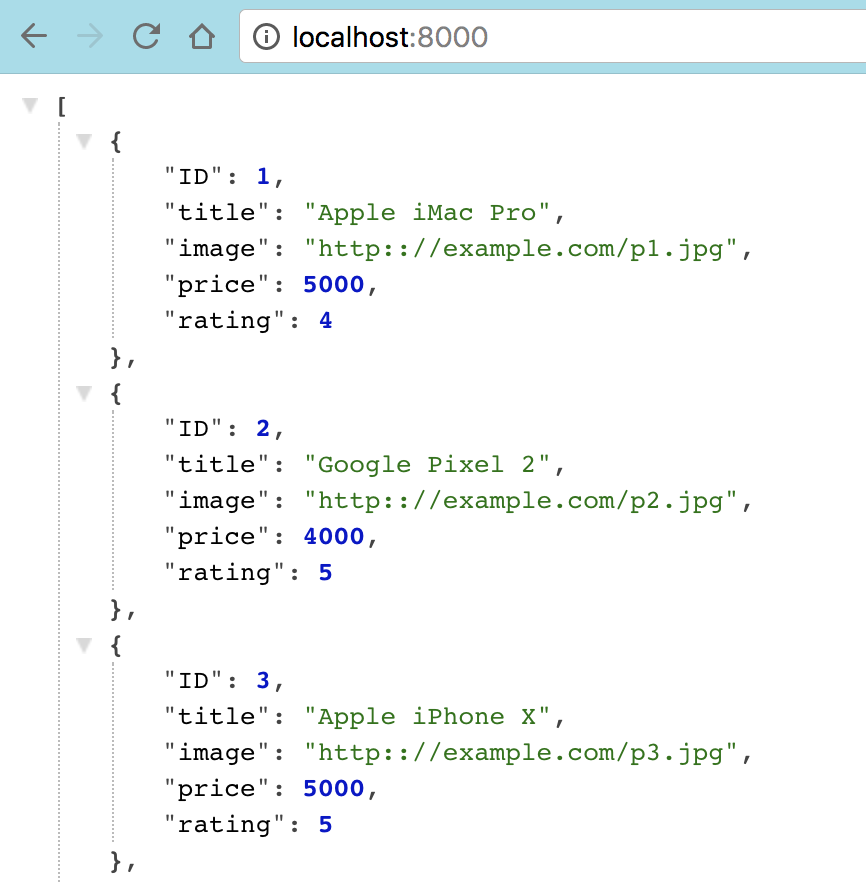
2. View Single Product
-
Endpoint Name -
GetProduct
-
Method -
GET
-
URL Pattern -
/products/{id}
-
Usage
- Open BASE_URL/products/{id} in browser
- Terminal/CURL
curl -X GET BASE_URL/products/{id}
- Expected Response - Product with the {id} in database
- NOTE - There are only six(6) ids in the database, so 1 <= {id} <= 6
-
Example
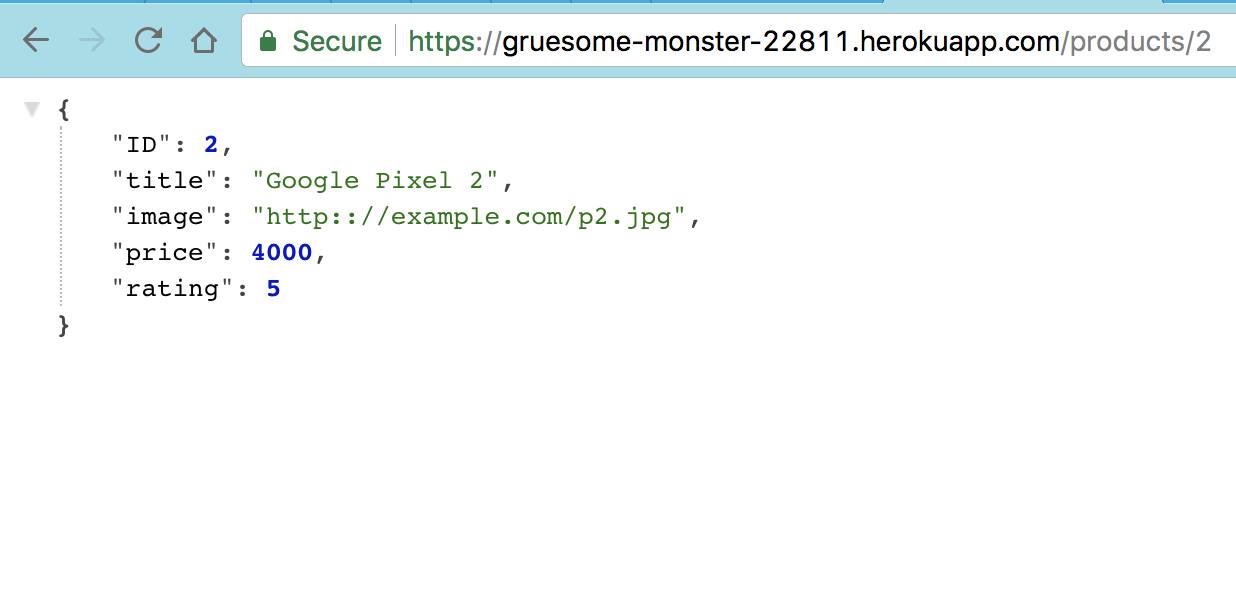
3. Search Product
-
Endpoint Name -
SearchProduct
-
Method -
GET
-
URL Pattern -
/Search/{query}
- Usage - Browser OR curl
-
BROWSER
- Open BASE_URL/Search/{query} in browser
- Terminal/CURL
curl -X GET BASE_URL/Search/{query}
-
Expected Response - Products matching the search query
-
Example
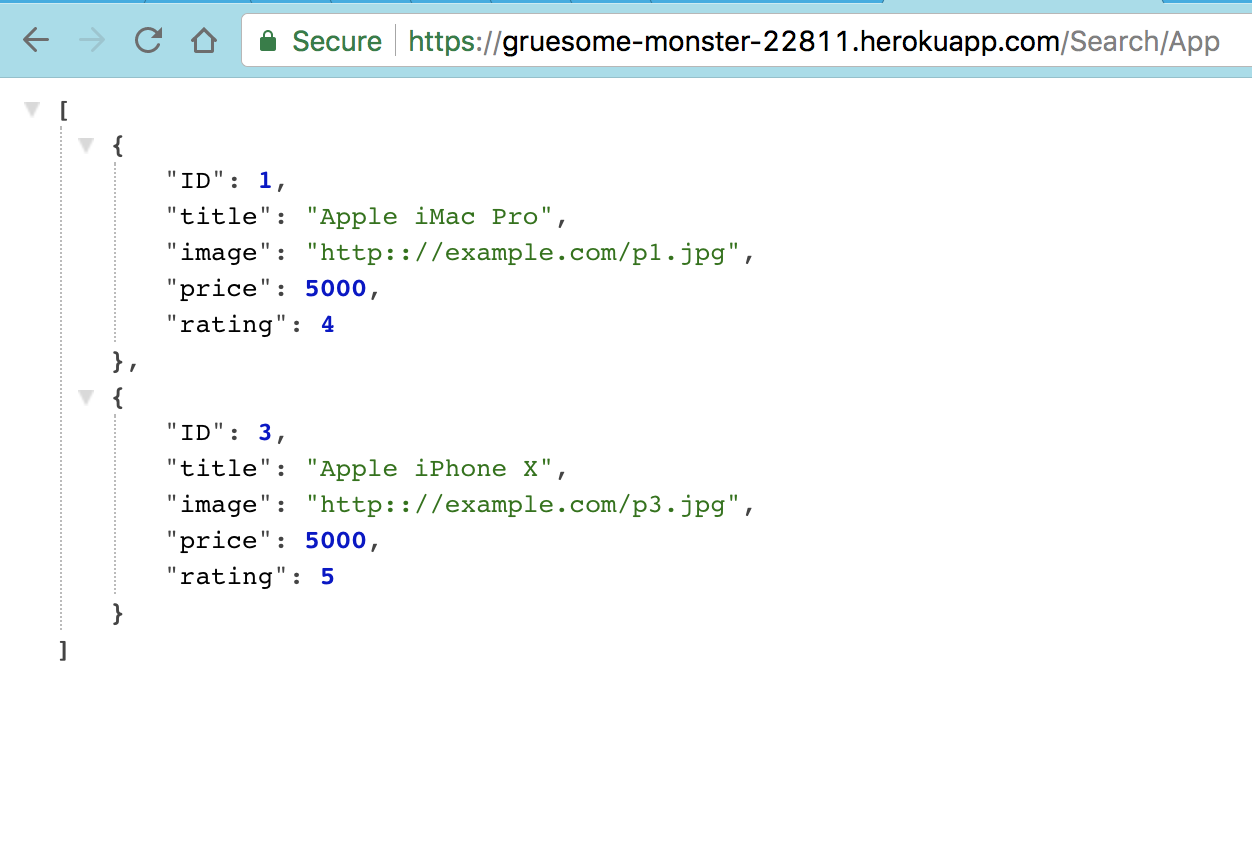
4. Authentication
For Adding, Updating and Deleting products from database you must send a JWT token in Authentication header.
-
Endpoint Name -
GetToken
-
Method -
POST
-
URL Pattern -
/get-token
-
Usage - CURL OR POSTMAN ONLY
- Terminal/CURL
curl -X POST \ -H "Content-Type: application/json" \ -d '{ username: "<YOUR_USERNAME>", password: "<RANDOM_PASSWORD>"}' \ BASE_URL/get-token
- Expected Response - A JWT Authentication Token as shown below
-
Example
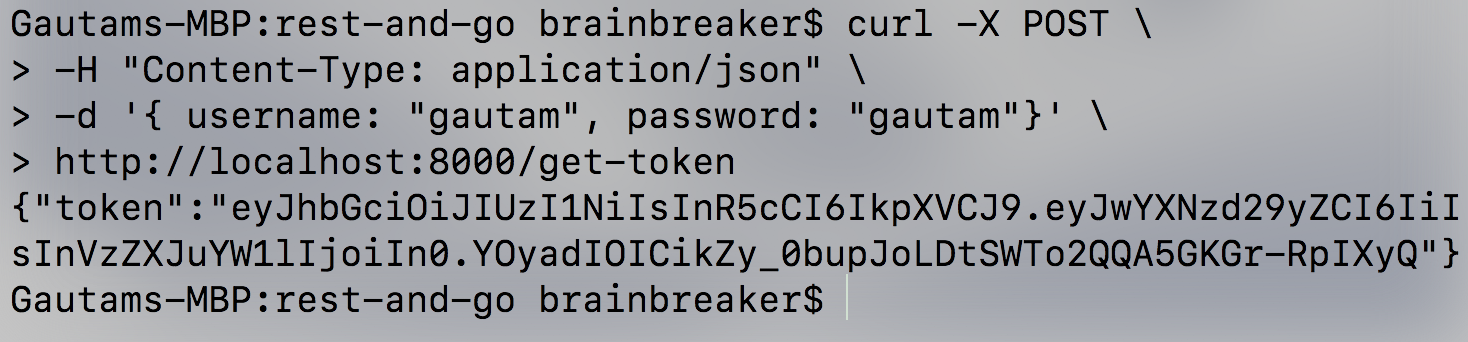
5. Add Product
-
Endpoint Name -
AddProduct
-
Method -
POST
-
URL Pattern -
/AddProduct
-
Usage - CURL OR POSTMAN ONLY
- Terminal/CURL
curl -X POST \ -H "Authorization: Bearer <ACCESS_TOKEN>" \ -d '{ "_id": 11, "title": "Memes", "image": "I am selling memes, hehe.", "price": 1, "rating": 5 }' \ BASE_URL/AddProduct
- Expected Response - Addition successful without any error message. Check the logs in Terminal window which is running server.
-
Example
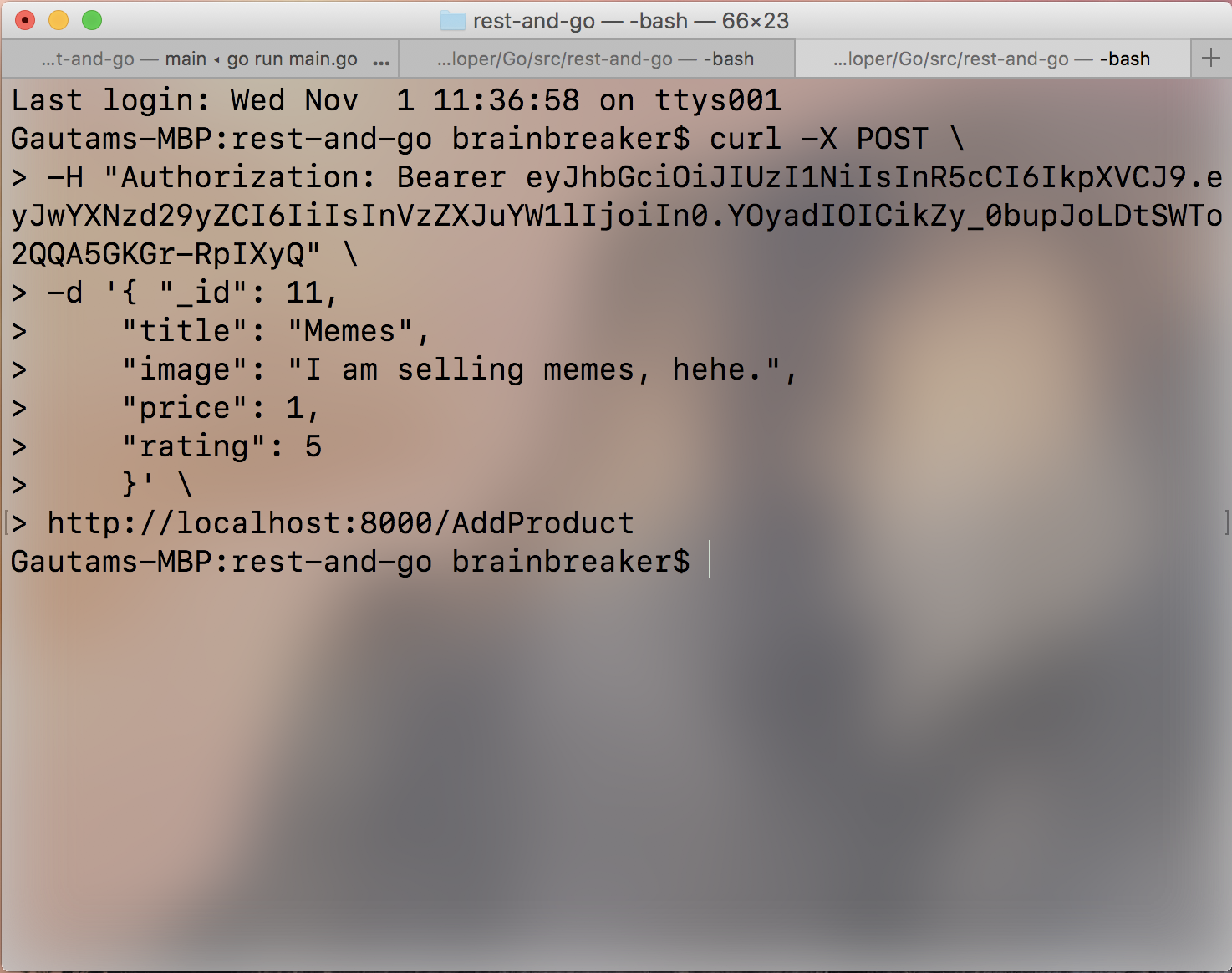
6. Update Product
-
Endpoint Name -
UpdateProduct
-
Method -
PUT
-
URL Pattern -
/UpdateProduct
-
Usage - CURL OR POSTMAN ONLY
- Terminal/CURL
curl -X PUT \ -H "Authorization: Bearer <ACCESS_TOKEN>" \ -d '{ "ID": 14, "title": "Memes", "image": "I am not selling memes to you, hehe.", "price": 1000, "rating": 5 }' \ BASE_URL/UpdateProduct
-
Expected Response - Update successful without any error message. Check the logs in Terminal window which is running server.
-
Example
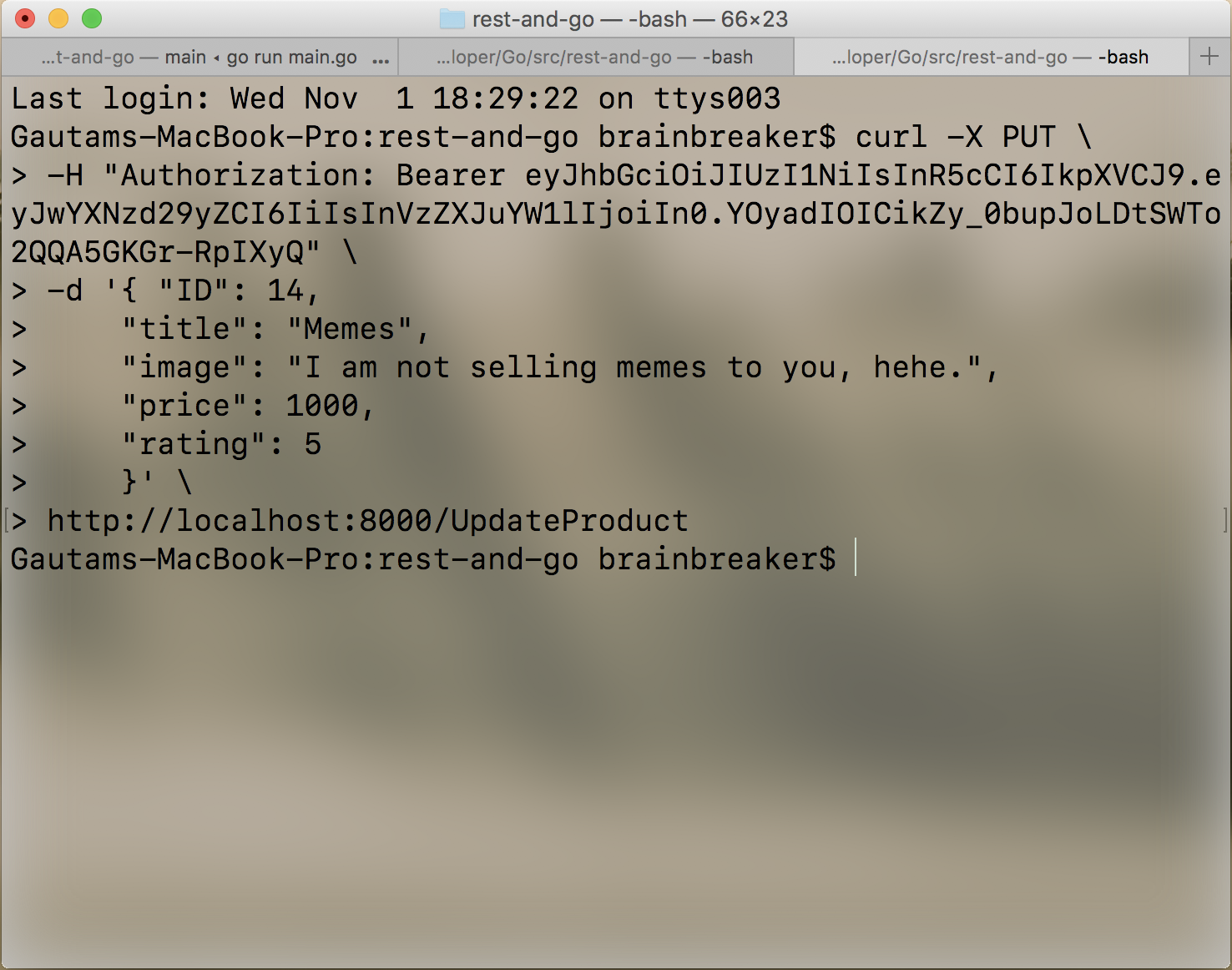
7. Delete Product
-
Endpoint Name -
DeleteProduct
-
Method -
DELETE
-
URL Pattern -
/deleteProduct/{id}
-
Usage - CURL OR POSTMAN ONLY
- Terminal/CURL
curl -X DELETE \ -H "Authorization: Bearer <ACCESS_TOKEN>" \ BASE_URL/deleteProduct/{id}
-
Expected Response - Deletion successful without any error message. Check the logs in Terminal window which is running server.
-
Example
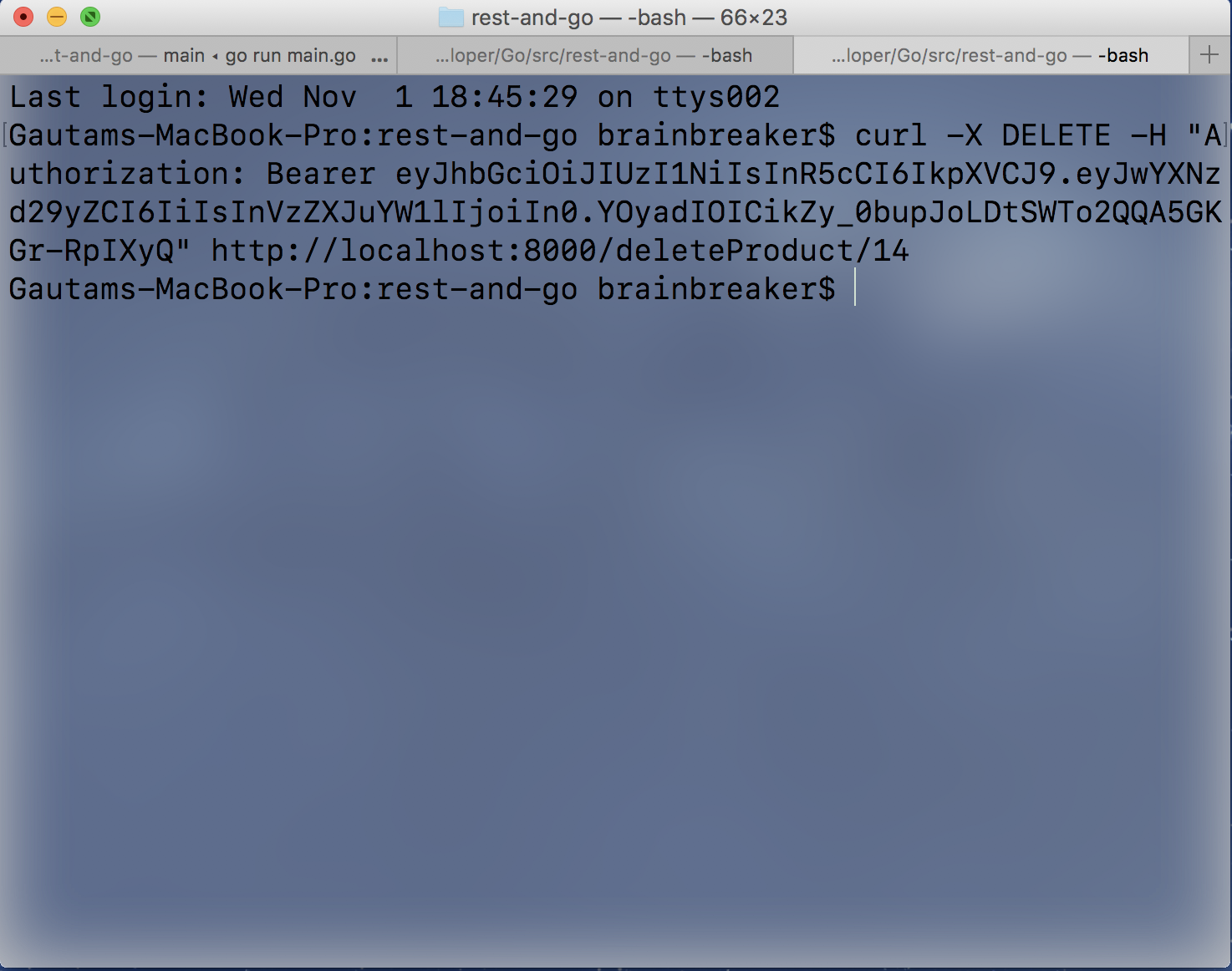
TODO
- [ ] Write unit tests to test every method
- [ ] Improve the code by proper exception handling
- [ ] Add repository badges like TravisCI, Better Code, Codacy etc.
- [ ] Create a REST API server project using this package as a boilerplate
- [ ] User and roles management
- [ ] Session management using JWT tokens
