ekrich / Sbt Scripting
Programming Languages
Projects that are alternatives of or similar to Sbt Scripting
Scripting using sbt, a build tool for Scala
Introduction
The goal of this tutorial is to provide an introduction to scripting on the Scala platform with an emphasis on sbt scripting. The examples are simple so the focus is on the mechanics and having all the code snippets you need so you can use them as a basis to create scripts for yourself or for your business.
I became interested in Scala so I decided to attend the Scala Days at Stanford University in 2011. The job I had at the time was using Enterprise Java and I knew there was little hope for using Scala but I really liked the job and projects. I started to write more functional code in Java while learning Scala on the side. Eventually I moved to another job and started to use Scala for Gatling (load testing) rather than Apache JMeter. I got introduced to sbt to build the testing code. I was really impressed with the sbt so I bought sbt in Action and started the slow process of learning about sbt.
I was working on our product and all the scripting was in Unix sh/bash and we developed on Windows so to test anything with scripting meant you had to push your code to a server to run your code. I wrote scripts using Java in the past so I thought it would be great to write them in Scala. I looked at Scala scripting but being spoiled by dependency management in sbt lead me to sbt scripting. I also had run across Ammonite Ops since my mind was focused on shell scripting. I thought it would be nifty to add this dependency in a sbt script so I could use the library. The first thing I found was that scripting was not supported on Windows and in Linux your file needed to end in .scala rather than .sh or without an extension. Needless to say I was disappointed.
Since I never had contributed to Open Source, was a novice with Git and GitHub, and intermediate level in Scala, why not contribute to sbt? What could go wrong? Actually, both Eugene Yokota and Dale Wijnand were super helpful and I was able to get everything running and debugging locally and I did my first Pull Request (PR) before Scala Days 2016 in New York last year. Eugene was kind enough to help me get my PR ready for merging at the conference. Shortly after the conference support for sbt scripting for Windows was supported using .bat or .cmd files and Unix/Linux added support for .sh or no extension as well as any other extension. See the release notes for sbt v0.13.12. During this development I found that quoted arguments were not passed correctly to scripts but the developers wanted this to be a separate issue so they could keep track of it in GitHub. This would have to wait for another PR. I also contributed this fix which was released in April 2017 in sbt v0.13.15. This made sbt scripting fully functional.
Script Tutorial
Before jumping into sbt scripting we should first review Scala scripting. Scripting has been supported from before 2008 as shown in this blog entry by Daniel Spiewak. Scripting has probably been in the language since the beginning because a Read Evaluate Print Loop (REPL) supports code evaluation. I found a reference from 2.9.0 in 2011 about the Scala runner as well.
Get the Code
Please download the code from GitHub so you can follow along. A simple way is to download the zip file as shown in Figure 1.
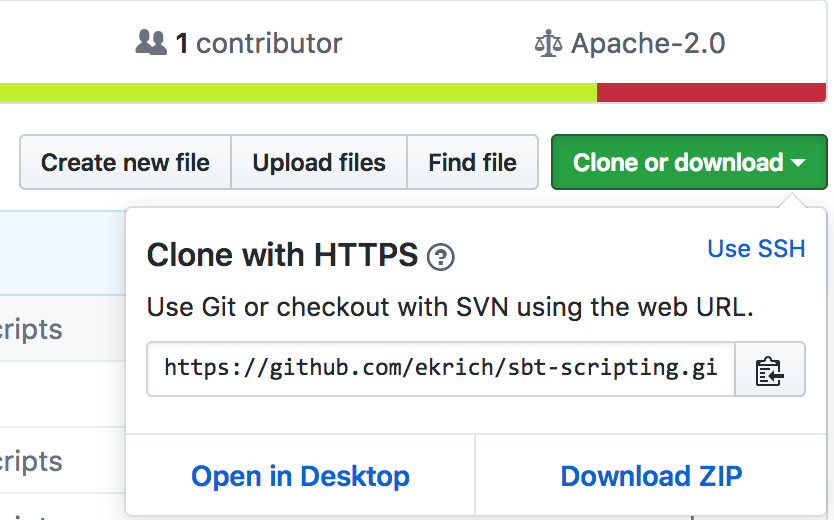 Figure 1. Getting the code from GitHub
Figure 1. Getting the code from GitHub
If you haven't already, unzip the tutorial and change directory in your shell via cd sbt-scripting-master. Inside this directory you will see the following files and directories.
bin/
build.sbt
images/
LICENSE
project/
README.md
src/
If you are already familiar with Scala scripting or just want to find out about sbt scripting you can skip the next section. You can always refer back here if you desire.
Scala Scripting
In order to do Scala scripting you must download Scala and install it on your machine. You can download the latest release 2.12.x from here. Note that you must have Java 8 JDK installed as shown in Step 1 on that page. Scroll down to "Other ways to install Scala" or "Other resources". You can find install instructions here. Once you have these steps completed you can test your install in a shell or command window. All examples are on macOS but they should be the same on Linux or easy to translate as needed if you are on Windows. You can test your Scala installation as follows:
$ scala -version
Scala code runner version 2.12.3 -- Copyright 2002-2016, LAMP/EPFL and Lightbend, Inc.
The first thing we will do is run a script using Scala directly on the command line. Note that scripts cannot have package org.example for example at the top of the script. All imports must be classes supported directly in Scala or Java. You could have third party imports but then you would have to pass -classpath <path> to Scala and have the classes and/or jars available to Scala. Please run the following command.
$ scala src/main/scala/ArgsScript.scala "Eric R" foo bar baz
Hello Eric R!
Args: List(Eric R, foo, bar, baz)
The Script just prints the list of arguments.
In order to make it easier you can create a shell script or bat file for your Scala script. In this case you may put the code directly in the script file. The following is an example for Unix/Mac/Linux. Refer to bin/hellarg.sh or here on the web.
#!/bin/sh
exec scala "$0" "[email protected]"
!#
object HelloWorld {
def main(args: Array[String]): Unit = {
println("Hello, " + args.headOption.getOrElse("World") + "!")
println("Args: " + args.toList)
}
}
When you run the script you will get the same output.
$ ./bin/helloarg.sh "Eric R" foo bar baz
Hello, Eric R!
Args: List(Eric R, foo, bar, baz)
Here is the example for Windows. Refer to bin/hellarg.bat or here on the web.
::#!
@echo off
call scala %~nx0 %*
goto :eof
::!#
object HelloWorld {
def main(args: Array[String]): Unit = {
println("Hello, " + args.headOption.getOrElse("World") + "!")
println("Args: " + args.toList)
}
}
Scala Scripts allow much of the same functionality as sbt scripts but you do not get the power of sbt and dependency management. This means that when you go to update/upgrade your script you must download the dependent jars and then package them with your script. You must also make sure to pass the classpath to Scala in your script.
Prerequisite for sbt Scripts
The first thing you should do is download and install the latest sbt 1.0.x using the following link. http://www.scala-sbt.org/download.html. The tutorial uses sbt versions 0.13.16 and 1.0.1 and the latest launcher is designed to support the newer and older versions. You do not need Scala installed for sbt scripts.
Basics of sbt scripts
We will first look at the structure and parts of a sbt script. The first part of the script is the part that tells the native operating system what to execute. We will first show the Unix version but the structure is the same for Windows scripts. Now we can look at the file hellosbt.sh. You can change the extension in the URL from .sh to .bat to look at the Windows version. All the file names are alike so anytime a .sh file is mentioned you can change the extension to .bat to see or run the Windows version. Run in Windows as follows: bin\hellosbt.bat. In the root of the project you can execute the following command with your own arguments as desired.
$ ./bin/hellosbt.sh "Eric R" foo bar baz
You should output similar to the following:
Hello, Eric R!
Args: List(Eric R, foo, bar, baz)
Now we will look at the script contents to understand the details.
-
The command that starts sbt.
#!/usr/bin/env sbt -Dsbt.version=0.13.16 -Dsbt.main.class=sbt.ScriptMain -error-
The first part is the native system command.
#!/usr/bin/envtells the system to run the/usr/bin/envexecutable using the full path to the executable. Theenvexecutable will now run thesbtcommand with any arguments. -
The sbt command.
sbt -Dsbt.version=0.13.16 -Dsbt.main.class=sbt.ScriptMain -errorIn this case we pass the version and main class as-Dproperties and the-errorargument so it is easier to see the errors. The options are documented here. The-erroris the log level and the other levels are-warn,-info, and-debug. See the documention for log levels. Note: more information is discussed in this pull request on GitHub and this commit if you want to dive into the details. -
The arguments passed on the command line to the script,
"Eric R" foo bar baz, are passed along to sbt and eventually to your embedded script which we will look at in number (3) below.
-
-
sbt first runs the embedded build file which is surrounded by the multi line comment that starts with
/***and ends with*/. This is like a normal multi line comment but must have three asterisks at the start of the comment./*** name := """sbt-script-app""" version := "1.0" scalaVersion := "2.12.3" */In this case the most important portion is the
scalaVersion. The sbt version was passed above and the Scala version is set in the build. This is a simple build but you could have a more complicated build inside the comments. -
The last portion is your Scala code you wish to run.
println("Hello, " + args.headOption.getOrElse("World") + "!") println("Args: " + args.toList)The scripts are simple but they can be as complex as you need. The references section includes a link to a script (Gist) that gives you the idea that the script can be a very complicated application.
Script Restrictions
Script file names may not have spaces in the file name or embedded periods except for the file extension. The periods get interpreted later downstream as a package name which will cause an error.
Unix Script Tidbits
Unix or Linux script file names can have no extension or .sh which are the normal conventions for sh and bash scripts. The file should be made executable via chmod u+x <filename> so it can be executed by the filename. If the script is not on the path you must execute the file as ./path/to/script.sh as shown in the command line examples. Prior to the change sbt scripts only ran on Unix and they had to be named with a .scala extension. Now, any file extension or none is valid for Unix scripts so it is backward compatible.
Windows Script Details
Windows scripts must end in .cmd or .bat. Batch files, .bat, can be executed with or without the extension. If executed without an extension the script must pass the file name with the extension to sbt. In order to make sure this happens we use the following symbol for the filename argument %~nx0 and pass that to sbt first and then pass the additional arguments via %*. The filename is the first argument or argument 0. Please refer to file hellosbt.bat. The top portion of the script looks as follows:
::#!
@echo off
call sbt -Dsbt.version=0.13.16 -Dsbt.main.class=sbt.ScriptMain -error %~nx0 %*
goto :eof
::!#
Slighty more advanced examples
The next example is meant to show how you might create the code you want to run in another project and then use it in a script by using a libraryDependencies setting in your sbt script file. A couple of reason you may want to do this are as follows:
-
Your script application targets both Unix and Windows platforms and you want your sbt script to share the same code so you don't have to change code in multiple places. You would still have to change the sbt version, scalaVersion and/or your libraryDependencies in the each build file when you upgrade. This is the case we demonstrate in this tutorial.
-
You have web service or microservice endpoints that you wish to call and code for calling the services and using the data are in another project. This avoids duplicating code just as in the first point mentioned above.
For this example we have a build.sbt at the root of the tutorial project. The project consists of one file in src/main/scala named Args.scala. Unlike ArgsScript.scala in the same directory which we ran earlier using scala on the command line, Args.scala can be in a package like normal code you write. We first need to build and publish this project to our local repository. You could also publish code to a public repository or to a local corporate repository. Make sure you are in the root of the project and run the following commands.
$ sbt
[info] Loading global plugins from /Users/eric/.sbt/0.13/plugins
[info] Updating {file:/Users/eric/.sbt/0.13/plugins/}global-plugins...
[info] Resolving org.scala-sbt.ivy#ivy;2.3.0-sbt-48dd0744422128446aee9ac31aa356e[info] Resolving org.fusesource.jansi#jansi;1.4 ...
[info] Done updating.
[info] Loading project definition from /Users/eric/workspace/sbt-scripting/project
[info] Updating {file:/Users/eric/workspace/sbt-scripting/project/}sbt-scripting-build...
[info] Resolving org.scala-sbt.ivy#ivy;2.3.0-sbt-48dd0744422128446aee9ac31aa356e[info] Resolving org.fusesource.jansi#jansi;1.4 ...
[info] Done updating.
[info] Set current project to sbt scripting lib (in build file:/Users/eric/workspace/sbt-scripting/)
>
> publishLocal
[info] Packaging /Users/eric/workspace/sbt-scripting/target/scala-2.12/sbt-scripting-lib_2.12-1.0-sources.jar ...
[info] Done packaging.
[info] Main Scala API documentation to /Users/eric/workspace/sbt-scripting/target/scala-2.12/api...
[info] Wrote /Users/eric/workspace/sbt-scripting/target/scala-2.12/sbt-scripting-lib_2.12-1.0.pom
[info] :: delivering :: org.example#sbt-scripting-lib_2.12;1.0 :: 1.0 :: release :: Wed Aug 23 14:51:21 EDT 2017
[info] 'compiler-interface' not yet compiled for Scala 2.12.3. Compiling...
[info] Compiling 2 Scala sources to /Users/eric/workspace/sbt-scripting/target/scala-2.12/classes...
[info] Compilation completed in 10.278 s
model contains 5 documentable templates
[warn] Multiple main classes detected. Run 'show discoveredMainClasses' to see the list
[info] Packaging /Users/eric/workspace/sbt-scripting/target/scala-2.12/sbt-scripting-lib_2.12-1.0.jar ...
[info] Done packaging.
[info] Main Scala API documentation successful.
[info] Packaging /Users/eric/workspace/sbt-scripting/target/scala-2.12/sbt-scripting-lib_2.12-1.0-javadoc.jar ...
[info] Done packaging.
[info] published sbt-scripting-lib_2.12 to /Users/eric/.ivy2/local/org.example/sbt-scripting-lib_2.12/1.0/poms/sbt-scripting-lib_2.12.pom
[info] published sbt-scripting-lib_2.12 to /Users/eric/.ivy2/local/org.example/sbt-scripting-lib_2.12/1.0/jars/sbt-scripting-lib_2.12.jar
[info] published sbt-scripting-lib_2.12 to /Users/eric/.ivy2/local/org.example/sbt-scripting-lib_2.12/1.0/srcs/sbt-scripting-lib_2.12-sources.jar
[info] published sbt-scripting-lib_2.12 to /Users/eric/.ivy2/local/org.example/sbt-scripting-lib_2.12/1.0/docs/sbt-scripting-lib_2.12-javadoc.jar
[info] published ivy to /Users/eric/.ivy2/local/org.example/sbt-scripting-lib_2.12/1.0/ivys/ivy.xml
[success] Total time: 12 s, completed Aug 23, 2017 2:58:26 PM
>
One other thing in this build.sbt needs explaining. In sbt 1.0.x, publishLocal does not like to republish stable artifacts (non -SNAPSHOT) so you can get errors. Here we have added isSnapshot in ThisBuild := true to tell sbt to go ahead and overwrite our 1.0 version of sbt-scripting-lib if we publish local more than once. We have used the in ThisBuild scope so you have an example that will work in multi-project builds if needed. It is not needed here as this is a simple build. Let's now go ahead and run the script. Do the following first to exit sbt.
> exit
$
$ ./bin/helloargsbt.sh "Eric R" foo bar baz
Hello, Eric R!
List(Eric R, foo, bar, baz)
The first time you run it takes longer than subsequent runs. You can prepend time to the command above to see for yourself. You will have to remove the cache to make it run for the "first" time again unless you change the script. You should see files like ~/.sbt/boot/4ae7d1a7a12e109852cc in the .sbt/boot directory. You can safely remove the hash named directories and try and run again. Here is a link to the helloargsbt.sh file you are using. If you would like to see more of what is happening behind the scenes you can uncomment the following line in that script.
//logLevel in Global := Level.Debug
The default level is Warn for scripting but there is also Info and Error as described earlier for the command line option. These need to have the first letter capitalized unlike the command line options shown earlier. sbt will see any changes to the script and reprocess the script file so you can add code as you like to experiment with the script.
Note: Code that shows the default setting.
Using Ammonite Ops
Ammonite Ops is a Scala library that is titled as "A Rock-solid Filesystem Library for Scala". The author Li Haoyi is very accomplished. As mentioned in the Introduction, this library was part of the inspiration for looking into sbt scripting in the first place because the format looks very much like shell scripting but using Scala.
We can run the code as follows which lists your current working directory.
$ ./bin/ammonitesbt.sh "Eric R" foo bar baz
Using AmmoniteOps to list the current directory
LsSeq(file1, file2, ... , fileN)
This file, ammonitesbt.sh, has some comments you can follow for more information about deprecation. In general, it is probably easier to create a script in your normal development environment and then paste the code in the script when you are happy with the result. You can also use the technique above to create your code in a library and then run the result in your script. In the same way you use Ammonite Ops in a script you can add a dependency to the build portion of the script to pull in more libraries.
Using sbt 1.0.0
The last example is using sbt 1.0.0 which has been recently released as of August 10th, 2017. There was a small bug in the shell handling in Unix which was fixed in 1.0.2.
Inside the script we use version 1.0.2. We can run the helloargsbt-1-0.sh with sbt 1.0 by running the following command.
$ ./bin/helloargsbt-1-0.sh "Eric R" foo bar baz
[info] Set current project to sbt-test (in build file:/Users/eric/.sbt/boot/4dccf022e080e5273a0f/)
Hello, Eric R!
Args: List(Eric R, foo, bar, baz)
sbt 1.0 is the suggested release to use for all new projects. Some plugins are not yet ported to 1.0 but give it a try first. Let the authors know and help port plugins if you know how to help. At this time, most of the popular plugins have been ported.
Summary
We have now concluded the tutorial. Hopefully you can use this code as a starting point for your next sbt scripting project. The references contain some more information on Ammonite and a nice Gist example. There is also a pointer to the code that was changed to make "Native Script" files work for sbt scripts.
References
- Blog about sbt scripting. http://eed3si9n.com/scripting-with-scala
- Gist example. https://gist.github.com/SethTisue/3a5a04e5054fc5b75011
Appendix 1: Ammonite Scala Scripts
Ammonite Scala Scripts are an alternative to sbt scripting but requires installing Ammonite. My rationale for sbt scripting is that most people are using sbt already and it needs to be installed to do development. It also will download the needed Scala version so you only need Java installed. I prefer having as few tools as possible but Ammonite is a great tool so try it out if you wish.
- Ammonite web site. http://ammonite.io/
- Ammonite code on GitHub. https://github.com/lihaoyi/Ammonite
Appendix 2: Script support code details
Scripting support was added with a relatively minor change. The script gets copied after stripping off the extension and adding .scala to the filename. This allows the extensions to vary but still ends up the same as before so the .scala file can be compiled. The first large step was to actually figuring out how to develop and debug sbt locally. The second was actually finding where and how to fix the problem and also understanding how things work well enough to make the change.
This link shows the commit details.
