GetStream / Sign In With Apple Swift Example
Programming Languages
Projects that are alternatives of or similar to Sign In With Apple Swift Example
Sign in with Apple Example App 
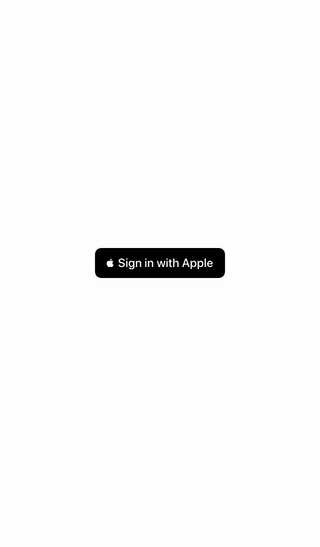
📚 Tutorial
This repository contains the completed iOS and Node.js projects following the Adding Sign in with Apple to your iOS App tutorial. You should read it before trying to run this project as it contains it may contain useful information not present in this README.
ℹ️ About this repository
This repository is built on top of this iMessage Clone repository. By cloning that repository and following the tutorial, you will arrive at a similar state to this one.
⚙️ Setup
Configuration
You should place your Stream Chat and Apple Developer credentials in backend/index.js. Make sure to also change the IP address in iMessageClone/Authentication.swift with the IP and port where the backend is running.
For more information on the Apple Developer credentials you need and how to get them, see the SETUP.md for apple-auth.
Dependencies
Dependencies are included, but if you need to make any changes, use CocoaPods in the root folder:
$ pod install --repo-update
And for the backend, use Yarn or NPM in the backend folder:
$ yarn install
or
$ npm install
Running
Backend
To run the backend, you need Node.js 10+, and execute the command node index.js in the backend folder.
iOS
To run the iOS project, you need Xcode 11+ and a real iOS 13 device signed in with an Apple ID and Two-Factor Authentication enabled. Sign in with Apple does not work on simulators!
🔗 Helpful Links
- Build an iMessage Clone with The Stream Chat iOS SDK
- Stream Chat iOS Tutorial
- Stream Chat iOS Repo
- Stream Chat iOS Docs
🔎 Troubleshooting
AKAuthenticationError 7026
You forgot to add the Sign in with Apple capability.
ASAuthorizationAppleIDProvider.getCredentialState fails with .notFound.
Sign in with Apple won't work on a simulator. You must use a real device.
