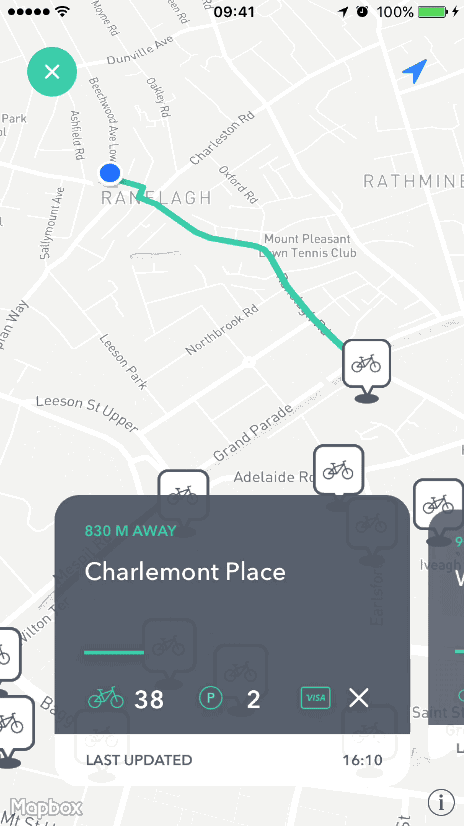superpeteblaze / Scalingcarousel
Programming Languages
Projects that are alternatives of or similar to Scalingcarousel
ScalingCarousel
ScalingCarousel provides a simple carousel-style collection view. It takes care of cell presentation, scaling each cell as the collection view is scrolled.
It is used in Bikey to present bike station information, as seen below;
Usage
ScalingCarousel can be added via both storyboard/xib and code, as described below.
Storyboard
-
Add a UICollectionView to your view, and change the type to ScalingCarouselView
-
In the attributes inspector, set the desired carousel inset
-
Set your UIViewController as the collection view datasource and implement the standard UICollectionViewDatasource methods in your view controller
-
Set your UIViewController as the collection view delegate and implement the UIScrollViewDelegate method scrollViewDidScroll(:). In this method, call the didScroll() method of ScalingCarouselView
-
Create a custom UICollectionViewCell which inherits from ScalingCarouselCell, and set the cell type to your custom cell type in the storyboard
-
Add a view to the cell's content view, and connect this via the Connections Inspector (in Interface builder) to the cell's mainView IBOutlet. This property is declared in ScalingCarouselCell. You should add any cell content to this view.
-
Note: To ensure correct scaling of the ScalingCarouselCell, you need to call the following code after you configure your cell with it's data (e.g in
cellForItem(at:)):
cell.setNeedsLayout()
cell.layoutIfNeeded()
- Note: To ensure correct displayed of the ScalingCarousel, you need to call the following code in the method
viewWillTransition(to size:, with coordinator:)of the ViewController:
super.viewWillTransition(to: size, with: coordinator)
scalingCarousel.deviceRotated()
Code
- Create a custom UICollectionViewCell which inherits from ScalingCarouselCell. Initialize the mainView property, which is declared in ScalingCarouselCell;
override init(frame: CGRect) {
super.init(frame: frame)
// Initialize the mainView property and add it to the cell's contentView
mainView = UIView(frame: contentView.bounds)
contentView.addSubview(mainView)
mainView.translatesAutoresizingMaskIntoConstraints = false
NSLayoutConstraint.activate([
mainView.leadingAnchor.constraint(equalTo: contentView.leadingAnchor),
mainView.trailingAnchor.constraint(equalTo: contentView.trailingAnchor),
mainView.topAnchor.constraint(equalTo: contentView.topAnchor),
mainView.bottomAnchor.constraint(equalTo: contentView.bottomAnchor)
])
}
- Create and add a ScalingCarouselView to your view, and implement the standard UICollectionViewDatasource methods in your view controller;
// Create our carousel
let scalingCarousel = ScalingCarouselView(withFrame: frame, andInset: 20)
scalingCarousel.dataSource = self
scalingCarousel.delegate = self
scalingCarousel.translatesAutoresizingMaskIntoConstraints = false
// Register our custom cell for dequeueing
scalingCarousel.register(Cell.self, forCellWithReuseIdentifier: "cell")
// Add our carousel as a subview
view.addSubview(scalingCarousel)
// Add Constraints
scalingCarousel.widthAnchor.constraint(equalTo: view.widthAnchor, multiplier: 1).isActive = true
scalingCarousel.heightAnchor.constraint(equalToConstant: 300).isActive = true
scalingCarousel.leadingAnchor.constraint(equalTo: view.leadingAnchor).isActive = true
scalingCarousel.topAnchor.constraint(equalTo: view.topAnchor, constant: 50).isActive = true
-
Set your UIViewController as the collection view delegate and implement the UIScrollViewDelegate method scrollViewDidScroll(:). In this method, call the didScroll() method of ScalingCarouselView
-
Note: To ensure correct scaling of the ScalingCarouselCell, you need to call the following code after you configure your cell with it's data (e.g in
cellForItem(at:)):
cell.setNeedsLayout()
cell.layoutIfNeeded()
- Note: To ensure correct displayed of the ScalingCarousel, you need to call the following code in the method
viewWillTransition(to size:, with coordinator:)of the ViewController, If you have created the ScalingCarousel by code in the viewDidLoad, It is important to verify that it exists when the methodviewWillTransitionis called or we will have a crash if we load the viewController with the device in landscape mode:
super.viewWillTransition(to: size, with: coordinator)
if scalingCarousel != nil {
scalingCarousel.deviceRotated()
}
Example
To run the example project, clone the repo, and run pod install from the Example directory first.
Requirements
iOS 10
Installation
ScalingCarousel is available through CocoaPods, Carthage and Swift Package Manager.
To install via Cocoapods, add the following line to your Podfile:
pod "ScalingCarousel"
To install via Carthage, add the following line to your Podfile:
github "superpeteblaze/ScalingCarousel"
To install via Swift package manager:
Note: Instructions below are for using SwiftPM without the Xcode UI. It's the easiest to go to your Project Settings -> Swift Packages and add ScalingCarousel from there.
To integrate using Apple's Swift package manager, without Xcode integration, add the following as a dependency to your Package.swift:
.package(url: "https://github.com/superpeteblaze/ScalingCarousel.git", .upToNextMajor(from: "3.2.0"))
Author
Pete Smith, [email protected]
License
ScalingCarousel is available under the MIT license. See the LICENSE file for more info.