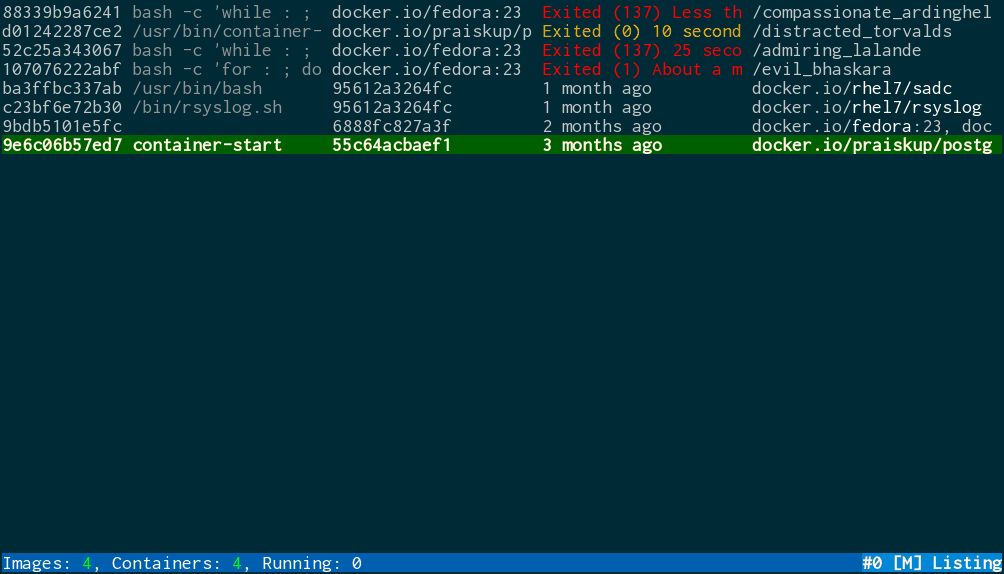TomasTomecek / Sen
Programming Languages
Labels
Projects that are alternatives of or similar to Sen
sen
sen is a terminal user interface for docker engine:
- it can interactively manage your containers and images:
- manage? start, stop, restart, kill, delete,...
- there is a "dashboard" view for containers and images
- you are able to inspect containers and images
- sen can fetch logs of containers and even stream logs real-time
- some buffers support searching and filtering
- sen receives real-time updates from docker when anything changes
- e.g. if you pull a container in another terminal, sen will pick it up
- sen notifies you whenever something happens (and reports slow queries)
- supports a lot of vim-like keybindings (
j,k,gg,/, ...) - you can get interactive tree view of all images (equivalent of
docker images --tree) - see how much space containers, images and volumes occupy (just type
:df)
You can see the features yourself.
Status
TL;DR: maintenance mode
I lost interest in working on new features for sen. I will continue providing support for sen as much as I can, but only bug fixes. Please don't expect any new features written by me. If you want some feature in sen, you need to write it yourself — I will gladly accept such pull request.
Installation and running sen
I strongly advise to run sen from a docker container provided on docker hub:
$ docker pull tomastomecek/sen
This repository has set up automated builds on docker hub. In case you run into some issue, try pulling latest version first before opening an issue.
This is the recommended way of running sen in a container:
$ docker run -v /var/run/docker.sock:/run/docker.sock -ti -e TERM tomastomecek/sen
Some distros have /var/run simlinked to /run, so you can do /run/docker.sock:/run/docker.sock instead.
In case you would like to try development version of sen, you can pull tomastomecek/sen:dev.
docker
You can easily build a docker image with sen inside:
$ docker build --tag=$USER/sen https://github.com/tomastomecek/sen
$ docker run -v /var/run/docker.sock:/run/docker.sock -ti -e TERM $USER/sen
PyPI
sen is using urwidtrees as a dependency. Unfortunately, the upstream
maintainer doesn't maintain it on PyPI so we need to install it directly from
git, before installing sen (the forked PyPI version has a bug in
installation process):
$ pip3 install git+https://github.com/pazz/[email protected]#egg=urwidtrees-1.0.3.dev
sen releases are available on PyPI:
$ pip3 install sen
If pip3 executable is not available on your system, you can run pip like this:
$ python3 -m pip install sen
And then start sen like this:
$ sen
git
sen is a python 3 only project. I recommend using at least python 3.4. This is how you can install sen from git:
$ git clone https://github.com/TomasTomecek/sen
$ cd sen
$ pip3 install --user -r ./requirements.txt
$ ./setup.py install
$ sen
Or even run sen straight from git:
$ git clone https://github.com/TomasTomecek/sen
$ cd sen
$ pip3 install --user -r ./requirements.txt
$ PYTHONPATH="$PWD:$PYTHONPATH" ./sen/cli.py
If pip3 executable is not available on your system, you can run pip like this:
$ python3 -m pip install sen
Prerequisite
Either:
- The unix socket for docker engine needs to be accessible. By default it's located at
/run/docker.sock.
Or:
- Have the
DOCKER_HOST,DOCKER_TLS_VERIFY, andDOCKER_CERT_PATHset properly. If you're usingdocker-machineorboot2dockeryou're all set!
Keybindings
Since I am heavy vim user, these keybindings are trying to stay close to vim.
Global
/ search (provide empty query to disable searching)
n next search occurrence
N previous search occurrence
f4 display only lines matching provided query (provide empty query to clear filtering)
f5 open a tree view of all images (`docker images --tree` equivalent)
ctrl o navigate to next buffer
ctrl i navigate to previous buffer
x remove buffer
q remove buffer, quit if no buffer is left
ctrl l redraw user interface
h, ? show help
: open command prompt
Movement
gg, home go to first item
G, end go to last item
j go one line down
k go one line up
pg up
ctrl u go 10 lines up
pg down
ctrl d go 10 lines down
Listing
@ refresh listing
f4 filtering, for more info run `help filter` in sen
Image commands in listing
i inspect image
d remove image (irreversible!)
D remove image forcibly (irreversible!)
enter display detailed info about image (when layer is focused)
Container commands in listing
i inspect container
l display logs of container
f follow logs of container
d remove container (irreversible!)
D remove container forcibly (irreversible!)
t stop container
s start container
r restart container
p pause container
u unpause container
b open container's mapped ports in a web-browser
X kill container
! toggle realtime updates of the interface (this is useful when you are removing multiple
objects and don't want the listing change during that so you accidentally remove something)
Tree buffer
enter display detailed info about image (opens image info buffer)
Image info buffer
enter display detailed info about image (when an image is focused)
i inspect image or container, whatever is focused
Container info buffer
enter display detailed info about image (when image of the container is focued)
i inspect image (when image of the container is focued)
Disk usage buffer
You can enter it by typing command df.
Why I started sen?
Since I started using docker, I always dreamed of having a docker TUI. Something like tig, htop or alot. Some appeared over time. Such as docker-mon or ctop. Unfortunately, those are not proper docker TUIs. They are meant for monitoring and diagnostics.
So I realized that if I want make my dream come true, I need to do it myself. That's where I started working on sen (dream in Slovak).
But! As the time went, someone else had the same idea as I did: dry.