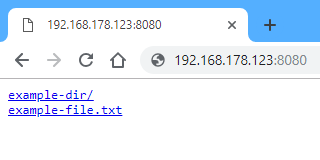philippgille / Serve
Projects that are alternatives of or similar to Serve
serve
| Windows | macOS | Linux |
|---|---|---|
serve starts a simple temporary static file server in your current directory and prints your IP address to share with colleagues.
It was based on a Gist by Paul Mach, but has evolved a lot.
Contents
Features
- [X] Serves static files in any given accessible directory until you hit
Ctrl-C - [X] Prints a table of your network interfaces and their IP addresses and guesses which one you most likely want to share
- [X] Follows softlinks transparently
- [X] Optional basic authentication
- [X] Optionally serve files via HTTPS instead of HTTP, using a temporary self signed certificate that's automatically generated for you on the fly
- [X] Optionally bind to a specific network interface, for example
localhostto disable access from other devices - [X] Only uses the Go standard library and no external dependencies
- [X] Single file executable, usable without any installation, or easy automatic updates when using a package manager
Roadmap
- Find out and print external IP address that's reachable from the Internet
- Optionally compress files when requested
- Optionally make your server reachable from the Internet even if it's behind a router with NAT
- Via reverse SSH tunnel
- Via 3rd party service like ngrok, https://localtunnel.me, LabStack Tunnel etc.
- Via frp
- Optionally run a Tor hidden service (v3) for:
- Automatic accessibility from the Internet (via Tor Browser or proxy) even when behind a router with NAT
- Encrypted traffic
- No exposure of your IP address
Install
We recommend installing serve with one of the following package managers, because they provide you with functionality such as automatic updates, instant availability as command in the PATH, easy removal, sandboxing (depending on the package manager) etc.
But alternatively you can always install serve manually as well, see Manually.
Windows
The easiest way is to use the package manager Scoop:
scoop install serve
Another option is Chocolatey:
choco install serve
You can also have a look at the description in the Chocolatey Gallery on https://chocolatey.org/packages/serve/.
macOS
The easiest way is to use the package manager Homebrew:
brew tap philippgille/tap
brew install serve
Or in a single command:
brew install philippgille/tap/serve
Linux
The easiest way is to use the package manager Snap, which is installed by default on Ubuntu 16.04 and later:
snap install serve
You can also have a look at the description in the Snap Store on https://snapcraft.io/serve.
Note: Due to sandboxing by Snap,
servecan only serve files in the user's$HOMEdirectory.
Manually
With Go installed
go get -u github.com/philippgille/serve
Note: Requires your
$GOPATH/bindirectory to be in yourPATH, which is usually the case.
Without Go installed
You can download the binary for your OS from the releases simply make it available as command in your PATH. See Manual Installation for details.
Docker
serve is also available as Docker image in the Docker Hub: https://hub.docker.com/r/philippgille/serve/
Please read docker/README.md for information on how to use it.
Use
$ serve -h
Usage of serve:
-a string
Require basic authentication with the given credentials (e.g. -a "alice:secret")
-b string
Bind to (listen on) a specific interface. "0.0.0.0" is for ALL interfaces. "localhost" disables access from other devices. (default "0.0.0.0")
-d string
The directory of static files to host (default ".")
-h Print the usage
-p string
Port to serve on. 8080 by default for HTTP, 8443 for HTTPS (when using the -s flag) (default "8080")
-s Serve via HTTPS instead of HTTP. Creates a temporary self-signed certificate for localhost, 127.0.0.1, <hostname>.local, <hostname>.lan, <hostname>.home and the determined LAN IP address
-t Test / dry run (just prints the interface table)
-v Print the version
Press Ctrl+C in the terminal to stop the server.
Example
~/path/to/servable/files$ serve
Serving "." on all network interfaces (0.0.0.0) on HTTP port: 8080
Local network interfaces and their IP address so you can pass one to your colleagues:
Interface | IPv4 Address | IPv6 Address
---------------------|-----------------|----------------------------------------
lo | 127.0.0.1 | ::1
eth0 | |
wlan0 | 192.168.178.123 | fe80::e7b:fdaf:ae5d:3cfa
virbr0 | 192.168.122.1 |
br-8ef347e8a4e9 | 172.22.0.1 | fe80::42:c9ff:fed3:35a
docker_gwbridge | 172.21.0.1 |
docker0 | 172.17.0.1 | fe80::42:c6cf:fe3d:a554
veth0d522f4 | | fe80::307a:7fcf:fe3d:cba4
You probably want to share:
http://192.168.178.123:8080
When opening the URL http://192.168.178.123:8080 in a browser you see the directory you're serving. For example:
Build
To build serve by yourself:
- Install Go
-
cdinto the root directory of this repository - Execute:
go build
Note: The binaries in GitHub Releases are shrinked with additional Go linker flags and UPX
To also make serve available as command in other directories:
- Add
$GOPATH/binto yourPATHif you haven't done that already when installing Go - Execute:
go install
There are also build scripts for Windows and Linux for creating release artifacts (shrinked binaries for Windows, macOS and Linux):
- Windows:
build/build.ps1 - Linux:
build/build.sh
Note: They require Go and UPX to be installed
To build with a Docker container:
docker run --rm -v $(pwd):/go/src/github.com/philippgille/serve -w /go/src/github.com/philippgille/serve golang build/build.sh noupx
Or with UPX:
docker run --rm -v $(pwd):/go/src/github.com/philippgille/serve -w /go/src/github.com/philippgille/serve golang bash -c "apt update && apt install -y upx-ucl && build/build.sh"
Note: You have to use
${pwd}instead of$(pwd)on Windows.
Packages
For Scoop and Homebrew no packages need to be built. They use "manifests"/"formulae" and the binaries from GitHub Releases.
For releasing a new version, they need to be updated here:
- Scoop: https://github.com/lukesampson/scoop/blob/master/bucket/serve.json
- Homebrew: https://github.com/philippgille/homebrew-tap/blob/master/serve.rb
For Snap a Git hook is set up in the Snapcraft dashboard to automatically build a new Snap on every commit, so for releasing a new version the file in this repository needs to be updated:
The Snap package can also be built manually. In the past this could even be done within a Docker container, but the official Snapcraft Docker image (according to the docs) is outdated (as of 2019-05-01) and doesn't contain the latest version of snapcraft (and installing the latest version via snap itself, as you'd do nowadays according to the official docs, doesn't work).
So now you can only build the Snap package on Linux, using the following steps:
snap install snapcraft --classicsnapcraft
Depending on the current serve version and your CPU's architecture it will create a file like serve_0.3.2_amd64.snap, which can manually be installed with snap install --dangerous serve_0.3.2_amd64.snap.
The Chocolatey packages need to be uploaded manually to Chocolatey here. The package can be built with this script:
- Windows:
build\build-chocolatey.ps1
The Docker image can be built like this:
docker build -f docker/Dockerfile -t philippgille/serve .
Related projects
-
python -m SimpleHTTPServer 8080- Con: Requires Python, no option to require authentication, no HTTPS
-
https://github.com/indexzero/http-server
- Pro: Popular (8200 GitHub stars as of 2019-05-02), mature, feature-rich
- Con: Requires Node.js
-
https://github.com/zeit/serve
- Pro: Popular (4200 GitHub stars as of 2019-05-02), mature
- Con: Requires Node.js, no option to require authentication, no HTTPS, can't serve directories other than the current working directory
-
https://github.com/codeskyblue/gohttpserver
- Pro: Nice web UI, shows QR codes for downloading files from a smartphone, OpenID and OAuth2 authentication, optional upload of files from a client,
README.mdpreview, directory zip download any many more features - Con: Too many features ("feature creep")? Many dependencies.
- Pro: Nice web UI, shows QR codes for downloading files from a smartphone, OpenID and OAuth2 authentication, optional upload of files from a client,
-
https://github.com/syntaqx/serve
- Con: No option to require authentication, no installation packages for Windows or Linux
-
https://github.com/rhardih/serve
- Con: No option to require authentication, no installation packages, no HTTPS when not using HTTP/2, when using HTTP/2 the certificate and private key are written to disk in the current working directory, which is served by default, so an attacker can easily download and use them in a Man-in-the-Middle attack without the client noticing (because it's the correct certificate) (as of 2019-05-05 - I created an issue for that and hope it gets fixed soon)
- Many others!