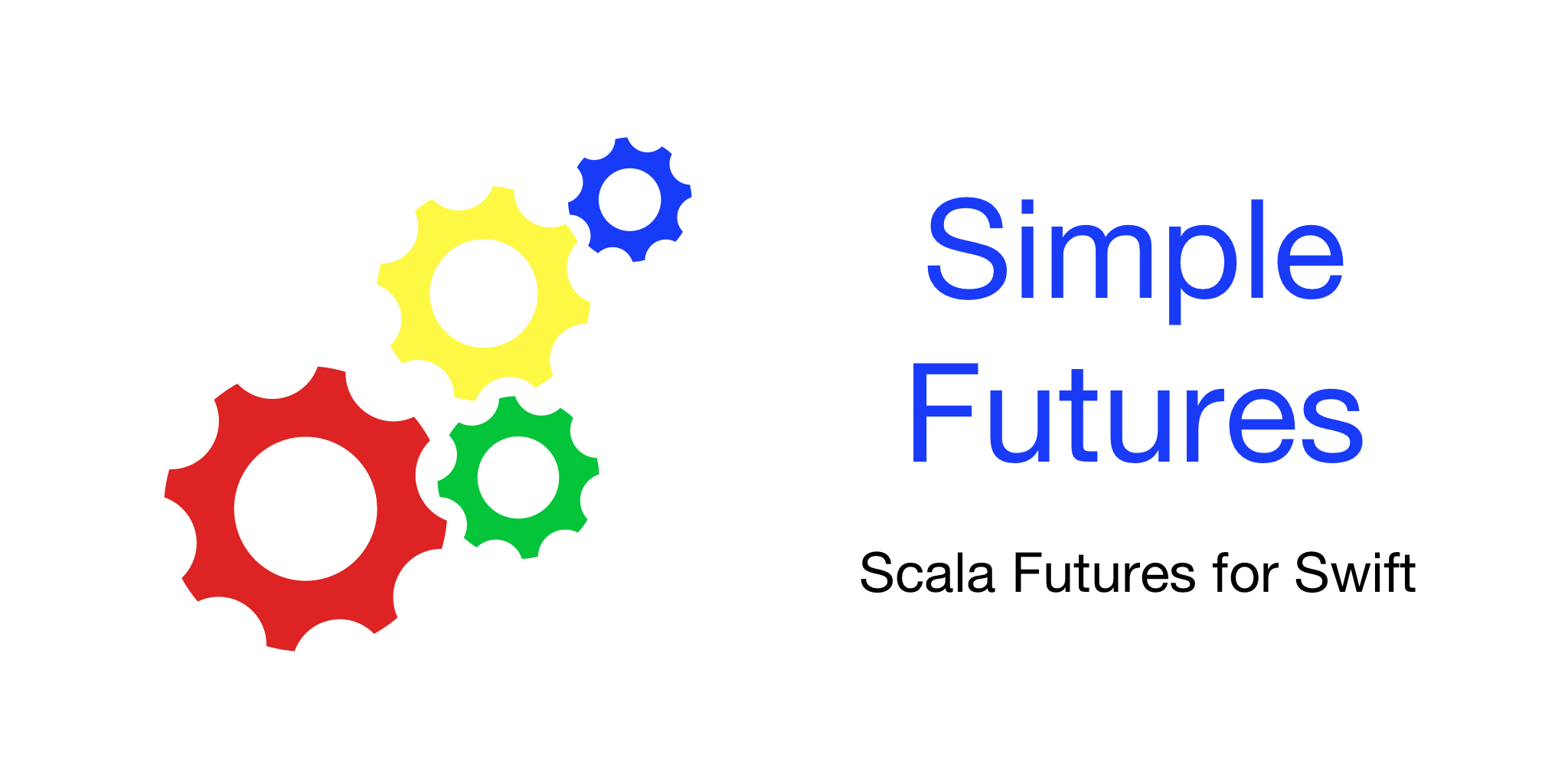A Swift implementation of Scala Futures with extras.
Motivation
Futures provide an interface for performing nonblocking asynchronous requests and combinator interfaces for serializing the processing of requests, error recovery and filtering. In most iOS libraries asynchronous interfaces are supported through the delegate-protocol pattern or with a callback. Even simple implementations of these interfaces can lead to business logic distributed over many files or deeply nested callbacks that can be hard to follow.
SimpleFutures is an implementation of Scala Futures in Swift and was influenced by BrightFutures.
Requirements
- iOS 11.0+
- Xcode 11.3.1
Installation
CocoaPods
CocoaPods is an Xcode dependency manager. It is installed with the following command,
gem install cocoapodsRequires CocoaPods 1.1+
Add SimpleFutures to your to your project Podfile,
platform :ios, '9.0'
use_frameworks!
target 'Your Target Name' do
pod 'SimpleFutures', '~> 0.2'
endTo enable DBUG output add this post_install hook to your Podfile
Carthage
Carthage is a decentralized dependency manager for Xcode projects. It can be installed using Homebrew,
brew update
brew install carthageTo add SimpleFutures to your Cartfile
github "troystribling/SimpleFutures" ~> 0.2
To download and build SimpleFutures.framework run the command,
carthage updatethen add SimpleFutures.framework to your project.
If desired use the --no-build option,
carthage update --no-buildThis will only download SimpleFutures. Then follow the steps in Manual to add it to a project.
Manual
- Place the SimpleFutures somewhere in your project directory. You can either copy it or add it as a
git submodule. - Open the SimpleFutures project folder and drag SimpleFutures.xcodeproj into the project navigator of your applications Xcode project.
- Under your Projects Info tab set the iOS Deployment Target to 9.0 and verify that the SimpleFutures.xcodeproj iOS Deployment Target is also 9.0.
- Under the General tab for your project target add the top SimpleFutures.framework as an Embedded Binary.
- Under the Build Phases tab add SimpleFutures.framework as a Target Dependency and under Link Binary With Libraries.
Another option is to add SimpleFutures.swift directly to your project, since the entire library is contained in a single file.
Queue
A simple wrapper around GCD is provided.
// create a queue with .background pos
let queue = Queue("us.gnos.myqueue")
// run block synchronously on queue
queue.sync {
// do something
}
// return a value from a synchronous task
let result = queue.sync {
// do something
return value
}
// run block asynchronously on queue
queue.async {
// do something
}
// run block asynchronously at specified number of seconds from now
queue.delay(10.0) {
// do something
}Execution Context
An ExecutionContext executes tasks and is defined by an implementation of the protocol,
public protocol ExecutionContext {
func execute(task: Void -> Void)
}SimpleFutures provides a QueueContext which runs tasks asynchronously on a specified Queue and ImmediateContext which executes task synchronously on the calling thread.
// main and global queue contexts
QueueContext.main
QueueContext.global
// create a QueueContext using queue
public init(queue: Queue)
// immediate context runs tasks synchronously on the calling thread
ImmediateContext()Completion handlers and combinators for both Futures and FutureStreams run within a specified context. The default context is QueueContext.main
ImmediateContext() can be useful for testing.
Future
A Future instance is a read-only encapsulation of an immutable result that can be computed anytime in the future. When the result is computed the Future is said to be completed. A Future may be completed successfully with a value or failed with an error.
A Future also has combinator methods that allow multiple instances to be chained together and executed serially and container methods are provided that can evaluate multiple Futures simultaneously.
Creation
A Future can be created using either the future method, a Promise or initializer.
init
init methods are provided that create a Future<T> with a specified result.
// create an uncompleted future
public init()
// create a future with result of type T
public init(value: T)
// create a Future with an error result
public init(error: Swift.Error)future
Several versions of future are provided to facilitate integration with existing code.
The simplest take a synchronous @autoclosure or closure,
// task is executed synchronously
public func future<T>( _ task: @autoclosure @escaping (Void) -> T) -> Future<T>
// task is executed in context which may be asynchronous
public func future<T>(context: ExecutionContext = QueueContext.futuresDefault, _ task: @escaping (Void) throws -> T) -> Future<T>Versions that take an asynchronous closure parameter of common completion block types are also provided.
public func future<T>(method: (@escaping (T, Swift.Error?) -> Void) -> Void) -> Future<T>
public func future<T>(method: (@escaping (T, Swift.Error?) -> Void) -> Void) -> Future<T>
public func future<T>(method: (@escaping (T) -> Void) -> Void) -> Future<T>Adding a Future interface to existing code is simple using future. Consider the following class with an asynchronous request taking a completion block,
class AsyncRequester {
func request(completion: @escaping (Int?, Swift.Error?) -> Void)
}An extension adding a Future interface would look like,
extension AsyncRequester {
func futureRequest() -> Future<Int?> {
return future(method: request)
}
}Promise
A Promise instance is one-time writable and contains a Future. When completing its Future successfully a Promise will write a value to the Future result and when completing with failure will write an error to its Future result.
// Create and uncompleted Promise
public init()
// Completed Promise with another Future
public func completeWith(context: ExecutionContext = QueueContext.futuresDefault, future: Future<T>)
// Complete Promise successfully with value
public func success(_ value: T)
// Complete Promise with error
public func failure(_ error: Swift.Error)Future interface implementations can use a Promise to create and manage the Future.
Here a simple URLSession extension is shown that adds a method performing an HTTP GET request returning a Future.
extension URLSession {
class func get(with url: URL) -> Future<(Data?, URLResponse?)> {
let promise = Promise<(Data?, URLResponse?)>()
let session = URLSession.shared
let task = session.dataTask(with: url) { (data, response, error) in
if let error = error {
promise.failure(error)
} else {
promise.success((data, response))
}
}
task.resume()
return promise.future
}
}To use in an application,
let requestFuture = URLSession.get(with: URL(string: "http://troystribling.com")!)Handle Completion
Setting the value of a Future result completes it. The holder of a Future reference is notified of completion by the methods onSuccess and onFailure. The requestFuture of the previous section would handle completion events using,
requestFuture.onSuccess { (data, response) in
guard let response = response, let data = data else {
return
}
// process data
}
requestFuture.onFailure { error in
// handle error
}Multiple completion handlers can be defined for a single Future.
completeWith
A Future can be completed with result of another Future using completeWith.
public func completeWith(context: ExecutionContext = QueueContext.futuresDefault, future: Future<T>)For example,
let anotherFuture = Future<Int>()
func asyncRequest(_ completion: @escaping (Int, Swift.Error?) -> Void)
let dependentFuture = future(method: asyncRequest)
anotherFuture.completeWith(future: dependentFuture)Combinators
Combinators are methods used to construct a serialized chain of Futures that perform asynchronous requests and apply mappings and filters to request results.
map
Apply a mapping: (T) throws -> M to the result of a successful Future<T> to produce a new Future<M>.
public func map<M>(context: ExecutionContext = QueueContext.futuresDefault, cancelToken: CancelToken = CancelToken(), mapping: @escaping (T) throws -> M) -> Future<M>For example,
enum AppError: Error {
case invalidValue
}
func asyncRequest(_ completion: @escaping (Int, Swift.Error?) -> Void)
let mappedFuture = future(method: asyncRequest).map { value -> String in
guard value < 0 else {
throw AppError.invalidValue
}
return "\(value)"
}flatMap
Apply a mapping: (T) throws -> Future<M> to the result of a successful Future<T> returning Future<M>. flatMap is used to serialize asynchronous requests.
public func flatMap<M>(context: ExecutionContext = QueueContext.futuresDefault, cancelToken: CancelToken = CancelToken(), mapping: @escaping (T) throws -> Future<M>) -> Future<M>For example,
enum AppError: Error {
case invalidValue
}
func asyncRequest(_ completion: @escaping (Int, Swift.Error?) -> Void)
func asyncMapping(Int) -> Future<String>
let mappedFuture = future(method: asyncRequest).flatMap { value -> Future<String> in
guard value < 0 else {
throw AppError.invalidValue
}
return asyncMapping(value)
}flatMap will usually require specification of the closure return type. It is an overloaded method and the compiler sometimes needs help in determining which to use.
withFilter
Apply a filter: (T) throws -> Bool to the result of a successful Future<T> returning the Future<T> if the filter succeeds and throwing FuturesError.noSuchElement if the filter fails.
public func withFilter(context: ExecutionContext = QueueContext.futuresDefault, cancelToken: CancelToken = CancelToken(), filter: @escaping (T) throws -> Bool) -> Future<T>For example,
func asyncRequest(_ completion: @escaping (Int, Swift.Error?) -> Void)
let filteredFuture = future(method: asyncRequest).withFilter { value in
value > 0
}forEach
Apply a mapping apply: (T) -> Void to a successful Future<T>. This is equivalent to using the completion handler onSuccess.
public func forEach(context:ExecutionContext = QueueContext.futuresDefault, cancelToken: CancelToken = CancelToken(), apply: @escaping (T) -> Void)For example,
func asyncRequest(_ completion: @escaping (Int, Swift.Error?) -> Void)
func apply(Int) -> Void
let forEachFuture = future(method: asyncRequest).forEach { value in
apply(value)
}andThen
Apply a mapping apply: (T) -> Void to a successful Future<T> and return a Future<T> completed with the result of the original future. This is equivalent to a pass through. Here data can be processed in a combinator chain but not effect the Future result.
public func andThen(context: ExecutionContext = QueueContext.futuresDefault, cancelToken: CancelToken = CancelToken(), completion: @escaping (T) -> Void) -> Future<T>For example,
func asyncRequest(_ completion: @escaping (Int, Swift.Error?) -> Void)
func apply(Int) -> Void
let andThenFuture = future(method: asyncRequest).andThen { value in
apply(value)
}recover
Apply a recovery mapping recovery: (Swift.Error) throws -> T to a failed Future<T> returning a Future<T>.
public func recover(context: ExecutionContext = QueueContext.futuresDefault, cancelToken: CancelToken = CancelToken(), recovery: @escaping (Swift.Error) throws -> T) -> Future<T>For example,
enum AppError: Error {
case invalidValue
}
func asyncRequest(_ completion: @escaping (Int, Swift.Error?) -> Void)
func recovery(Swift.Error) -> Int
let recoveryFuture = future(method: asyncRequest).recover { error in
guard let appError = error as? AppError else {
throw error
}
return recovery(appError)
}recoverWith
Apply a recovery mapping recovery: (Swift.Error) throws -> Future<T> to a failed Future<T> returning a Future<T>.
public func recoverWith(context: ExecutionContext = QueueContext.futuresDefault, cancelToken: CancelToken = CancelToken(), recovery: @escaping (Swift.Error) throws -> Future<T>) -> Future<T>For example,
enum AppError: Error {
case invalidValue
}
func asyncRequest(_ completion: @escaping (Int, Swift.Error?) -> Void)
func recovery(Swift.Error) -> Future<Int>
let recoveryFuture = future(method: asyncRequest).recoverWith { error -> Future<Int> in
guard let appError = error as? AppError else {
throw error
}
return recovery(appError)
}recoverWith will usually require specification of the closure return type. It is an overloaded method and the compiler sometimes needs help in determining which to use.
mapError
Apply a mapping mapping: (Swift.Error) -> Swift.Error to a failed Future<T> and return a Future<T> with the new error result.
public func mapError(context: ExecutionContext = QueueContext.futuresDefault, cancelToken: CancelToken = CancelToken(), mapping: @escaping (Swift.Error) -> Swift.Error) -> Future<T>For example, to convert any Swift.Error to an AppError,
enum AppError: Error {
case invalidValue
}
func asyncRequest(_ completion: @escaping (Int, Swift.Error?) -> Void)
func mapping(Swift.Error) -> AppError.Error
let mapErrorFuture = future(method: asyncRequest).mapError { error in
guard let appError = error as? AppError else {
return mapping(error)
}
return appError
}fold
Apply a mapping: (R, Iterator.Element.T) throws -> R to an array [Future<T>] accumulating the results into a new Future<R>. If any Future<T> fails Future<R> fails.
public func fold<R>(context: ExecutionContext = QueueContext.futuresDefault, initial: R, combine: @escaping (R, Iterator.Element.T) throws -> R) -> Future<R> For example,
func asyncTask(Int) -> Future<Int>
let futures = [asyncTask(1), asyncTask(1), asyncTask(1)]
let foldFuture = futures.fold(initial: 0) { $0 + $1 } sequence
Transform [Future<T>] to Future<[T]> which completes with an array all results when all [Future<T>] completes. sequence is used to accumulate the result of unrelated asynchronous requests.
public func sequence(context: ExecutionContext = QueueContext.futuresDefault) -> Future<[Iterator.Element.T]>For example,
fun asyncTask(Int) -> Future<Int>
let futures = [asyncTask(1), asyncTask(1), asyncTask(1)]
let sequenceFuture = futures.sequence() cancel
A Future can be passed around an application to notify different components of an event. Multiple completion handler definitions and combinator chains can be specified. Not all application components will maintain an interest in the event and may want to unsubscribe.
An application can cancel multiple completion handler callbacks and combinator executions using a CancelToken().
fun asyncRequest() -> Int
fun anotherAsyncRequest() -> Future<String>
let cancelToken = CancelToken()
let cancelFuture = future(method: asyncRequest)
let mappedFuture = cancelFuture.flatMap(cancelToken: cancelToken) {
anotherAsyncRequest()
}
mappedFuture.onSuccess(cancelToken: cancelToken) { value in
// process data
}
mappedFuture.onFailure(cancelToken: cancelToken) { ==error in
// process data
}
_ = cancelFuture.cancel(cancelToken)FutureStream
In frameworks such as CoreLocation some CLLocationManagerDelegate methods can be called repeatedly for a single instantiation of CLLocationManager. For example,
func locationManager(_ manager: CLLocationManager!,
didUpdateLocations locations: [AnyObject]!)Since Futures are immutable a new instance must be created for each call. FutureStreams are read-only completed Future containers that can be used to persist all past calls up to a specified capacity in situations such as this. FutureStreams support an interface similar to Futures and can be combined with them using combinators.
Creation
A FutureStream can be created using either the futureStream method, a StreamPromise or initializer.
init
init methods are provided that create a future with a specified result.
// create an empty FutureStream with capacity
public init(capacity: Int)
// create a FutureStream with an Int result and capacity of 10
public init(value: T, capacity: Int)
// create a FutureStream with an error result and capacity of 10
public init(error: Swift.Error, capacity: Int)futureStream
Several versions of futureStream are provided to facilitate integration with existing code.
The simplest takes a synchronous closure and executes it in the specified context.
public func futureStream<T>(context: ExecutionContext = QueueContext.futuresDefault, _ task: @escaping (Void) throws -> T) -> FutureStream<T>Versions that take a closure parameter of a common completion block types are also provided.
public func futureStream<T>(method: (@escaping (T, Swift.Error?) -> Void) -> Void) -> FutureStream<T>
public func futureStream(method: (@escaping (Swift.Error?) -> Void) -> Void) -> FutureStream<Void>
public func futureStream<T>(method: (@escaping (T) -> Void) -> Void) -> FutureStream<T>Adding a FutureStream interface to existing code is simple using futureStream. Consider the following class with an asynchronous request taking a completion block,
class TestStreamRequester {
func request(completion: @escaping (Int?, Swift.Error?) -> Void)}
}
extension TestStreamRequester {
func streamRequest() -> FutureStream<Int?> {
return futureStream(method: request)
}
}StreamPromise
The StreamPromise like a Promise is write-only. It creates and completes Futures and adds them to the FutureStream.
// Create and uncompleted StreamPromise with capacity
public init(capacity: Int = Int.max)
// Complete StreamPromise with another Future
public func completeWith(context: ExecutionContext = QueueContext.futuresDefault, future: Future<T>)
// Complete StreamPromise with another FutureStream
public func completeWith(context: ExecutionContext = QueueContext.futuresDefault, stream: FutureStream<T>)
// Complete StreamPromise successfully with value
public func success(_ value: T)
// Complete StreamPromise with error
public func failure(_ error: Swift.Error)FutureStream interface implementations can use a StreamPromise to create a FutureStream.
Here a simple Accelerometer service implementation is shown. Accelerometer data updates are provided through a FutureStream.
import UIKit
import CoreMotion
import BlueCapKit
class Accelerometer {
var motionManager = CMMotionManager()
let queue = OperationQueue.main
let accelerationDataPromise = StreamPromise<CMAcceleration>(capacity: 10)
var updatePeriod: TimeInterval {
get {
return motionManager.accelerometerUpdateInterval
}
set {
motionManager.accelerometerUpdateInterval = newValue
}
}
var accelerometerActive: Bool {
return motionManager.isAccelerometerActive
}
var accelerometerAvailable: Bool {
return motionManager.isAccelerometerAvailable
}
init() {
motionManager.accelerometerUpdateInterval = 1.0
}
func startAcceleromterUpdates() -> FutureStream<CMAcceleration> {
motionManager.startAccelerometerUpdates(to: queue) { [unowned self] (data: CMAccelerometerData?, error: Error?) in
if let error = error {
self.accelerationDataPromise.failure(error)
} else {
if let data = data {
self.accelerationDataPromise.success(data.acceleration)
}
}
}
return accelerationDataPromise.stream
}
func stopAccelerometerUpdates() {
motionManager.stopAccelerometerUpdates()
}
}To use in an application,
let accelerometer = Accelerometer()
let accelrometerDataFuture = accelerometer.startAcceleromterUpdates()Handle Completion
Adding a completed Future to FutureStream calls its completion handlers. The holder of a FutureStream reference is notified when a completed Future is added to FutureStream by the methods onSuccess and onFailure. The accelrometerDataFuture of the previous section would handle completion events using,
accelrometerDataFuture.onSuccess { data in
// process data
}
accelrometerDataFuture.onFailure { error in
// handle error
}Multiple completion handlers can be defined for a single FutureStream.
completeWith
A FutureStream can be completed with result of another Future or FutureStream using completeWith.
func completeWith(context: ExecutionContext = QueueContext.futuresDefault, stream: FutureStream<T>)
func completeWith(context: ExecutionContext = QueueContext.futuresDefault, future: Future<T>)For example,
let anotherFutureStream = FutureStream<Int>()
func asyncRequest(_ completion: @escaping (Int, Swift.Error?) -> Void)
// Complete FutureStream with dependent Future
let dependentFuture = future(method: asyncRequest)
anotherFutureStream.completeWith(future: dependentFuture)
// Complete FutureStream with dependent FutureStream
let dependentStream = futureStream(method: asyncRequest)
anotherFutureStream.completeWith(future: dependentStream)Combinators
Combinators are methods used to construct a serialized chain of FutureStreams that perform asynchronous requests and apply mappings and filters.
map
Apply a mapping: (T) throws -> M to the result of a successful FutureStream<T> to produce a new FutureStream<M> of a different type.
public func map<M>(context: ExecutionContext = QueueContext.futuresDefault, cancelToken: CancelToken = CancelToken(), mapping: @escaping (T) throws -> M) -> FutureStream<M>For example,
enum AppError: Error {
case invalidValue
}
func asyncRequest(_ completion: @escaping (Int, Swift.Error?) -> Void)
let mappedStream = futureStream(method: asyncRequest).map { value -> String in
guard value < 0 else {
throw AppError.invalidValue
}
return "\(value)"
}mapping is called each time the dependent FutureStream completes successfully.
flatMap
Apply a futureMapping: (T) throws -> Future<M> or streamMapping: (T) throws -> FutureStream<M> to the result of a successful FutureStream<T> returning FutureStream<M>. flatMap is used to serialize asynchronous requests and streams.
// Apply a mapping to a FutureStream returning a FutureStream
public func flatMap<M>(context: ExecutionContext = QueueContext.futuresDefault, cancelToken: CancelToken = CancelToken(), mapping: @escaping (T) throws -> FutureStream<M>) -> FutureStream<M>
// Apply a mapping to a FutureStream returning a Future
public func flatMap<M>(context: ExecutionContext = QueueContext.futuresDefault, cancelToken: CancelToken = CancelToken(), mapping: @escaping (T) throws -> Future<M>) -> FutureStream<M>For example,
enum AppError: Error {
case invalidValue
}
func asyncRequest(_ completion: @escaping (Int, Swift.Error?) -> Void)
func streamMapping(Int) -> FutureStream<String>
let mappedStream = futureStream(method: asyncRequest).flatMap { value -> FutureStream<String> in
guard value < 0 else {
throw AppError.invalidValue
}
return streamMapping(value)
}and,
func asyncRequest(_ completion: @escaping (Int, Swift.Error?) -> Void)
func futureMapping(Int) -> Future<String>
let mappedStream = futureStream(method: asyncRequest).flatMap { value -> Future<String> in
guard value < 0 else {
throw AppError.invalidValue
}
return futureMapping(value)
}A mapping streamMapping: (T) throws -> FutureStream<M> can also be applied to the result of a successful Future<T>, returning a FutureStream<M>.
// Apply a mapping to Future returning a FutureStream
public func flatMap<M>(capacity: Int = Int.max, context: ExecutionContext = QueueContext.futuresDefault, cancelToken: CancelToken = CancelToken(), mapping: @escaping (T) throws -> FutureStream<M>) -> FutureStream<M> For example,
let mappedStream = futureStream(method: asyncRequest).flatMap { value -> FutureStream<String> in
guard value < 0 else {
throw AppError.invalidValue
}
return streamMapping(value)
}flatMap will usually require specification of the closure return type. It is an overloaded method and the compiler sometimes needs help in determining which to use.
withFilter
Apply a filter: (T) throws -> Bool to the result of a successful FutureStream<T> returning the FutureStream<T> if the filter succeeds and throwing FuturesError.noSuchElement if the filter fails.
public func withFilter(context: ExecutionContext = QueueContext.futuresDefault, cancelToken: CancelToken = CancelToken(), filter: @escaping (T) throws -> Bool) -> FutureStream<T>For example,
func asyncRequest(_ completion: @escaping (Int, Swift.Error?) -> Void)
let filteredStream = futureStream(method: asyncRequest).withFilter { value in
value > 0
}forEach
Apply a mapping apply: (T) -> Void to a successful FutureStream<T>. This is equivalent to using the completion handler onSuccess.
public func forEach(context: ExecutionContext = QueueContext.futuresDefault, cancelToken: CancelToken = CancelToken(), apply: @escaping (T) -> Void)For example,
func asyncRequest(_ completion: @escaping (Int, Swift.Error?) -> Void)
func apply(Int) -> Void
let forEachStream = futureStream(method: asyncRequest).forEach { value in
apply(value)
}andThen
Apply a mapping apply: (T) -> Void to a successful FutureStream<T> and return a FutureStream<T> completed with the result of the original stream. This is equivalent to a pass through. Here data can be processed in a combinator chain but not effect the FutureStream<T> result.
public func andThen(context: ExecutionContext = QueueContext.futuresDefault, cancelToken: CancelToken = CancelToken(), completion: @escaping (T) -> Void) -> FutureStream<T>For example,
func asyncRequest(_ completion: @escaping (Int, Swift.Error?) -> Void)
func apply(Int) -> Void
let andThenStream = futureStream(method: asyncRequest).andThen { value in
apply(value)
}recover
Apply a recovery mapping recovery: (Swift.Error) throws -> T to a FutureStream<T> failure returning a FutureStream<T>.
public func recover(context: ExecutionContext = QueueContext.futuresDefault, cancelToken: CancelToken = CancelToken(), recovery: @escaping (Swift.Error) throws -> T) -> FutureStream<T>For example,
enum AppError: Error {
case invalidValue
}
func asyncRequest(_ completion: @escaping (Int, Swift.Error?) -> Void)
func recovery(Swift.Error) -> Int
let recoveryStream = futureStream(method: asyncRequest).recover { error in
guard let appError = error as? AppError else {
throw error
}
return recovery(appError)
}recoverWith
Apply a recovery mapping futureRecovery: (Swift.Error) throws -> Future<T> or streamRecovery: (Swift.Error) throws -> FutureStream<T> to a FutureStream<T> failure returning a FutureStream<T>.
// Apply a recovery to a FutureStream returning a FutureStream
public func recoverWith(context: ExecutionContext = QueueContext.futuresDefault, cancelToken: CancelToken = CancelToken(), recovery: @escaping (Swift.Error) throws -> FutureStream<T>) -> FutureStream<T>
// Apply a recovery to a FutureStream returning a Future
public func flatMap<M>(context: ExecutionContext = QueueContext.futuresDefault, cancelToken: CancelToken = CancelToken(), mapping: @escaping (T) throws -> Future<M>) -> FutureStream<M>For example,
enum AppError: Error {
case invalidValue
}
func asyncRequest(_ completion: @escaping (Int, Swift.Error?) -> Void)
func streamRecovery(Swift.Error) -> FutureStream<Int>
let recoveryStream = futureStream(method: asyncRequest).recoverWith { error -> FutureStream<Int> in
guard let appError = error as? AppError else {
throw error
}
return streamRecovery(appError)
}and,
func asyncRequest(_ completion: @escaping (Int, Swift.Error?) -> Void)
func futureRecovery(Swift.Error) -> Future<Int>
let recoveryStream = futureStream(method: asyncRequest).recoverWith { value -> Future<String> in
guard value < 0 else {
throw AppError.invalidValue
}
return futureRecovery(value)
}A streamRecovery: (Swift.Error) throws -> FutureStream<T> can also be applied to a failed Future<T>, returning a FutureStream<M>.
public func recoverWith(capacity: Int = Int.max, context: ExecutionContext = QueueContext.futuresDefault, cancelToken: CancelToken = CancelToken(), recovery: @escaping (Swift.Error) throws -> FutureStream<T>) -> FutureStream<T>For example,
let recoveryStream = futureStream(method: asyncRequest).recoverWith { error -> FutureStream<Int> in
guard let appError = error as? AppError else {
throw error
}
return streamRecovery(appError)
}recoverWith will usually require specification of the closure return type. It is an overloaded method and the compiler sometimes needs help in determining which to use.
mapError
Apply a mapping mapping: (Swift.Error) -> Swift.Error to a FutureStream<T> failure and return a FutureStream<T> with the mapped error result.
public func mapError(context: ExecutionContext = QueueContext.futuresDefault, cancelToken: CancelToken = CancelToken(), mapping: @escaping (Swift.Error) -> Swift.Error) -> FutureStream<T>For example, to convert any Swift.Error to an AppError,
enum AppError: Error {
case invalidValue
}
func asyncRequest(_ completion: @escaping (Int, Swift.Error?) -> Void)
func mapping(Swift.Error) -> AppError
let mapErrorStream = futureStream(method: asyncRequest).mapError { error in
guard let appError = error as? AppError else {
return mapping(error)
}
return appError
}cancel
A FutureStream can be passed around an application to notify different components of an event. Multiple completion handler definitions and combinator chains can be specified. Not all application components will maintain an interest in the event and may want to 'unsubscribe'.
An application can cancel multiple completion handler callbacks and combinator executions using a CancelToken().
func asyncRequest(_ completion: @escaping (Int, Swift.Error?) -> Void)
fun asyncStream() -> FutureStream<String>
let cancelToken = CancelToken()
let cancelStream = futureStream(method: asyncRequest)
let mappedStream = cancelStream.flatMap(cancelToken: cancelToken) {
asyncStream()
}
mappedStream.onSuccess(cancelToken: cancelToken) { value in
// process data
}
mappedStream.onFailure(cancelToken: cancelToken) { ==error in
// process data
}
_ = cancelFuture.cancel(cancelToken)Test Cases
Test Cases are available. To build the workspace,
pod installand run from test tab in generated workspace.
Projects
The following projects use SimpleFutures. They can be used as guides in real application usage.
- BlueCap provides a
Futuresbased replacement for CoreBluetooth. - FutureLocation provides a
Futuresbased replacement for CoreLocation.