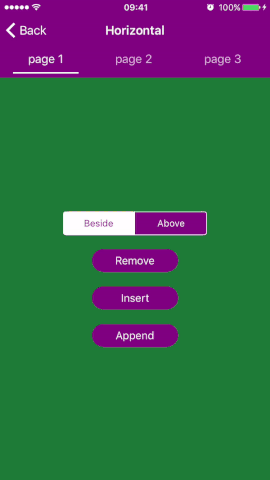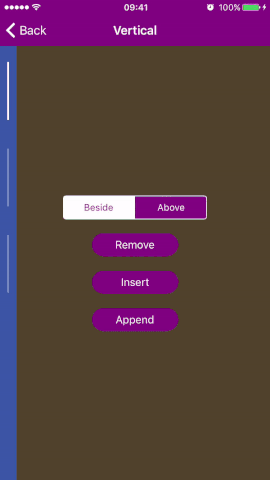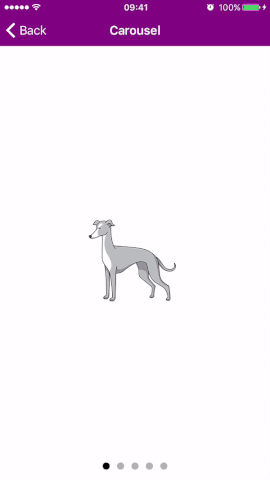touchlane / Slidecontroller
Programming Languages
Projects that are alternatives of or similar to Slidecontroller
SlideController is a simple and flexible UI component fully written in Swift. Built using power of generic types, it is a nice alternative to UIPageViewController.
Requirements
- iOS 9.0+
- Xcode 10.2+
- Swift 5.0+
Installation
CocoaPods
CocoaPods is a dependency manager for Cocoa projects. You can install it with the following command:
$ gem install cocoapods
To integrate SlideController into your Xcode project using CocoaPods, specify it in your Podfile:
source 'https://github.com/CocoaPods/Specs.git'
platform :ios, '9.0'
use_frameworks!
target '<Your Target Name>' do
pod 'SlideController'
end
Then, run the following command:
$ pod install
Usage
import SlideController
- Create content
let content = [
SlideLifeCycleObjectBuilder<PageLifeCycleObject>(),
SlideLifeCycleObjectBuilder<PageLifeCycleObject>(),
SlideLifeCycleObjectBuilder<PageLifeCycleObject>()
]
-
PageLifeCycleObjectis any object conforms toInitializable, Viewable, SlidePageLifeCycleprotocols
- Initialize SlideController
slideController = SlideController<CustomTitleView, CustomTitleItem>(
pagesContent: content,
startPageIndex: 0,
slideDirection: .horizontal)
-
CustomTitleViewis subclass ofTitleScrollView<CustomTitleItem> -
CustomTitleItemis subclass ofUIViewand conforms toInitializable, ItemViewable, Selectableprotocols
-
Add
slideController.viewto view hierarchy -
Call
slideController.viewDidAppear()andslideController.viewDidDisappear()in appropriate UIViewController methods:
override func viewDidAppear(_ animated: Bool) {
super.viewDidAppear(animated)
slideController.viewDidAppear()
}
override func viewDidDisappear(_ animated: Bool) {
super.viewDidDisappear(animated)
slideController.viewDidDisappear()
}
Documentation
SlideController
Default initializer of SlideController.
pagesContent - initial content of controller, can be empty.
startPageIndex - page index that should be displayed initially.
slideDirection - slide direction. .horizontal or .vertical.
public init(pagesContent: [SlideLifeCycleObjectProvidable],
startPageIndex: Int = 0,
slideDirection: SlideDirection)
Returns titleView instanсe of TitleScrollView.
public var titleView: T { get }
Returns LifeCycleObject for currently displayed page.
public var currentModel: SlideLifeCycleObjectProvidable? { get }
Returns array of LifeCycleObject that corresponds to SlideController's content.
public private(set) var content: [SlideLifeCycleObjectProvidable]
When set to true unloads content when it is out of screen bounds. The default value is true.
public var isContentUnloadingEnabled: Bool { get set }
When set to true scrolling in the direction of last item will result jumping to the first item. Makes scrolling infinite. The default value is false.
public var isCarousel: Bool { get set }
If the value of this property is true, content scrolling is enabled, and if it is false, content scrolling is disabled. The default is true.
public var isScrollEnabled: Bool { get set }
Appends pages array of SlideLifeCycleObjectProvidable to the end of sliding content.
public func append(object objects: [SlideLifeCycleObjectProvidable])
Inserts SlideLifeCycleObjectProvidable page object at index in sliding content.
public func insert(object: SlideLifeCycleObjectProvidable, index: Int)
Removes a page at index.
public func removeAtIndex(index: Int)
Slides content to page at pageIndex with sliding animation if animated is set to true. Using forced is not recommended, it will perform shift even if other shift animation in progress or pageIndex equals current page. The default value of animated is true. The default value of forced is false.
public func shift(pageIndex: Int, animated: Bool = default, forced: Bool = default)
Slides content the next page with sliding animation if animated is set to true. The default value of animated is true.
public func showNext(animated: Bool = default)
Lets the SlideController know when it is displayed on the screen. Used for correctly triggering LifeCycle events.
public func viewDidAppear()
Lets the SlideController know when it is not displayed on the screen. Used for correctly triggering LifeCycle events.
public func viewDidDisappear()
TitleScrollView
Alignment of title view. Supports .top, .bottom, .left, .right. The default value of alignment is .top.
public var alignment: SlideController.TitleViewAlignment { get set }
The size of TitleScrollView. For .horizontal slide direction of SlideController the titleSize corresponds to height. For .vertical slide direction of SlideController the titleSize corresponds to width. The default value of titleSize is 84.
open var titleSize: CGFloat { get set }
Array of title items that displayed in TitleScrollView.
open var items: [TitleItem] { get }