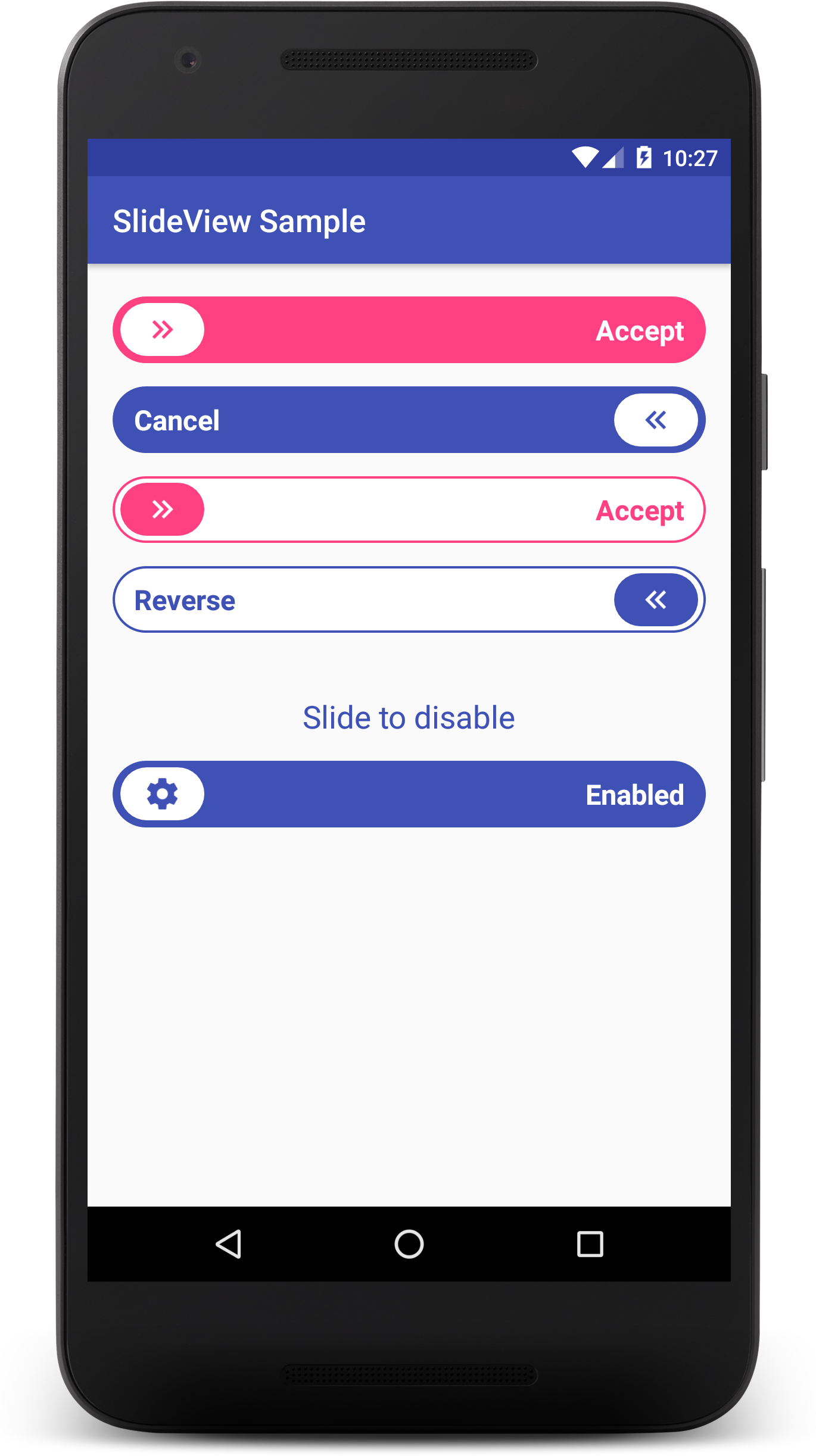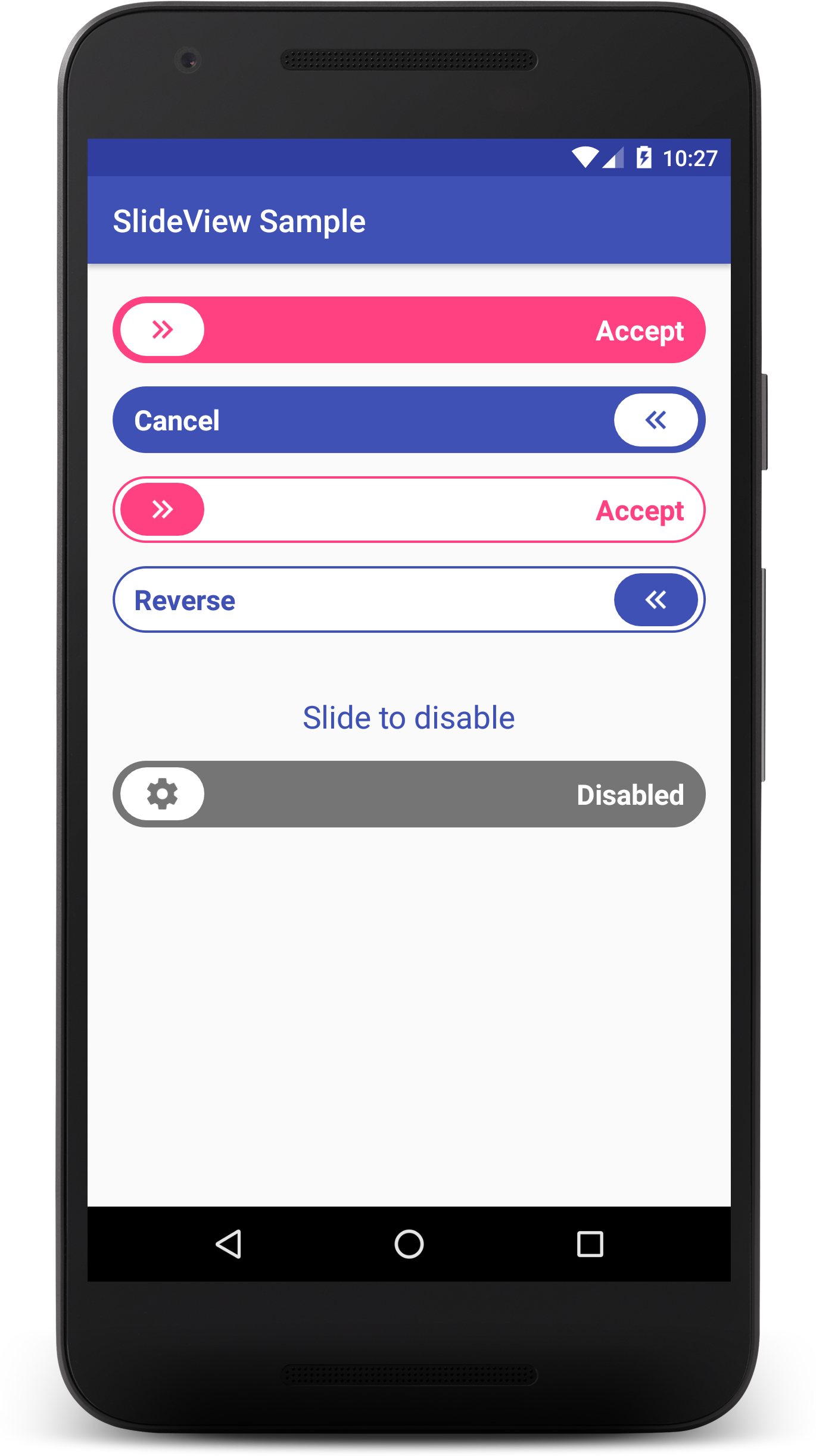MAXDeliveryNG / Slideview
Programming Languages
Projects that are alternatives of or similar to Slideview
SlideView
A simple, yet awesome sliding button for Android.
Preview
Get the sample apk here
Setup
Gradle
Add this to your project level build.gradle:
allprojects {
repositories {
jcenter()
maven { url "https://jitpack.io" }
}
}
Add this to your app build.gradle:
dependencies {
implementation 'com.github.MAXDeliveryNG:slideview:1.1.0'
}
Usage
The SlideView is very easy to use. Just add it to your layout like any other view.
From version 1.1.0, all SlideView's attributes are prefixed "sv_", this is to avoid conflicting with attributes in other libraries or attributes defined by users.
Via XML
Here's a basic implementation.
<ng.max.slideview.SlideView
android:id="@+id/slideView"
android:layout_width="match_parent"
android:layout_height="wrap_content"
app:sv_buttonBackgroundColor="@color/button_bg_color"
app:sv_buttonImage="@drawable/button_img"
app:sv_slideBackgroundColor="@color/slide_bg_color"
app:sv_slideText="@string/slide_text"
app:sv_slideTextColor="@color/slide_text_color" />
Here's an example with all the view attributes.
<ng.max.slideview.SlideView
android:id="@+id/slideView"
android:layout_width="match_parent"
android:layout_height="wrap_content"
app:sv_buttonBackgroundColor="@color/button_bg_color"
app:sv_buttonImage="@drawable/button_img"
app:sv_slideBackgroundColor="@color/slide_bg_color"
app:sv_slideText="@string/slide_text"
app:sv_slideTextColor="@color/slide_text_color"
app:sv_slideTextSize="16sp"
app:sv_animateSlideText="true"
app:sv_reverseSlide="false"
app:sv_strokeColor="@color/slide_stroke_color"
app:sv_buttonImageDisabled="@drawable/button_img_disabled" />
Attributes information
| Attribute name | Description | Default value |
|---|---|---|
| slideBackgroundColor | The slide background color | #3F51B5 |
| buttonBackgroundColor | The slide button background color | #FFFFFF |
| slideTextColor | The color of the slide label | #FFFFFF |
| buttonImage | The drawable on the button | double chevron icon |
| slideText | The slide label | none |
| slideTextSize | The label's size | 16sp |
| animateSlideText | If true, the label fades out while the slide is in progress |
true |
| strokeColor | If set, a stroke is drawn around the slide background | none |
| reverseSlide | If true, the SlideView is reversed |
false |
| buttonImageDisabled | The drawable to be used as the button image when the SlideView is disabled | the default drawable |
Note: All color attributes can be replaced with a ColorStateList so the SlideView can use the appropriate colors for the enabled and disabled states. See the sample module for examples.
Listening for slide actions on the SlideView
You can set a listener to be notified when the user slides across the SlideView. An example is shown below.
SlideView slideView = (SlideView) findViewById(R.id.slideView);
slideView.setOnSlideCompleteListener(new SlideView.OnSlideCompleteListener() {
@Override
public void onSlideComplete(SlideView slideView) {
// vibrate the device
Vibrator vibrator = (Vibrator) getSystemService(Context.VIBRATOR_SERVICE);
vibrator.vibrate(100);
// go to a new activity
startActivity(new Intent(MainActivity.this, NewActivity.class));
}
});
Setting the view attributes via code
For convenience, many of the SlideView attributes can be set via code.
// set the label
setText(CharSequence text);
// set the text size
setTextSize(int size);
// set the drawable for the button
setButtonImage(Drawable image);
// set the label color
setTextColor(@ColorInt int color) ;
// set the label color with a ColorStateList
setTextColor(ColorStateList colors);
// set the button drawable for disabled state
setButtonImageDisabled(Drawable image);
// set the button background color
setButtonBackgroundColor(ColorStateList color);
// set the slide background color
setSlideBackgroundColor(ColorStateList color);
Note: for the methods that take a ColorStateList, you can easily use a single color by converting it to a ColorStateList with the method ColorStateList.valueOf(int color);
Caveat
The view height is currently fixed so you should use wrap_content when defining the view height in your layout.
Author
Contributing
If you find any bugs, please feel free to fix it and send a pull request or open an issue.
License
Copyright (c) 2017 MAXDeliveryNG
Permission is hereby granted, free of charge, to any person obtaining a copy
of this software and associated documentation files (the "Software"), to deal
in the Software without restriction, including without limitation the rights
to use, copy, modify, merge, publish, distribute, sublicense, and/or sell
copies of the Software, and to permit persons to whom the Software is
furnished to do so, subject to the following conditions:
The above copyright notice and this permission notice shall be included in all
copies or substantial portions of the Software.
THE SOFTWARE IS PROVIDED "AS IS", WITHOUT WARRANTY OF ANY KIND, EXPRESS OR
IMPLIED, INCLUDING BUT NOT LIMITED TO THE WARRANTIES OF MERCHANTABILITY,
FITNESS FOR A PARTICULAR PURPOSE AND NONINFRINGEMENT. IN NO EVENT SHALL THE
AUTHORS OR COPYRIGHT HOLDERS BE LIABLE FOR ANY CLAIM, DAMAGES OR OTHER
LIABILITY, WHETHER IN AN ACTION OF CONTRACT, TORT OR OTHERWISE, ARISING FROM,
OUT OF OR IN CONNECTION WITH THE SOFTWARE OR THE USE OR OTHER DEALINGS IN THE
SOFTWARE.