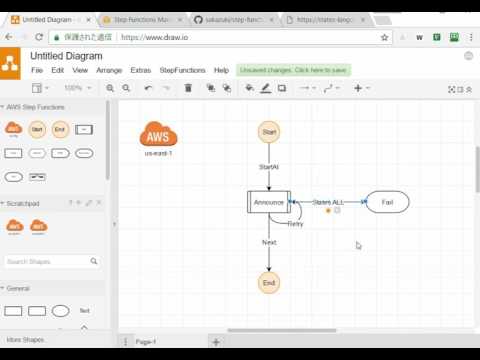sakazuki / Step Functions Draw.io
Licence: gpl-3.0
You can make a AWS step functions workflow with GUI and export/import JSON/YAML.
Stars: ✭ 231
Programming Languages
typescript
32286 projects
Projects that are alternatives of or similar to Step Functions Draw.io
Diagram Maker
A library to display an interactive editor for any graph-like data.
Stars: ✭ 2,086 (+803.03%)
Mutual labels: aws, diagram, drag
Dynamon
😈 Dynamon is GUI client for DynamoDB, can connect local dynamodb.
Stars: ✭ 324 (+40.26%)
Mutual labels: aws, gui
Core2d
A multi-platform data driven 2D diagram editor.
Stars: ✭ 475 (+105.63%)
Mutual labels: gui, diagram
Cloudmapper
CloudMapper helps you analyze your Amazon Web Services (AWS) environments.
Stars: ✭ 4,783 (+1970.56%)
Mutual labels: aws, diagram
Gong Wpf Dragdrop
The GongSolutions.WPF.DragDrop library is a drag'n'drop framework for WPF
Stars: ✭ 1,669 (+622.51%)
Mutual labels: gui, drag
Inframap
Read your tfstate or HCL to generate a graph specific for each provider, showing only the resources that are most important/relevant.
Stars: ✭ 430 (+86.15%)
Mutual labels: aws, diagram
Aws Plantuml
PlantUML sprites, macros, and other includes for AWS components.
Stars: ✭ 565 (+144.59%)
Mutual labels: aws, diagram
Fhex
A Full-Featured HexEditor compatible with Linux/Windows/MacOS
Stars: ✭ 225 (-2.6%)
Mutual labels: gui
Aws Lambda Typescript
This sample uses the Serverless Application Framework to implement an AWS Lambda function in TypeScript, deploy it via CloudFormation, publish it through API Gateway to a custom domain registered on Route53, and document it with Swagger.
Stars: ✭ 228 (-1.3%)
Mutual labels: aws
Terraform Aws Tfstate Backend
Terraform module that provision an S3 bucket to store the `terraform.tfstate` file and a DynamoDB table to lock the state file to prevent concurrent modifications and state corruption.
Stars: ✭ 229 (-0.87%)
Mutual labels: aws
Qnapi
Qt-based, multi-engine, multi-platform subtitle downloader
Stars: ✭ 226 (-2.16%)
Mutual labels: gui
Aws Adfs
Command line tool to ease aws cli authentication against ADFS (multi factor authentication with active directory)
Stars: ✭ 229 (-0.87%)
Mutual labels: aws
Awesome Ecs
A curated list of awesome ECS guides, development tools, and resources
Stars: ✭ 2,672 (+1056.71%)
Mutual labels: aws
Chaos Ssm Documents
Collection of AWS SSM Documents to perform Chaos Engineering experiments
Stars: ✭ 225 (-2.6%)
Mutual labels: aws
Dsladapter
🔥 Kotlin时代的Adapter, Dsl 的形式使用 RecyclerView.Adapter, 支持折叠展开, 树结构,悬停,情感图状态切换, 加载更多, 多类型Item,侧滑菜单等
Stars: ✭ 231 (+0%)
Mutual labels: drag
AWS Step Functions Workflow Designer
About this
- You can create an AWS step functions workflow with GUI on the browser.
- You can import/export a workflow definition with JSON/YAML.
This is a AWS Step Functions plugin for draw.io.
Quick Start
- Access to https://www.draw.io/.
- Select Save Option (ex. Decide Later...)
- Select Menu [Extras]-[Plugins]
- Click [Add] and Click [Custom...]
- Input https://cdn.jsdelivr.net/gh/sakazuki/[email protected]/dist/aws-step-functions.js
- [Apply]
- Reload the page
- Caution: This plugin does not work on https://app.diagrams.net/. so use this on https://www.draw.io.
This seems to be due to the difference in security policy. See this comment for detail.
Example
- Drag and drop a Start on a diagram
- Drag and drop a Task on a diagram
- Select Task, and click a Settings(gear) icon, and Input params
- Drag a connection from Start to Task
- Drag and drop a End on a diagram
- Drag a connection from Task to End
- Menu [StepFunctions]-[Export JSON]
- Copy the output and paste it to AWS Step Functions management console.
Usage
Top-level fields
AWS config
- You can select a function from lamdba when you input AWS config variables.
Choice Connection Condition field
- You can use
==,>,<,>=,<=,!,&&,||,(). - You can write it like
($.x == true) && ($.y == 3) && !($.z == 2). - I parse it using JSEP (https://github.com/soney/jsep) in Choice Condition.
Retry
- Drag a connection from a state and Drop on self.
Weight fields
- This fields are used to define order (from big to small)
Feature
- You can put states that are not connected.
- You can use states that is normal shapes that draw.io provides.
- You can run locally draw.io in the browser too. See details draw.io Wiki page
Useful TIPS
- Put a inputed AWSconfig into [Scratchpad].
- Put a frequent useful pattern into [Scratchpad].
Direct version
- Download binary from Releases page
- Execute step-functions-app.exe or step-functions-app-macos
- Select Save Option (ex. Decide Later...)
- Select Menu [Extras]-[Plugins]
- Click [Add]
- Input https://cdn.jsdelivr.net/gh/sakazuki/[email protected]/aws-step-functions.js
- [Apply]
- Reload the page (Right click on a header part, and select reload menu.)
Advanced usage
git clone https://github.com/sakazuki/step-functions-draw.io.git
cd step-functions-draw.io
npm install
node carlo.js
# Select Menu [Extras]-[Plugins]
# Click [Add]
# Input https://localhost/aws-step-functions.js
# [Apply]
# Reload the page (Right click on a header part, and select reload menu.)
Version history
- https://cdn.jsdelivr.net/gh/sakazuki/[email protected]/dist/aws-step-functions.js
- https://cdn.jsdelivr.net/gh/sakazuki/[email protected]/dist/aws-step-functions.js
- https://cdn.jsdelivr.net/gh/sakazuki/[email protected]/dist/aws-step-functions.js
- https://cdn.jsdelivr.net/gh/sakazuki/[email protected]/dist/aws-step-functions.js
- https://cdn.jsdelivr.net/gh/sakazuki/[email protected]/dist/aws-step-functions.js
- https://cdn.jsdelivr.net/gh/sakazuki/[email protected]/dist/aws-step-functions.js
- https://cdn.jsdelivr.net/gh/sakazuki/[email protected]/dist/aws-step-functions.js
- https://cdn.jsdelivr.net/gh/sakazuki/[email protected]/aws-step-functions.js
- https://cdn.jsdelivr.net/gh/sakazuki/[email protected]/aws-step-functions.js
Note that the project description data, including the texts, logos, images, and/or trademarks,
for each open source project belongs to its rightful owner.
If you wish to add or remove any projects, please contact us at [email protected].