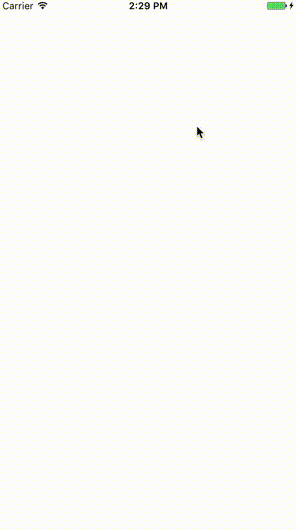wwlayoutSwifty DSL for programmatic Auto Layout in iOS
Stars: ✭ 46 (+84%)
Mutual labels: constraints, autolayout, autolayout-constraints
EZAnchorAn easier and faster way to code Autolayout
Stars: ✭ 25 (+0%)
Mutual labels: constraints, autolayout
Core LayoutFlexbox & CSS-style Layout in Swift.
Stars: ✭ 215 (+760%)
Mutual labels: constraints, autolayout
Stevia🍃 Concise Autolayout code
Stars: ✭ 3,182 (+12628%)
Mutual labels: constraints, autolayout
KvconstraintkitAn Impressive Auto Layout DSL for iOS, tvOS & OSX. & It is written in pure swift.
Stars: ✭ 91 (+264%)
Mutual labels: constraints, autolayout
DriftwoodDriftwood is a DSL to make Auto Layout easy on iOS, tvOS and macOS.
Stars: ✭ 14 (-44%)
Mutual labels: constraints, autolayout
SwiftautolayoutWrite constraints in a concise, expressive, Swifty way.
Stars: ✭ 83 (+232%)
Mutual labels: constraints, autolayout
MylinearlayoutMyLayout is a powerful iOS UI framework implemented by Objective-C. It integrates the functions with Android Layout,iOS AutoLayout,SizeClass, HTML CSS float and flexbox and bootstrap. So you can use LinearLayout,RelativeLayout,FrameLayout,TableLayout,FlowLayout,FloatLayout,PathLayout,GridLayout,LayoutSizeClass to build your App 自动布局 UIView UITab…
Stars: ✭ 4,152 (+16508%)
Mutual labels: constraints, autolayout
Uicollectionview Layouts Kit📐 A set of custom layouts for UICollectionView with examples [Swift 5.3, iOS 12].
Stars: ✭ 410 (+1540%)
Mutual labels: constraints, autolayout
EasyswiftlayoutLightweight Swift framework for Apple's Auto-Layout
Stars: ✭ 345 (+1280%)
Mutual labels: constraints, autolayout
VanillaConstraints🍦 Simplified and chainable AutoLayout constraints for iOS.
Stars: ✭ 42 (+68%)
Mutual labels: constraints, autolayout
TangramkitTangramKit is a powerful iOS UI framework implemented by Swift. It integrates the functions with Android layout,iOS AutoLayout,SizeClass, HTML CSS float and flexbox and bootstrap. So you can use LinearLayout,RelativeLayout,FrameLayout,TableLayout,FlowLayout,FloatLayout,LayoutSizeClass to build your App 自动布局 UIView UITableView UICollectionView
Stars: ✭ 984 (+3836%)
Mutual labels: constraints, autolayout
AlignIntuitive and powerful Auto Layout library
Stars: ✭ 261 (+944%)
Mutual labels: constraints, autolayout
SnapkitA Swift Autolayout DSL for iOS & OS X
Stars: ✭ 18,091 (+72264%)
Mutual labels: constraints, autolayout
Easyanchor⚓️ Declarative, extensible, powerful Auto Layout
Stars: ✭ 432 (+1628%)
Mutual labels: constraints, autolayout
Fluid For Sketch[Sketch Plugin] Sketch-flavored Auto Layout-like Constraints
Stars: ✭ 2,408 (+9532%)
Mutual labels: constraints, autolayout
LogicianLogic programming in Swift
Stars: ✭ 182 (+628%)
Mutual labels: constraints
SnapkitextendSnapKit的扩展,SnapKit类似于Masonry,但是其没有对Arry的设置和对等间距排列的布局等,此扩展是类似Masonry的写法对SnapKit的补充,同时补充九宫格布局方式
Stars: ✭ 110 (+340%)
Mutual labels: constraints
Sketch Constraints📏 A plugin that integrates constraints in Sketch to lay out layers.
Stars: ✭ 1,300 (+5100%)
Mutual labels: constraints
JoifulTypeScript Declarative Validation for Joi
Stars: ✭ 177 (+608%)
Mutual labels: constraints