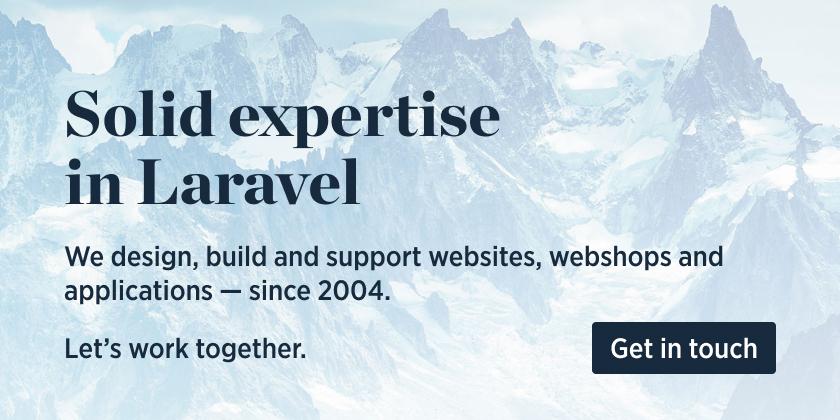Tailwind plugin to generate safelist.txt files
With tailwind-safelist-generator, you can generate a safelist.txt file for your theme based on a set of patterns.
module.exports = {
mode: 'jit'
purge: [
'./**/*.html',
'./safelist.txt',
],
plugins: [
require('tailwind-safelist-generator')({
path: 'safelist.txt',
patterns: [
'text-{colors}',
'border-{borderWidth}',
'{screens}:gap-{gap}',
],
}),
],
};Before you consider this plugin, we recommend reading Tailwind's purgeable HTML docs. If this isn't an option—like when you need to generate Tailwind classes with dynamic data from a CMS—this is for you.
Tailwind's JIT mode scans your codebase for class names, and generates CSS based on what it finds. If a class name is not listed explicitly, like text-${error ? 'red' : 'green'}-500, Tailwind won't discover it. To ensure these utilities are generated, you can maintain a file that lists them explicitly, like a safelist.txt file in the root of your project.
text-red-100
text-red-200module.exports = {
mode: 'jit'
purge: [
'./**/*.html',
'./safelist.txt',
],
};Maintaining this list can become cumbersome, because whenever you update your theme you need to update the safelist. That's why we created tailwind-safelist-generator, so you can declare a set of classes you don't want to purge that stay in sync with your theme.
Support us
We invest a lot of resources into creating best in class open source packages. You can support us by buying one of our paid products.
We highly appreciate you sending us a postcard from your hometown, mentioning which of our package(s) you are using. You'll find our address on our contact page. We publish all received postcards on our virtual postcard wall.
Installation
You can install the package via npm or yarn:
npm i tailwind-safelist-generatorNext, register the plugin in your Tailwind configuration file and specify the patterns you want to safelist. Don't forget to add ./safelist.txt to Tailwind's purge option.
module.exports = {
mode: 'jit'
purge: [
'./**/*.html',
'./safelist.txt',
],
plugins: [
require('tailwind-safelist-generator')({
patterns: [
'text-{colors}',
'border-{borderWidth}',
'{screens}:gap-{gap}',
],
}),
],
};We recommend adding safelist.txt to your .gitignore file, since it's an artifact that gets generated whenever Tailwind generates CSS.
Options
path
The path and filename where safelist.txt will be generated. By default, it's placed in the root of your project.
module.exports = {
plugins: [
require('tailwind-safelist-generator')({
path: 'resources/css/safelist.txt',
patterns: [
// …
],
}),
],
};patterns
The patterns to generate the list from.
module.exports = {
plugins: [
require('tailwind-safelist-generator')({
patterns: [
'text-{color}',
'border-{borderWidth}',
'{screens}:gap-{gap}',
],
}),
],
};Each token wrapped in {} will be passed through Tailwind's theme() helper to retrieve all possible values. Then the plugin generates a list of all combinations.
List of all available tokens can be found here.
text-{colors} → text-{red-100,red-200,…}
text-red-100
text-red-200Using more than one token may generate a long list of combinations:
{screens}:gap-{gap} → {sm,lg}:gap-{0,1,2,4,…}
sm:gap-0
sm:gap-1
sm:gap-2
sm:gap-4
md:gap-0
md:gap-1
md:gap-2
md:gap-4Testing
Tests are written with Jest.
npm run testChangelog
Please see CHANGELOG for more information on what has changed recently.
Contributing
Please see CONTRIBUTING for details.
Security Vulnerabilities
Please review our security policy on how to report security vulnerabilities.
Credits
License
The MIT License (MIT). Please see License File for more information.