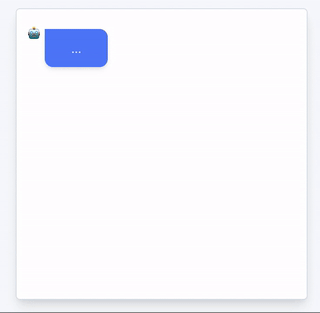luciorubeens / Talquei
Projects that are alternatives of or similar to Talquei
🧐 Why?
Forget the boring and non-intuitive forms. With talquei you can quickly build fantastic forms as in the image above.
Demo
💻 Install
Install using your package manager:
$ yarn add talquei
Add into your app:
import Vue from 'vue'
import Talquei from 'talquei'
// import the styles
import 'talquei/dist/talquei.min.css'
Vue.use(Talquei)
Or import into your component:
import { Talquei, TalqueiMessage } from 'talquei'
export default {
components: {
Talquei,
TalqueiMessage
}
}
⚙️ Usage
The Talquei component should wrapper any TalqueiMessage:
<template>
<Talquei>
<TalqueiMessage text="Hi! My name is Talquei!" />
<TalqueiMessage text="I'm a plugin to help you." />
</Talquei>
</template>
Request user input
You can request a user entry by prop or slot. The prop will basically inject your tag into a form and fill the entry in the v-model.
Example
<template>
<Talquei>
<TalqueiMessage text="What's your name?" />
<TalqueiMessage
v-model="name"
:input="{ tag: 'text', placeholder: 'Enter your name' }"
is-user
/>
</Talquei>
</template>
<script>
export default {
data: () => ({
name: ''
})
}
</script>
Format user input
When the user enters the text, you can format it using the prop template:
Example
<template>
<Talquei>
<TalqueiMessage
:input="{ tag: 'text', placeholder: 'Enter your name' }"
template="My name is {text}"
is-user
/>
</Talquei>
</template>
Predefined answers
If you need predefined answers (such as the select or radio tag) you can set input.type = 'select' and pass your object in the options field:
Example
<template>
<Talquei>
<TalqueiMessage text="Which front-end framework do you prefer?" />
<TalqueiMessage
v-model="name"
:input="{ tag: 'select', options: frameworks }"
is-user
/>
</Talquei>
</template>
<script>
export default {
data: () => ({
frameworks: {
vue: 'Vue.js',
angular: 'AngularJS',
ember: 'Ember.js'
}
})
}
</script>
Conditional messages
Use when you want the v-if attribute to display conditional messages:
Example
<template>
<Talquei>
<TalqueiMessage text="Which front-end framework do you prefer?" />
<TalqueiMessage
v-model="name"
:input="{ tag: 'select', options: frameworks }"
is-user
/>
<TalqueiMessage text="What plugins do you usually use in your projects?" />
<TalqueiMessage
v-if="answer === 'vue'"
v-model="plugin"
:input="{ tag: 'text', placeholder: 'talquei' }"
is-user
/>
</Talquei>
</template>
</script>
Using slots
If you need to build more complex input (like validations, custom components) you can use slots. After the completion remeber to call the next() method from the Talquei component.
Example
<template>
<Talquei ref="talquei">
<TalqueiMessage text="Hello">
<form @submit.stop="onSubmit">
<input ref="input" type="text">
<button>Ok</button>
</form>
</TalqueiMessage>
</Talquei>
</template>
<script>
export default {
methods: {
onSubmit () {
this.name = this.$refs.input.value
this.$refs.talquei.next()
}
}
}
</script>
🔎 API
Talquei component
Props
| Name | Description | Type | Default |
|---|---|---|---|
autoRun |
Starts the conversation when mounted | Boolean |
true |
Slots
| Name | Description |
|---|---|
default |
Insert your TalqueiMessage here. Don't need a root element |
Methods
init(): void
Use this method to start the conversation if you set autoRun to false.
next(): void
Search the next message. Nested messages will inject this method to call when finalizing typing.
TalqueiMessage component
Props
| Name | Description | Type | Default |
|---|---|---|---|
input |
Request a user input See details | Object |
undefined |
isUser |
Define as a message written by the user | Boolean |
false |
text |
Text to be displayed, if isUser will not be typed |
String |
undefined |
value |
Useful only for use in v-model
|
String |
undefined |
template |
Formats user input | String |
{text} |
input object
Will create a basic form from the tag informed, should not be defined if you prefer to use the slot.
-
tag: Valid tags are currentlytextorselect. -
options(select): Use this field to define anobjectwith the available options. -
placeholder(text): Set the placeholder of your input field. -
type(text): Set the type of your input field. Default istext.
Slots
| Name | Description |
|---|---|
default |
Use this if you need more complex or personalized user input |
avatar |
Change the element used as avatar. Default is "🤖" |
🤝 Contribute
If you want to contribute to this project, please see our Contributing Guide.