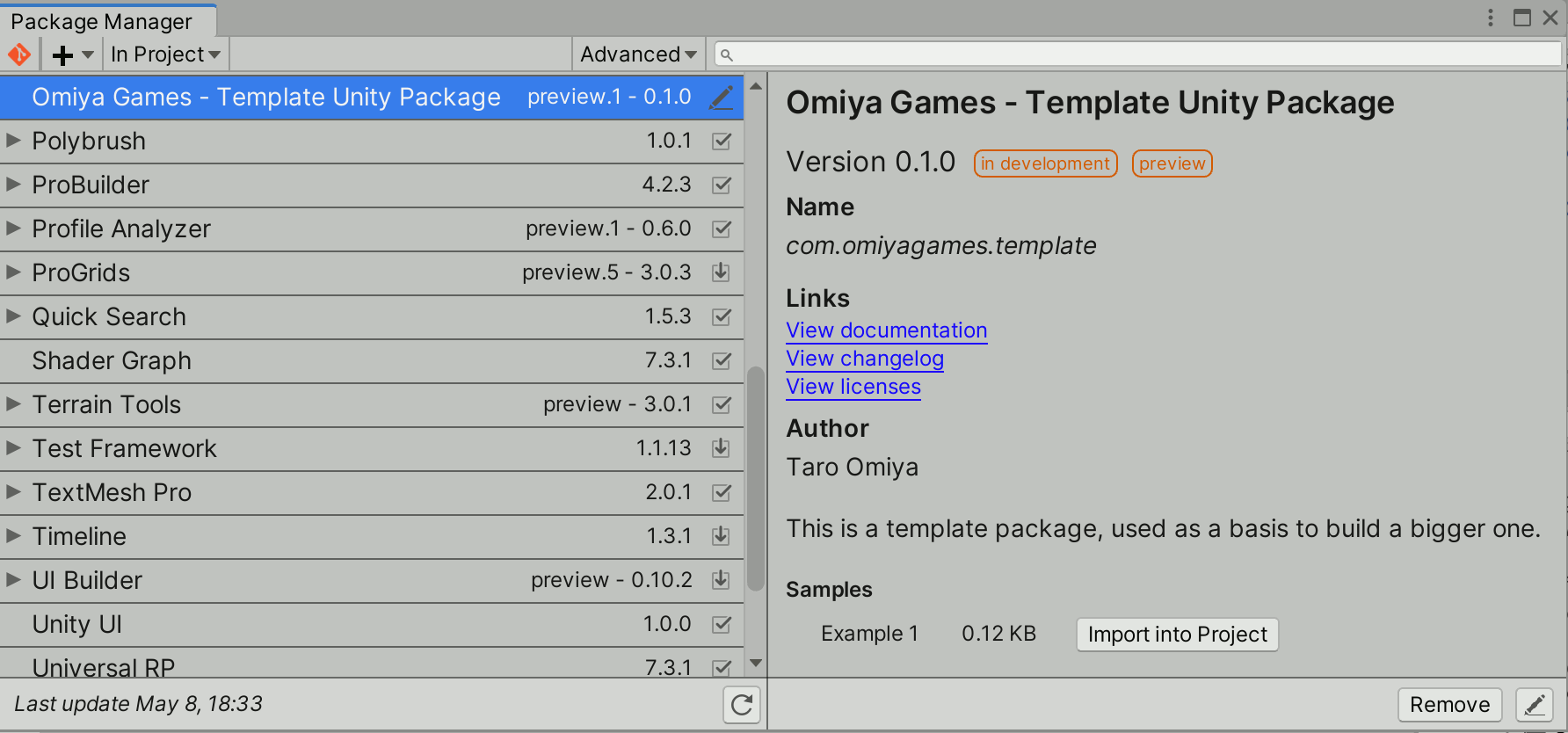Omiya Games - Template Unity Package
Template Unity Package is a Github template Omiya Games uses to start a new Unity package. To use this template for your own purposes, we recommend:
- Clicking on the green "Use this template" button to create a new online repository on Github directly, or
- Click the "Releases" link, and download the latest archive as zip or gzip file.
From there, consult the following documentation to get a better idea of what files should be edited and/or renamed, and how:
Documentation
As there are many steps to developing a Unity package, the documentation is currently split into a couple of parts, each covering a specific feature or overview:
- File and Folder Structure
- Customizing Package Files
- Adding Source Code and Assets
- Adding Importable Assets
- Customizing Documentation
The author of this package also wrote a blog post on How to Split Up an Existing Unity Git Project into Smaller Unity Packages.
Finally, changes in the project is documented under the change log page.
Install
For ease of updating installation instructions in future projects, a template instruction is specified below. Note that instructions on using OpenUPM's to install this template package is merely theoretical, as this project is not actually hosted in OpenUPM:
There are two common methods for installing this package.
Through OpenUPM
Installing via OpenUPM's command line tool is recommended because it supports dependency resolution, upgrading, and downgrading this package.
If you haven't already installed OpenUPM, you can do so through Node.js's npm (obviously have Node.js installed in your system first):
npm install -g openupm-cli
Then, to install this package, just run the following command at the root of your Unity project:
openupm add com.omiyagames.template
Through Unity Package Manager
Unity's own Package Manager supports importing packages through a URL to a Git repo:
- First, on this repository page, click the "Clone or download" button, and copy over this repository's HTTPS URL.
- Then click on the + button on the upper-left-hand corner of the Package Manager, select "Add package from git URL..." on the context menu, then paste this repo's URL!
While easier to follow than the first method, this one does not support dependency resolution and package upgrading when a new version is released. So proceed with caution.
Generating Documentation on New Packages
This package uses DocFX and Github Actions to auto-generate its documentation from both the comments in the source code and the Markdown files in the Documentation~ directory. If templated/forked on GitHub, the new project may be configured to host its own documentation by following the instructions specified in the Customizing Documentation page.
For other git hosting websites, there is also has a pre-made Doxygen settings file in the same directory to run Doxywizard through.
Resources
LICENSE
Overall package is licensed under MIT, unless otherwise noted in the 3rd party licenses file and/or source code.
Copyright (c) 2019-2022 Omiya Games