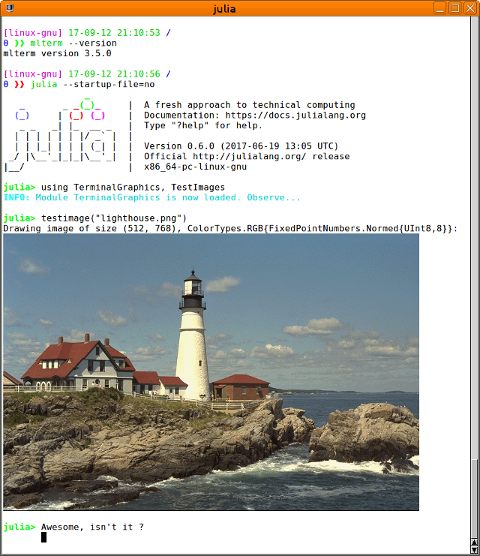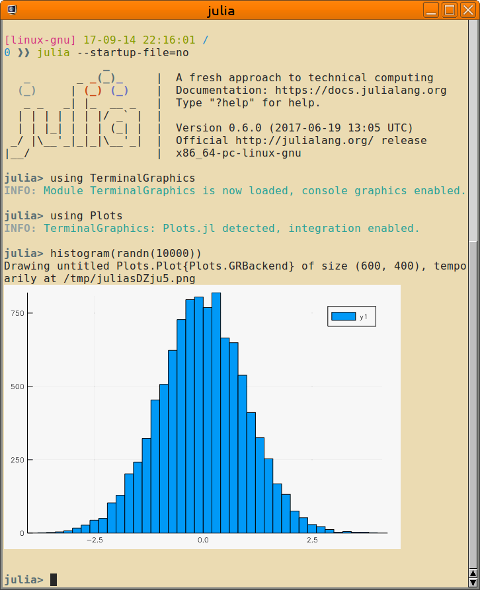m-j-w / Terminalgraphics.jl
Programming Languages
Labels
Projects that are alternatives of or similar to Terminalgraphics.jl
TerminalGraphics – True graphics for your Julia REPL!
A proof of concept! — for which a picture says more than a thousand words...
Some terminal emulators support the DEC Sixel raster graphics format, and 'libsixel' provides a convenient and fast way to generate the required terminal escape sequences. So, why not use this several decade old technology for modern technical programming tasks?
This library intends to provide support to print the most common types of graphics in your Sixel-enabled terminal emulator - without user interaction.
Note that quite a number of libraries and Julia packages provide similar support natively, if requested. This includes 'ImageMagick', 'GR', 'Matplotlib', 'Gnuplot' etc. However, 'TerminalGraphics' intends to relieve you from the burdon to figure this out by yourself, and tries to provide similar for other usecases - eventually.
Installation and Usage
-
Use the Julia package manager to obtain 'TerminalGraphics'
Pkg.clone("https://github.com/m-j-w/TerminalGraphics.jl") Pkg.build("TerminalGraphics")This should, by all means, download and install a recent version of 'libsixel', compile it and provide it for the Julia backend. If that doesn't work, then try to compile it and install it manually. The
Pkg.buildstep should find it if in regular places. -
Use a Sixel-capable terminal emulator to host your Julia REPL. Note, that if you connect from remote, then the terminal emulator is the relevant piece of software regarding displaying graphics, not the remote host operating system.
Terminal Emulators with Sixel Support
Sixel support is not too common in terminal emulators. However, there are a few which should allow to use TerminalGraphis from every operating system:
- Windows: Use MinTTY, which supports Sixel out-of-the-box. Also allows you to connect to a Julia session hosted in Bash-on-Windows, aka WSL.
- Linux: Use MLTerm, which also supports Sixel graphics out-of-the-box. For xterm, rxvt etc. a rebuild from source and probably some patches are required. More information is found at (https://github.com/saitoha/libsixel/).
- Mac: Sorry, no idea...
Hayaki Saito has also created quite a number of patches for other terminal emulators, such as 'rxvt'.
Julia Integration
TerminalGraphics implements a wrapper for 'libsixel', and an interface to the
Julia multimedia displaying machinery. This way, images can be 'shown'
automatically in the terminal. If necessary, the image data is converted to
8bit per color channel, and flipped to row-major.
Also note that there is automatic detection of Plots, Cairo and Luxor.
Thus even if loaded after 'TerminalGraphics', the proper functions will be
injected. This is experimental and still somewhat error prone.
Caveats and Limitations
Sixel can typically only draw 256 colors. Thus, libsixel provides a number of algorithms to dither the original image. However, some images are not (yet) shown correctly.
Further directions
Some ideas for further development include automatic conversion of output from 'Plots' and 'Luxor'. For sure there are other neat or practical opportunities. Most notably, libsixel can also handle animated gifs...
Your contributions in this effort are highly welcome!