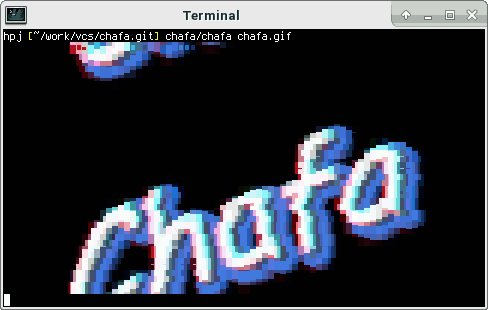hpjansson / Chafa
Programming Languages
Projects that are alternatives of or similar to Chafa
About • Gallery • Packages • Development
Chafa is a command-line utility that converts all kinds of images, including animated GIFs, into sixel or ANSI/Unicode character output that can be displayed in a terminal.
It is highly configurable, with support for alpha transparency and multiple color modes and color spaces, combining selectable ranges of Unicode characters to produce the desired output.
The core functionality is provided by a C library with a public, well-documented API.
Both library and frontend tools are covered by the Lesser GPL license, version 3 or later (LGPLv3+).
The official web pages and C API documentation can be found online. Check out the gallery for screenshots.
Installing
Chafa is most likely packaged for your distribution, so if you're not going to hack on it, you're better off using official packages. If you want to build the latest and greatest yourself, read on.
You will need GCC, make, Autoconf, Automake, Libtool and the GLib
development package installed to compile Chafa from its git repository. If
you want to build the command-line tool chafa and not just the library,
you will additionally need the ImageMagick development packages.
If you want to build documentation, you will also need gtk-doc.
Start by cloning the repository:
$ git clone https://github.com/hpjansson/chafa.git
Then cd to the toplevel directory and issue the following shell commands:
$ ./autogen.sh
$ make
$ sudo make install
That should do it!