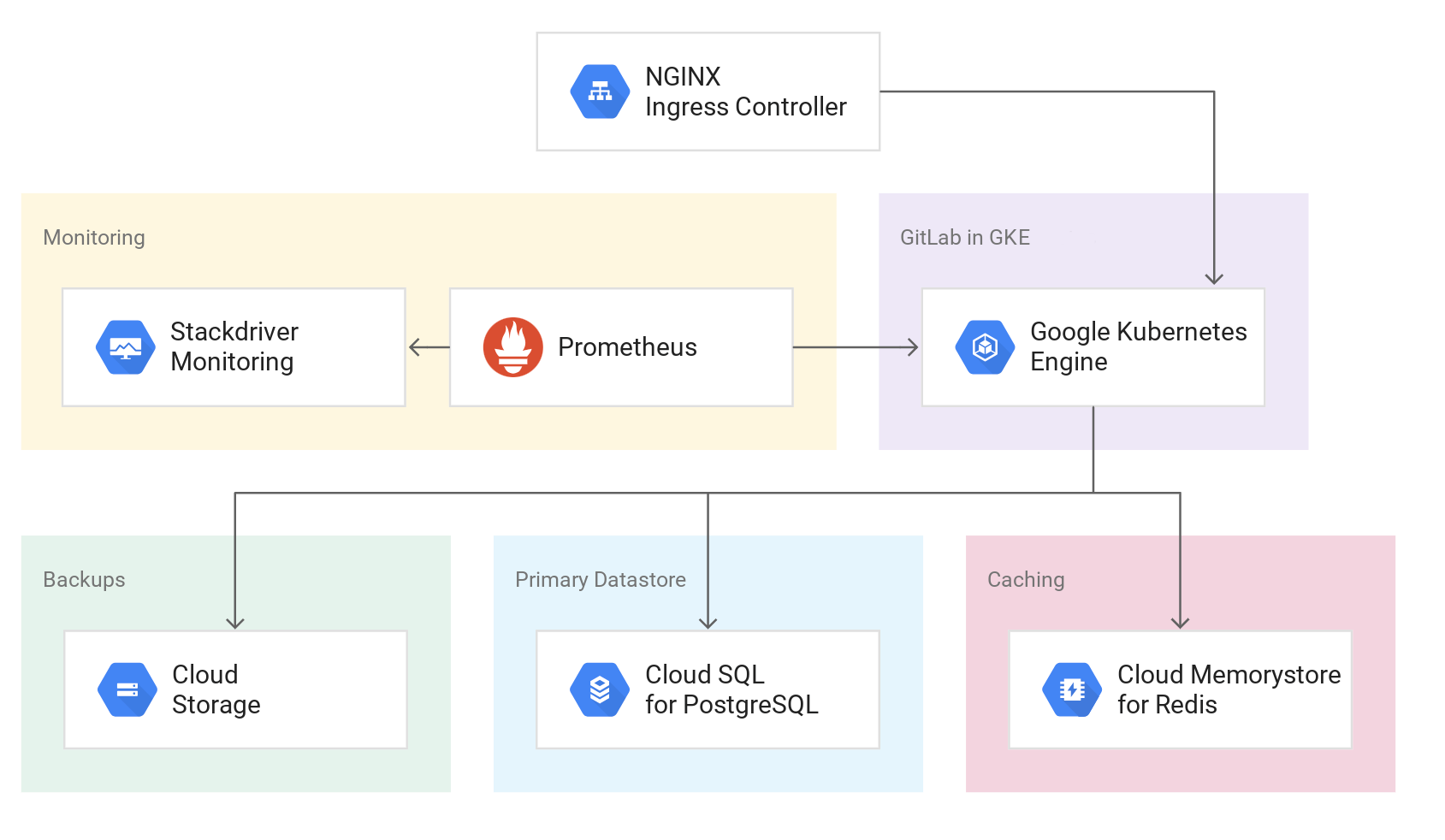terraform-google-modules / Terraform Google Gke Gitlab
Labels
Projects that are alternatives of or similar to Terraform Google Gke Gitlab
terraform-google-gke-gitlab
This module creates a reslient and fault tolerant GitLab installation using Google Kubernetes Engine (GKE) as the computing environment and the following services for storing data:
- CloudSQL for PostgreSQL
- Memorystore for Redis
- Cloud Storage
Usage
There are examples included in the examples folder but simple usage is as follows:
module "gke-gitlab" {
source = "terraform-google-modules/gke-gitlab/google"
project_id = "<PROJECT ID>"
certmanager_email = "[email protected]"
}
Then perform the following commands on the root folder:
-
terraform initto get the plugins -
terraform planto see the infrastructure plan -
terraform applyto apply the infrastructure build -
terraform destroyto destroy the built infrastructure
Inputs
| Name | Description | Type | Default | Required |
|---|---|---|---|---|
| certmanager_email | Email used to retrieve SSL certificates from Let's Encrypt | any |
n/a | yes |
| domain | Domain for hosting gitlab functionality (ie mydomain.com would access gitlab at gitlab.mydomain.com) | string |
"" |
no |
| gitlab_address_name | Name of the address to use for GitLab ingress | string |
"" |
no |
| gitlab_db_name | Instance name for the GitLab Postgres database. | string |
"gitlab-db" |
no |
| gitlab_db_password | Password for the GitLab Postgres user | string |
"" |
no |
| gitlab_db_random_prefix | Sets random suffix at the end of the Cloud SQL instance name. | bool |
false |
no |
| gitlab_nodes_subnet_cidr | Cidr range to use for gitlab GKE nodes subnet | string |
"10.0.0.0/16" |
no |
| gitlab_pods_subnet_cidr | Cidr range to use for gitlab GKE pods subnet | string |
"10.3.0.0/16" |
no |
| gitlab_runner_install | Choose whether to install the gitlab runner in the cluster | bool |
true |
no |
| gitlab_services_subnet_cidr | Cidr range to use for gitlab GKE services subnet | string |
"10.2.0.0/16" |
no |
| gke_machine_type | Machine type used for the node-pool | string |
"n1-standard-4" |
no |
| gke_version | Version of GKE to use for the GitLab cluster | string |
"1.16" |
no |
| helm_chart_version | Helm chart version to install during deployment | string |
"4.2.4" |
no |
| project_id | GCP Project to deploy resources | any |
n/a | yes |
| region | GCP region to deploy resources to | string |
"us-central1" |
no |
Outputs
| Name | Description |
|---|---|
| cluster_ca_certificate | CA Certificate for the GKE cluster that GitLab is deployed in. |
| cluster_location | Location of the GKE cluster that GitLab is deployed in. |
| cluster_name | Name of the GKE cluster that GitLab is deployed in. |
| gitlab_address | IP address where you can connect to your GitLab instance |
| gitlab_url | URL where you can access your GitLab instance |
| host | Host for the GKE cluster that GitLab is deployed in. |
| root_password_instructions | Instructions for getting the root user's password for initial setup |
| token | Token for the GKE cluster that GitLab is deployed in. |
Requirements
Before this module can be used on a project, you must ensure that the following pre-requisites are fulfilled:
- Terraform is installed on the machine where Terraform is executed.
- The Service Account you execute the module with has the right permissions.
The project factory can be used to provision projects with the correct APIs active.
Software Dependencies
Terraform
- Terraform 0.13.x
- terraform-provider-google plugin v1.8.0
Configure a Service Account
In order to execute this module you must have a Service Account with the following project roles:
- roles/owner
Install
Terraform
Be sure you have the correct Terraform version (0.13.x), you can choose the binary here:
File structure
The project has the following folders and files:
- /: root folder
- /examples: examples for using this module
- /helpers: Helper scripts
- /test: Folders with files for testing the module (see Testing section on this file)
- /main.tf: main file for this module, contains all the resources to create
- /variables.tf: all the variables for the module
- /output.tf: the outputs of the module
- /README.md: this file