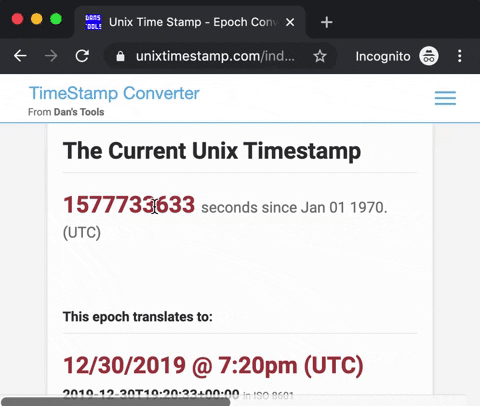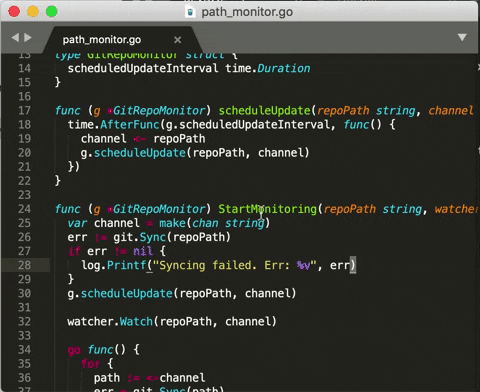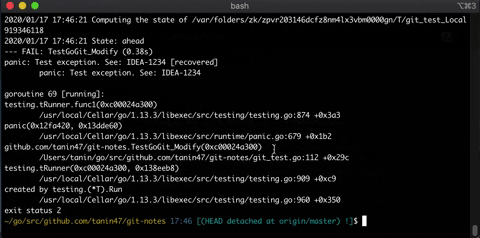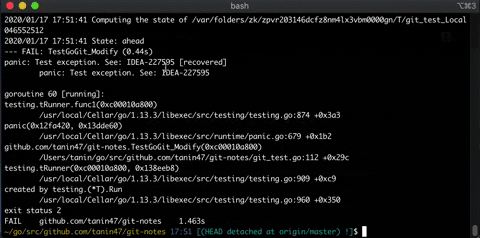tanin47 / Tip
Projects that are alternatives of or similar to Tip
 Universal Tip
Universal Tip
Tip (or its full name, Universal Tip) is a programmable tooltip that can be used with any Mac OS app. You can select the text and hit the shortcuts to activate a tooltip with useful info.
"Useful info" is programmed by you using your favourite programming language.
For me, who is prone to Repetitive strain injury and Carpal tunnel syndrome, Tip reduces hand movement which helps reduce the risk of the injury.
I'd love for you to try it!
Questions? please don't hesitate to open a Github issue.
Examples
Convert the seconds from epoch to the human-readable time and copy it to clipboard
Tip is used within Chrome.
Open Github code search on the selected text
Tip is used within Sublime.
Open a file on Github from an error stacktrace line
Tip is used within Terminal.
Open a JIRA ticket on the selected text
Tip is used within Terminal.
You can make your own info provider. The possibility is endless!
Installation
- Install Tip from Mac App Store
- You can also download it from the release page and move
Tip.appto under/Applications
- You can also download it from the release page and move
- Download and copy
scripts/provider.scriptto~/Library/Application\ Scripts/tanin.tip/provider.script. Runchmod 755 ~/Library/Application\ Scripts/tanin.tip/provider.script.- Or you can simply run:
curl -o ~/Library/Application\ Scripts/tanin.tip/provider.script --create-dirs https://raw.githubusercontent.com/tanin47/tip/master/scripts/provider.script && chmod 755 ~/Library/Application\ Scripts/tanin.tip/provider.script
- Or you can simply run:
- Go to System Preferences > Keyboard > Shortcuts > Services > Scroll down to the "Text" section. You should see "Tip: open tips" under the "Text" section.
- Please make sure to check it.
- You can also set the shortcuts here.
The sample provider script is in Ruby, so you need Ruby to run it. Otherwise, you can make your own provider as well.
See how to develop the provider script here.
Usage
- Select the text
- Hit the configured short key. The default shortcut is
Cmd + &. - The tooltip with relevant info will show
- Use arrow keys to choose an item in the tooltip and hit 'Enter' to perform the appropriate action. Alternatively, you can click an item as well
Currently, Tip supports 3 actions: (1) Copy to clipboard if the item is text, (2) Open URL if the item is URL, and (3) Execute a command.
See how to develop the provider script here.
Customize the shortcut
Go to System Preferences > Keyboard > Shortcuts > Services and set the shortcut for "Tip: open tips".
If your shortcut doesn't include the Command key, you will need to activate it manually by:
- Selecting a text
- Clicking on the application menu > Services > "Tip: open tips"
Now you'll be able to use the new shortcut for Tip.
Choosing a good shortcut
I've found that Cmd + F3 is a good shortcut. I haven't encountered an application that uses this shortcut yet.
My setup, which enables me to use Tip seamlessly, is:
- An extra mouse button emits
Cmd + F3 - 4-finger touch on the trackpad emits
Cmd + F3
I use Noo.app to configure my mouse buttons and trackpad.
Privacy
There are 3 components that enables Tip to maintain a high degree of privacy: App Sandbox, NSService, and NSUserUnixTask
-
Tip runs in App Sandbox without requesting for an additional permission. With App Sandbox, Tip can only read/write files from a few predefined directories and, specifically, can only execute (not write) the files within
~/Library/Application\ Scripts/tanin.tip. This is the reason why the provider script is under~/Library/Application\ Scripts/tanin.tip/. -
Tip is based on NSServices. Tip doesn't (and cannot) see the content of other applications. When you explicit trigger Tip, Mac OS gives Tip the selected text.
-
Tip uses NSUserUnixTask, which is intended to execute user-supplied scripts, and will execute them outside of the application's sandbox, if any. This enables
provider.script(a user-supplied script) many more use cases because it runs outside of the sandbox.
Great design by Apple. It is a huge win in terms of privacy.
Technical detail
Tip is an NSServices. When user selects text and hits the shortcut, the selected text is sent to Tip. Then, Tip invokes the command-line tool with the selected text as the first argument, i.e ~/Library/Application\ Scripts/tanin.tip/provider.script [selected-text] --bundle-id [the-app-that-you-activate-tip-on].
The command-line tool processes the input, decides which info to show, and prints the tip items as JSON that looks like below:
[
{"type": "text", "value": "Some text"},
{"type": "url", "label": "Go to JIRA", "value": "https://your-jira-url/JIRA-0001"},
]
Tip processes the JSON and renders the tooltip at the mouse location.
Tip on the internet
- Nerd-Spielzeug „Universal Tip“: Programmierbarer Tooltip für macOS
- PopClipのように、macOSのツールチップにRubyでプログラム可能なアクションを表示することが出来る「Universal Tip」がリリース。
- Show HN: A programmable tooltip on Mac OS posted by myself
- Universal tooltip on Mac OS X for programmers. Hackable. Work with every app also posted by myself
FAQ
Why is Tip written in Objective-C instead of Swift?
Because I don't know how to write Swift. I'd like to switch to Swift though.
What does Tip mean?
Tip is a Thai word that means magical and divine. The word is derived from the word, divya, which exists in both Pali and Sanskrit.