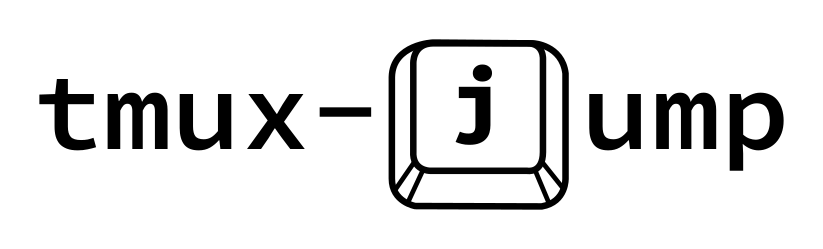schasse / Tmux Jump
Programming Languages
Labels
Projects that are alternatives of or similar to Tmux Jump
A fast way to jump wherever you want in your terminal without using the mouse. A plugin similar to vimium and easymotion but for tmux. tmux-jump is written in ruby and can easily be installed via tpm.
From now to then I think about how to improve my dev tools. Copy and pasting inside the terminal is something I do everyday, all the time. This is one of the most obvious things make more efficient. tmux-yank improved the situation a lot. Though, it felt still annoying to get to the string I wanted to copy. Either I used to enter tmux copy mode and moved the cursor to the string or I used the mouse. I looked for a plugin such as easymotion for vim or ace jump for emacs, but I couldn't find one. So I decided to write my own tmux plugin.
Requirements
Installation via TPM
Add plugin to the list of TPM plugins in ~/.tmux.conf:
set -g @plugin 'schasse/tmux-jump'
Hit tmux-prefix + I to fetch the plugin and source it. You should now be able to use the plugin.
Manual Installation
Clone the repository:
git clone https://github.com/schasse/tmux-jump ~/.tmux-jump
Add the following to .tmux.conf:
run-shell ~/.tmux-jump/tmux-jump.tmux
Reload tmux:
tmux source-file ~/.tmux.conf
Usage
- tmux-prefix + j and enter the first character of a word.
- The screen will rerender and highlight the keys to press to jump to the word.
- Type the key sequence of the word to jump to.
- The cursor moves to the word.
tmux-jump can also be used in in any program and during copy mode.
You can customize the key binding in your .tmux.conf:
set -g @jump-key 's'
You can also customize foreground and background color:
set -g @jump-bg-color '\e[0m\e[90m'
set -g @jump-fg-color '\e[1m\e[31m'
And the keys position:
# keys will overlap with the word (default)
set -g @jump-keys-position 'left'
# keys will be at the left of the word without overlap
set -g @jump-keys-position 'off_left'