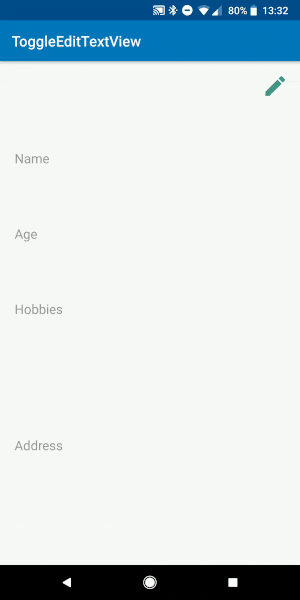Camerash / Toggleedittextview
Licence: mit
Easily switch between EditText and TextView seamlessly.
Stars: ✭ 146
Programming Languages
kotlin
9241 projects
Projects that are alternatives of or similar to Toggleedittextview
SuperShapeView
A smart custom view support shapes for ImageView, TextView ,EditView ,instead of shape.xml.(自定义形状控件,支持TextView,EditText)
Stars: ✭ 60 (-58.9%)
Mutual labels: textview, edittext
Sharpview
安卓带有尖角气泡的控件(TextView,ImageView,EditText,Layout),支持渐变色,圆角等自定义属性
Stars: ✭ 137 (-6.16%)
Mutual labels: edittext, textview
ShapeView
打造万能shape,再也不用写很多xml了,可以当做TextView,Button,EditText等多种控件,方便实用
Stars: ✭ 34 (-76.71%)
Mutual labels: textview, edittext
Spedittool
An efficient and scalable library for inputing and displaying gif or @mention on graph-text mixed TextView/EditText
Stars: ✭ 292 (+100%)
Mutual labels: edittext, textview
TextViewPlus
an android library for setting custom font in xml layout
Stars: ✭ 27 (-81.51%)
Mutual labels: textview, edittext
KodeEditor
A simple code editor with syntax highlighting and pinch to zoom
Stars: ✭ 60 (-58.9%)
Mutual labels: textview, edittext
EasyMoney-Widgets
The widgets (EditText and TextView) for support of money requirements like currency, number formatting, comma formatting etc.
Stars: ✭ 91 (-37.67%)
Mutual labels: textview, edittext
CustomFontView
Custom View classes for TextView, EditText & Buttons - to set custom fonts
Stars: ✭ 26 (-82.19%)
Mutual labels: textview, edittext
textmatcher
A simple text watcher that matches specific targets like mention or hashtag in a string by defining rules
Stars: ✭ 67 (-54.11%)
Mutual labels: textview, edittext
Rxmarkdown
📠Markdown for Android, supports TextView && EditText (Live Preview), supports code high light.
Stars: ✭ 714 (+389.04%)
Mutual labels: edittext, textview
Gsyricktext
类似微博的emoji表情、@人、话题等的EdiText,优化了编辑框中的光标点击和删除处理。TextView支持emoji表情、话题、链接、电话和@某人特殊显示的文本。
Stars: ✭ 651 (+345.89%)
Mutual labels: edittext, textview
Xrichtext
一个Android富文本类库,支持图文混排,支持编辑和预览,支持插入和删除图片。
Stars: ✭ 1,639 (+1022.6%)
Mutual labels: edittext, textview
Pull To Refresh
ESPullToRefresh is developed and maintained by Vincent Li. If you have any questions or issues in using ESPullToRefresh, welcome to issue.
If you want to contribute to ESPullToRefresh, Please submit Pull Request, I will deal with it as soon as possible.
Stars: ✭ 1,591 (+989.73%)
Mutual labels: textview
Android Complexify
An Android library which makes checking the quality of user's password a breeze.
Stars: ✭ 111 (-23.97%)
Mutual labels: edittext
Collapsibletextview
show or hide part of text only in a TextView
Stars: ✭ 135 (-7.53%)
Mutual labels: textview
Drawabletextview
自定义控件 :drawable 跟随TextView居中 The drawable follows the text centered
Stars: ✭ 124 (-15.07%)
Mutual labels: textview
Tkkeyboardcontrol
TKKeyboardControl adds keyboard awareness and scrolling dismissal (like iMessages app) to any view with only 1 line of code for Swift.
Stars: ✭ 110 (-24.66%)
Mutual labels: textview
ToggleEditTextView 📝
Easily switch between EditText and TextView seamlessly.
Grab via Gradle ☕️
dependencies {
implementation 'com.camerash:toggleedittextview:0.1.1'
}
Usage 💻
ToggleEditTextView
In your layout:
<com.camerash.toggleedittextview.ToggleEditTextView
android:id="@+id/tetv"
android:layout_width="match_parent"
android:layout_height="wrap_content"
android:hint="@string/name"
android:maxLines="1"
app:tetv_textViewColor="@color/colorPrimary"
app:tetv_editTextViewColor="@color/colorPrimaryDark"
app:tetv_editTextBottomLineColor="@color/colorAccent" />
Available properties:
android:textSizeandroid:hintandroid:inputTypeandroid:minLinesandroid:maxLines-
app:tetv_editing- Initial state of ToggleEditTextView -
app:tetv_textViewColor- Text color of TextView -
app:tetv_editTextViewColor- Text color of EditText -
app:tetv_editTextBottomLineColor- Bottom line's color of EditText
Available methods:
-
set/getEditing()- Control editing state of ToggleEditTextView -
set/getText()- Set/Get text of ToggleEditTextView -
set/getHint()- Set/Get hint of ToggleEditTextView -
set/getTextSize()- Set/Get text size of ToggleEditTextView -
set/getTextViewColor()- Set/Get color of text of the TextView in ToggleEditTextView -
set/getEditTextColor()- Set/Get color of text of the EditText in ToggleEditTextView -
setEditTextBottomLineColor(Int)- Set color of bottom line of the EditText in ToggleEditTextView -
set/getEditTextEnabled()- Set/Get state of the EditText in ToggleEditTextView -
set/getInputType()- Set/Get inputType of the EditText in ToggleEditTextView -
setMinLines()- Set minLines of ToggleEditTextView -
setMaxLines()- Set maxLines of ToggleEditTextView
ToggleEditButton - Button controller of ToggleEditTextViews
In your layout:
<com.camerash.toggleedittextview.ToggleEditButton
android:id="@+id/toggleEditButton"
android:layout_width="36dp"
android:layout_height="36dp"
app:teb_animationOffset="100"
app:teb_edit="false"
app:teb_tint="@color/colorAccent" />
Available properties:
-
app:teb_edit- Initial state of ToggleEditButton (Overrides the state of the controlling ToggleEditTextViews) -
app:teb_tint- Tint color of the icon -
app:teb_animationOffset- Offset duration of fading animation between each ToggleEditTextView controlled by the ToggleEditButton
Available methods:
-
bind(vararg ToggleEditTextView)- Bind multiple ToggleEditTextViews to the button -
unbind(ToggleEditTextView)- Unbind ToggleEditTextView from the button -
unbindAll()- Unbind all ToggleEditTextViews from the button -
set/getAnimationOffset()- Set/Get the Offset duration of fading animation between each ToggleEditTextView controlled by the ToggleEditButton -
setOnClickListener(OnClickListener)- Works the same as a good o' button
Common usage 🔔
Kotlin:
val tetv1 = findViewById<ToggleEditTextView>(R.id.tetv1)
val tetv2 = findViewById<ToggleEditTextView>(R.id.tetv2)
val teb = findViewById<ToggleEditButton>(R.id.teb)
teb.bind(tetv1, tetv2)
Java:
ToggleEditTextView tetv1 = findViewById(R.id.tetv1);
ToggleEditTextView tetv2 = findViewById(R.id.tetv2);
ToggleEditButton teb = findViewById(R.id.teb);
teb.bind(tetv1, tetv2);
Sample 📕
Sample app is under /sample directory 🎉
License 📃
MIT License
Copyright (c) 2018 Camerash
Permission is hereby granted, free of charge, to any person obtaining a copy
of this software and associated documentation files (the "Software"), to deal
in the Software without restriction, including without limitation the rights
to use, copy, modify, merge, publish, distribute, sublicense, and/or sell
copies of the Software, and to permit persons to whom the Software is
furnished to do so, subject to the following conditions:
The above copyright notice and this permission notice shall be included in all
copies or substantial portions of the Software.
THE SOFTWARE IS PROVIDED "AS IS", WITHOUT WARRANTY OF ANY KIND, EXPRESS OR
IMPLIED, INCLUDING BUT NOT LIMITED TO THE WARRANTIES OF MERCHANTABILITY,
FITNESS FOR A PARTICULAR PURPOSE AND NONINFRINGEMENT. IN NO EVENT SHALL THE
AUTHORS OR COPYRIGHT HOLDERS BE LIABLE FOR ANY CLAIM, DAMAGES OR OTHER
LIABILITY, WHETHER IN AN ACTION OF CONTRACT, TORT OR OTHERWISE, ARISING FROM,
OUT OF OR IN CONNECTION WITH THE SOFTWARE OR THE USE OR OTHER DEALINGS IN THE
SOFTWARE.
Note that the project description data, including the texts, logos, images, and/or trademarks,
for each open source project belongs to its rightful owner.
If you wish to add or remove any projects, please contact us at [email protected].