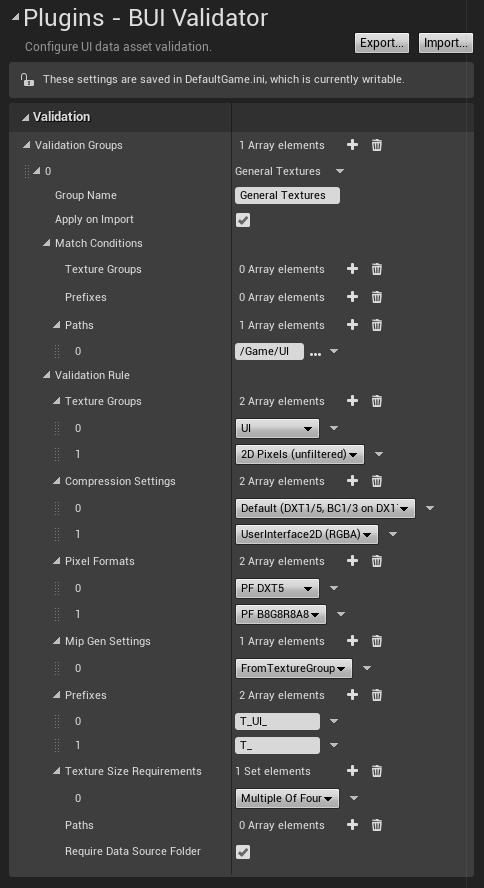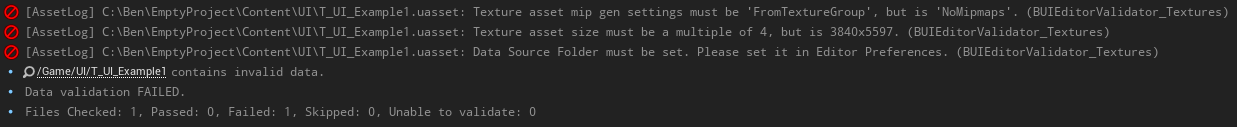UE4 Texture Validator Plugin
A plugin that validates settings for texture assets in Unreal Engine 4.
What can it do?
- Throw errors when texture size, texture group and other properties do not match customizable rules.
- Automatically set default values for new textures upon import.
- Set different validation rules for textures with different prefixes, or for different folders within Unreal.
- Throw errors when users import textures without setting the Data Source Folder in their Editor Settings.
- Throw errors when
UPROPERTY()values are not set. - Run all rules and validate assets from command-line
Usage
Once installed, open Project Settings > BUI Validator.
Here you can set up validator groups, that consist of match conditions and rules to be applied to those matches.
Settings
Match Conditions
For a rule to be triggered, all conditions of the match must pass.
- Texture groups: Match textures with any of the texture groups.
- Prefixes: Match textures with any of the asset name prefixes.
- Paths: Match textures in any of the asset directories.
Validator Rules
Each rule allows multiple values for a given setting. For example a texture could be allowed to be within World or UI. To pass, the asset must match any of the values.
- Texture groups: Textures must have one of the specified Texture Groups.
- Compression Settings: Textures must have one of the specified Compression Settings.
- Pixel Formats: Textures must have one of these Pixel Formats
- Mip Gen Settings: Textures must have one of these Mip Gen Settings
- Prefixes: Textures must have one of these prefixes.
- Texture Size: Textures must pass these size requirements. Size requirements are "Multiple of Four" or "Power of Two"
- Paths: Textures must be within this path in Unreal.
- Require Data Source Folder: Require that the Data Source Folder be set in Editor Preferences, and that assets are imported from there. This is to aid reimporting between team members.
Auto-apply settings to new textures
Validator Groups have an Apply On Import option. When checked, any newly-imported assets that match the group will have some rules automatically applied to them.
Prefix, Texture Size and Path rules are not applied on import.
C++ UPROPERTY() Settings
The plugin also supports making UPROPERTY properties required.
// If this is not set, the BP will show an error on save
UPROPERTY( EditAnywhere, meta = ( BUIRequired = "true" ) )
TSubclassOf<AActor> RequiredActor;Running Validation
Whenever UTexture2D asset is saved, the rules in Project Settings are applied. If the asset does not pass, an error is shown.
Command-line Validation
This is useful when validating assets as part of a build process.
"C:\Program Files\Epic Games\UE_5.0EA\Engine\Binaries\Win64\UnrealEditor-Win64-DebugGame-Cmd.exe" -run=BUIValidateAll
Installation
- Download the zip or clone the Github repository into
YourProject/Plugins/BUIValidator/ - Add the following to the end of your
.uprojectfile, inside the{ }
"Plugins": [
{
"Name": "BUIValidator",
"Enabled": true
}
]License
Contact
If you find it useful, drop me a line @_benui on Twitter.
Future Work
- Add support for validating builds using the Data Validation plugin