@nativescript-rtl/ui
Add right-to-left UI support to NativeScript framework
Installation
to install plugin write:
NativeScript 7 and higher
tns plugin add @nativescript-rtl/uiSupport NativeScript older then version 7
tns plugin add @nativescript-rtl/[email protected]Preview
| LTR | Layout | RTL |
|---|---|---|
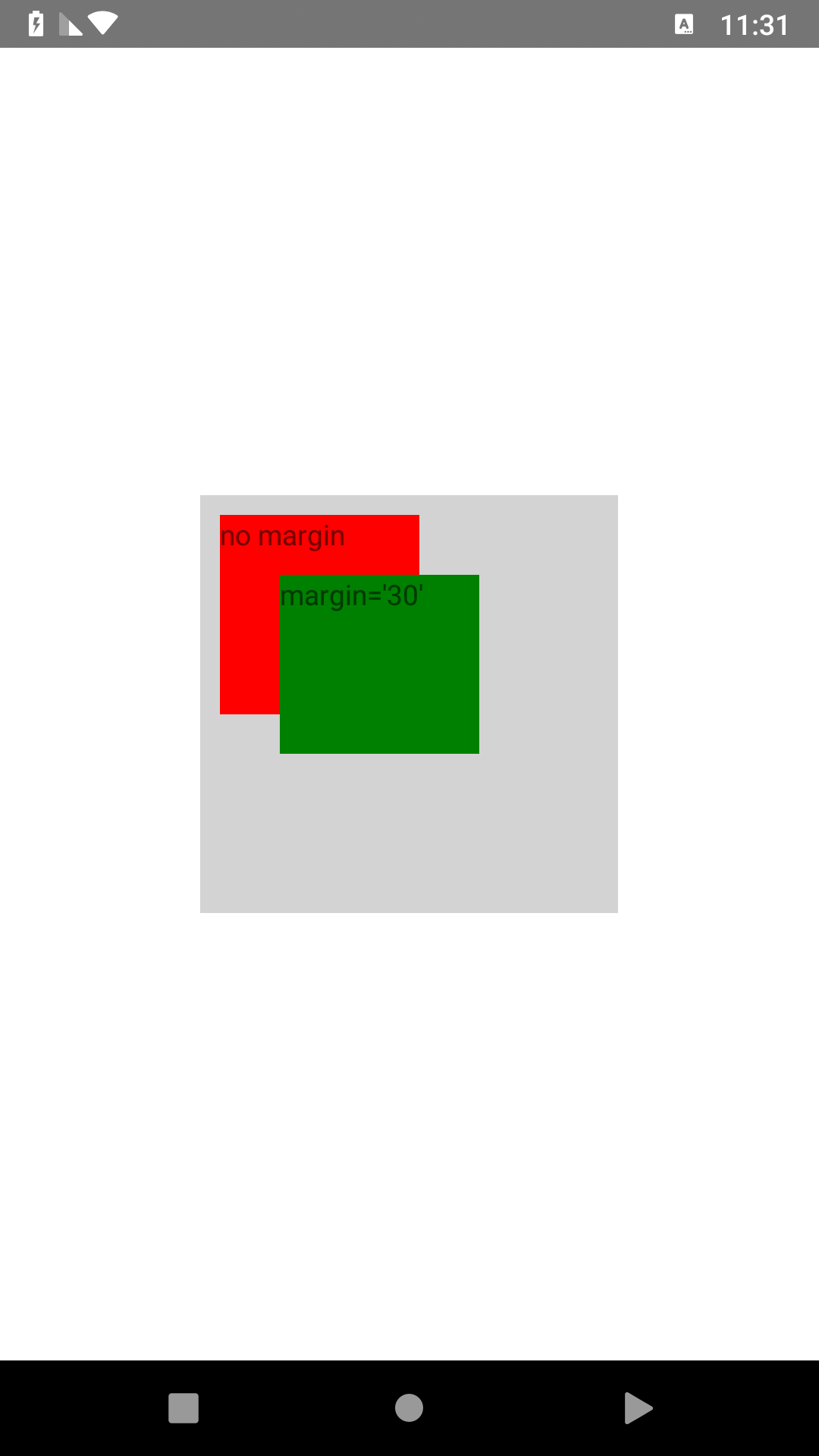 |
AbsoluteLayout |
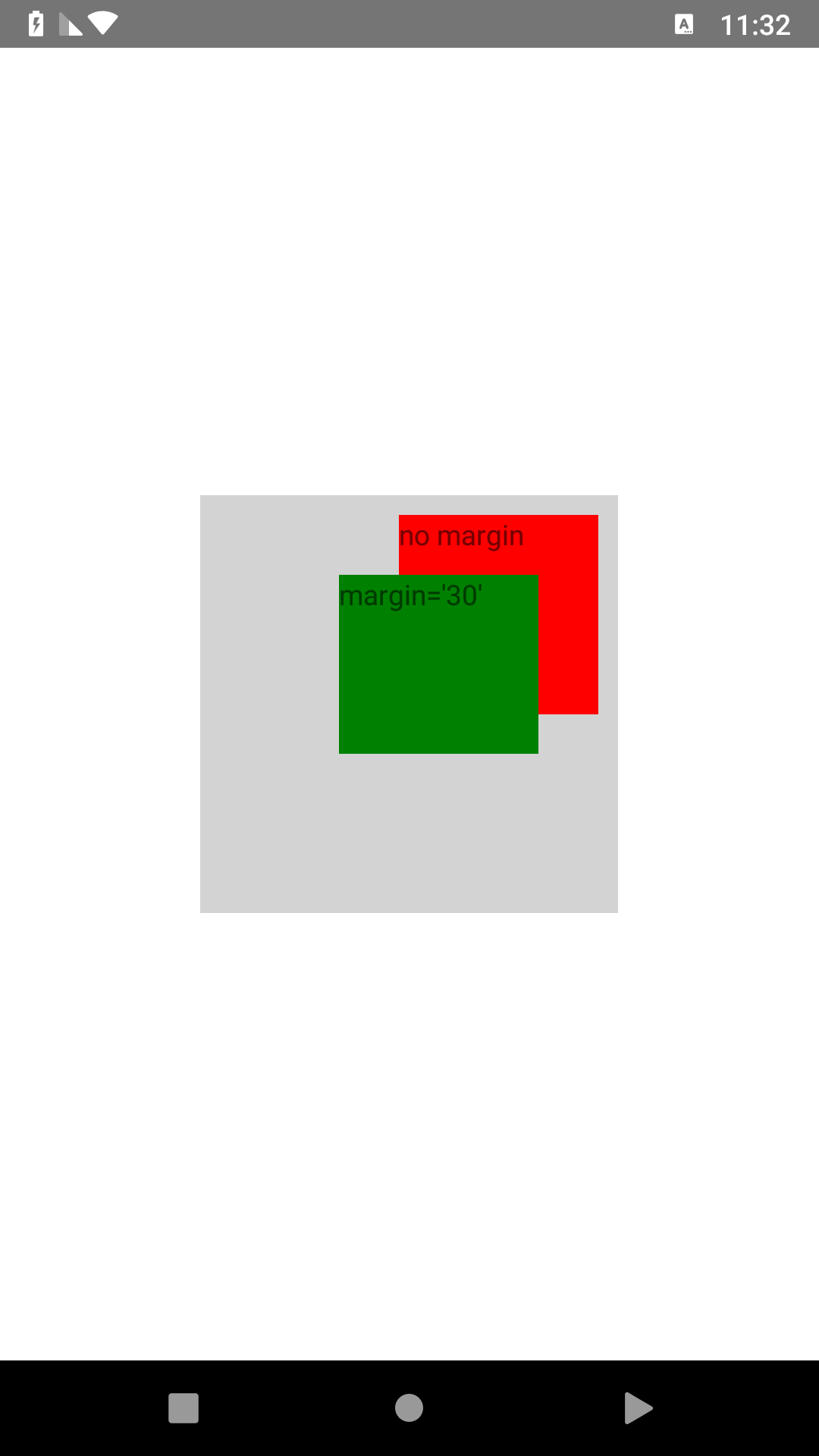 |
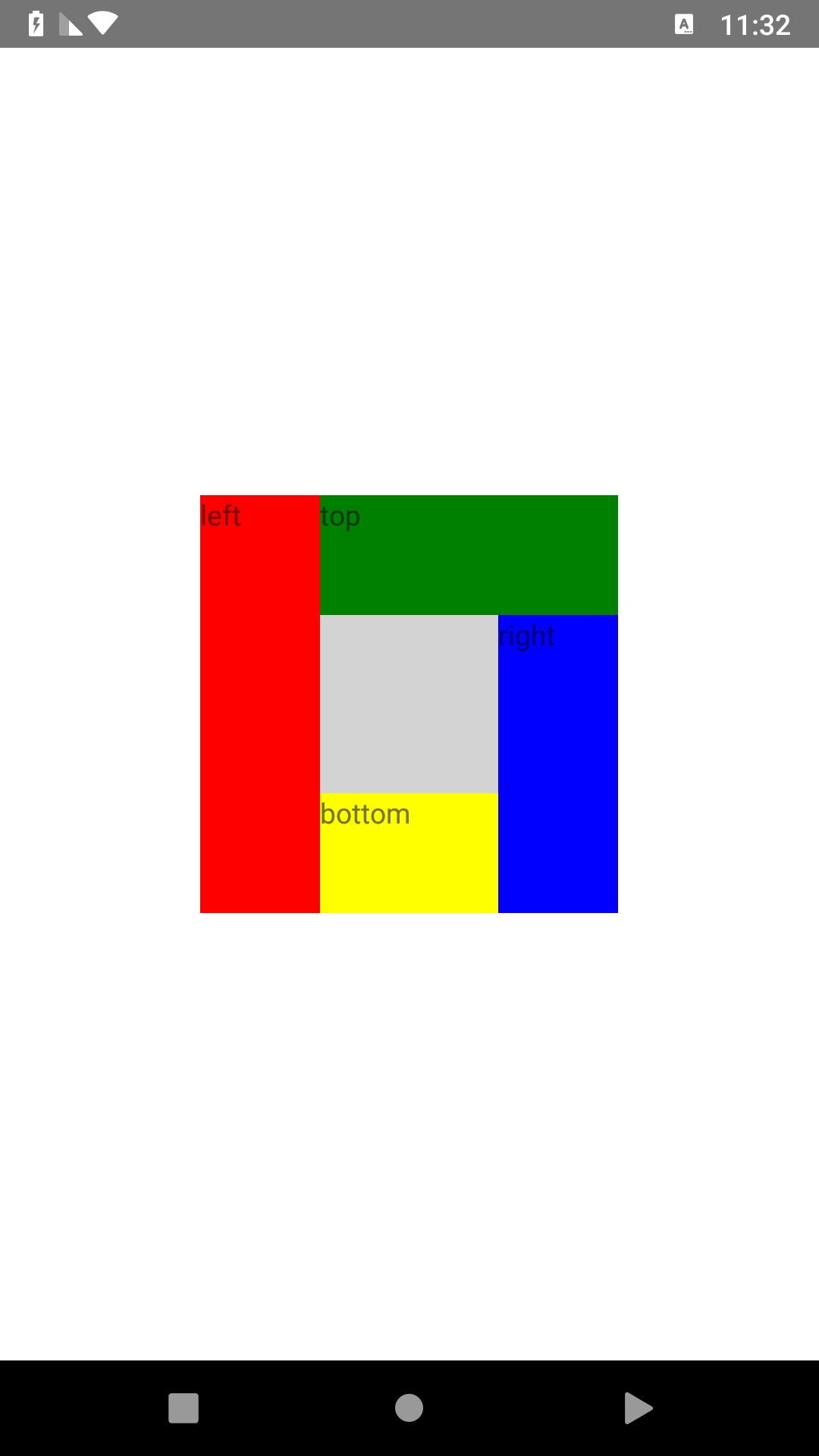 |
DockLayout |
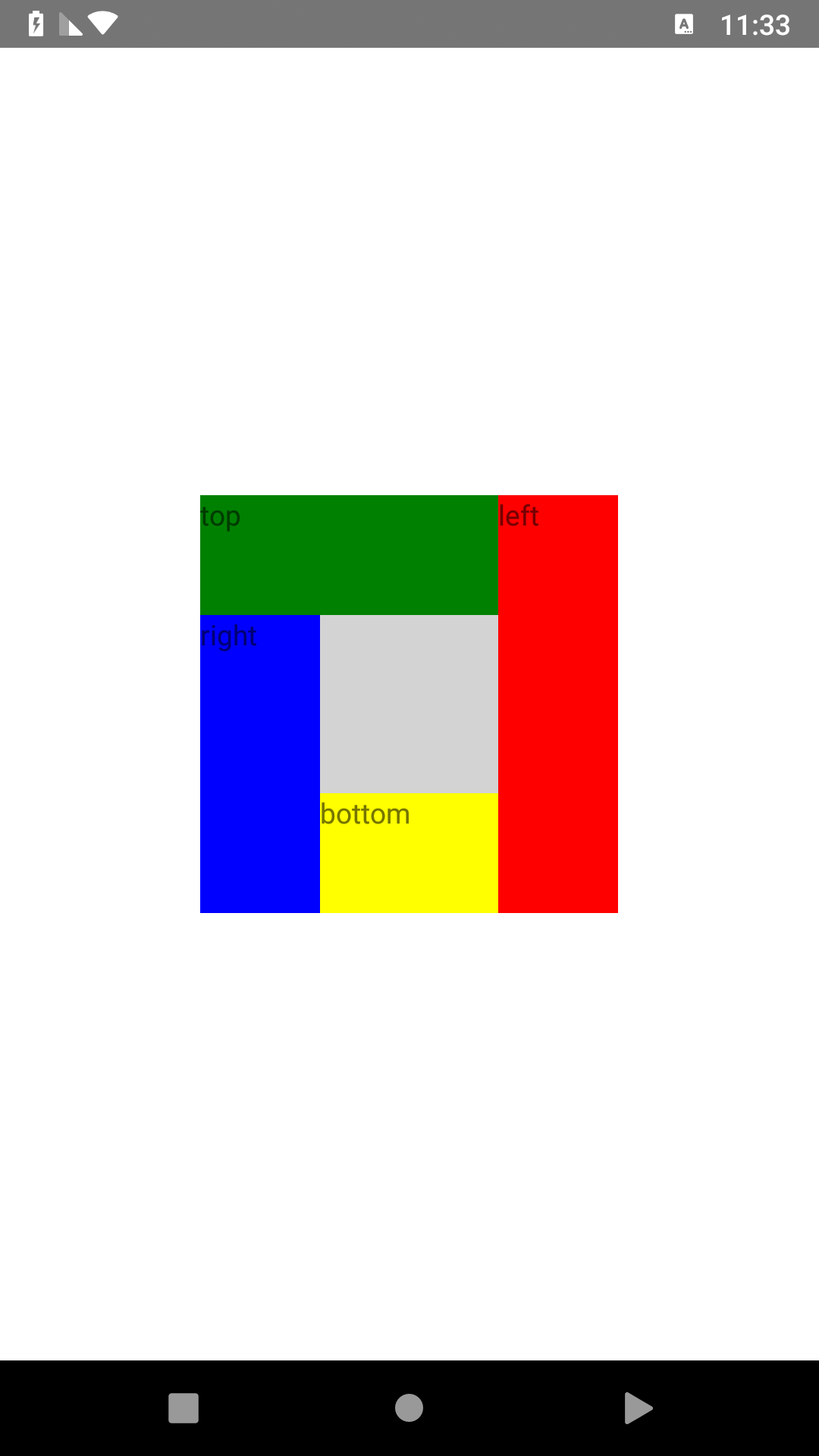 |
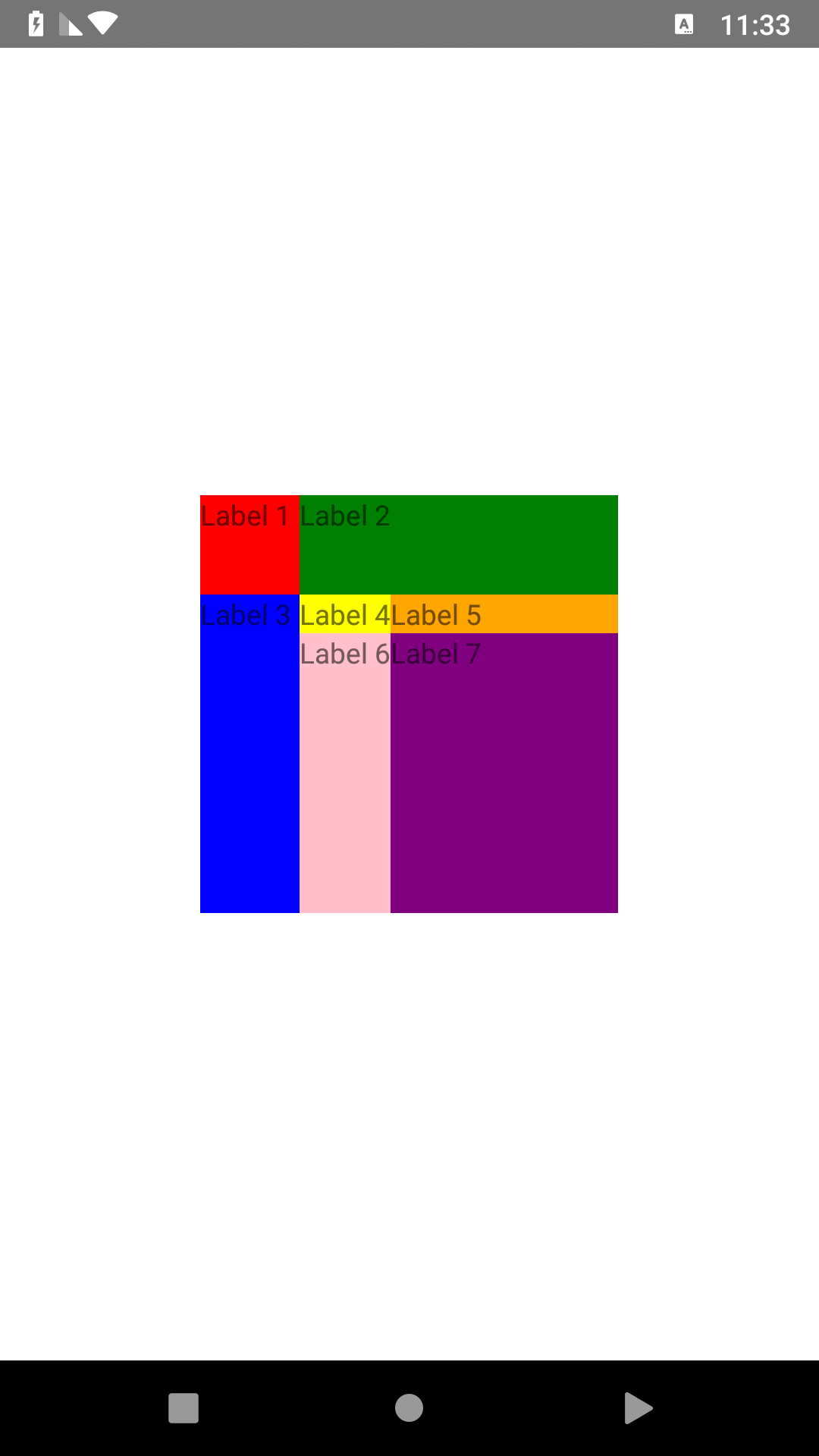 |
GridLayout |
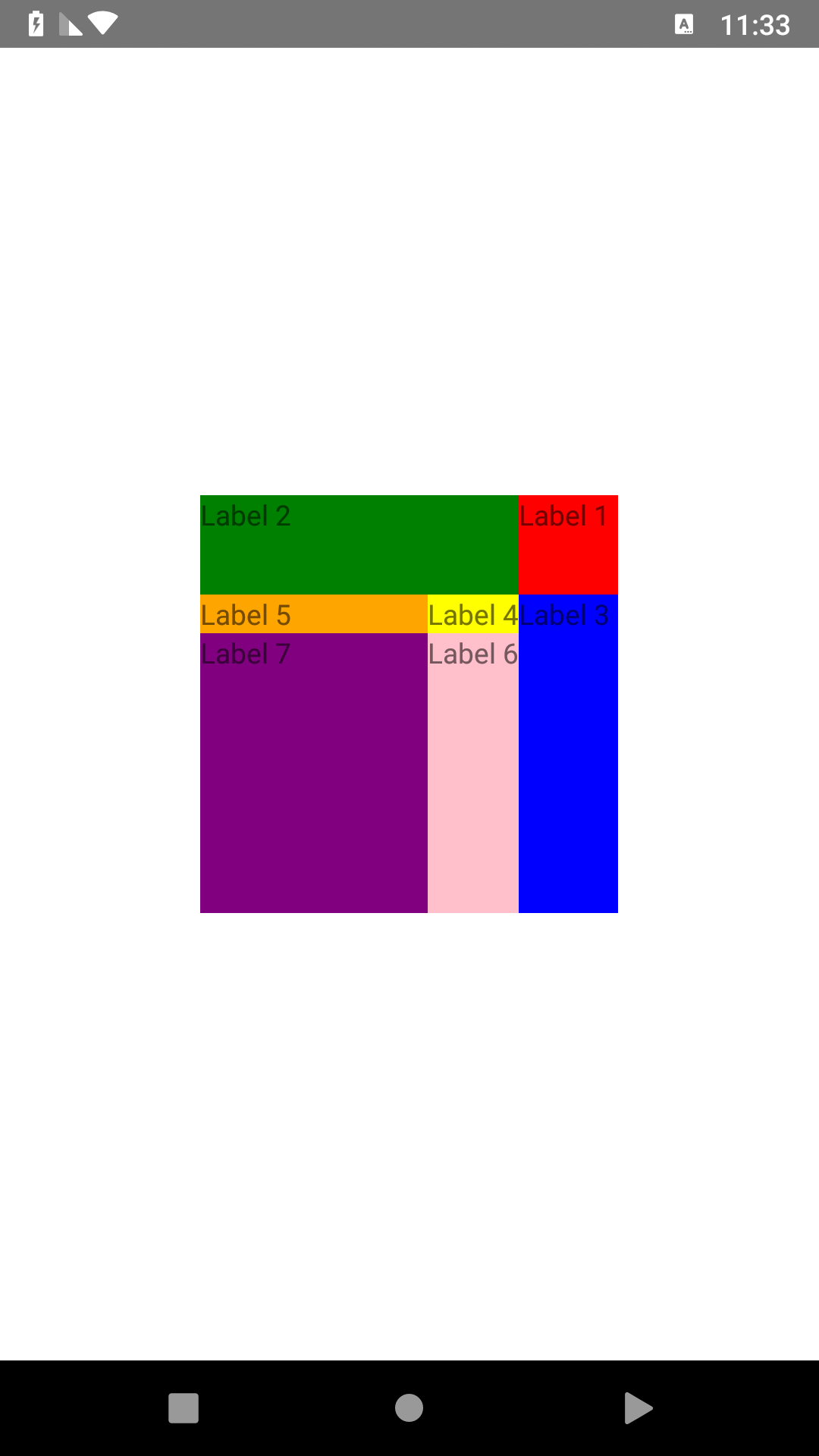 |
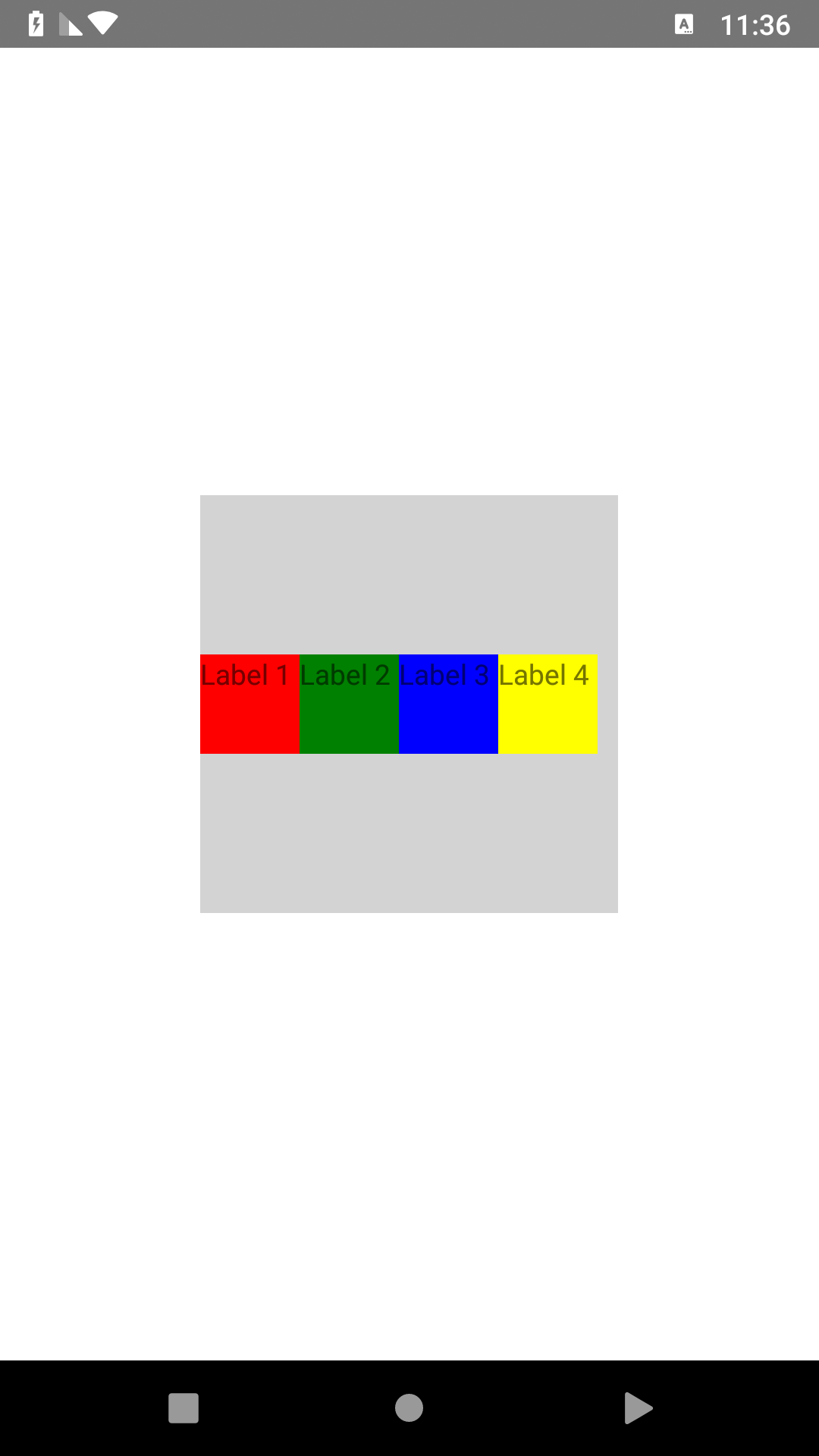 |
StackLayout |
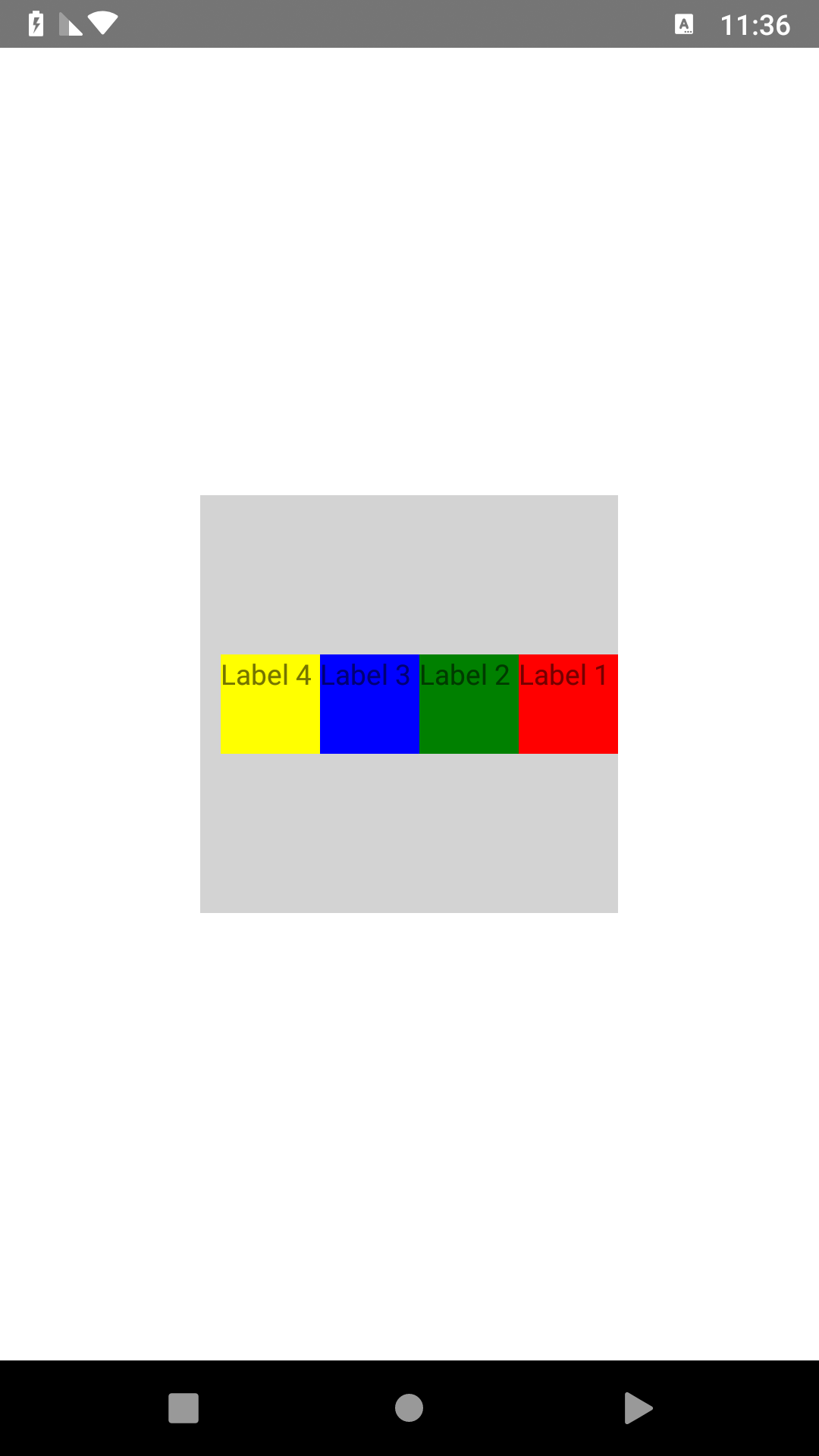 |
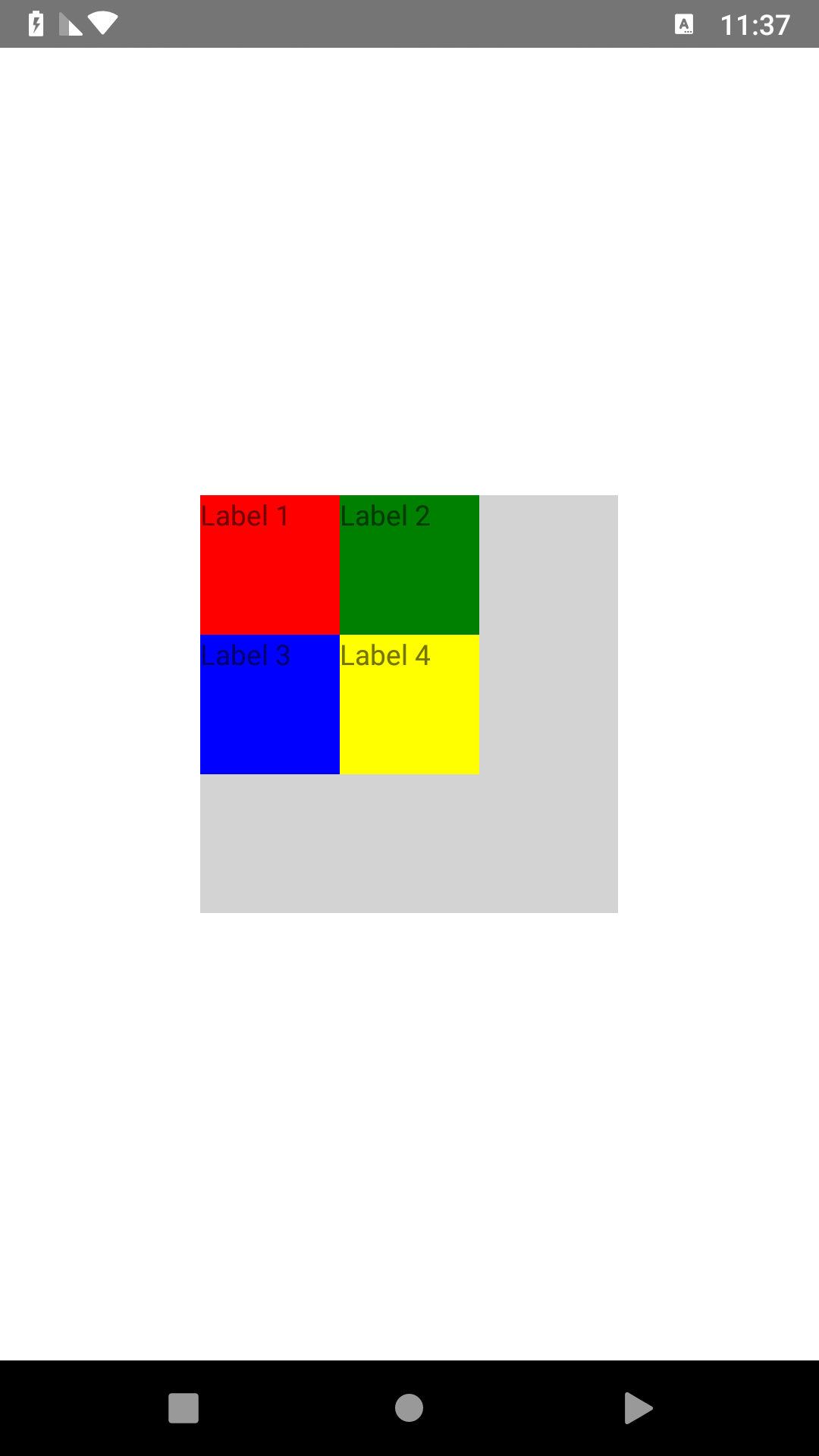 |
WrapLayout |
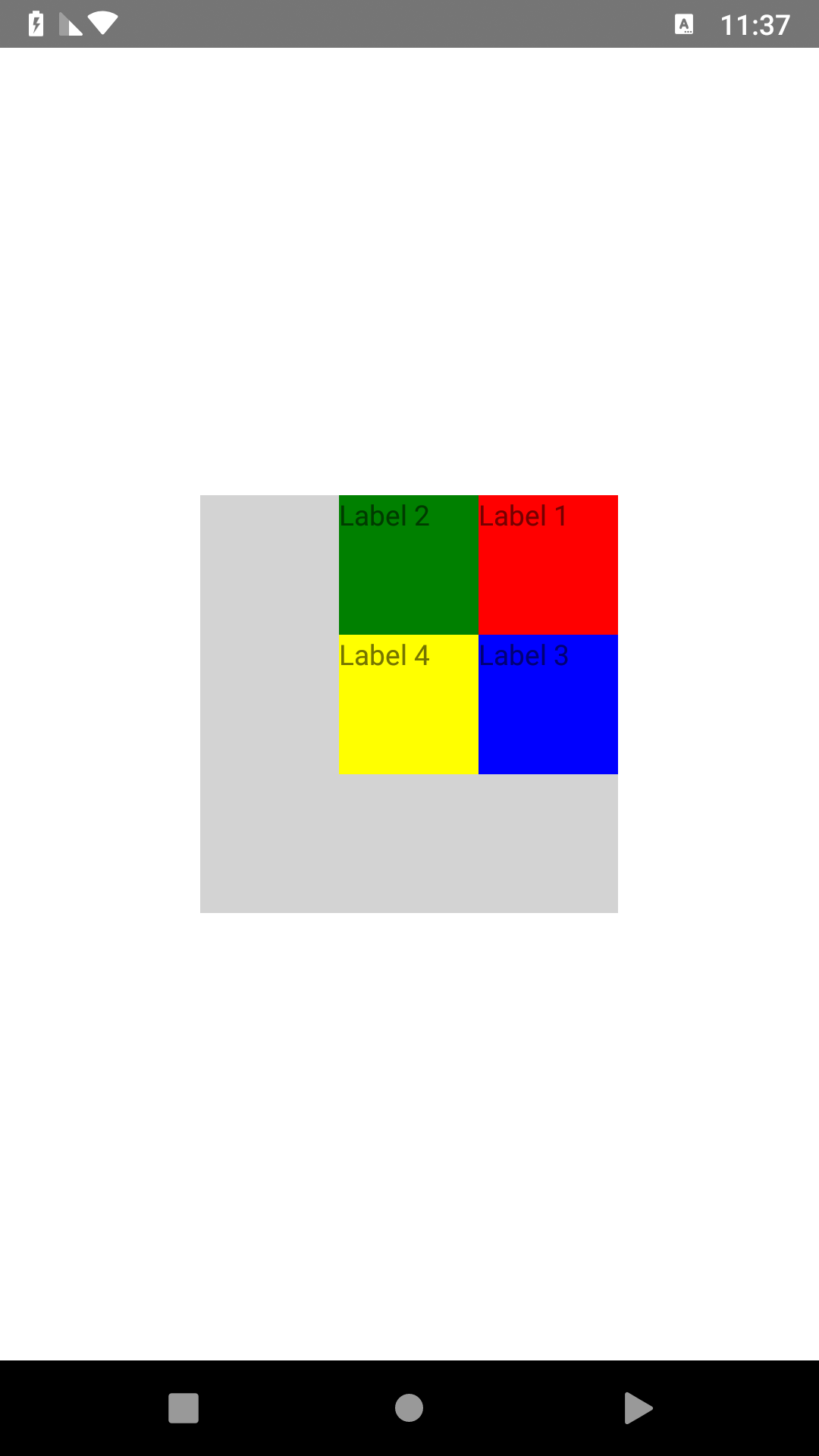 |
Properties
| Name | Default | Description |
|---|---|---|
| isRtl | true |
isRtl use to change layout direction by default is true that mean layout from right to left but you can change it to false that change layout direction from left to right |
CSS Properties
| Name | Default | Description |
|---|---|---|
| direction | rtl |
use to change layout direction by default is rtl that mean layout from right to left but you can change it to ltr that change layout to direction from left to right |
How to use
declare plugin in XML then use it.
<Page xmlns="http://schemas.nativescript.org/tns.xsd" xmlns:rtl="@nativescript-rtl/ui">
<rtl:WrapLayout orientation="horizontal" width="210" height="210" backgroundColor="lightgray">
<Label text="Label 1" width="70" height="70" backgroundColor="red"/>
<Label text="Label 2" width="70" height="70" backgroundColor="green"/>
<Label text="Label 3" width="70" height="70" backgroundColor="blue"/>
<Label text="Label 4" width="70" height="70" backgroundColor="yellow"/>
</rtl:WrapLayout>
</Page>For Angular/Vue 'registerElement` must be used to register each RTL element
example:
register elements in app.module.ts
import { registerElement } from "nativescript-angular/element-registry";
registerElement(
"RGridLayout",
() => require("@nativescript-rtl/ui").GridLayout
);
registerElement(
"RWrapLayout",
() => require("@nativescript-rtl/ui").WrapLayout
);
registerElement(
"RAbsoluteLayout",
() => require("@nativescript-rtl/ui").AbsoluteLayout
);
registerElement(
"RDockLayout",
() => require("@nativescript-rtl/ui").DockLayout
);
registerElement(
"RStackLayout",
() => require("@nativescript-rtl/ui").StackLayout
);now you can use RGridLayout, RWrapLayout, RAbsoluteLayout, RDockLayout and RStackLayout in your angular project
example:
<RWrapLayout orientation="horizontal" width="210" height="210" backgroundColor="lightgray">
<Label text="Label 1" width="70" height="70" backgroundColor="red"></Label>
<Label text="Label 2" width="70" height="70" backgroundColor="green"></Label>
<Label text="Label 3" width="70" height="70" backgroundColor="blue"></Label>
<Label text="Label 4" width="70" height="70" backgroundColor="yellow"></Label>
</RWrapLayout>